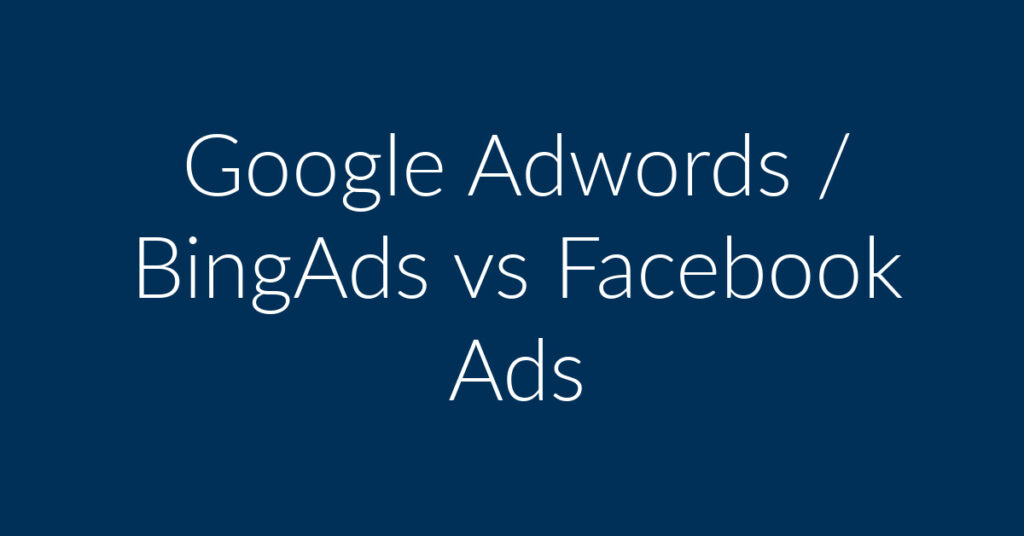Looking to elevate your grocery store’s business with Facebook ads? We are here to help! At Planet Marketing, we harness the immense power of social media advertising to guide you through every step of the process.
With our expertise, you can effectively reach and engage your target audience, driving more traffic and sales to your store.
Whether you’re just starting out or aiming to improve your current strategy, our tips and insights will help you maximize your advertising efforts.
Why Facebook Ads Are Perfect for Grocery Stores
Massive Reach
Facebook is the world’s largest social network with over 2.8 billion monthly active users. No matter who your target audience is, you can be sure to find them on Facebook.
Cost-Effective Advertising
Advertising on Facebook is often cheaper than on other platforms like Google Ads. This makes it an attractive option for businesses looking to maximize their advertising budget.
Precise Targeting
Facebook allows for highly precise targeting options, ensuring your ads reach the right audience. This precision translates to higher click-through rates (CTR) and conversion rates.
Case Study: Shoprite
Shoprite, a major supermarket chain, successfully leveraged Facebook ads to reach nearly 500,000 people with a campaign supporting local farmers. The cost? Only $0.06 per video view. This example highlights how effective Facebook ads can be for grocery stores.
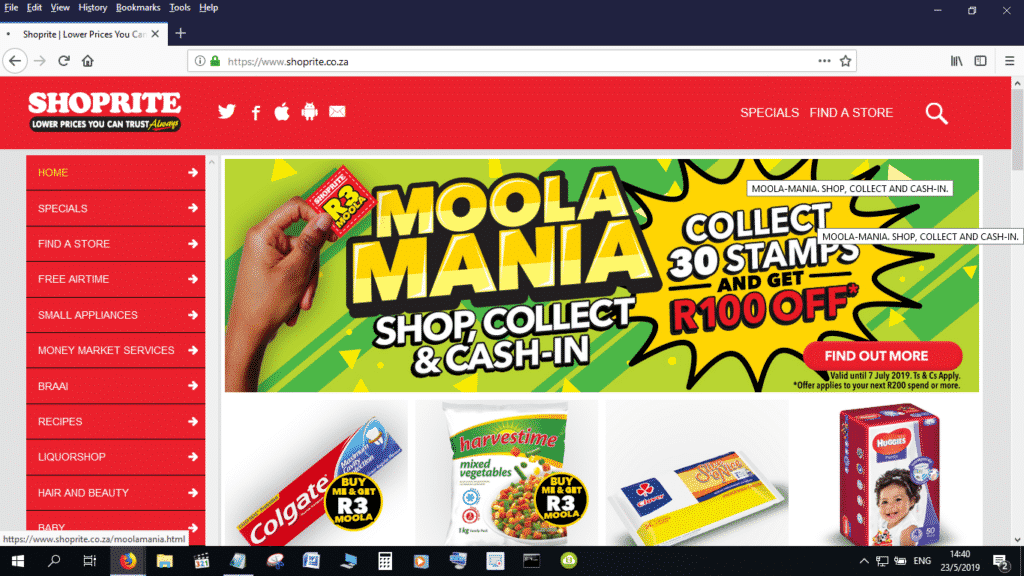
How to Create Your Own Facebook Ads
Creating your own Facebook ads is straightforward with Ads Manager. Here’s a step-by-step guide:
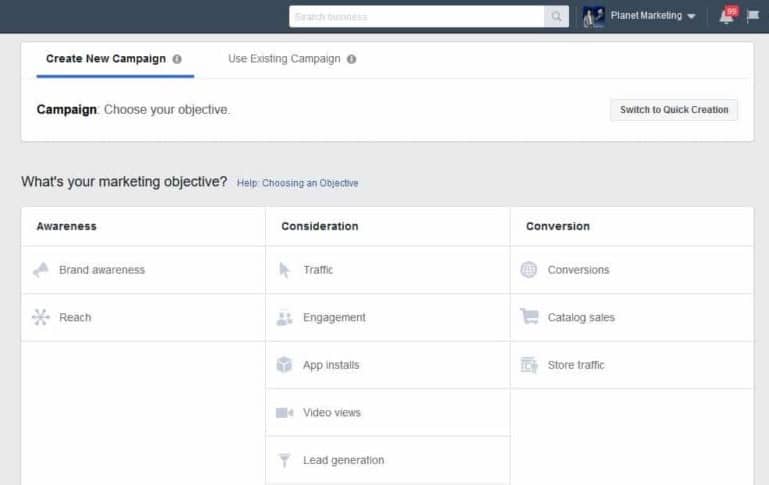
Step 1: Creating a Campaign
First, you need to choose a campaign objective. Facebook offers several options, including:
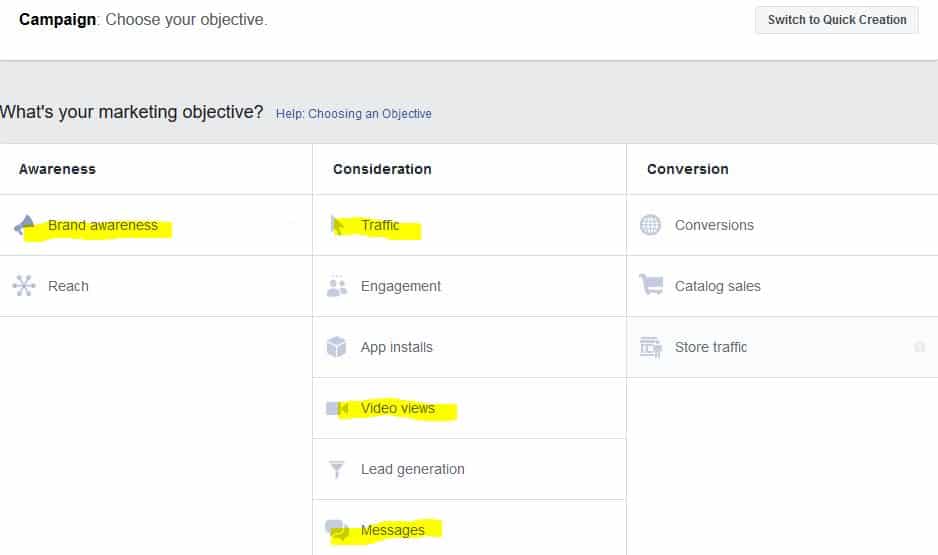
- Brand awareness
- Reach
- Traffic
- Engagement
- Video views
- Lead generation
- Messages
- Store visits
- Catalog sales
- Conversions
For grocery stores, objectives like brand awareness, video views, and store visits are often the most effective.
Step 2: Creating an Ad Account
Set up your ad account within Facebook Ads Manager. This involves entering your business details and payment information.
Step 3: Setting Up Your Ad Set
Define your target audience by setting parameters such as location, age, gender, language, and detailed targeting options.
Location
If your grocery store is located on 3rd Avenue in Chula Vista, California, for example, you might target people living within a 3-mile radius.
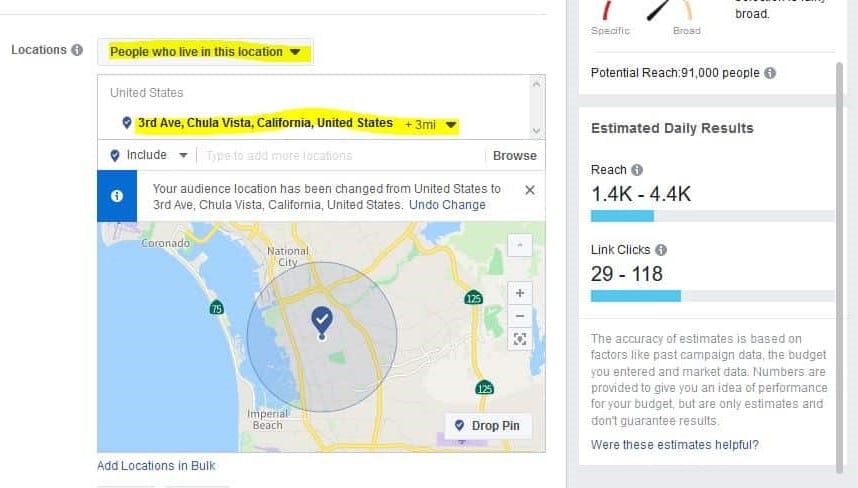
Age, Gender, and Language
For grocery stores, targeting individuals aged 25 to 65 is typically most effective. Adjust gender and language settings based on your specific customer demographics.
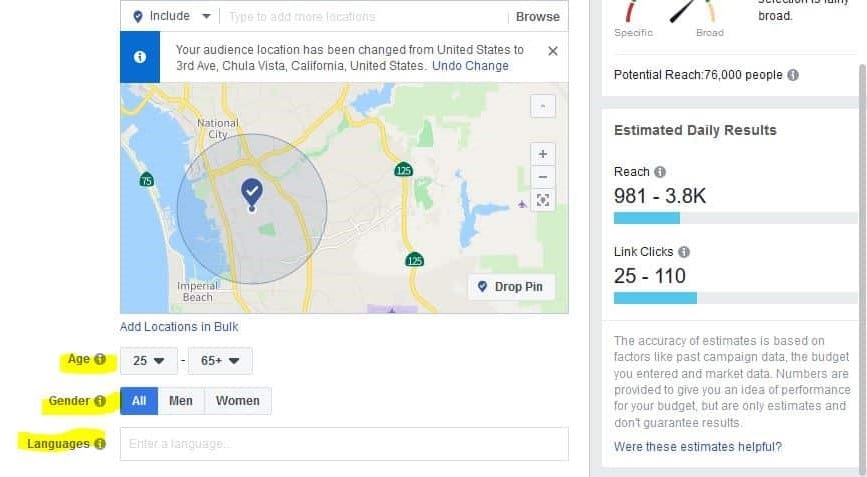
Detailed Targeting
Utilize Facebook’s detailed targeting to narrow down your audience further. For example, you could target parents or people who have shown interest in grocery stores.
Available Ad Types: Create Your Ad
Choose the ad format that best suits your campaign. Facebook offers a variety of ad types, including images, videos, and carousel ads.
Remember, you only have a few seconds to capture your audience’s attention, so make sure your ad is visually appealing and conveys your message clearly.
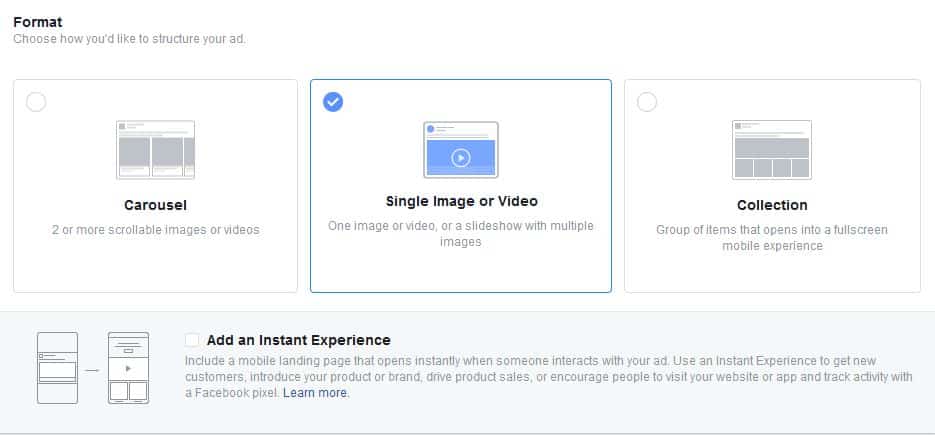
Facebook Ads Setup Plan
Creating effective Facebook ads can transform your grocery store’s marketing strategy. If you’d rather leave the hard work to the professionals, Planet Marketing offers comprehensive Facebook ads setup plans tailored to your business needs.
Harness the power of Facebook ads to grow your grocery store’s customer base and drive sales. We’re here to help you every step of the way. Just click the button below.
For more information and personalized assistance, don’t hesitate to contact Planet Marketing. Let’s take your grocery store to new heights with expertly crafted Facebook ads!