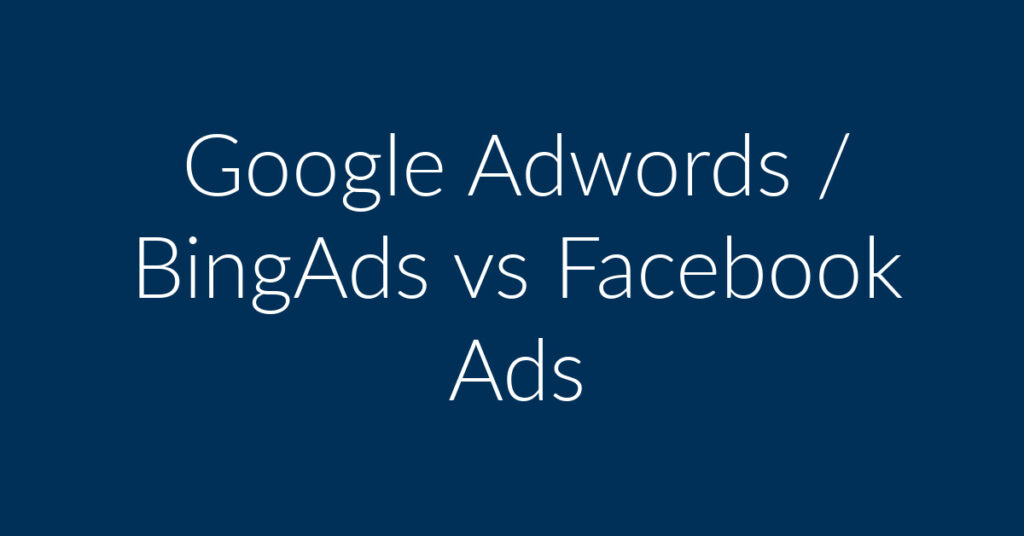Welcome to the world of Facebook Ads marketing, where reaching your ideal clients has never been more accessible. At Planet Marketing, we understand the unique challenges faced by Employment Law Attorneys in navigating the Facebook advertising landscape.
Let this guide help you create effective Facebook Ads tailored to your law firm’s needs. Let’s get started!
About Facebook Ads
For beginners, navigating Facebook Ads can be quite intimidating. The platform offers multiple advertising pathways, such as Power Editor, Ads Manager, and Facebook Business, which can be somewhat confusing.
If you’ve tried marketing your business or brand on Facebook, you may have noticed these various tools all aim to achieve similar goals. The good news is that recent updates have streamlined these features, making it easier to manage your ads.
How to Create Facebook Ads for Employment Law Attorneys
Employment Law Attorneys face unique challenges in advertising on Facebook, particularly in defining their operational area and targeting the right audience. Here’s how to get started:
Step 1: Create a Campaign
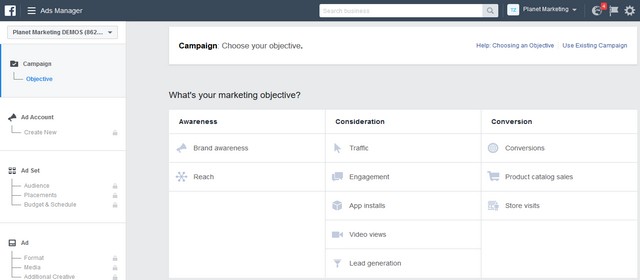
- Name Your Campaign: Choose a name that reflects your goal, like “Facebook Ads Marketing for Employment Law Attorneys.”
- Campaign Objective: Set your objective based on your desired outcome. Common options include:
- Traffic (to direct users to your website)
- Brand awareness
- Lead generation
- Video views
- Page likes
Step 2: Create an Ad Account
This step is quick. After creating your campaign, click “Continue” to set up your ad account.
Step 3: Create and Define an Ad Set
Your Ad Set is crucial as it determines your audience, budget, and ad placements.
- Name Your Ad Set: For simplicity, name it something like “Employment Law Attorneys.”
- Traffic Parameters: Decide where you want your traffic directed—your website, an app, or Messenger.
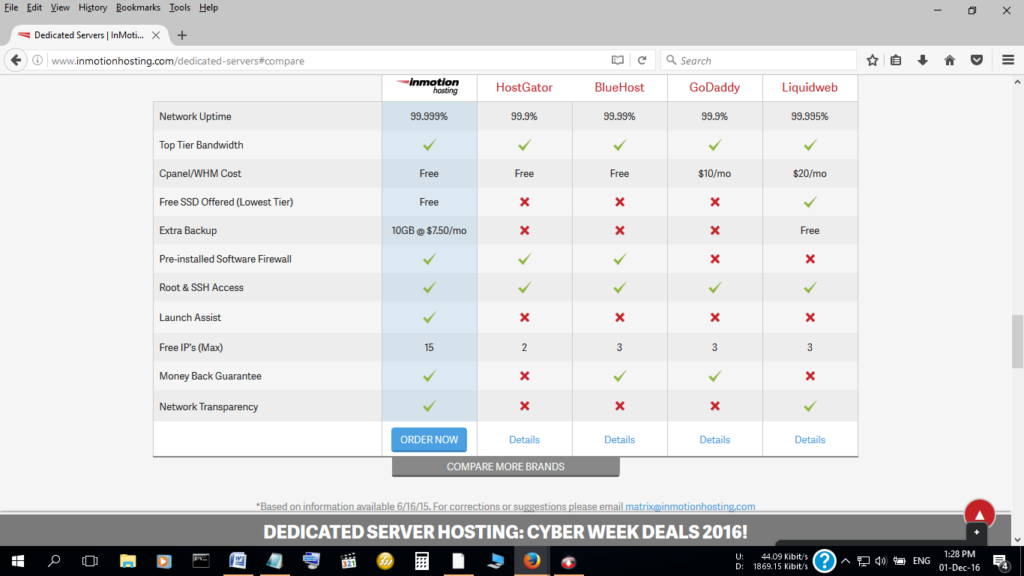
- Budget and Schedule: Set a daily budget that aligns with your goals. Start with the default $20 a day, adjusting as needed.
- Audience Targeting: Refine your target audience by location, age, gender, and interests. For example, target individuals interested in labor law, layoff information, or employment discrimination.

- Placement: Choose where your ads will appear. Facebook can automatically place your ads across its network, including Instagram and Messenger, or you can customize placements.
Step 4: Create the Ad
Now it’s time to design your ad. This involves selecting visuals, writing compelling text, and setting your ad’s destination.
- Choose Your Facebook Page: Select the page that represents your law firm.
- Create Ad Content: Decide between image, video, or slideshow ads. For this example, we’ll create a slideshow using stock images from Facebook’s library.
- Destination URL: Add the URL where you want to drive traffic—likely your law firm’s website.
- Text and Headline: Craft engaging text and a headline. A strong headline might be “Oakland’s Best Employment Law Attorney.”
- Ad Preview: Review your ad in the preview pane.

Step 5: Finishing Up
Once you’ve set everything up, click “Review Draft Items” and then “Confirm” after adding your payment method. Congratulations, your ad is now live!
Facebook Ads Marketing Plans
At Planet Marketing, we’re here to help you navigate the intricacies of Facebook Ads marketing. For expert assistance and tailored solutions, visit our Social Ads Marketing Company. Click the button below!
Elevate your advertising game with Planet Marketing. Let’s reach your ideal clients together!