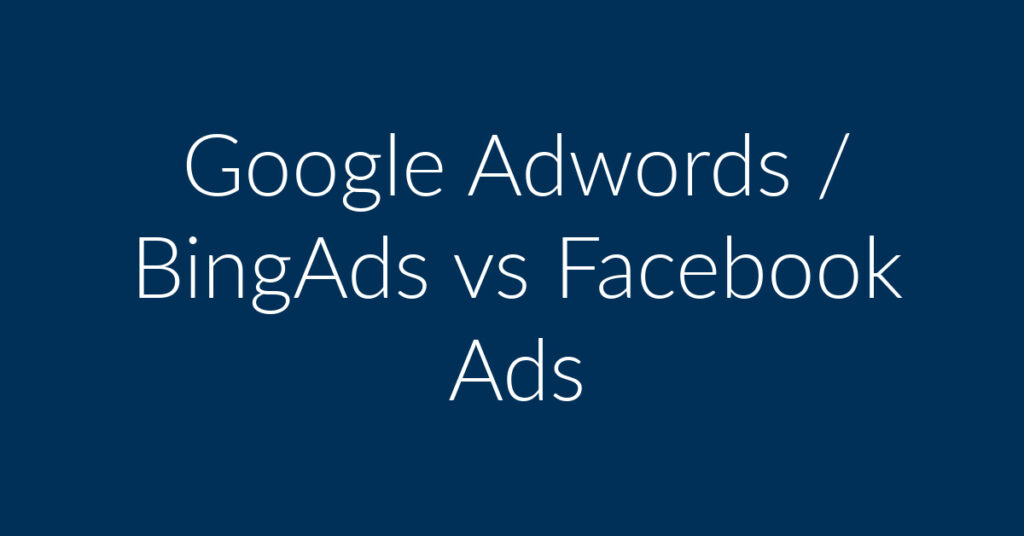In today’s digital world, a strong online presence is crucial for any business, including Certified Financial Planners. With over 3 billion users, Facebook offers a vast audience for generating leads and growing your business.
At Planet Marketing, we know the power of Facebook Ads and will guide you in creating effective campaigns. In this post, we’ll explain why Facebook Ads are great for financial planners and give you tips on making your own ads.
Why Facebook Ads are Essential for Certified Financial Planners
Facebook’s expansive user base offers unparalleled reach for businesses. With over 3 billion active users, it’s a goldmine for generating leads. If you’re not leveraging Facebook Ads, you’re missing out on a significant opportunity to connect with potential clients.
Cost-Effective Advertising
Facebook Ads are usually cheaper than platforms like Google Ads, with campaigns starting at just $10. This affordability lets small businesses experiment and find effective strategies without high costs.
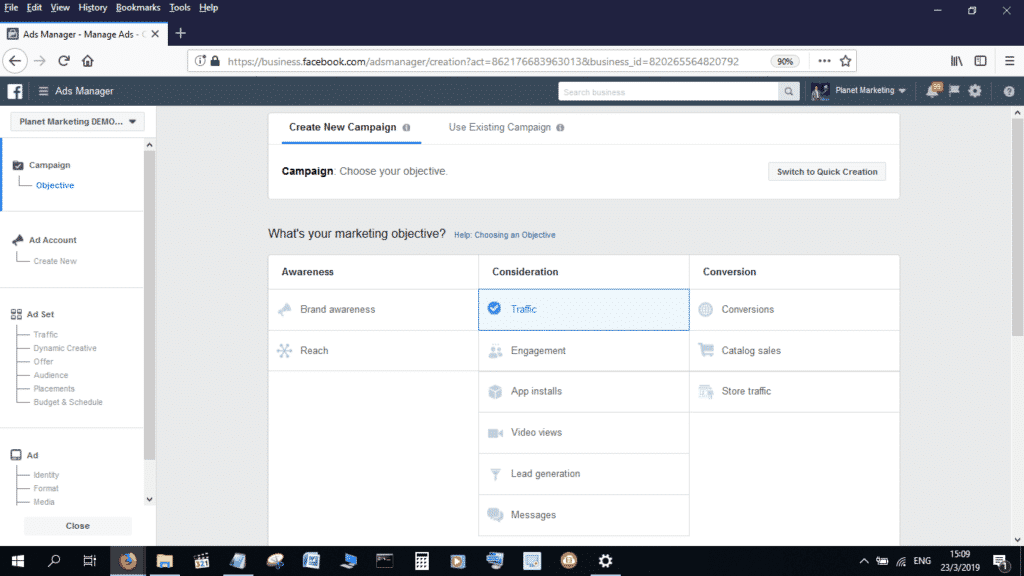
Easy to Learn
Creating Facebook Ads is simple and doesn’t need a marketing degree. With the right guidance, you can learn the basics and see results quickly. For deeper insights, our DIY Facebook Ads Marketing Course offers comprehensive tips for success.
Advanced Audience Targeting
Facebook’s advanced targeting lets you precisely reach your ideal audience based on location, age, gender, interests, or behaviors. This boosts the chances of your ads reaching those who need your financial planning services.
How to Create Facebook Ads for Your Financial Planning Business
1: Define Your Campaign Objective
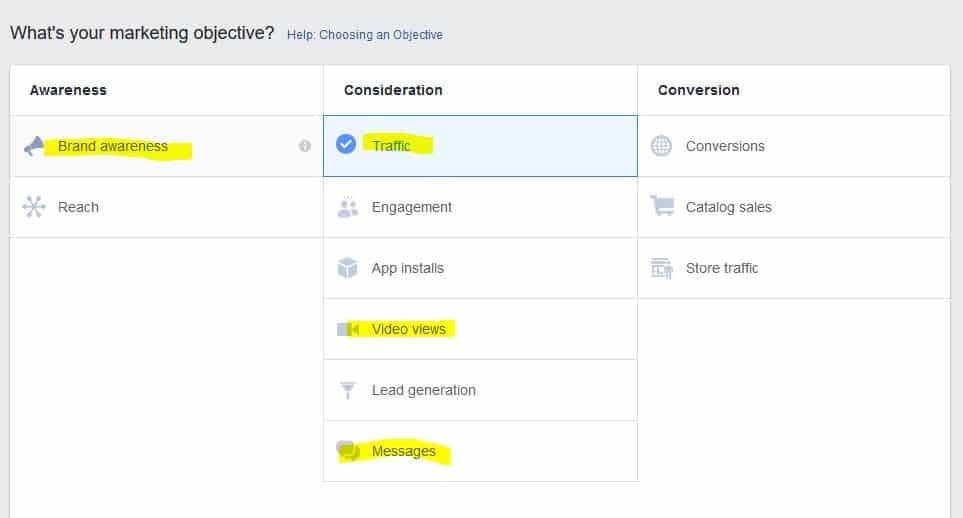
Before creating an ad, you need to determine your campaign objective. What do you hope to achieve with your Facebook Ads? Some common objectives include:
- Traffic: Drive visitors to your website or landing page.
- Lead Generation: Collect contact information from potential clients.
- Engagement: Increase interactions with your posts.
- Brand Awareness: Raise awareness of your financial planning services.
- Conversions: Encourage specific actions, such as signing up for a consultation.
For this example, we’ll focus on driving traffic to a financial planning landing page.
2: Set Up Your Ad Account
If you don’t already have an ad account, you’ll need to set one up. This involves providing some basic information and linking a payment method. Once your account is set up, you’re ready to start creating your ad.
3: Define Your Target Audience
This is arguably the most crucial step. Facebook allows you to narrow down your audience based on various criteria, ensuring your ads reach the right people. For a Certified Financial Planner, you might target:
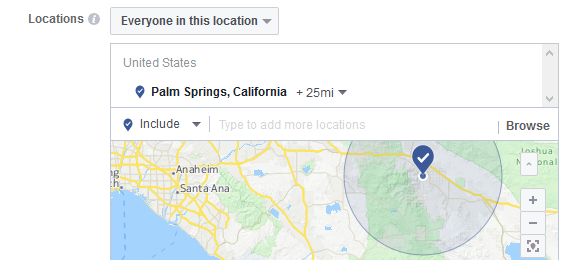
- Location: For example, within 25 miles of Palm Springs, California.
- Age: People aged 35-50 who are more likely to seek financial planning services.
- Gender: Target both men and women.
- Languages: Choose specific languages if necessary.
- Detailed Targeting: Focus on demographics, interests, and behaviors. For instance, target individuals with a net worth over $250,000 or small business owners.
4: Choose Ad Placements
Decide where you want your ads to appear. Facebook recommends automatic placements for broader reach, but you can choose to place ads specifically on Facebook, Instagram, Messenger, or the Audience Network.
5: Set Your Budget and Schedule

Determine how much you want to spend and set a schedule for your ad campaign. Starting with a small budget is advisable until you find the strategies that work best for your business.
6: Create Your Ad
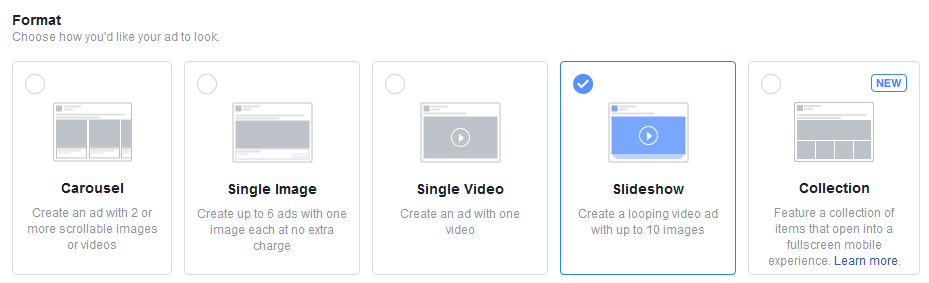
Now, it’s time to design your ad. Choose from various formats such as carousel, single image, collection, slideshow, or single video. The ad preview panel on the right of your screen allows you to see how your ad will look.
- Destination: Direct users to a landing page specifically designed to convert leads.
- Final Touches: Once you’re satisfied with your ad, click “Confirm” to finalize and launch your campaign.
7. Preview Your Ad
Your ad’s preview appears in a panel to the right of your screen. This is definitely useful, in that it allows you to perfect you Ad.
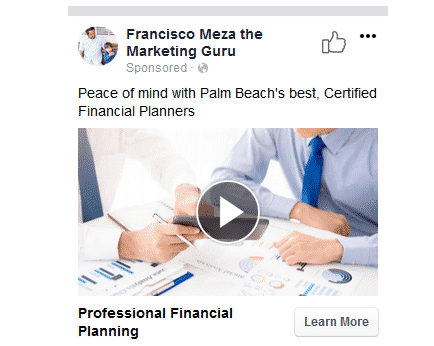
Take the Next Step with Planet Marketing
For the best results, consider having professionals handle your Facebook Ads. At Planet Marketing, we specialize in creating effective, eye-catching ads that deliver results.
If you’re interested in learning more about creating your own ads, check out our DIY Facebook Ads Marketing Course.
Our course includes detailed videos and resources to help you master Facebook marketing in no time.
Unlock the potential of Facebook Ads and watch your financial planning business grow. Get started today with Planet Marketing!