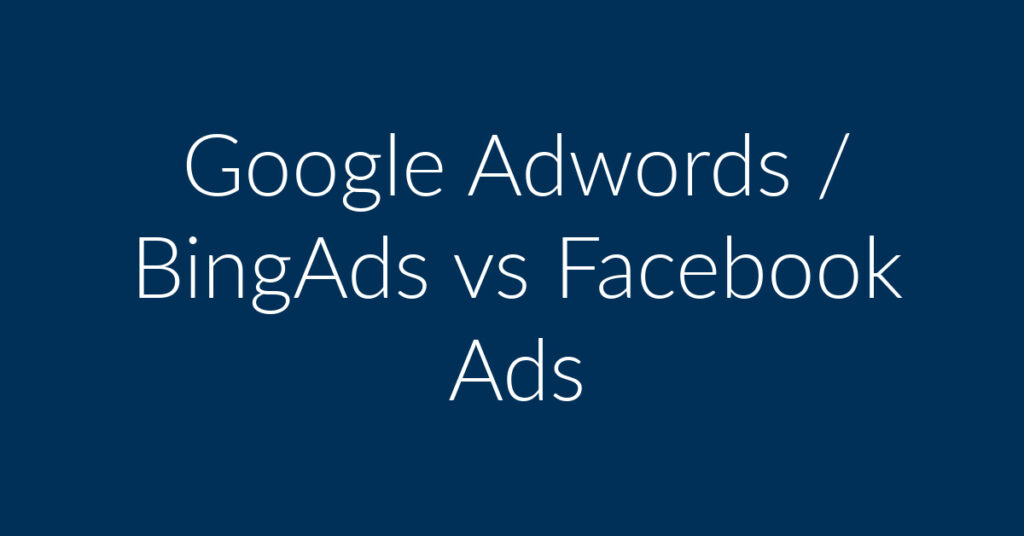Welcome to Planet Marketing! If you’ve been contemplating using Facebook Ads to promote your golf course, you’re in the right place. In today’s digital age, advertising on social media platforms like Facebook can significantly boost your business.
Let’s dive into why Facebook Ads are a game-changer for golf courses and how you can create effective ads to attract more visitors and events to your venue.
Why Golf Courses Should Advertise on Facebook
Unmatched Reach and Potential
With over 3.0 billion monthly active users, Facebook offers an unparalleled platform for reaching potential customers.
Think of it as a massive digital fairway where your ad can be seen by countless enthusiasts looking for their next golfing adventure or event venue.

Cost-Effective Advertising
Compared to other advertising platforms like Google Ads, Facebook Ads are incredibly affordable. You can start your campaign with as little as $10 and still reach a significant audience. It’s like getting premium clubs at a bargain price!
Precision Targeting
Facebook Ads are known for their precise targeting capabilities. If done correctly, you can achieve higher click-through rates (CTR) and conversion rates. It’s like hitting a hole-in-one with every ad!
DIY-Friendly
While many prefer professionals to handle their Facebook Ads, creating your own is entirely possible with a bit of learning. Stick around, and we’ll guide you through the process step-by-step.
Challenges in Advertising Golf Courses
The Event Dilemma
One of the biggest challenges for golf courses isn’t just attracting weekend golfers but getting people to book events like weddings, birthday parties, and corporate gatherings. Facebook Ads can help bridge this gap by reaching people looking for the perfect venue for their special occasions.
Clear Objectives
Before diving into ad creation, it’s crucial to define your goals. Ask yourself, “What do I hope to achieve with my Facebook Ads?” Whether it’s boosting brand awareness or generating leads for event bookings, having a clear objective will guide your campaign’s success.
How to Create Your Own Facebook Ads
Creating Facebook Ads is a breeze with Ads Manager. Here’s a simple guide to get you started:
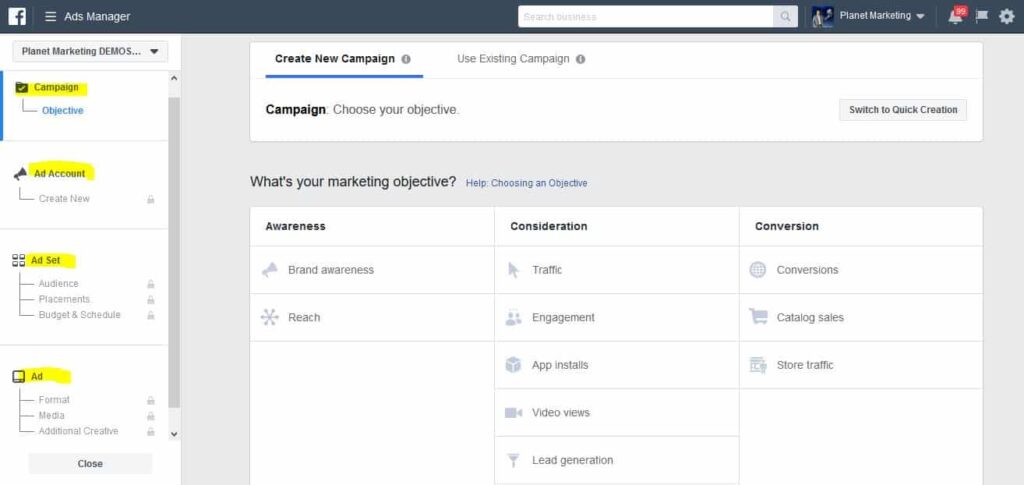
Step 1: Choose a Campaign Objective
In Ads Manager, the first step is to select a campaign objective. Facebook simplifies this process by offering several options tailored to your goals:
- Engagement
- Traffic
- Reach
- Brand Awareness
- App Installs
- Video Views
- Lead Generation
- Messages
- Store Visits
- Catalog Sales
- Conversions
Best Campaign Objectives for Golf Courses
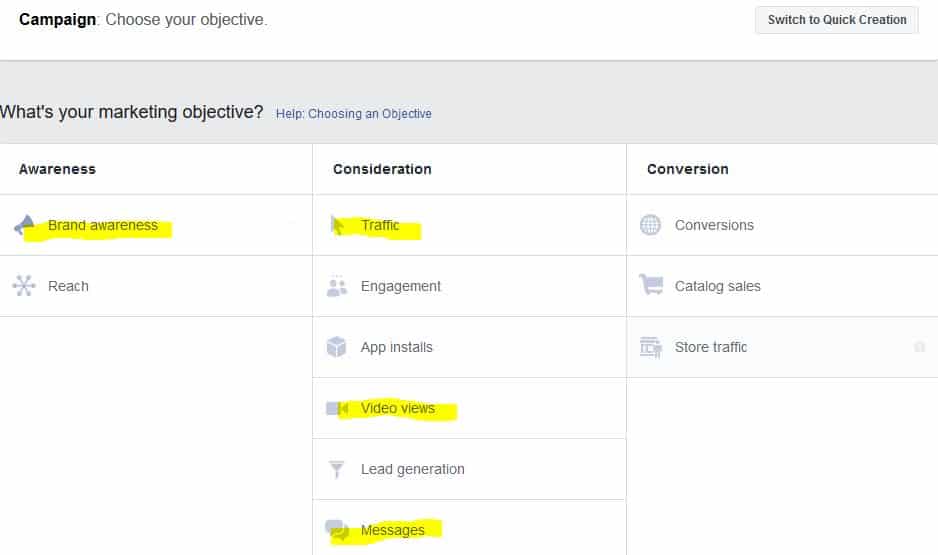
- Brand Awareness: Ideal for getting your name out there.
- Traffic: Perfect for directing potential customers to your landing page.
- Messages: Great for starting conversations with interested parties.
Step 2: Create a Target Audience
Once you’ve chosen your objective, it’s time to define your target audience. This is done in the Ad Set section, where you can specify various parameters:
Locations
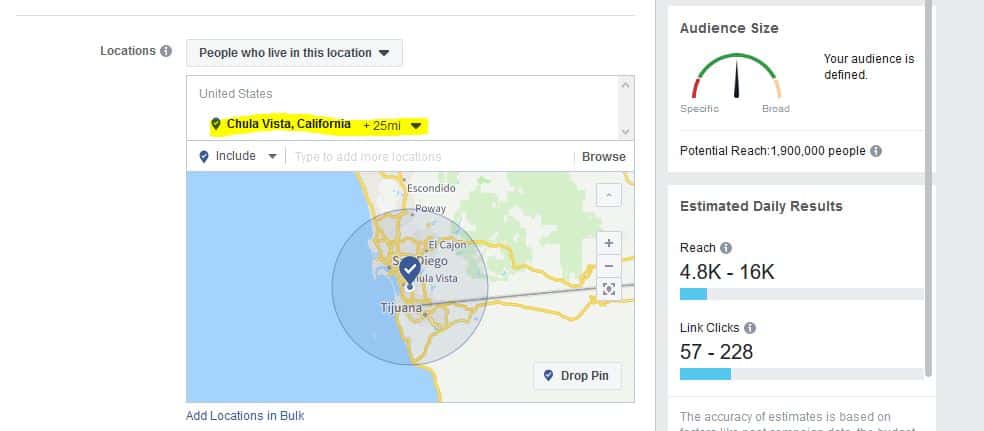
Determine where you want your ads to be seen. For example, if your golf course is in Chula Vista, California, you might target people within a 25-mile radius.
Age, Gender, and Language
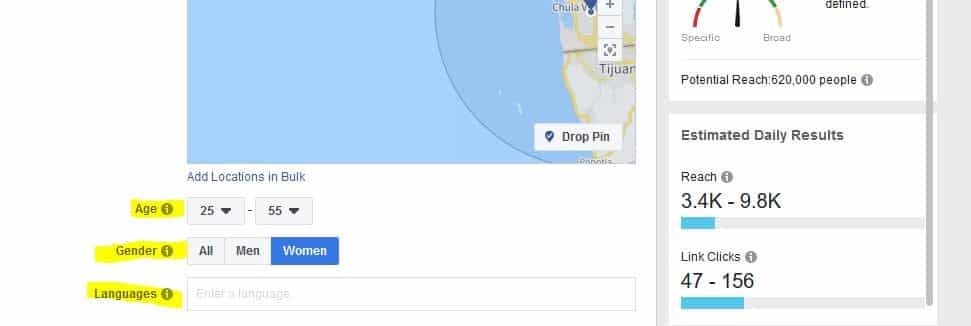
- Age: If you’re promoting events like weddings or baby showers, target women aged 25 and above.
- Gender: Tailor your ads to the gender most likely to be interested in your services.
- Language: Ensure your ads reach speakers of the preferred language in your area.
Detailed Targeting
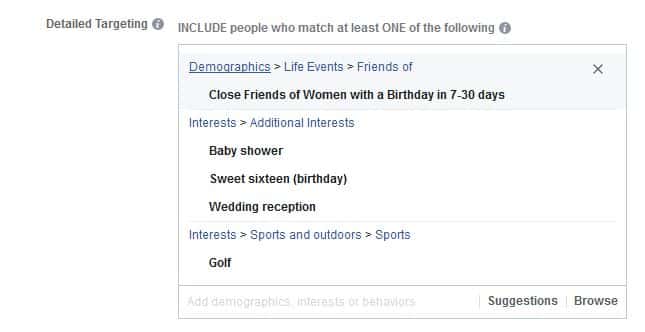
This is where you can really narrow down your audience. Target people interested in hosting events or learning to play golf. You can further refine this to ensure your ads reach the most relevant audience.
Facebook Ads Marketing Plans
Creating effective Facebook Ads for your golf course can significantly boost your bookings and visibility. Whether you aim to attract more weekend golfers or book more events, Facebook’s precise targeting and affordable options make it an excellent choice.
For expert assistance, check out Planet Marketing’s Facebook Ads Setup Plan and take your advertising game to the next level!
Click the button below!