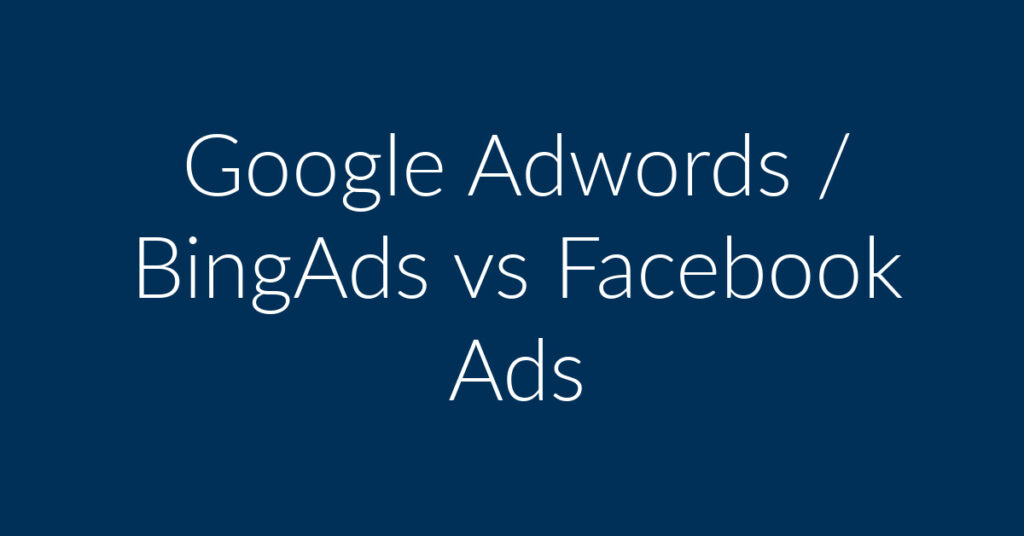You’ve set up your Shopify store with great products, but how do you get people to visit and buy? Facebook Ads could be the answer. At Planet Marketing, we help businesses like yours thrive with Facebook Ads. Here’s how you can get started.
Why Use Facebook Ads?
Increase Visibility
Without visibility, even the best products go unnoticed. Facebook Ads drive traffic to your store by reaching a broad audience already on the platform.
Dynamic Targeting
Facebook Ads allow precise targeting based on interests, behaviors, and demographics. Dynamic ads show the right products to the right people at the right time.
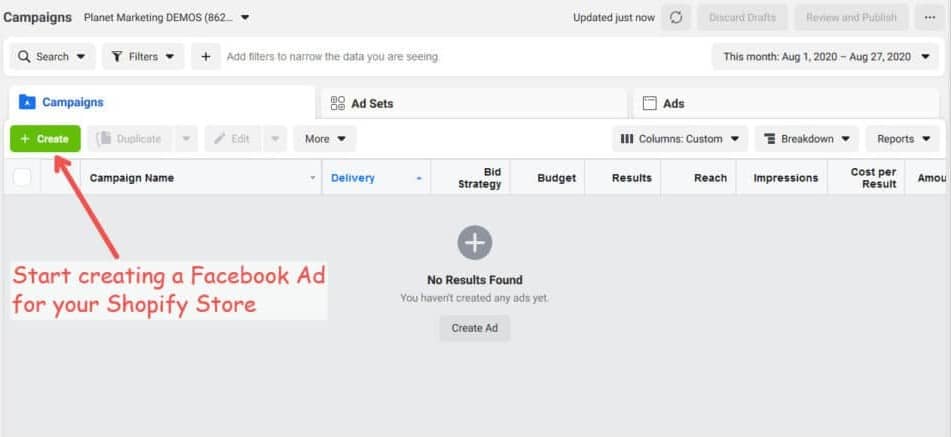
Getting Started with Facebook Ads
1. Set Up Facebook Pixel
The Facebook Pixel is code placed on your website to track visitor actions, optimize ads, build targeted audiences, and remarket to previous visitors.
Tip: Don’t skip this step! The Pixel is crucial for effective ads.
2. Create a Product Catalog
A product catalog is a file with information about the products you want to advertise on Facebook, enabling relevant product displays to your audience.
Tip: Keep your catalog up-to-date to avoid advertising out-of-stock products.
3. Connect Your Catalog to the Pixel
Linking your product catalog to the Facebook Pixel enables dynamic ads, showing the most relevant products based on previous website actions.
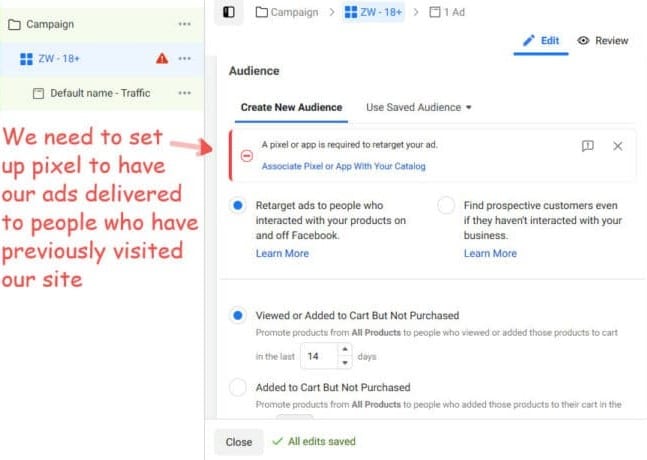
Crafting Effective Facebook Ads
Choose Your Campaign Objective
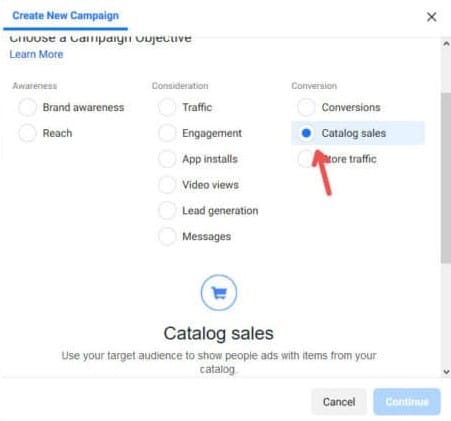
For Shopify stores, “Catalog Sales” is usually the best choice, promoting your entire product catalog dynamically.
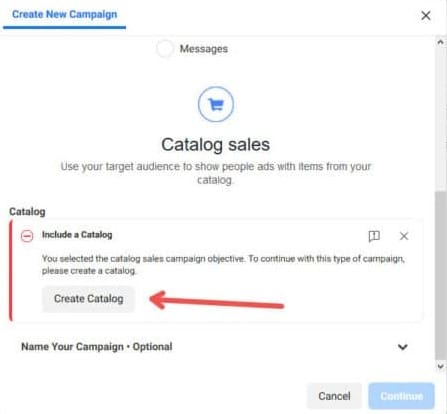
Design Your Ads
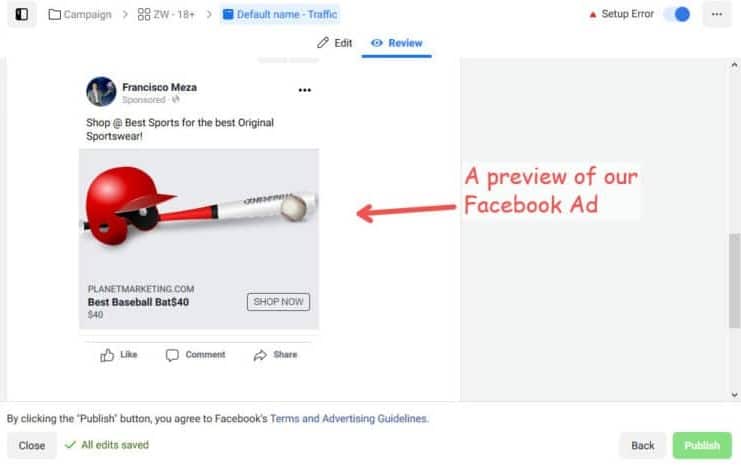
- Ad Format: Choose single image, carousel, or video ads. Carousels work well for multiple products.
- Primary Text: Write clear, compelling copy.
- Call to Action: Use strong CTAs like “Shop Now!” to encourage action.
Set Your Target Audience
Define your audience based on location, age, gender, interests, and behaviors. Use Pixel data to create custom audiences of site visitors or content interactors.
Pro Tip: Use lookalike audiences to reach new customers similar to your best existing ones.
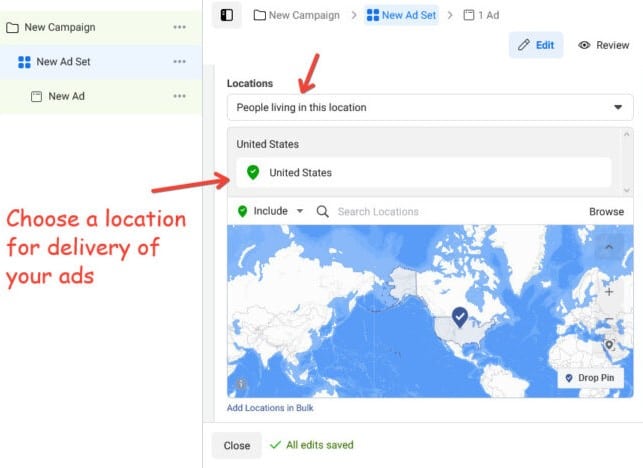
Budget and Schedule
Decide on spending and set an ad schedule. A daily budget ensures steady delivery, while a lifetime budget controls total spending.
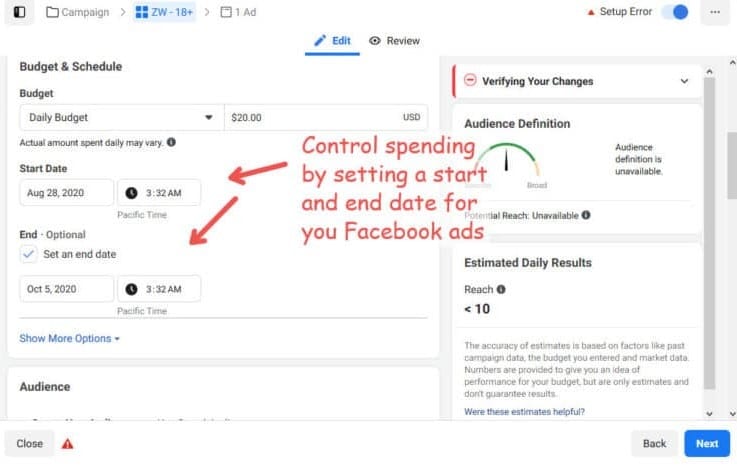
Advanced Strategies
Remarketing
Remarketing targets people who visited your site but didn’t purchase, reminding them of your products and encouraging them to complete their purchase.
Similar Audiences
Lookalike audiences help reach new customers similar to your existing ones, increasing the likelihood of interest in your products.
A/B Testing
A/B testing involves creating multiple ad versions to see which performs better. Test different images, headlines, and CTAs to optimize performance.
Summary
Creating successful Facebook Ads for your Shopify store involves setting up the Pixel, designing effective ads, and targeting the right audience. While it may seem daunting, the rewards are worth it. With the right strategy, you can drive traffic to your store, increase sales, and grow your business.
Need help? Planet Marketing is here to guide you through the process. Click the link to learn how we can help you succeed with Facebook Ads.
Ready to take your Shopify store to the next level? Let’s get started today!