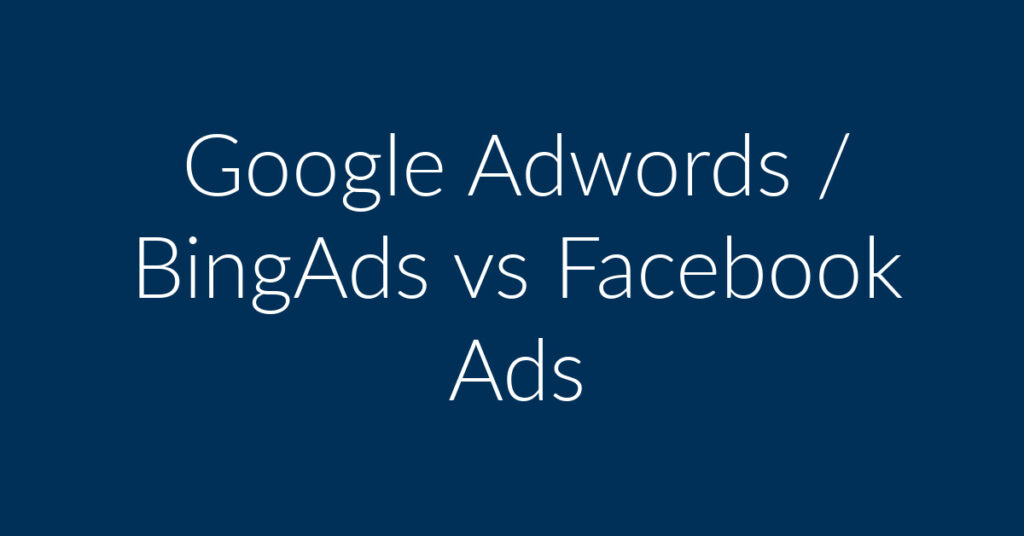Launching a new product can be a thrilling yet daunting experience. It’s like welcoming a new baby into the world—exciting but filled with challenges. To ensure your product launch is a success, leveraging Facebook Ads is a must.
With over 3.0 billion monthly active users, Facebook provides an unparalleled platform to reach your target audience effectively. In this guide, we’ll walk you through why Facebook is crucial for product launches and how to create successful Facebook Ads.
Why Market Product Launches on Facebook?
The Power of Facebook’s Reach
Facebook’s vast user base is ideal for product launches. Whether introducing organic pet food or the latest tech gadget, your potential customers are already on Facebook. Strategic marketing here can generate buzz and boost engagement effectively.
Cost-Effective Advertising
Concerned about advertising costs? Don’t worry! Facebook Ads are typically more budget-friendly than platforms such as Google Ads. This makes them an ideal option for small businesses aiming to grow their customer base without exceeding their budget.
Precision Targeting
Facebook Ads excel in their capability to precisely target specific audiences. Whether by age, gender, interests, or behaviors, you can ensure your ads reach individuals most likely to be interested in your product or service.
How to Create Facebook Ads for Product Launches
Step 1: Create an Event
Before diving into ad creation, start by creating a Facebook Event. This helps build anticipation and provides a space for potential customers to learn more about your upcoming product. Events are free to create and can significantly boost your product launch’s visibility.
Step 2: Choose a Campaign Objective
Next, head to Facebook Ads Manager and select a campaign objective. For product launches, objectives like “Brand Awareness,” “Reach,” and “Engagement” are ideal. For this example, we’ll focus on “Engagement” to maximize reactions, shares, and comments.
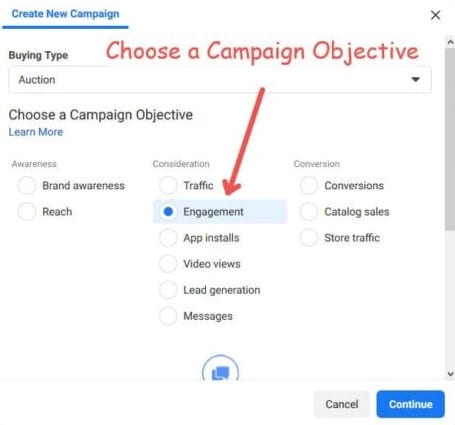
Step 3: Define Your Target Audience
Setting up your target audience is crucial. Use the Ad Set section in Ads Manager to define who you want to reach. Here are key factors to consider:
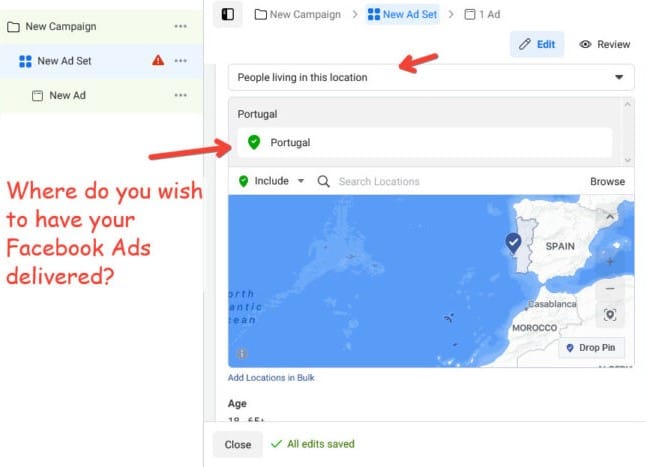
- Location: Target specific regions or countries where your product will be available.
- Age and Gender: Tailor your audience based on the demographics most likely to be interested in your product.
- Interests and Behaviors: Utilize Facebook’s detailed targeting to zoom in on potential customers based on their interests and online behaviors.
- Connections: Target people who have previously interacted with your Facebook page or events to maximize engagement.
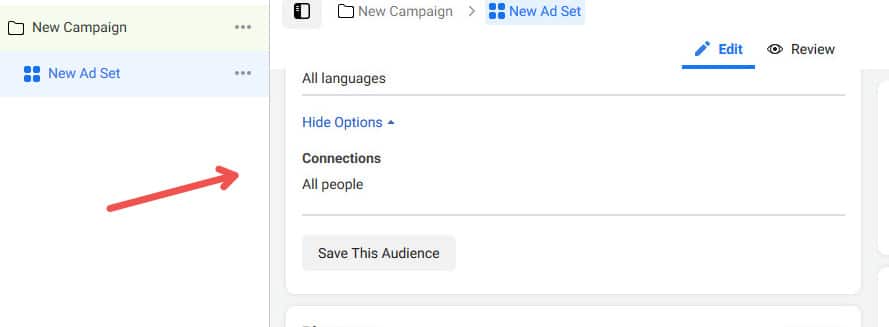
Step 4: Budget and Schedule
Set a budget that suits your marketing goals. You can start small and scale up as needed. It’s also wise to schedule your ads to run during peak times for your target audience to ensure maximum visibility and engagement.
Step 5: Create the Ad
Now it’s time to create your ad. Choose an ad format that best showcases your product, such as:
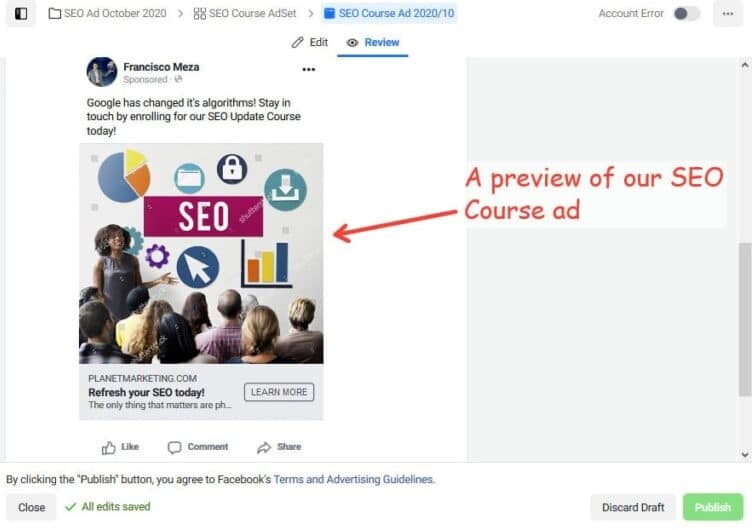
- Video: Great for demonstrating product features.
- Single Image: Simple and effective.
- Carousel: Showcase multiple images or products.
- Collection: Create an immersive experience.
Ensure your ad is eye-catching and includes a compelling call-to-action (CTA). For example, “Join our launch event!” or “Pre-order now!”
Conclusion
Utilizing Facebook Ads for your product launch is a strategic move that can significantly boost your visibility and engagement. By creating a targeted ad campaign, you can ensure your product reaches the right audience at the right time.
Click the button below and partner with Planet Marketing for expert guidance and tailored ad campaigns.