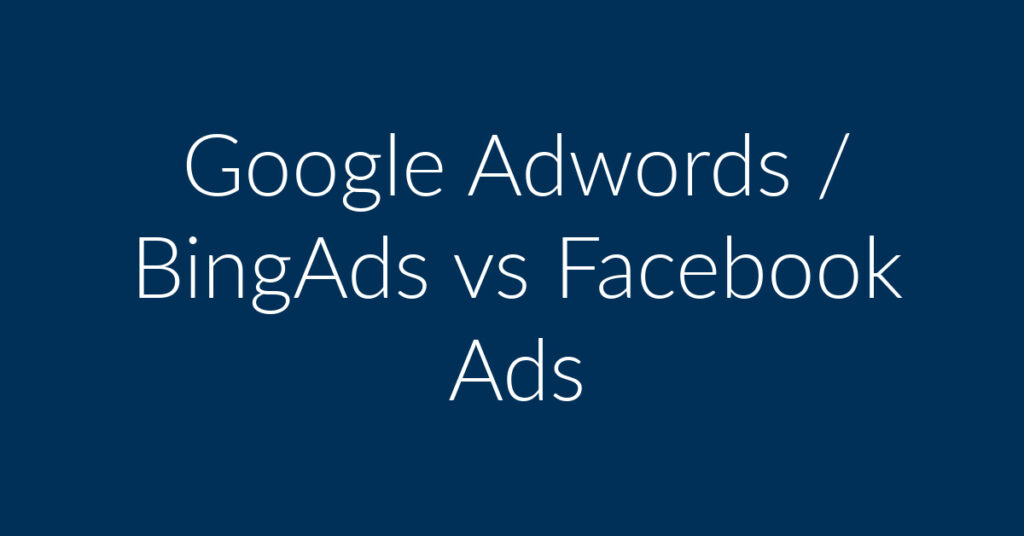Planning a wedding can be one of the most stressful yet rewarding experiences. If you own a wedding or reception venue, you know the importance of getting the word out to engaged couples searching for the perfect spot to tie the knot.
Welcome to Planet Marketing’s comprehensive guide on leveraging Facebook Ads to boost your bookings and make your venue the talk of the town.
Why Advertise Wedding and Reception Venues on Facebook
Hub for Life’s Big Moments
Remember when announcing engagements meant calling friends and family? Now, people update their Facebook status first. This makes Facebook the ideal platform for wedding and reception venues to reach their target audience.
Massive Audience Reach
With over 3.0 billion users, Facebook’s audience is unparalleled. This vast user base allows you to precisely target potential clients, ensuring your ads reach the right people at the right time.
Cost-Effective Advertising
Compared to platforms like Google Ads, Facebook advertising can be incredibly cost-effective. You can start with as little as $10, making it accessible even for small businesses.
Setting Up Your Facebook Ads for Success
Step 1: Choosing Your Campaign Objective
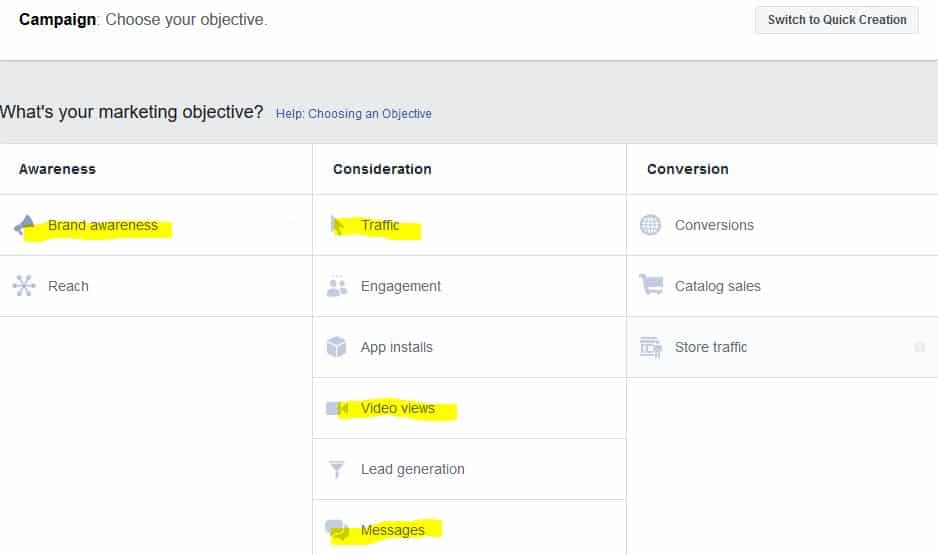
The first step in creating effective Facebook ads is selecting the right campaign objective in Ads Manager. Here are a few objectives that might work for your wedding and reception venue:
- Brand Awareness: Increase your venue’s visibility.
- Engagement: Get more likes, comments, and shares.
- Reach: Show your ad to as many people as possible.
- Video Views: Promote a beautifully crafted video of your venue.
- Lead Generation: Collect contact information from interested couples.
- Messages: Encourage potential clients to send you a message for more information.
For example, if you want to generate leads by having potential clients contact you directly, “Messages” would be an excellent objective.
Step 2: Defining Your Target Audience
Targeting the right audience is crucial for the success of your Facebook ads. Here’s how to set up your audience:
Location
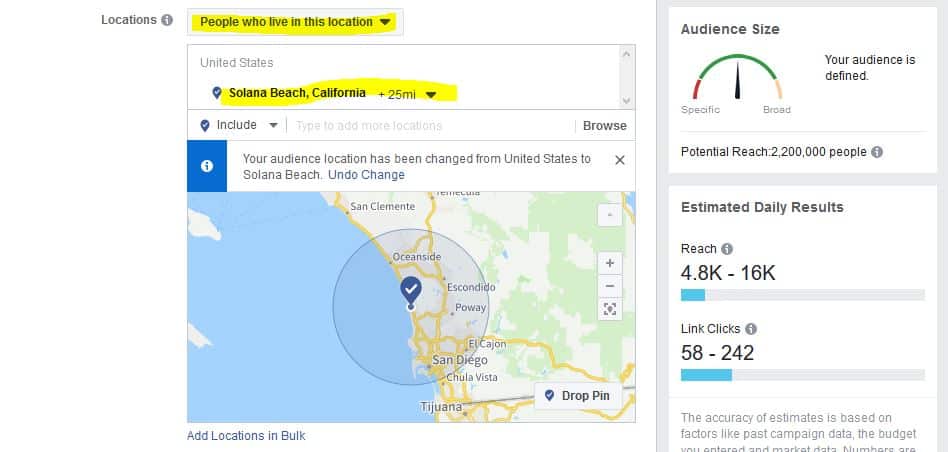
Limit your ads to the area around your venue. If your venue is in Solana Beach, California, target people in that region to ensure you reach potential clients who can realistically book your venue.
Demographics
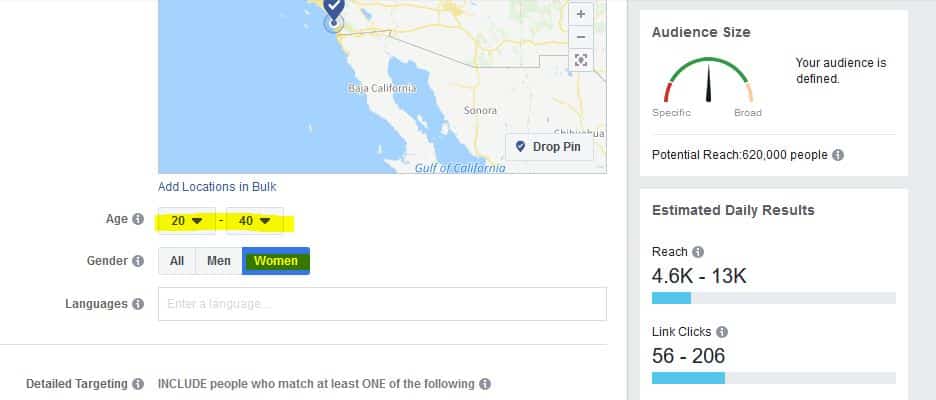
Specify age, gender, and language to refine your audience. For example, you might target engaged women aged 20-35 who are interested in weddings and reception venues.
Detailed Targeting
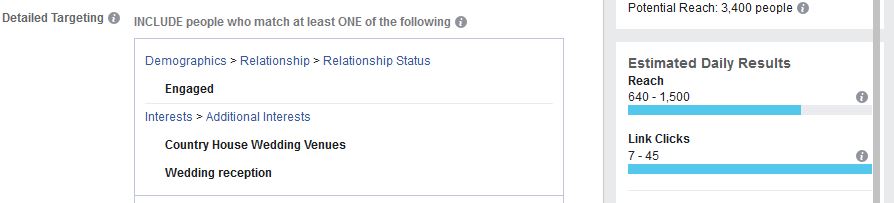
Use Facebook’s detailed targeting to narrow down your audience further. Target demographics, interests, and behaviors relevant to your business. This helps ensure your ads reach people most likely to book your venue.
Step 3: Creating the Ad
With your audience set, it’s time to create your ad. Facebook offers several ad formats, including single images, videos, carousels, and slideshows. Given the visual nature of wedding venues, high-quality images or videos can be particularly effective.
- Images: Showcase stunning photos of your venue.
- Videos: Create a virtual tour or highlight a beautifully hosted wedding.
Remember, you only have a few seconds to capture your audience’s attention, so make your visuals count!
The Facebook Ads Setup Plan
Creating professional Facebook ads can be challenging, which is why Planet Marketing offers an amazing Facebook Ads Setup Plan. This service includes everything you need to get started:
- Selection of campaign objectives
- Setting up ad accounts
- Defining target audiences
- Creation of two live ads
Ready to take your wedding and reception venue’s marketing to the next level? Let Planet Marketing help you craft the perfect Facebook Ads strategy.
Get Started with Facebook Ads Setup!
By leveraging the power of Facebook Ads, you can attract more clients and make your venue the go-to spot for weddings and receptions. Happy advertising!