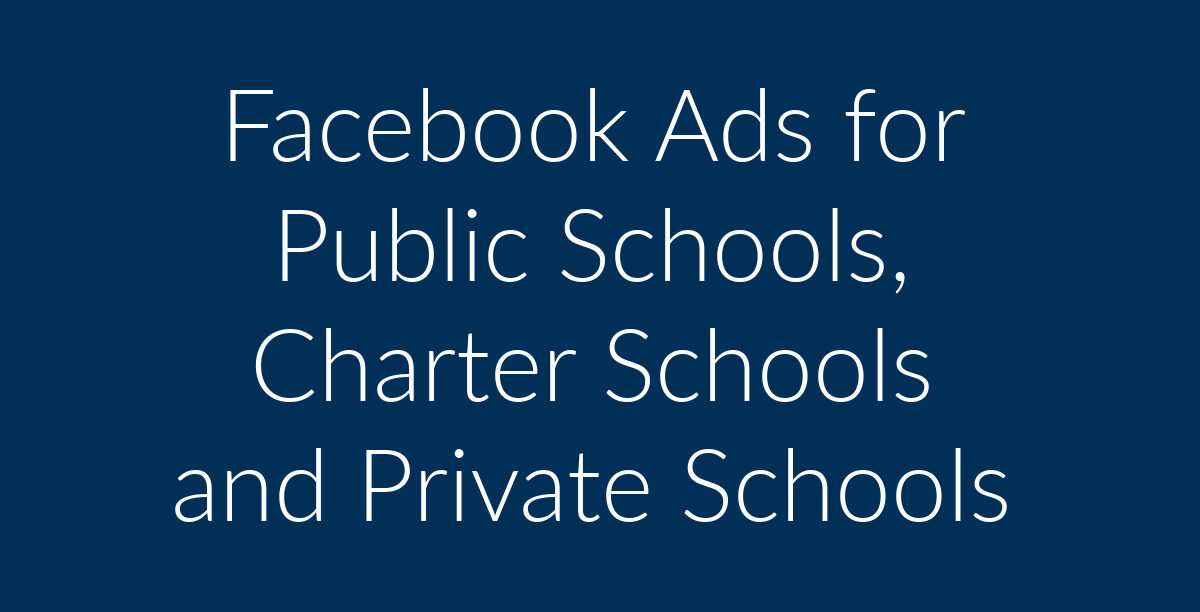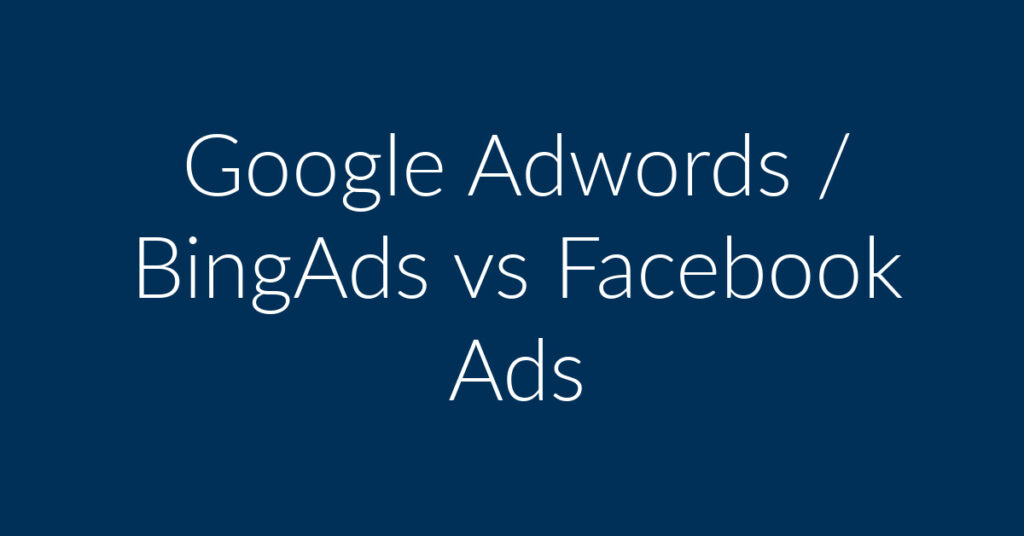Enrollment numbers keeping you up at night? Struggling to reach your ideal audience? You’re not alone. Many schools, whether public, charter, or private, face similar challenges.
At Planet Marketing, we’ve helped countless institutions harness the power of Facebook advertising to increase their enrollments.
Ready to make Facebook work for your school? Let’s dive in!
The Power of Facebook Advertising for Schools
Why Use Facebook Ads?
Facebook is enormous, with over 3.0 billion monthly active users. That means virtually any organization, including schools, can find their target audience on the platform.
Facebook ads are not only effective but also budget-friendly compared to other advertising platforms like Google Ads.
Competing for Student Enrollment
Whether you’re a public, charter, or private school, maintaining a steady stream of new enrollments is crucial.
Facebook ads give you a competitive edge by increasing your online visibility and reaching potential students and their parents effectively.
Facebook Ads are Perfect for Schools
- Massive Reach: Connect with a broad audience, from students to parents.
- Targeted Advertising: Use Facebook’s robust targeting tools to reach the exact demographic you need.
- Cost-Effective: Start advertising for as little as $10.
Creating Your Own Facebook Ads
Creating Facebook ads is straightforward with the Facebook Ads Manager. The process involves four main steps:
- Creating a Campaign
- Creating an Ad Account
- Setting Up the Ad Set
- Creating the Ad
Step 1: Creating a Campaign
The first step in Ads Manager is to choose your campaign objective. Each ad can only have one objective, and Facebook offers several options, including:
- Brand awareness
- Reach
- Video views
- Traffic
- Engagement
- App installs
- Messages
- Lead generation
- Catalog sales
- Store visits
- Conversions
For schools, objectives like “Messages” for direct inquiries or “Traffic” to drive visitors to your landing page are ideal. For this example, we’ll use “Reach” to maximize visibility.
Step 2: Defining Your Target Audience
Once you’ve set your objective, it’s time to define your target audience in the Ad Set section. This step is crucial as it ensures your ads reach the most relevant people.
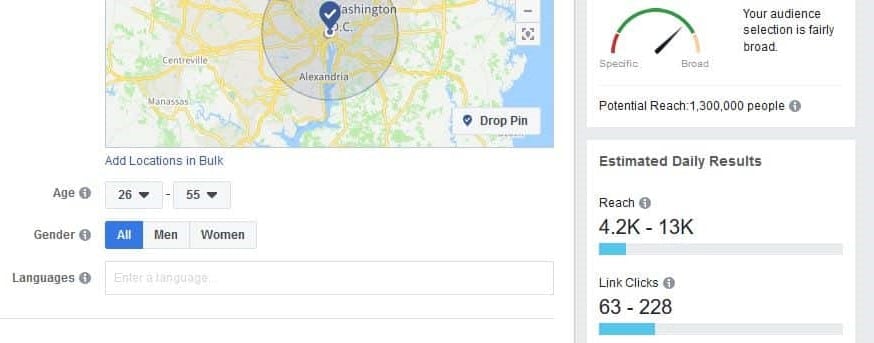
Facebook provides various tools to refine your audience:
- Location: Specify the geographic area of your school.
- Age, Gender, Language: Tailor your ads based on the demographics of your ideal audience. For schools, targeting parents with school-age children is often effective.
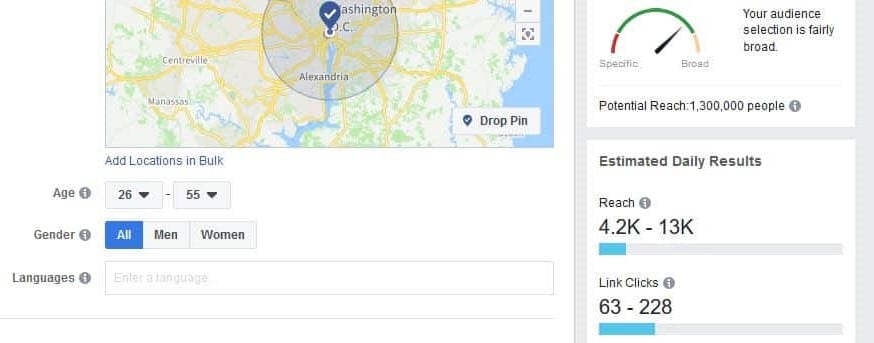
- Detailed Targeting: Narrow down your audience further. For example, you might target parents whose children are between the ages of 6 and 15 or those interested in private education.
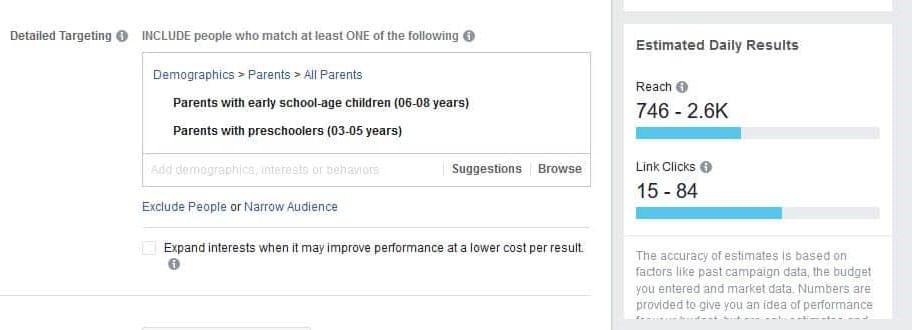
Step 3: Setting Up the Ad Set
In this section, you’ll define your budget, schedule, and bidding strategy. Decide how much you’re willing to spend and how long you want your ads to run. Facebook offers flexible options to suit different budgets and timelines.
Step 4: Creating the Ad
Finally, it’s time to create your ad. Choose a compelling image or video, write engaging copy, and include a clear call-to-action (CTA). Remember, the goal is to capture attention and encourage interaction.
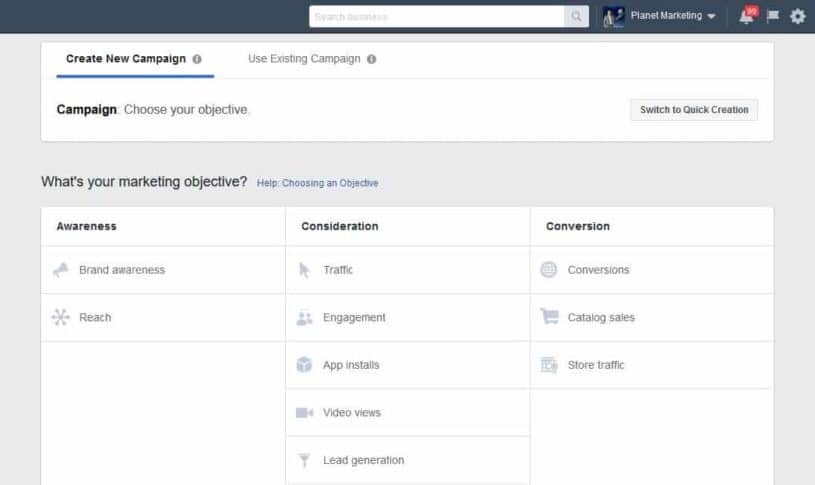
Ready to Boost Your School’s Enrollment?
Facebook advertising is a powerful tool that can help you achieve your enrollment goals. Whether you’re aiming to attract new students or engage with parents, Facebook ads offer a cost-effective and efficient solution.
Want to make the most of Facebook ads without the hassle? Sign up for our Facebook Ads Setup Plan at Planet Marketing and let us handle the hard work for you!
At Planet Marketing, we believe in the power of strategic advertising to transform educational institutions. With our expertise, you can focus on what you do best—educating the next generation.