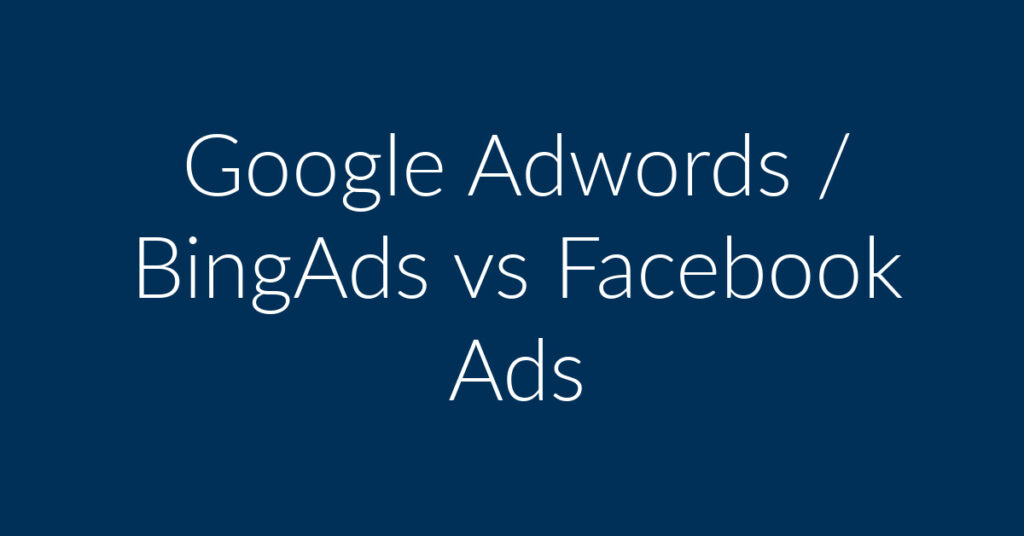Should Online Shops Advertise on Facebook?
Welcome to the ultimate guide on leveraging Facebook Ads to boost your online shop’s visibility and sales. Understanding the power of Facebook Ads can significantly transform your business prospects.
Let’s debunk a common misconception: simply creating a stunning online shop isn’t enough to attract customers. You need effective marketing strategies, and Facebook Ads are a game-changer. Here’s why:
- Targeted Audience Reach: Facebook’s robust targeting options allow you to pinpoint your ideal customers based on their interests, behaviors, and demographics. This precision ensures that your ads are seen by those most likely to convert.
- Expansive User Base: With over 2.7 billion monthly active users, Facebook offers unparalleled reach. Whatever your niche, your potential customers are likely scrolling through their feeds, making it an ideal platform to showcase your products.
- Affordability: Contrary to popular belief, Facebook Ads are cost-effective. You can start with as little as $1 and scale your budget as you see results, making it accessible for businesses of all sizes.
At Planet Marketing, we specialize in digital marketing strategies that drive results. Facebook Ads for online shops are at the core of what we do.
How to Get the Most Out of Facebook Ads
- Dynamic Facebook Ads: These ads are tailored to individuals based on their interactions with your website. Utilizing Facebook Pixel, you can retarget visitors who showed interest in specific products but didn’t make a purchase. This personalized approach significantly boosts conversion rates.
- Integration with E-commerce Platforms: Seamlessly integrate your online store with Facebook using platforms like Shopify or Magento. This integration automates the process of updating your product catalog, ensuring your ads reflect real-time inventory.
- Retargeting: Retargeting involves showing people ads based on their interested on your website. It’s a common tool used to enhance ad performance, both by Google and Facebook. The image above shows the retargeting cycle.
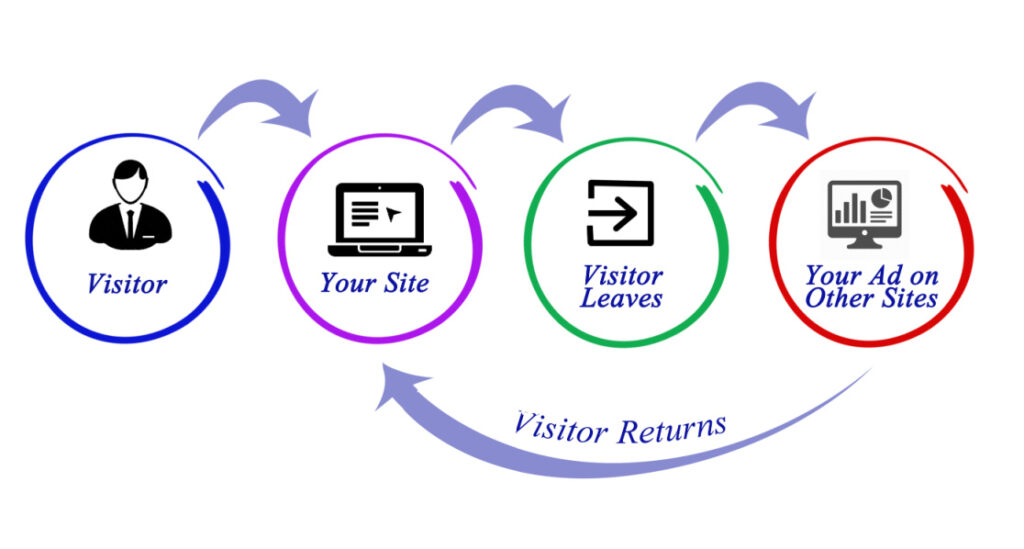
Creating Your First Facebook Ad
- Choose Your Campaign Objective: Opt for “Catalog Sales” to leverage dynamic ads. This objective allows Facebook to automatically promote relevant products to your target audience.
- Set Up Your Target Audience: Define your audience based on location, demographics, interests, and behaviors. Custom Audiences allow you to retarget existing customers or website visitors, maximizing ad relevance.
- Craft Your Ad: Use engaging visuals and concise copy that highlights your unique selling points. Test different formats like single images, videos, or carousels to determine what resonates best with your audience.
- Create a Catalog: To run dynamic Facebook ads, you need to have a catalog featuring all your products. This catalog needs to be linked to your pixel.
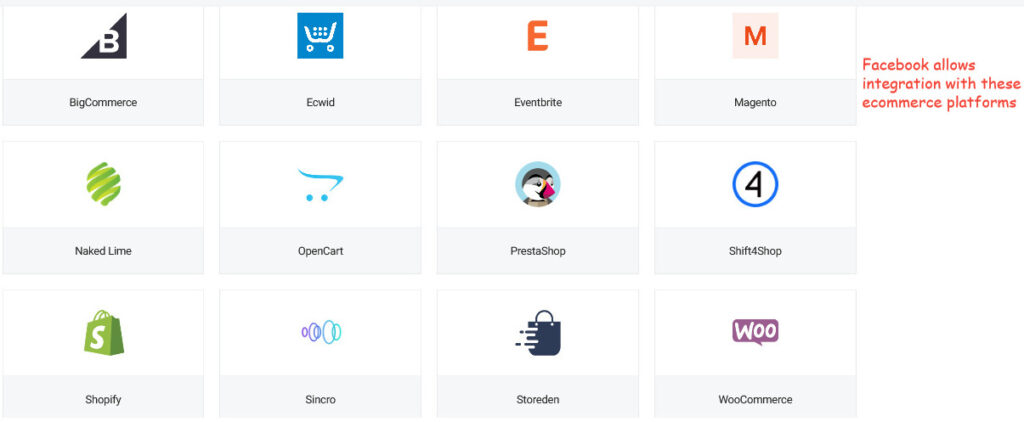
Other Facebook Ads Audience Targeting Options
If you haven’t selected Catalog Sales as your campaign objective, there are still plenty of options for defining your target audience in the Ad Set.
New Audiences
Define and refine your audience using these tools:
- Location: Specify where your ads will be delivered.
- Age: Choose the age ranges of your target audience.
- Gender: Target gender-specific products.
- Languages: Target speakers of specific languages.
- Detailed Targeting: Use demographics, interests, and behaviors to narrow your audience.
Custom Audiences
Define and refine your audience using these tools:
- Website: Track visitors via Facebook Pixel.
- App Activity: Engage users based on their app interactions.
- Customer List: Upload lists of existing customers.
- Offline Activity: Include data from in-person interactions.
- Facebook Sources: Use data from video views, lead forms, shopping, Instagram accounts, events, and Facebook Page interactions.
Keep in Mind when Creating Your Ad
When creating your ad, keep the primary text under 20% for better performance. Choose from various formats like video, single image, or carousel. Use A/B testing to find what works best. For personalized assistance integrating your online shop with Facebook, contact Planet Marketing.
Conclusion
Mastering Facebook Ads for your online shop isn’t just about driving traffic—it’s about converting that traffic into loyal customers.
Whether you’re new to digital advertising or looking to refine your strategy, Planet Marketing is here to guide you. Ready to elevate your online shop’s visibility?
Contact us today or explore our Facebook Ads Mini Course for expert insights and tips.