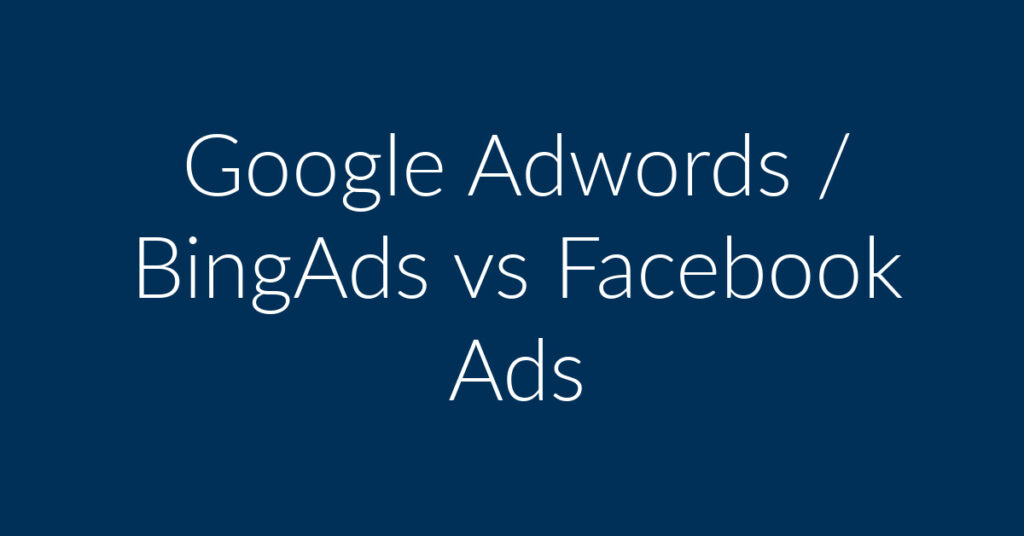So, you’ve developed a groundbreaking app that you believe will revolutionize the world? Fantastic! But if your app’s user base is currently limited to just you, your colleagues, and your supportive parents, it might be time to think about marketing.
Here’s how Planet Marketing can help you harness the power of Facebook Ads to get your app in front of the right audience.
Why Facebook Ads are Ideal for App Developers
Creating a stellar app is only half the battle. The next crucial step is ensuring your target audience knows it exists. Here’s why Facebook Ads are a go-to for app developers:
Massive Reach
With over 3.0 billion monthly active users, Facebook offers unparalleled reach. No matter who your target audience is, you can find them on Facebook.
Precise Targeting
Facebook Ads allow you to zoom in on your ideal audience with precision. Whether your app caters to fitness enthusiasts, busy professionals, or avid gamers, you can tailor your ads to reach those most likely to engage with your app.
Cost-Effective
Worried about the cost? Facebook Ads can be surprisingly affordable. You can start with as little as $1 per day, though a budget of around $5 per day is recommended for more impactful results.
Before Getting Started
Before diving into ad creation, there are a few preparatory steps to ensure your campaign runs smoothly:
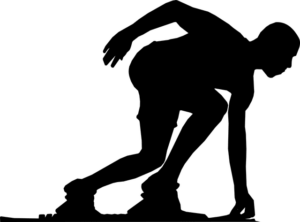
1. Register Your App
First, register your app in the Facebook App Dashboard. This step allows you to implement the Facebook SDK and use app ads effectively. You’ll need to upgrade your account to a Developer Account to proceed.
2. Set Up the Facebook SDK
Implementing the Facebook SDK is crucial for getting your app in front of the right audience. The SDK enables better ad targeting and tracking, essential for optimizing your campaigns.
3. Configure App Events
Set up app events to track user actions within your app. Knowing when users install your app or make in-app purchases helps you measure ad effectiveness and refine your strategy.
Creating Facebook Ads for Your App
Now that the groundwork is laid, let’s move on to creating your first Facebook Ad. The process involves three main steps: choosing a campaign objective, setting up your target audience, and creating the ad itself.
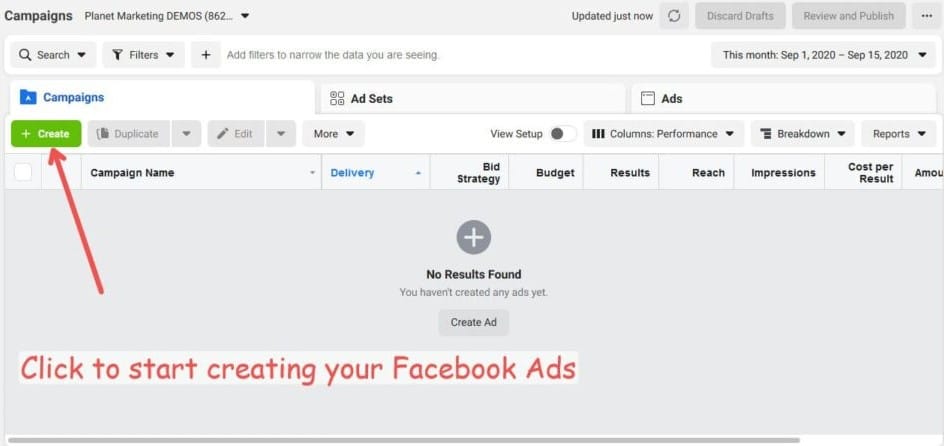
Choosing a Campaign Objective
Facebook offers 11 campaign objectives. For app developers, the “App Installs” objective is often the best choice. It’s specifically designed to drive app downloads. However, other objectives like “Brand Awareness,” “Traffic,” or “Video Views” can also be effective, depending on your goals.
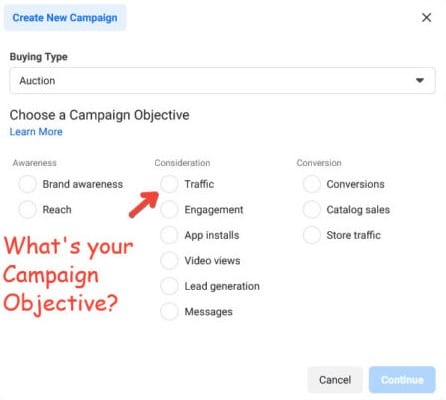
Setting Up Your Target Audience
Effective targeting is key to successful Facebook Ads. Here’s how to narrow down your audience:
Location
Determine the geographic location of your target audience. Are you aiming for a global reach, or are you targeting a specific region?
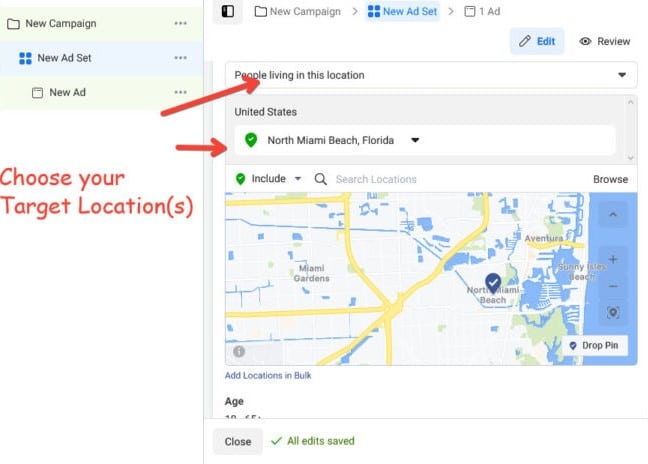
Age and Gender
Specify the age range and gender of your ideal users. For example, an app targeting fitness enthusiasts might focus on users aged 25-55.
Detailed Targeting
Use demographics, interests, and behaviors to refine your audience further. Facebook’s detailed targeting options allow you to zero in on users who are most likely to be interested in your app.
Creating Your Ad
Finally, it’s time to create your own ad!
Please note that the ad is what people will actually see in their feeds and elsewhere. So, you should always try to make it as good as possible.
Otherwise all your had work will be for naught. There are a few things that you need to take note of when creating your Facebook Ad for a mobile app;
Ad Formats
Choose from various ad formats, including single image, video, and carousel ads. For mobile apps, a video demo or a compelling image can be highly effective.
Primary Text
Keep your ad copy concise and engaging. The primary text appears at the top of your ad and should grab users’ attention immediately.

Call to Action (CTA)
The “Install Now” CTA is ideal for app install campaigns. Make it easy for users to download your app with a clear and direct CTA.
Need Help Getting Started?
Creating Facebook Ads for iOS and Android apps involves several steps, from setting up the Facebook SDK to crafting targeted ads. While it requires some effort, the potential rewards in terms of app installs and user engagement are significant.
By following these steps and leveraging the power of Facebook Ads, your app can reach a broader audience and achieve the success it deserves.
Need help getting started? Planet Marketing specializes in creating effective Facebook Ads for app developers. We handle everything from initial setup to ongoing campaign management, ensuring your app reaches its full potential. Get in touch with us today and Happy advertising!