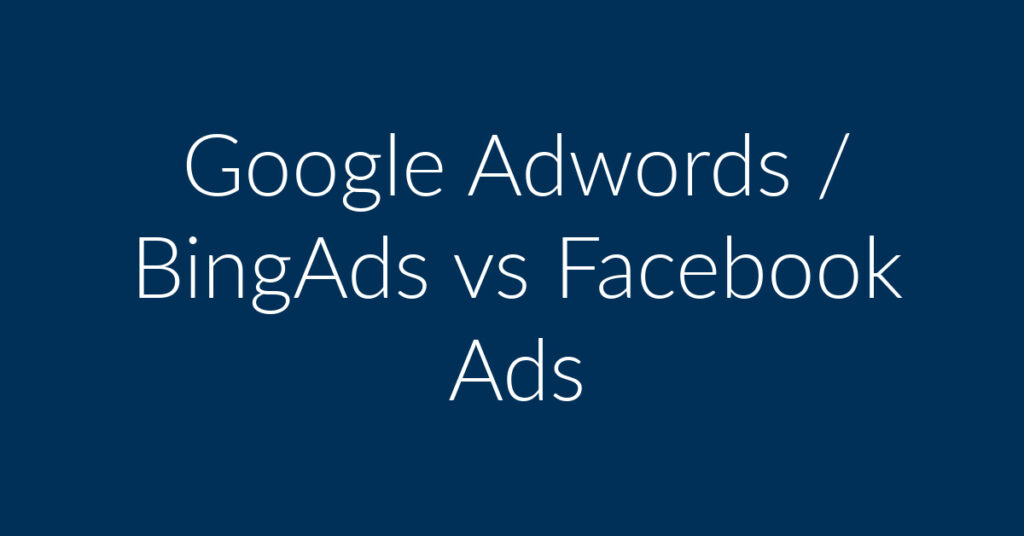Looking to boost your IT company’s online presence with Facebook Ads? Whether you’re new to the game or looking to refine your strategy, you’re in the right place.
At Planet Marketing, we’ve spent over a decade helping tech companies like yours reach new heights. Ready to dive in? Start by exploring our Facebook Ads Setup Plan to see how we can assist you in your journey.
Why Facebook Ads Are a Game Changer for IT Companies
In today’s fast-paced digital world, no IT company can afford to ignore the power of Facebook Ads.
With over 3.0 billion active users globally, Facebook offers an unparalleled platform to connect with a vast audience.
Here’s why Facebook Ads should be a core part of your marketing strategy:
Extensive Reach and Precision Targeting
Facebook’s vast user base means your ads can reach potential clients around the world. Plus, the platform’s advanced targeting options ensure that your ads are seen by the right people. This level of precision often results in higher engagement and conversion rates compared to other advertising channels.
Cost-Effective Advertising
Starting with Facebook Ads doesn’t require a hefty budget. You can launch a campaign for as little as $10, making it a budget-friendly option compared to more expensive platforms like Google Ads. With the right strategy, you can achieve impressive results without breaking the bank.
Creating Your Facebook Ads: A Step-by-Step Guide
Ready to create your own Facebook Ads? Follow these steps to set up a successful campaign:
1. Set Up Your Facebook Ads Campaign
Define Your Campaign Objective
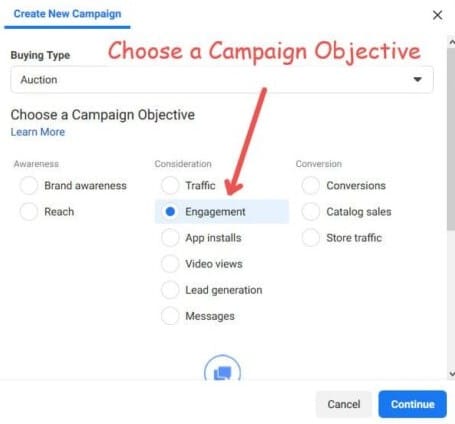
The first step is to choose a campaign objective that aligns with your goals. For IT companies, common objectives might include:
- Traffic: Drive visitors to your website.
- Lead Generation: Collect contact information from potential clients.
- Conversions: Encourage specific actions on your site, such as signing up for a webinar.
2. Set Up Your Ad Account
This step is straightforward. If you need guidance, our team at Planet Marketing is here to help. Simply click “Continue” once your account is ready.
3. Create Your Target Audience
Define Your Audience
Facebook allows you to tailor your audience with remarkable precision. Consider these factors:
- Location: Target specific areas where your potential clients are based. For instance, if your IT services are best suited for businesses in New York, focus your ads there.
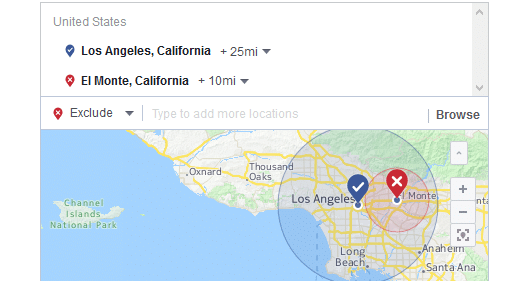
- Age, Gender, Language: Refine your audience by age group, gender, and language preferences.
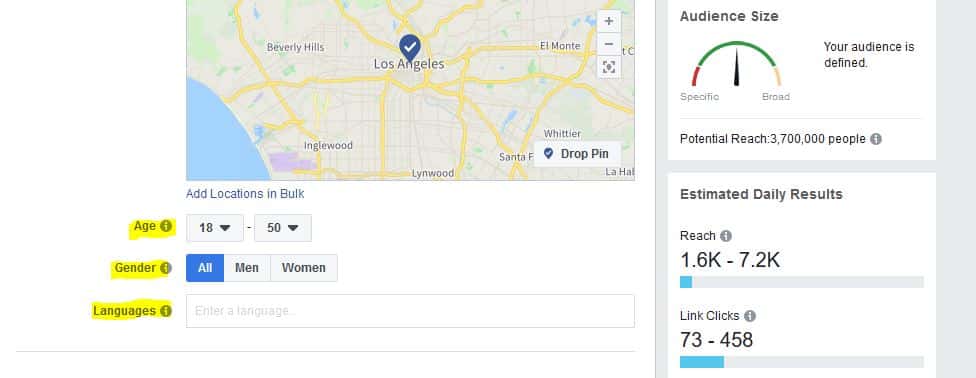
- Detailed Targeting: Use demographics, interests, and behaviors to narrow down your audience further. For example, target IT decision-makers or tech enthusiasts.
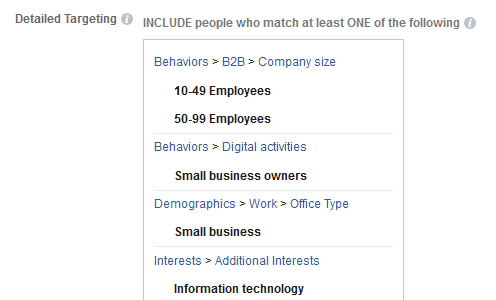
4. Choose Ad Placements
Decide where your ads will appear. Options include:
- Facebook Feed
- Messenger
Selecting “Automatic Placements” allows Facebook to optimize where your ads are shown for the best results. Alternatively, you can manually choose placements to fit your strategy.
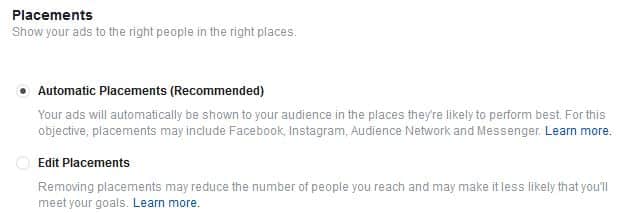
5. Set Your Budget and Schedule
Determine your daily or lifetime budget. Adjusting your spend can affect your results, so test different budgets to find what works best for your goals. Click “Continue” when you’re ready to move on.
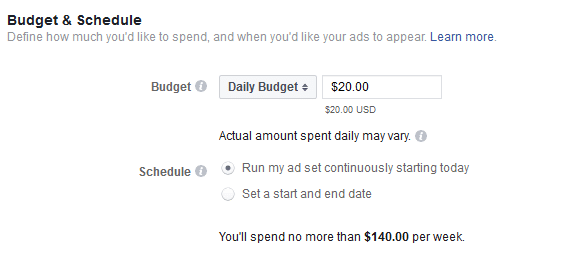
Design Your Ad
Select Your Ad Format
Facebook offers various ad formats, including:
- Carousel: Showcase multiple images or videos in a single ad.
- Single Image: Use one compelling image.
- Single Video: Create an engaging video ad.
- Slideshow: Combine images and text for a dynamic presentation.
- Collection: Display a collection of products or services.
Preview your ad to ensure it looks just right before you launch it.
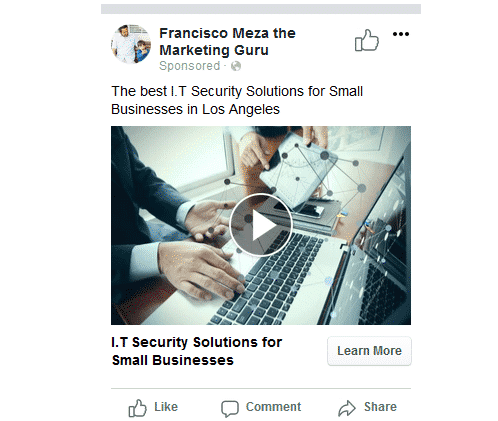
Need a Hand with Your Facebook Ads?
Creating effective Facebook Ads can be complex, but don’t worry—we’re here to help! With Planet Marketing’s Facebook Ads Setup Plan, you’ll get:
- Expert assistance in setting up your ad campaign.
- Advice on selecting the best campaign objectives.
- Help with ad set configuration.
- A professionally designed landing page to boost conversions.
- Two live ads to kickstart your campaign.
Ready to take your IT company’s marketing to the next level? Sign up for our Facebook Ads Setup Plan today and watch your business thrive.