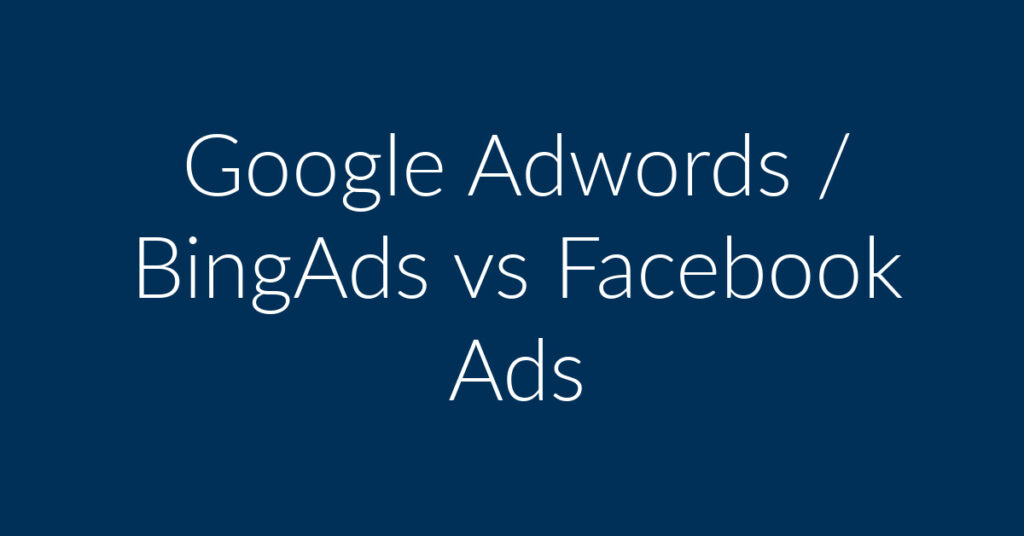Welcome to Planet Marketing! Ready to take your vacation planning company to the next level with Facebook ads? With over 3 billion users, Facebook offers an incredible opportunity to reach potential customers.
Here’s an informative guide on how to create effective Facebook ads for your business.
Why Facebook Ads?
Facebook is a goldmine for businesses looking to increase visibility and brand awareness. For vacation planning companies, Facebook ads can be a game-changer, connecting you with a vast pool of potential clients. Let’s dive into the essentials of creating successful Facebook ads.
Steps to Create Successful Facebook Ads
Understand Your Audience
Before creating your ads, consider the following questions:
- How well represented is your target market on Facebook?
- Which age groups are you targeting?
- Which ad formats will resonate best with your audience?
- Are you offering services locally or nationwide?
Set Up Your Facebook Page
A Facebook page is crucial for representing your brand. Follow these steps to create one:
- Go to Facebook Business: Start by navigating to the Facebook Business page.
- Create an Ad: Click on “Create Advert” to log into the Ads Manager interface.
Choose Your Campaign Objectives
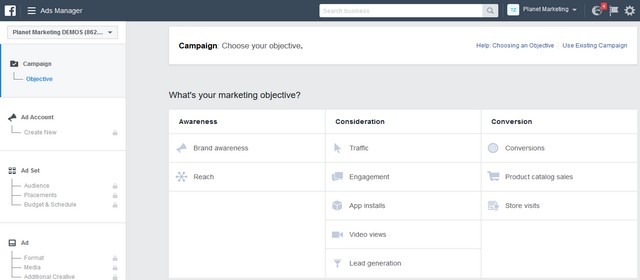
Every successful ad campaign starts with clear objectives. Ask yourself, “What do I want to achieve with my ads?” Some common objectives include:
- Traffic: Drive users to your website.
- Brand Awareness: Increase visibility.
- Engagement: Encourage interactions.
- Lead Generation: Capture potential client information.
Create Your Ad Account
You’ll need an Ad Account to run ads on Facebook. This step is quick and straightforward.
Set Up Your Ad Campaign
- Campaign Name: Give your campaign a clear, descriptive name.
- Ad Set: Group ads with shared budgets and targeting criteria.
Ad Set Details
- Name: Name your ad set for easy identification.
- Traffic Destination: Choose where to direct traffic (Website, App, Messenger).
- Audience: Define your target audience by location, age, gender, and language.
Detailed Targeting

Refine your audience using demographics and interests. For example, target frequent travelers or adventure seekers.
Ad Placement
Decide where your ads will appear:
- Automatic Placement: Show ads across Facebook’s network, including Instagram.
- Manual Placement: Specify where your ads should appear.
Budget and Schedule
Set a budget for your ads and schedule their run time. Start small and adjust as needed.
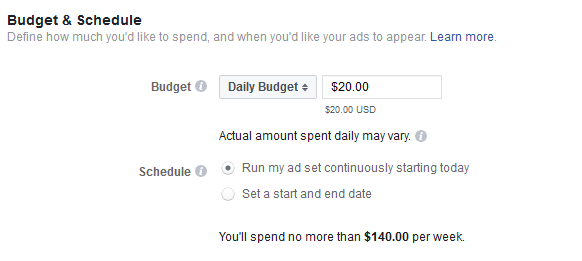
Creating the Facebook Ad
Ad Name
Name your ad to keep track of different creatives.
Choose Ad Format

Select the best format for your ad:
- Slideshow: Combine images for a dynamic ad experience.
Add Visuals and Text
- Images/Videos: Upload or select stock photos.
- Text: Craft engaging copy to attract your audience.
- Headline: Create a compelling headline (no more than 40 words).
- Description: Provide additional details about your offer.
- Destination URL: Link to your website or landing page.
Call to Action
Choose a clear call to action to guide your audience:
- Learn More
- Book Now
- Contact Us
Ad Preview
Preview your ad to ensure it looks perfect before launch.

Launch Your Ad
Once everything is set, confirm and launch your ad. Make sure you’ve added a payment method to your account. Your ad is now ready to reach your target audience!
For expert assistance in creating and managing your Facebook ads, Contact Planet Marketing. We’re here to help you grow your vacation planning business with precision and creativity.
Final Words
Thank you for choosing Planet Marketing. We’re committed to helping you achieve your marketing goals and elevate your brand presence.
Click the button below to get started with your Facebook ads marketing.