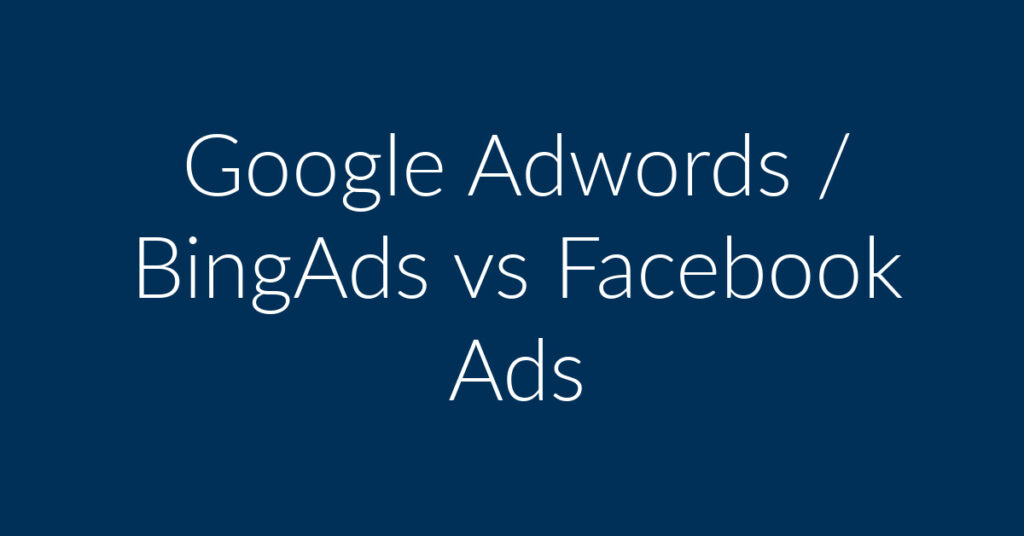Are you a medical billing company struggling to attract clients? Wondering if Facebook advertising could be the game-changer you need? Look no further! At Planet Marketing, we’ve helped numerous businesses create successful Facebook Ad campaigns.
Discover how to leverage Facebook’s powerful advertising platform to grow your client base.
Should Medical Billing Companies Advertise on Facebook?
The Power of Facebook for Niche Markets
Medical billing companies serve a specialized clientele, but that doesn’t mean Facebook isn’t the right platform for you. Here’s why Facebook Ads can be incredibly effective:
- Massive Audience: With over 2.8 billion active users, Facebook offers a vast potential audience.
- Cost-Effective: Facebook Ads tend to be more affordable compared to other platforms, with campaigns starting as low as $10.
- Targeted Advertising: Facebook’s advanced targeting capabilities ensure your ads reach the right people, boosting your click-through rate (CTR) and conversion rates.
Creating Your Own Facebook Ads
The Four-Step Process
Creating Facebook Ads is straightforward if you follow these steps:
- Campaign Creation: Start by choosing a campaign objective in Ads Manager. This defines your ad’s goal, such as increasing website traffic or generating leads.
- Ad Account Setup: Set up your ad account by providing your business details and payment information.
- Target Audience Definition: Use the Ad Set to specify your target audience based on demographics, interests, and behaviors.
- Ad Creation: Design your ad using available formats like single images, videos, slideshows, or carousels.

Step 1: Choosing a Campaign Objective
Determine what you want to achieve with your ad. Common objectives for medical billing companies include:
- Lead Generation: Capture contact information from potential clients.
- Website Traffic: Drive visitors to your site to learn more about your services.
- Brand Awareness: Increase recognition of your company within the industry.
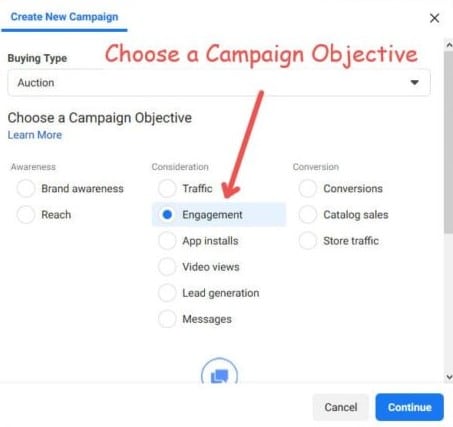
Step 2: Setting Up an Ad Account
Set up your ad account quickly in Ads Manager. This step is simple but essential to ensure your ads are billed correctly.
Step 3: Defining Your Target Audience
Creating an Ad Set is like building the engine for your ad campaign. You can target users based on:
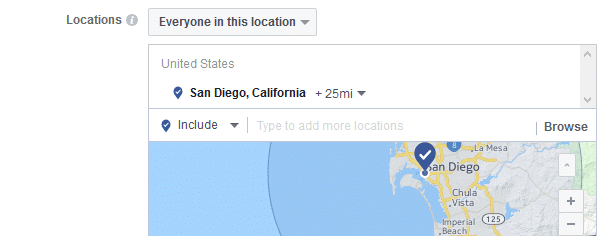
- Location: Specify the geographical area where you want your ads to appear. For example, target areas within 25 miles of San Diego, California.
- Age and Gender: Choose relevant age groups and genders for your ad. For medical billing services, targeting individuals starting at age 35 might be effective.
- Language: Restrict ads to users who speak specific languages if necessary.
- Detailed Targeting: Refine your audience using demographics, interests, and behaviors to ensure precision.
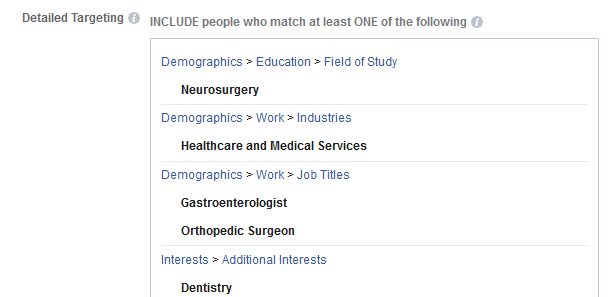
Step 4: Creating the Ad
Select the format that best suits your message:
- Single Image: Simple and effective for straightforward messages.
- Video: Engaging and informative for complex services.
- Slideshow: Combines multiple images to tell a story.
- Carousel: Allows multiple images or videos in a single ad, ideal for showcasing various aspects of your service.
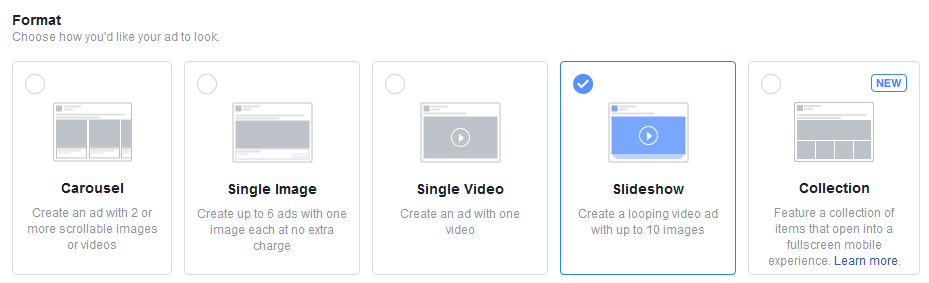
Budget and Schedule
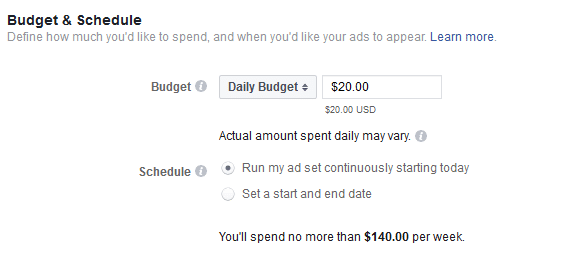
Setting a budget can be challenging for beginners. Aim to balance cost and results. Start small and adjust as you learn what works best. Schedule your ads to run during peak times for maximum visibility.
The Facebook Ads Setup Plan
Creating effective Facebook ads involves many steps. If you want expert guidance, consider our Facebook Ads Setup Plan. This plan includes:
- Two live ads
- Professional audience targeting
- Landing page creation
Get started with Planet Marketing and elevate your advertising game!
Ready to see results? Contact Planet Marketing today and let us help you create Facebook Ads that drive success for your medical billing company!