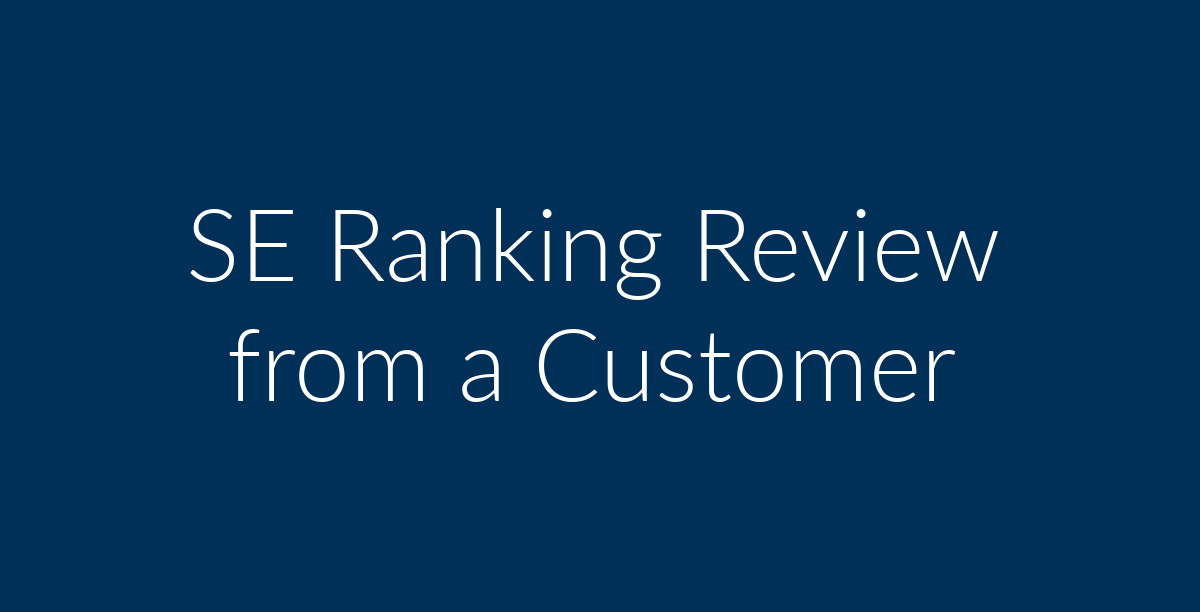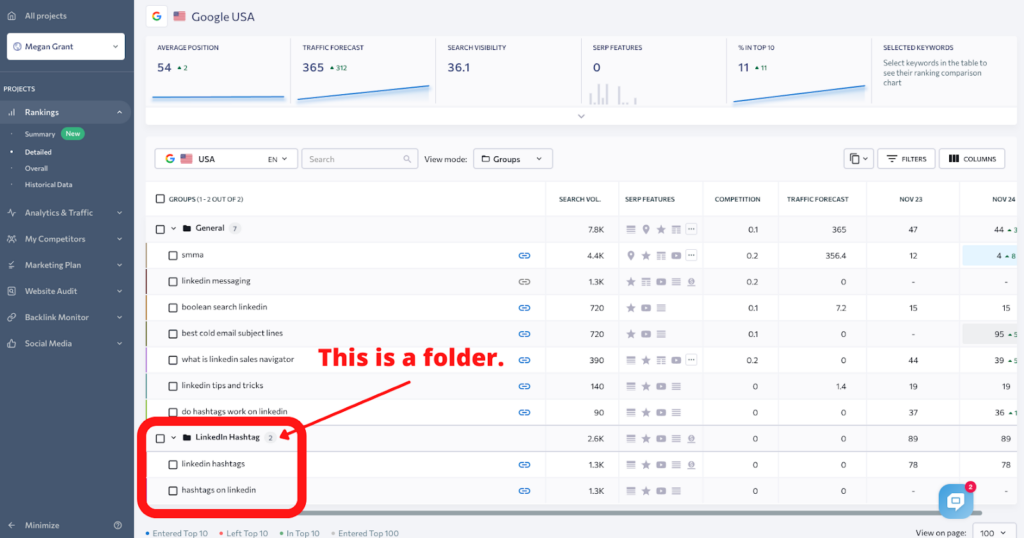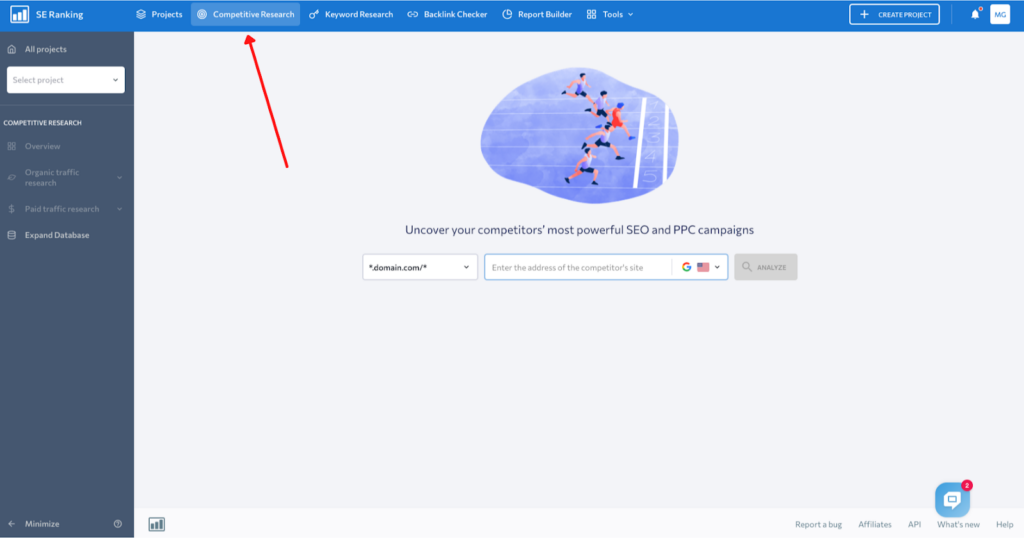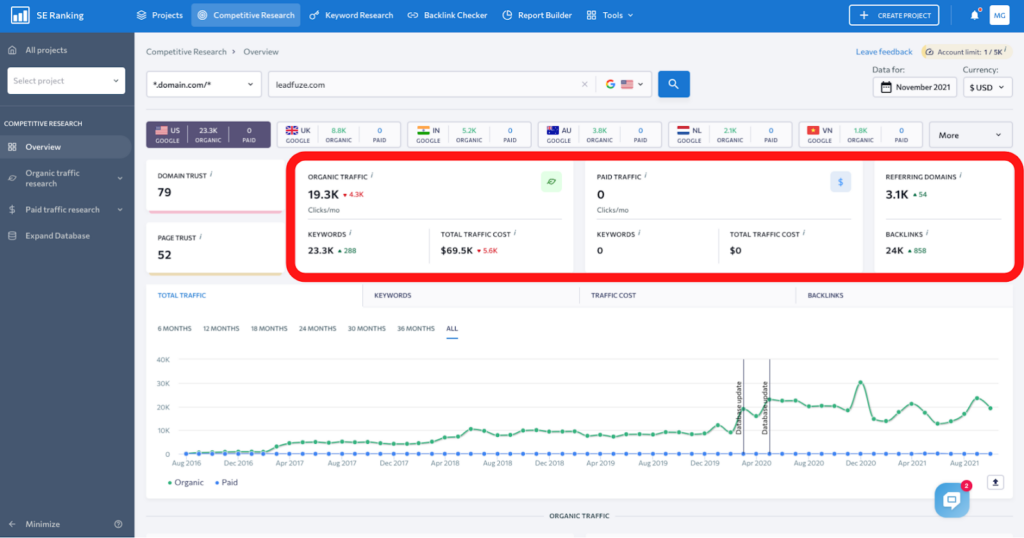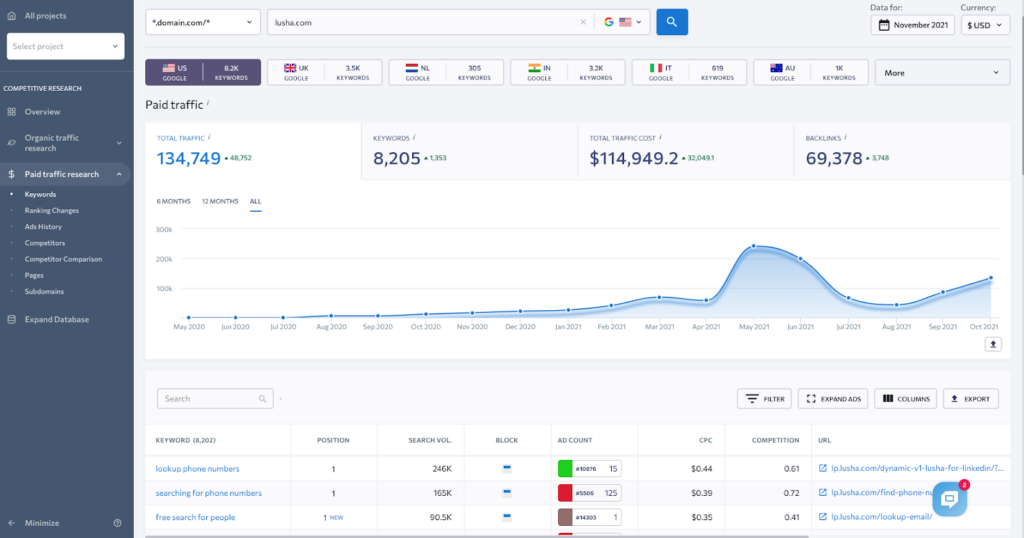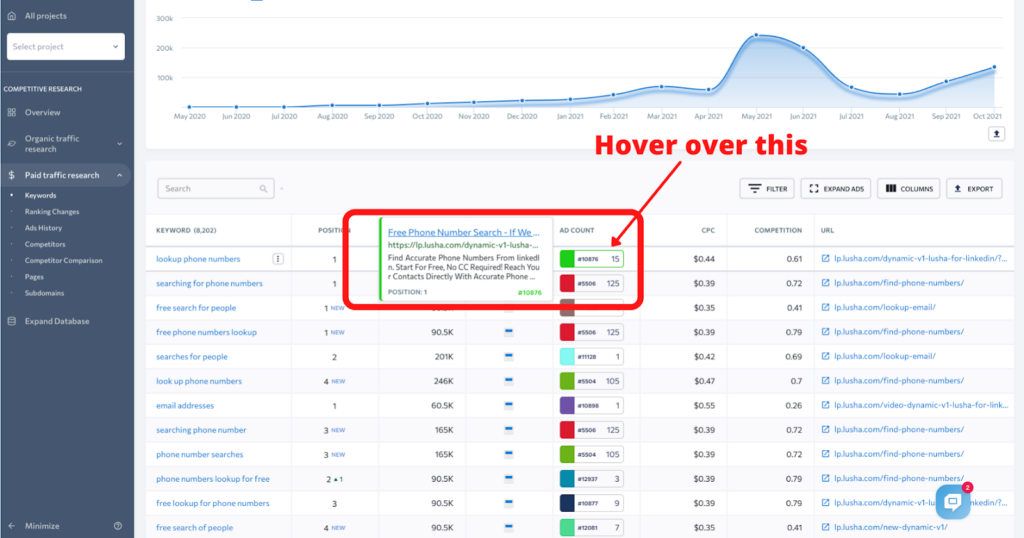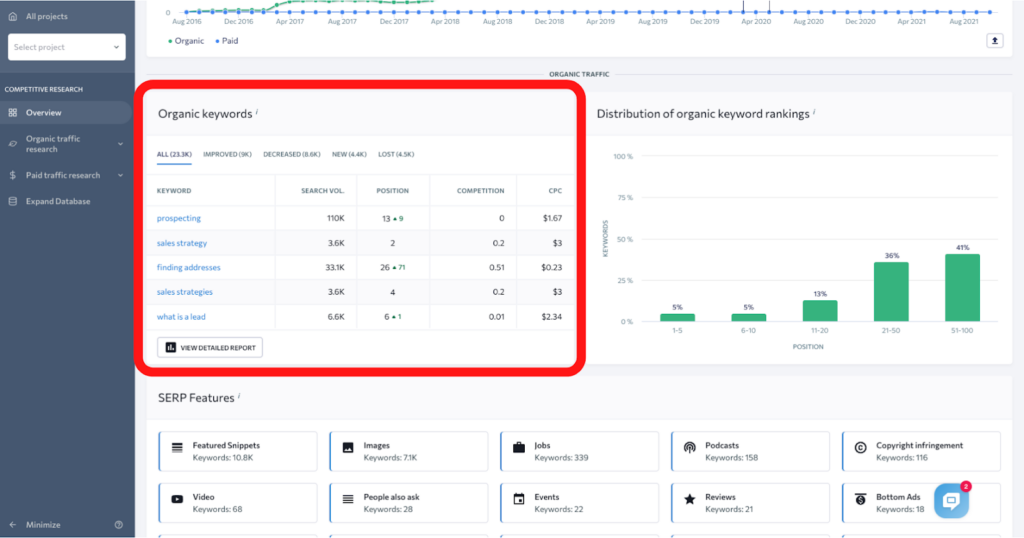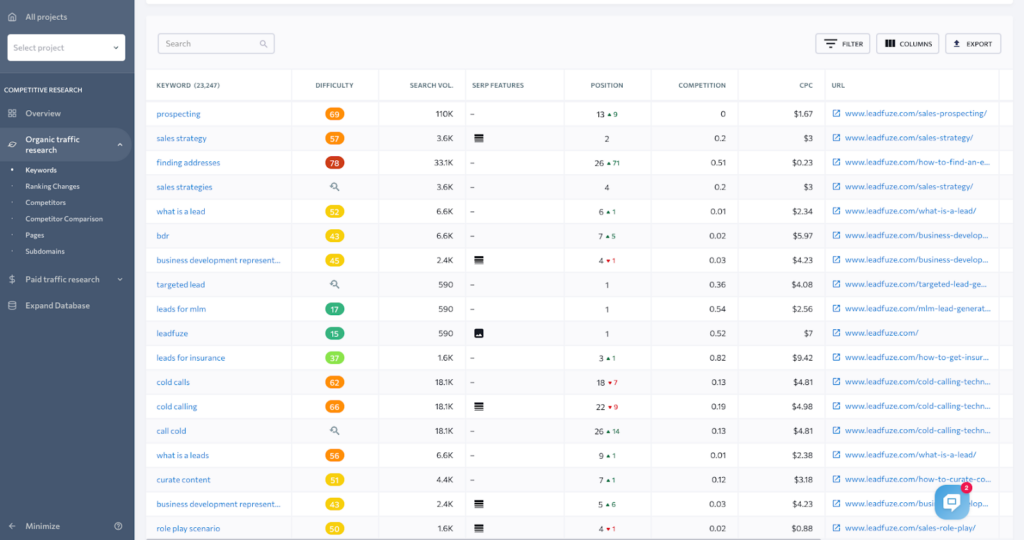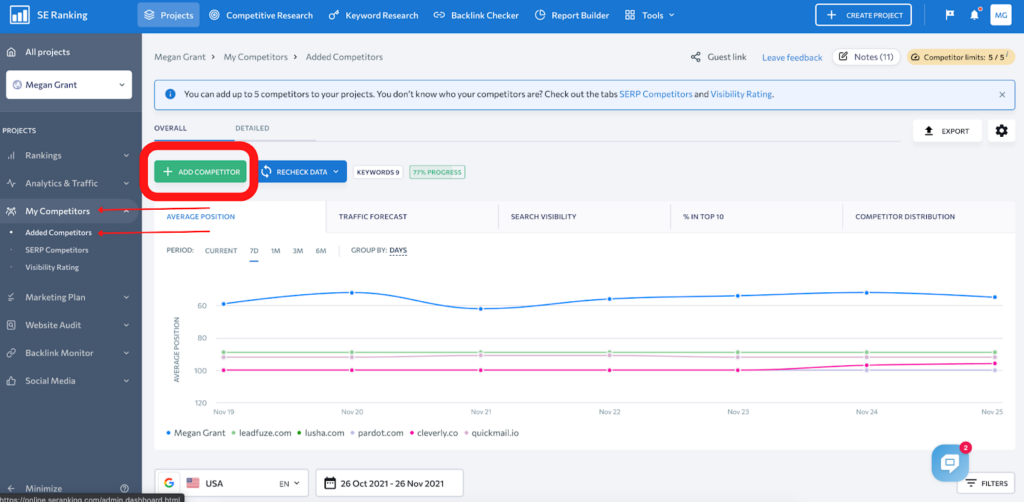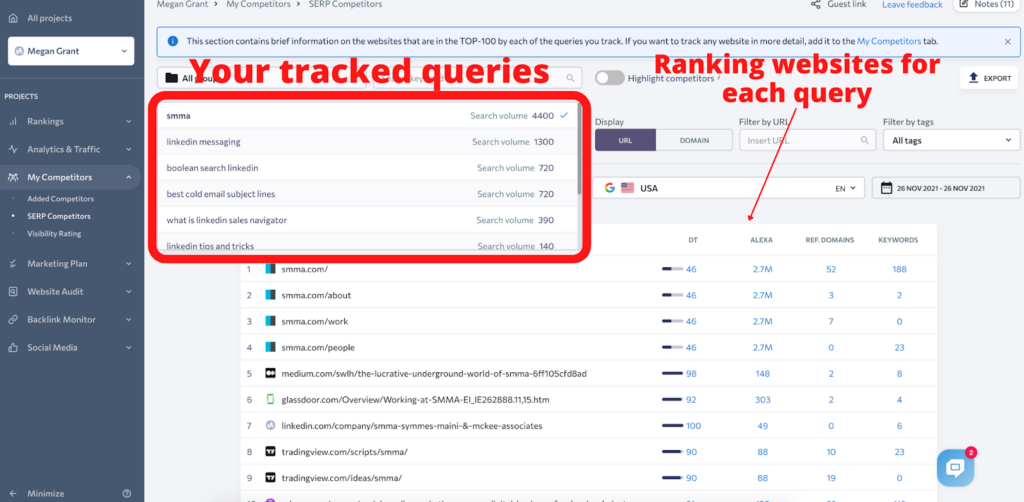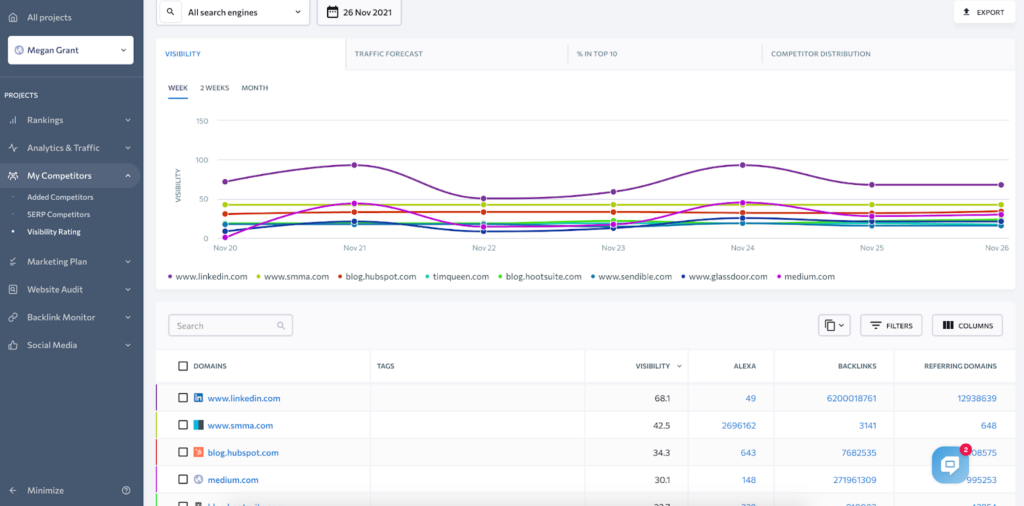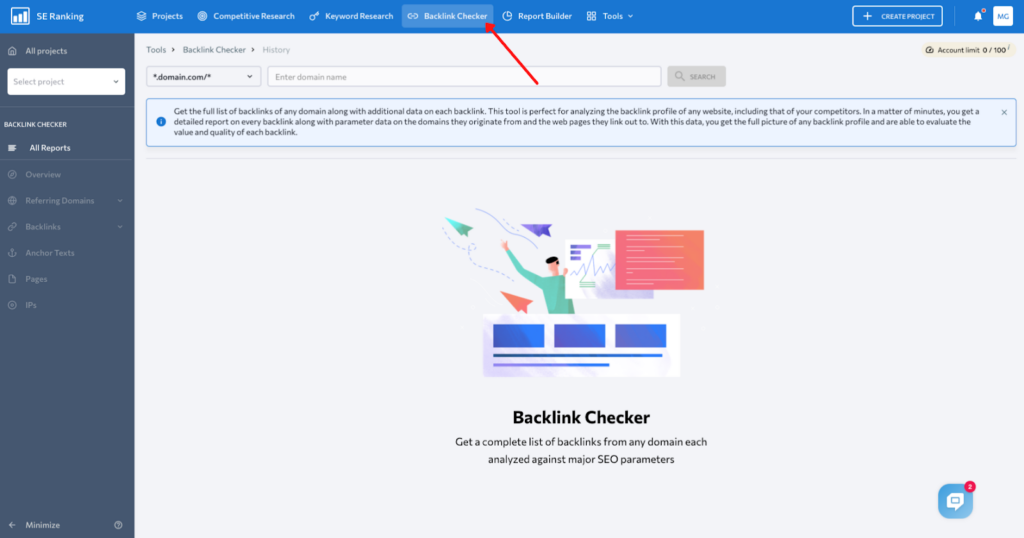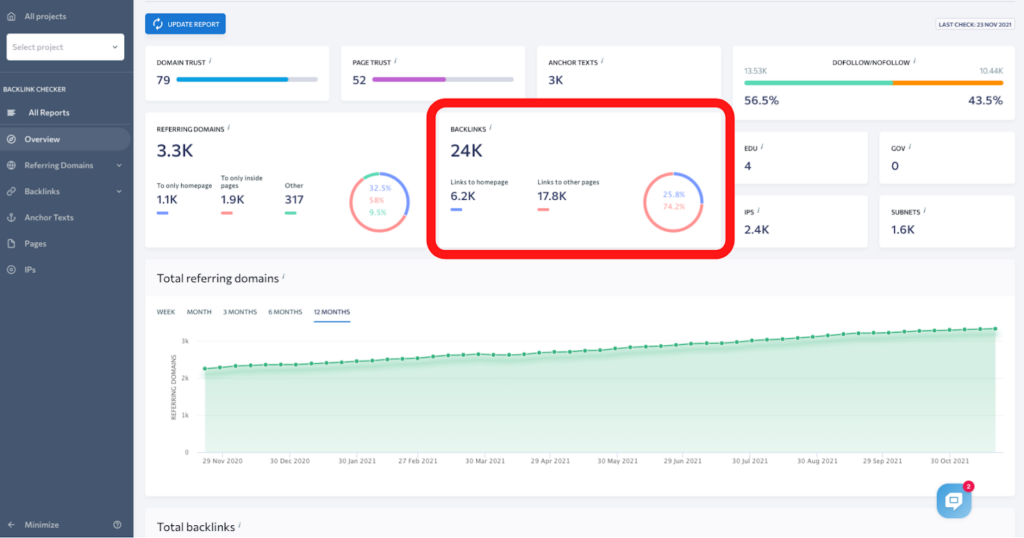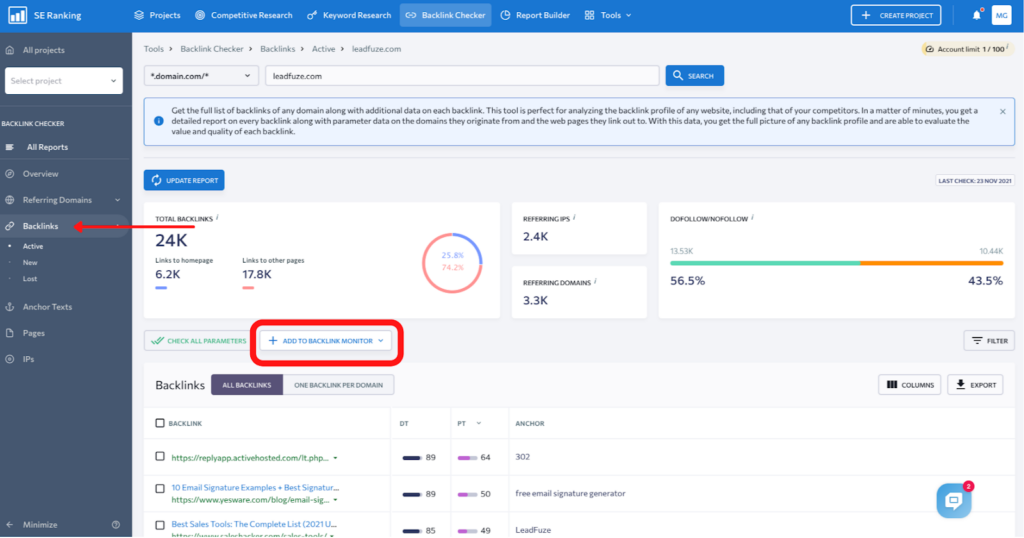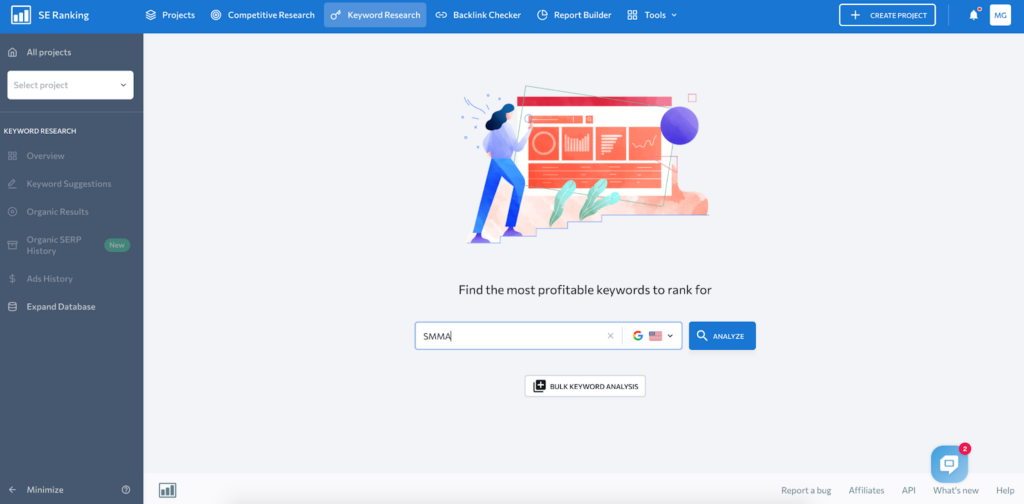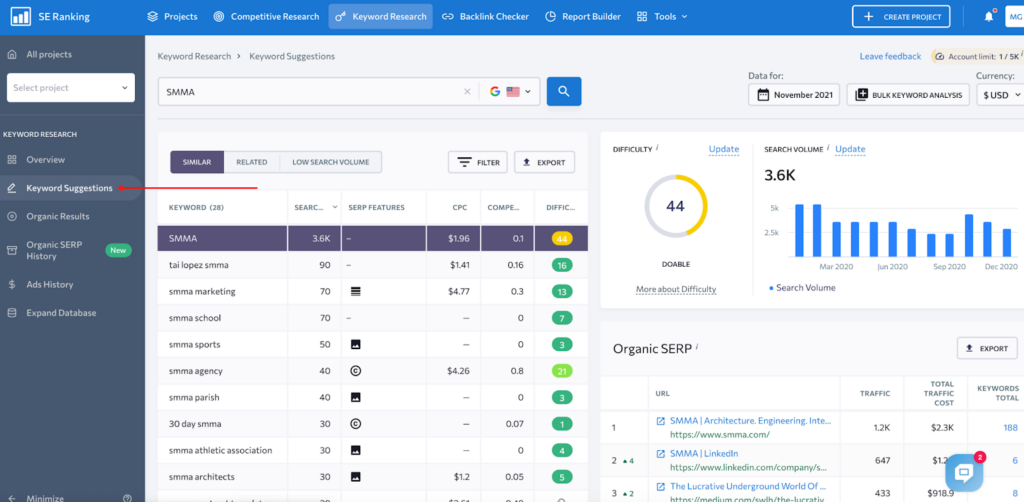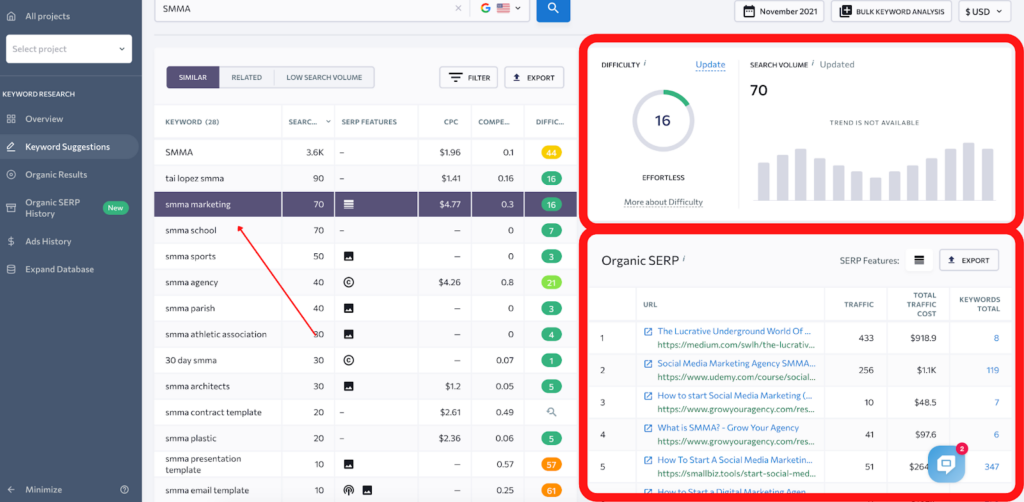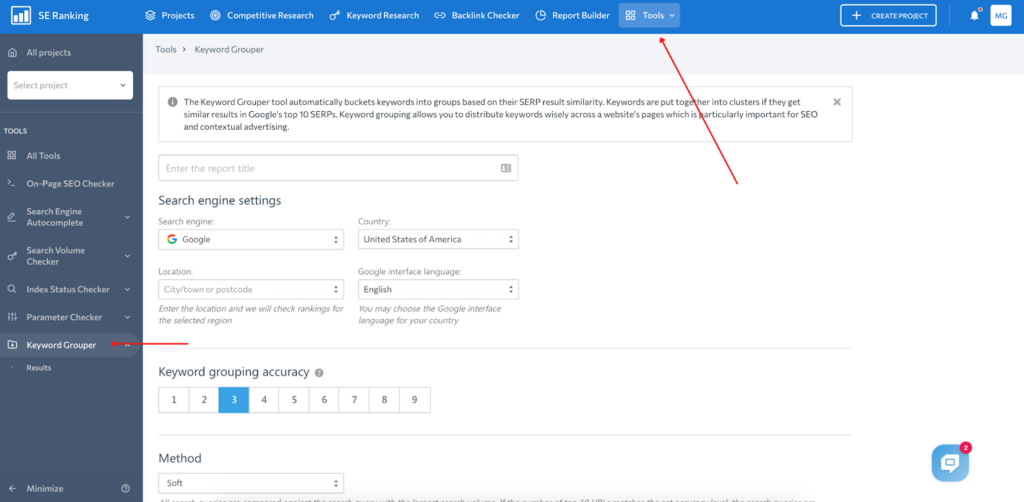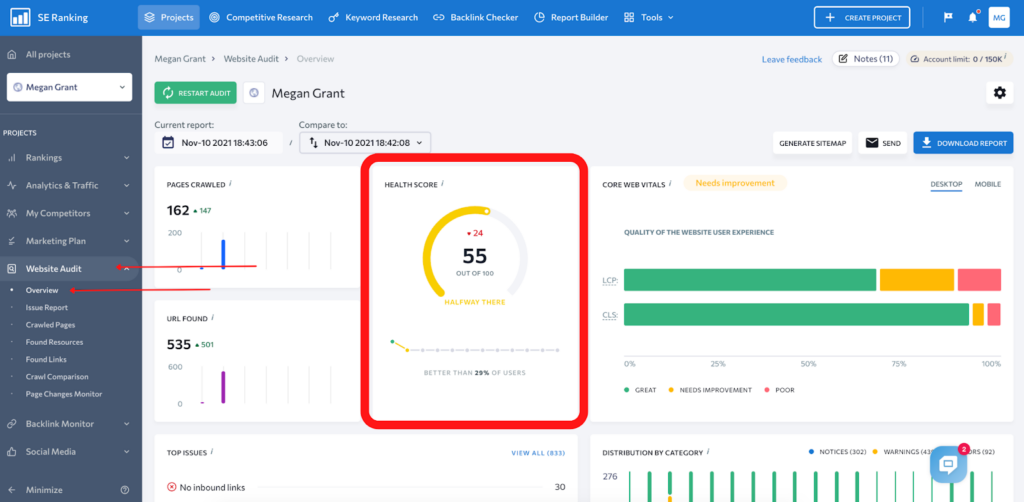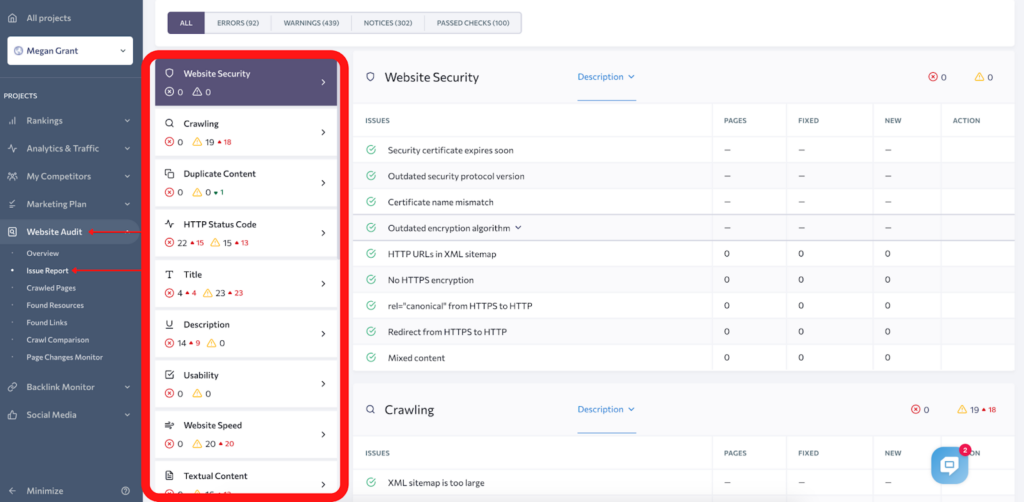Planet Marketing Uses SE Ranking
As an internet marketing agency, Planet Marketing needs to use keyword ranking software to track progress on our clients’ SEO campaigns. Planet Marketing has been using SE Ranking for a few years. We looked at 10 different keyword rank tracking and SEO software companies. SE Ranking came in first place for what we, and our clients, needed. This blog post doesn’t contain any fluff. We provide information that is important to us, our clients, and hopefully you. We hope that you enjoy this post and get a clear understanding of why we continue to use SE Ranking.
Before you get started, enter your #1 keyword, a competitor’s domain, or a URL that ranks #1 for the keyword you want to rank for in the tool directly below.
Below, we share the top 7 features we love about SE Ranking. The first three features alone make the software more valuable than just a simple keyword tracking software.
Keyword Rank Tracking
Obviously, the most important feature tracks a list of keywords, so this needs to come in at #1. I love that the keywords can be separated into folders.
There are some keyword tracking tools that don’t allow you to use folders. Without folders, keywords get all mixed up. I only check rankings once per week, but you can check them every day if needed. Additionally, you can use tags to label some keywords within your folders. We use $ signs to identify and track the money-making keywords.
Competitor Research (SEMrush Alternative)
Spy on the Competition
This feature alone should make you want to sign up. Below are a few screenshots explaining the features. I’m only providing a high-level overview instead of diving deep into all the features.
In the main navigation, you’ll see Competitive Research.
Competitor Overview
Enter any competitor that you want to “spy” on. The results will change the way you do SEO. Learn more about your competitor’s organic and paid traffic, keywords that they’re ranking for, and what their top pages are.
Paid Traffic Competitor Analysis
Google Ads Spying
This is like having access to your competitor’s Google Ads account!
The Paid Traffic section is especially interesting. Learn more about the keywords that your competitors are bidding on — and ones that you might be missing in your own PPC campaigns.
See Your Competitor’s Google Ads
You can even see the ads themselves! That’s right!
Use this information to steal ideas for your own ads. Find out what position your competitor’s ads are in, the average CPC for the keyword, and the competition score.
Organic Keywords Competitor Analysis
This is like Google Search Console
This is like having access to your competitor’s Google Search Console!
Back on that competitor’s main page, scroll down to learn more about their organic keywords.
If you see a keyword that sounds like a money-maker, create a page for it. Follow that keyword to the landing page and create your own. Use this area to learn ‘why’ your competitor ranks.
See Metrics of Your Competitor’s Organic Keywords
If you click “View Detailed Report,” you can learn a lot more about these keywords, like how difficult they are to rank for, their search volume, and where the competitor is currently ranking for them.
You can even see what URL ranks for the respective keyword.
You can also do competitor research and monitor your competitors with the My Competitors module.
Add Competitors
SE Ranking allows you to specify which websites you want to track. Under My Competitors > Added Competitors, click Add Competitor.
Add Competitor’s in Bulk
You can then add up to twenty competitors, 20! Track their ranking positions over time to better monitor where you stand among the competition.
Monitor all the competitors in the top 20 positions and get a picture of the overall level of competition for certain keywords and related keywords.
SERP Competitors
Next, click SERP Competitors to find out who your organic competitors are. You’ll see your top tracked queries and where your competitors are currently ranking for them.
Visibility Rating
Let’s go to Visibility Rating next.
What’s happening here is SE Ranking is collecting every site in the top 10 positions for each of your tracked keywords. It then sorts them by their visibility scores.
Not only does this help you determine where you stand against the competitors, but it also helps you understand how the competing sites compare with each other.
If you still don’t believe these two features, Rank Tracker and Competitor Research, are worth the low price of an SE Ranking subscription, the third feature should convince you.
Backlink Checker (Ahrefs Alternative!)
Want to know why your competitors are ranking higher than you? Want to know exactly what URLs your competitors are getting links from? SE Ranking isn’t just about keyword rank tracking. They provide awesome tools to help you beat your competition.
Backlink Checker Menu
In the main navigation, click on Backlink Checker. You’re going to love this feature.
Enter a domain or a specific URL.
Enter in one of your competitors and get a full report of their backlinks, along with additional information.
Backlinks Overview
Let’s click on Backlinks to see all the tricks your competitor did to get ranking in the positions you want to be in.
Don’t forget, you can export the results into CSV.
See All Backlinks of Your Competitors
This shows us the competitor’s total number of backlinks, the URL that’s linking to them, the anchor text used, and the Domain Trust (DT) and Page Trust (PT) of that page.
What exactly can you do with this information? You could start going through all of these backlinks and reach out to those sites. If they were interested in linking to your competitor, then they might be interested in linking to you.
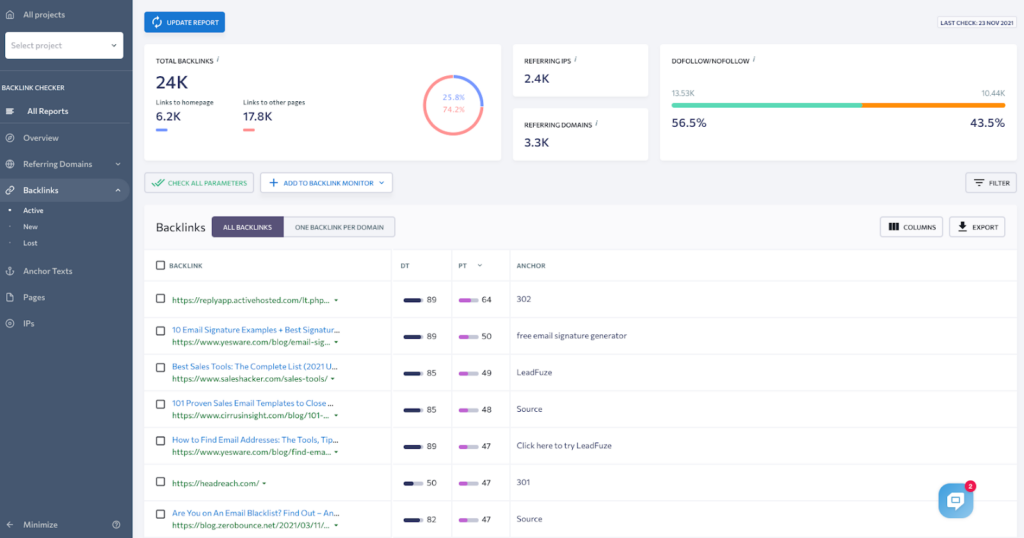
SE Ranking’s Backlink Checker is a powerful way to better understand why your competitors are outranking you.
Still not convinced about signing up for SE Ranking? Next up….
Backlink Monitoring (A monitorbacklinks.com Alternative!)
As an SEO, you need to keep track of your backlinks to see which links dropped off the map. Ahrefs charges $99/mo for this feature. Monitorbacklinks.com starts at $25/mo just for this feature, while SERanking includes it in the monthly subscription.
Want to track your backlinks? First, you can automatically import backlinks directly from your Google Search Console. In addition, go to Backlink Checker and click on Backlinks in the left-side menu. On the next screen, you’ll see the option to add more backlinks that you can monitor over time.
Any person actively building links to increase their SEO rankings will find this much more useful than using an Excel spreadsheet to track links.
Okay, if you’re still not convinced of paying the affordable price for the SE Ranking subscription, then I don’t know what else can convince you. But I’ll keep writing this blog post until you’re convinced that SE Ranking is the best SEO software.
Keyword Suggestion Tool (An keywordtool.io Alternative!)
The SE Ranking keyword suggestion tool has a version that is included with your subscription and a paid version (in addition to your subscription) for those that are really trying to beat the competitors. I’ll cover the version included in your subscription. If you want extra keyword suggestion info, there’s a button called “Expand Database”. It is only a few cents, like $0.30.
Under Keyword Research, enter a keyword that you want to analyze.
Again, this Keyword Suggestion Tools is included in your subscription.
Then click Analyze. On the next page, click Keyword Suggestions.
Here you see keyword suggestions along with important information like their monthly search volume and difficulty (how competitive they are). The information comes from two main sources: Google and clickstream data. These results will automatically be sorted by search volume, from high to low. You can change this by clicking the header row for whatever column you want to sort.
After you do your keyword research, you can do clustering with Keyword Grouper by SE Ranking.
Keyword Grouper
You can find Keyword Grouper by hovering over Tools in the main navigation.
This tool automatically groups your keywords together based on how closely they match the website’s URLs with the top 10 results in Google. It also allows you to effectively distribute keywords across your pages. This helps with creating new pages and on-page optimization of existing ones, as well as with deciding on your site structure.
After you’ve created or optimized your pages, you need to check your website health. And here SE Ranking’s Website Audit can help.
Website Audit
SE Ranking’s website audit tool is one of its core features. When you click on it, you’ll automatically be taken to the Overview. There you can check the overall health of your website, based on the number of errors that were found.
Conclusion
SE Ranking is great for those that are looking for a well-rounded SEO tool. Forget SEMrush and Ahrefs. You get everything that you need to take your website to the top inside one neat package! From keyword rank tracking to competitor analysis, backlink monitoring, and keyword suggestion, SE Ranking has proven to be the best for Planet Marketing and our clients. As mentioned earlier, this post doesn’t contain fluff. Planet Marketing has been using SE Ranking for years and we can safely say that it has helped shape the direction of our website!
Disclaimer: We hope this blog post is valuable to you and that you don’t mind using our affiliate link as a reward for writing this. We use SE Ranking ourselves and have no problem recommending it.