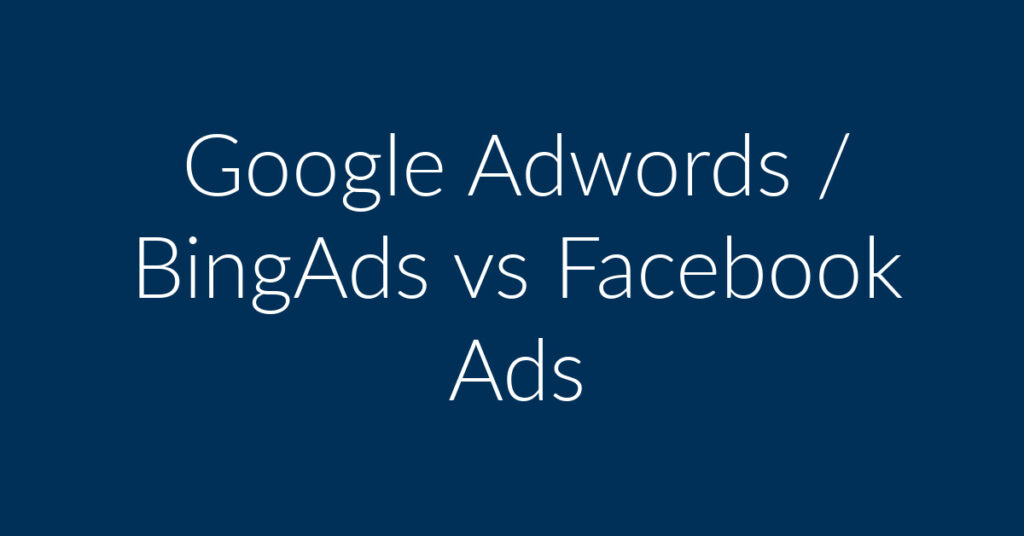Are you struggling to improve the conversion rate for your online store? Is your abandoned cart rate excessively high? Planet Marketing understands your frustration! Specializing in Google Ads, Facebook Ads, and Remarketing, we’ve worked with numerous eCommerce businesses facing similar challenges.
Today, let’s explore how setting up the free Facebook Messenger Live Chat can revolutionize your online store.
Why People are Leaving Your Online Store Without Buying
Lack of Trust and Uncertainty
One major reason shoppers leave without buying is uncertainty about your products. They might not be sure if what you offer meets their needs, or they might doubt your ability to deliver on promises. Building trust is crucial, and adding customer reviews to product pages is a great way to boost credibility.
High Shipping Costs
High shipping costs are another major factor leading to abandoned carts. A significant 55% of shoppers abandon their carts when they discover the high shipping costs at checkout. Transparency about total costs, including shipping, from the beginning can help mitigate this issue.
What is Facebook Live Chat?
Introduction to Facebook Live Chat
Facebook Live Chat is a tool that allows direct communication between customers and brands via Facebook Messenger. It’s more than just another live chat tool—it’s a connection to the world’s largest social networking platform, offering a vast pool of potential leads.
Why Facebook Live Chat is Essential for eCommerce
Live chat tools can boost your conversion rate by up to 45%. Engaging with potential customers while they are still on your site can significantly reduce abandonment rates. Facebook Live Chat enhances this engagement by extending the conversation from your site to Facebook and Messenger, increasing your chances of conversion.
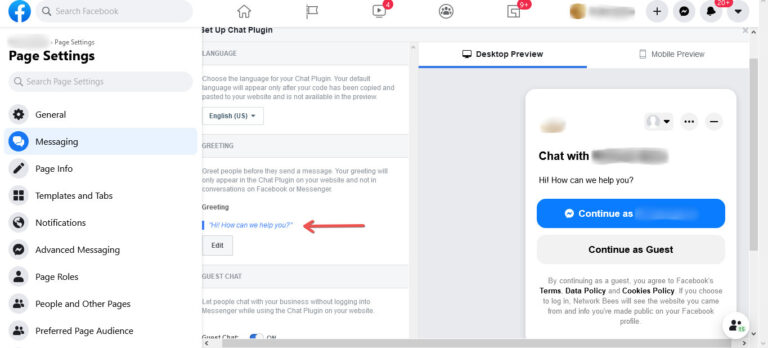
Benefits of Facebook Messenger Live Chat for eCommerce Sites
Quick Customer Engagement
Live chat allows you to engage with customers instantly, addressing their concerns and queries in real-time. This immediate interaction can prevent potential customers from leaving your site.
Extended Conversations
The conversation doesn’t end when a customer leaves your site. Facebook Messenger Live Chat ensures your chats are visible on Facebook and Messenger, allowing you to continue engaging with customers even after they have left your website.
Free and Accessible
The Facebook Messenger Live Chat plugin is free to install, making it an attractive option for businesses looking to reduce costs associated with other live chat tools.
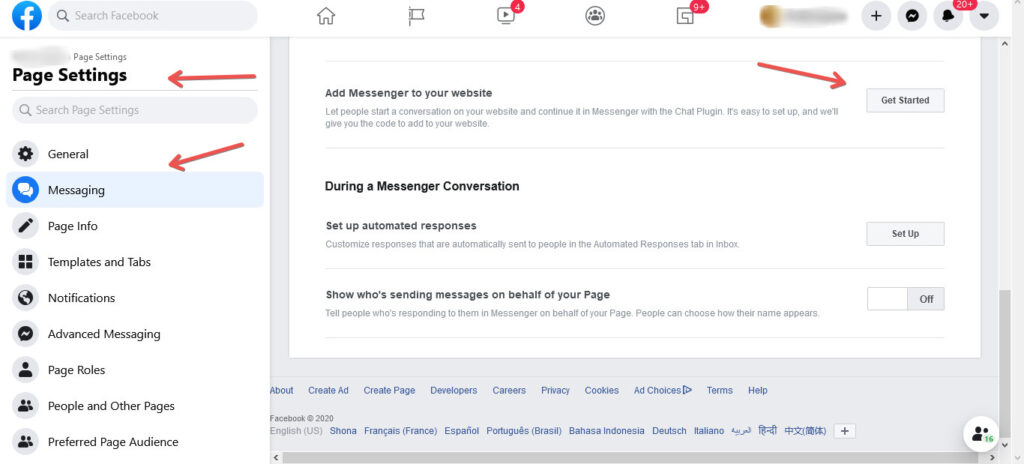
No Need for Capturing Information
Conversations are automatically saved, eliminating the need for manual data capture. This feature ensures that all previous interactions are readily available for future reference.
Supports Multiple Message Types
The plugin supports various message formats, including SMS, video, images, audio, and GIFs, making it easier to manage and track multiple conversations from one hub.
Customizable Features
You can customize the Messenger Live Chat plugin to align with your brand. Set availability times, customize greetings, choose colors, and enable guest mode to enhance user experience.
Auto Responses and FAQ Support
Set up auto responses and a Frequently Asked Questions section to assist customers even when you’re not available. However, personalized responses are always more effective than canned ones.
Trusted Platform
Facebook’s familiar and trusted interface makes customers more likely to engage with your business. The recognition and trust associated with Facebook can significantly enhance your brand’s credibility.
Guest Mode for Non-Facebook Users
Not everyone uses Facebook or wants to log in to chat. The guest mode feature allows these users to interact with your brand without needing a Facebook account.
Integration with Shopify
For Shopify users, integrating the Facebook Messenger Live Chat plugin is straightforward and enhances the customer experience on your store. While the basic plugin is free, more advanced features are available through paid plans.
How to Set Up the Free Facebook Messenger Live Chat Plugin

Setting up the Facebook Messenger Live Chat plugin is simple. Follow these steps:
- Log into Facebook and go to your Page.
- Go to Page Settings and click on Messaging.
- Click “Get Started” in the “Add Messenger to your website” section.
- Edit your greeting and enable guest chat.
- Set up alignment and copy the provided code.
- Add the script to your website’s footer using a script plugin.
For WordPress users, you can also search for “The Official Facebook Chat Plugin” and install it directly.
Summary
Installing the free Facebook Messenger Live Chat plugin is a crucial step for online stores looking to boost conversions and improve customer engagement. This powerful tool extends your communication reach from your website to Facebook and Messenger, ensuring you never lose touch with potential customers.
Enhance your eCommerce strategy today by integrating Facebook Messenger Live Chat. For more information and to get started, click the button below: