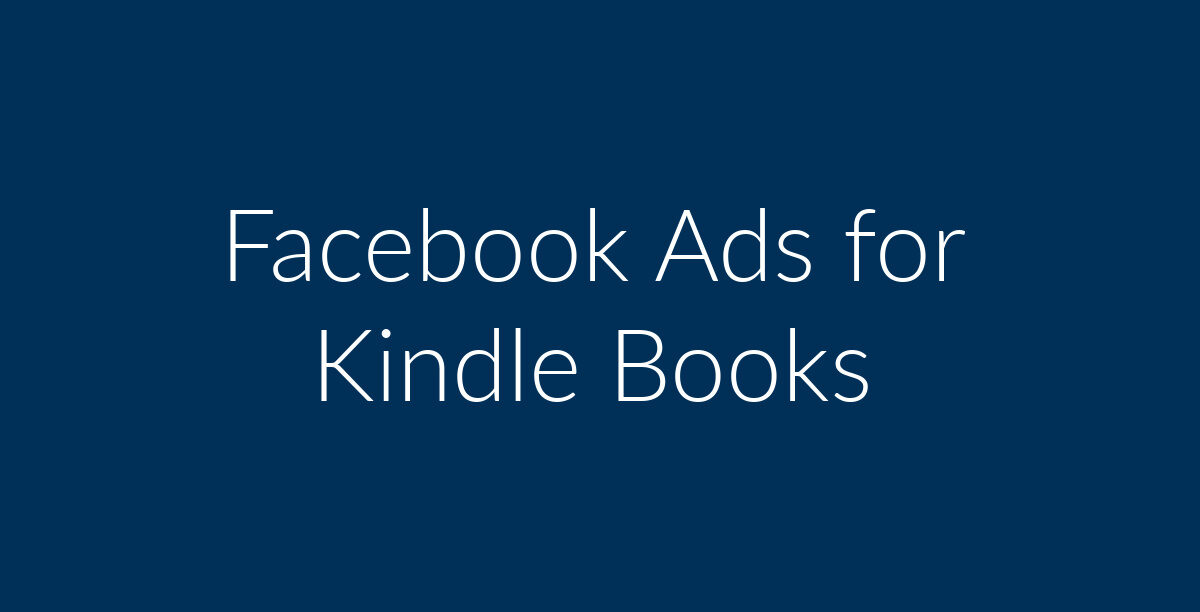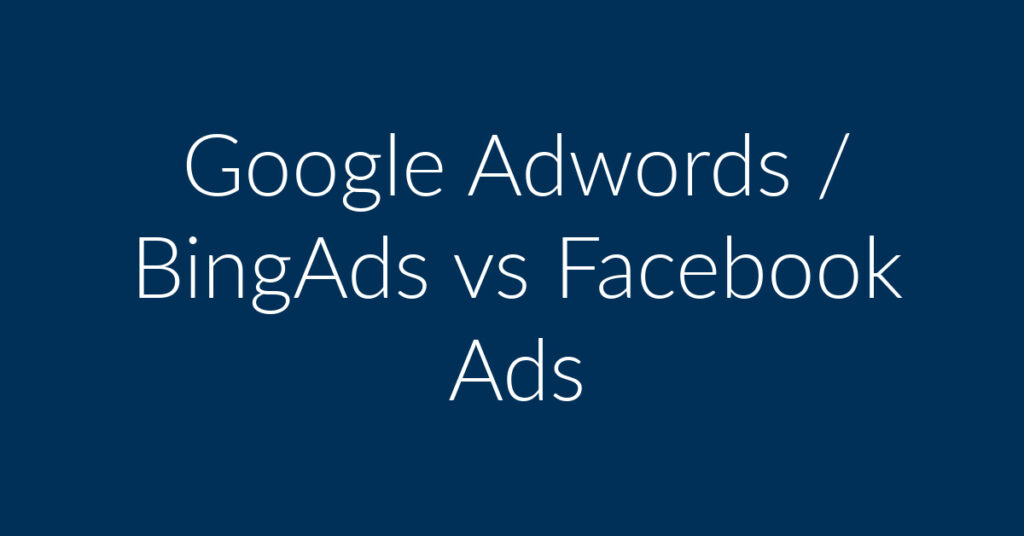Are you an author looking to skyrocket your Kindle book sales on Facebook? You’ve come to the right place! At Planet Marketing, we’re experts in social media marketing, specializing in Facebook Ads, Google Ads, and remarketing.
We’ll show you how to use Facebook Ads to connect your Kindle books with the perfect audience.
Why Should Kindle Writers Advertise on Facebook?
The Power of Self-Publishing
Gone are the days when getting published was an exclusive, arduous task. Thanks to the internet and platforms like Amazon’s Kindle Direct Publishing, anyone with a bit of creativity can share their work with the world.

However, with millions of books available, getting noticed is a challenge. That’s where marketing comes in, and Facebook Ads are a powerful tool in your arsenal.
The Reach of Facebook
- Massive Audience: With over 3.0 billion monthly active users, Facebook offers unparalleled reach.
- Targeted Advertising: Facebook’s advanced targeting options allow you to reach the exact audience interested in your book genre.
- Affordable and Effective: Facebook Ads are often more cost-effective than other platforms, making it possible to start with a small budget and still see great results.

Creating Facebook Ads for Kindle Books
Step 1: Choose a Facebook Ads Campaign Objective
The first step in creating a Facebook Ad is selecting your campaign objective. For Kindle books, the “Traffic” objective is ideal as it directs users to your book’s Amazon page.
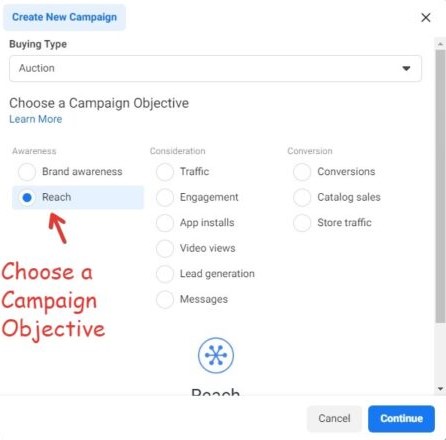
Step 2: Setting Up Your Target Audience
Your target audience setup is crucial. Here’s how to refine it:
- Location: If your book has global appeal, target worldwide. Otherwise, focus on specific regions where your book might have more relevance.
- Age and Gender: Tailor these settings based on your book’s demographic. For instance, a sci-fi novel might appeal to a broad age range of 18-55.
- Detailed Targeting: Use detailed targeting to hone in on interests related to your book. For a romance novel, target users interested in romance novels, eBooks, and fiction books.
Step 3: Budget and Schedule
Set a daily or lifetime budget for your ads. Starting with a $5 daily budget is a good way to test the waters. Make sure to set a start and end date to control your spending.
Step 4: Creating the Ad
The ad format can be a Carousel, Single Image, Video, or Collection. Here’s what to include:
- Book Cover Image: Use the cover of your book, as it’s already designed to attract readers.
- Primary Text: A compelling description that appears above your ad.
- Headline: A short, catchy headline to grab attention.
- Call to Action (CTA): Encourage users to “Learn More” or “Shop Now” to drive them to your Amazon page.
Example of a Facebook Ad for Kindle Books
- URL: Link directly to your book’s Amazon page.
- Image: Use your book cover.
- Primary Text: Briefly describe your book and what makes it unique.
- Headline: Highlight a key selling point.
- CTA Button: Use a clear call to action like “Buy Now.”
Step 5: Tracking and Remarketing
One great feature of advertising on Facebook is the ability to use remarketing.
If you have a website, you can ensure that people who showed interest in your books are shown relevant ads on Facebook, increasing the chances of conversion.
This is done through the Facebook Pixel, which you install on your site. It works similarly to Google Ads, where ads follow users based on their interests.
Conclusion
Facebook Ads are a cost-effective and powerful way to market your Kindle books. By targeting the right audience and using compelling ads, you can increase your book’s visibility and sales.
For expert assistance, consider partnering with Planet Marketing to elevate your social media advertising game.
Boost Your Book Sales with Planet Marketing by clicking the button below: