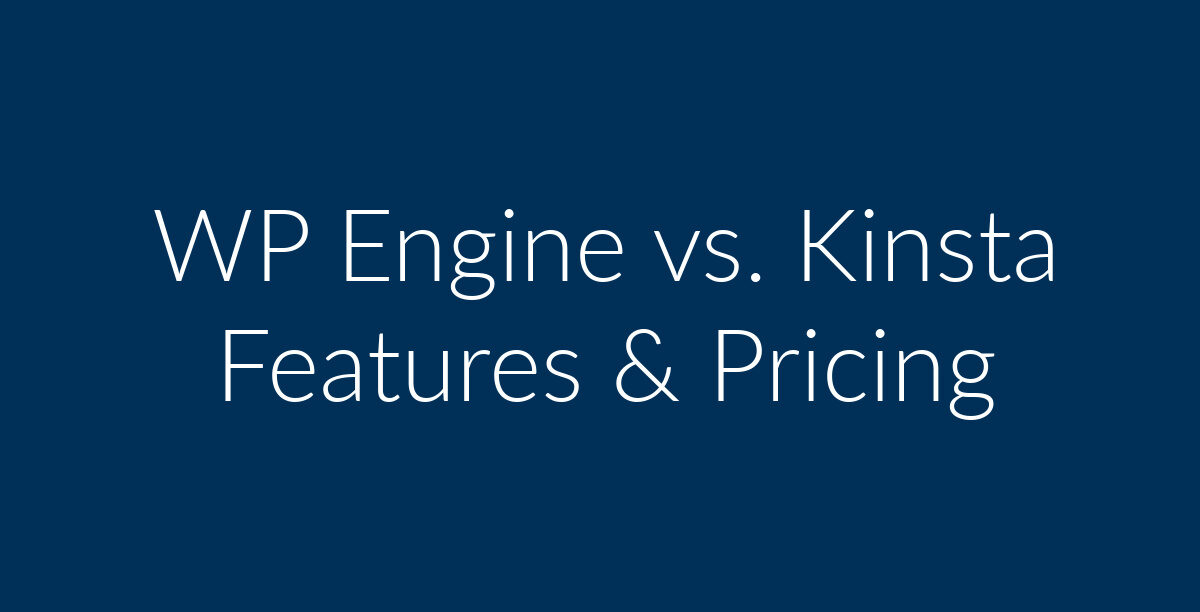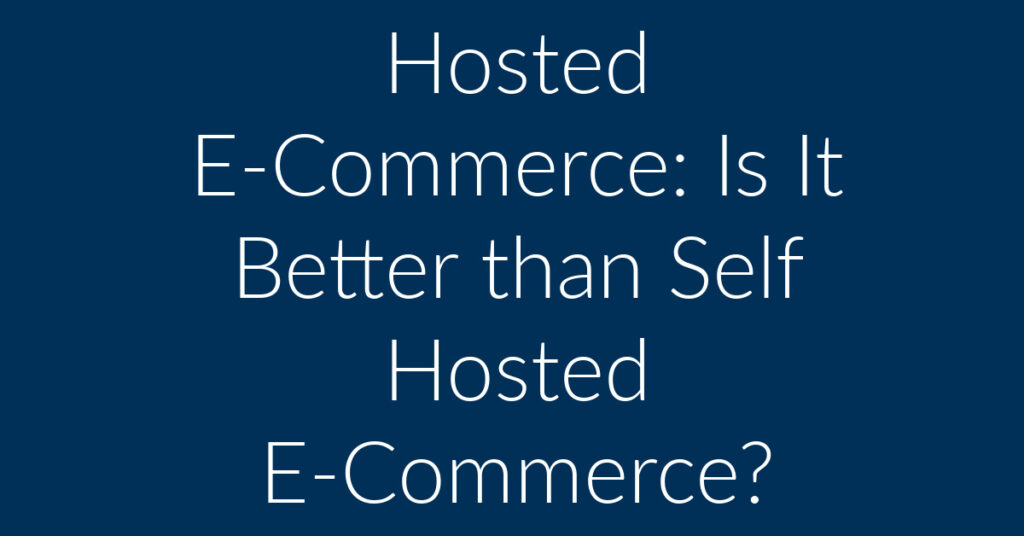WP Engine vs. Kinsta. Features & Pricing. We Use Both Companies
As an internet marketing company, we market many websites built mainly in WordPress. Also, we overhaul, update, or even migrate websites. Today you will see a table of the most important similarities and differences between WPEngine vs Kinsta. We’re not going to go over every feature because you can go directly to WPE or Kinsta to get the latest ones, but these are the features you should look into. Also, we want to say CONGRATULATIONS for graduating from a mid-tier web hosting company to WPEngine or Kinsta. While this blog post compares WPEngine vs. Kinsta, you can read our in-depth WPEngine Review and/or Kinsta Review here.
WP Engine vs. Kinsta. Features & Pricing. We Use Both Companies
Before choosing the closest data center near you, whether you choose AWS or Google Cloud Platform, we recommend that you look at your Google Analytics to see what part of the USA you are getting the most traffic from. For us at Planet Marketing, we get a good portion of traffic coming from the west coast USA and opted to host in Los Angeles, California. Iowa would work just as well for us.
| *WPEngine Google Cloud Locations |
Iowa (us-central1)South Carolina (us-east1)Oregon (us-west1)Belgium (europe-west1)Taiwan (asia-east1)Tokyo (asia-northeast1)London (europe-west2)Frankfurt (europe-west3)Sydney (ap-southeast1)Montreal (northamerica-northeast1)
| *Kinsta Google Cloud Locations |
Council Bluffs, Iowa, USA (us-central1)St. Ghislain, Belgium (europe-west1)Changhua County, Taiwan (asia-east1)Sydney, Australia (australia-southeast1)The Dalles, Oregon, USA (us-west1)Ashburn, Virginia, USA (us-east4)Moncks Corner, South Carolina, USA (us-east1)São Paulo, Brazil (southamerica-east1)London, UK (europe-west2)Frankfurt, Germany (europe-west3)Jurong West, Singapore (asia-southeast1)Tokyo, Japan (asia-northeast1)Mumbai, India (asia-south1)Montréal, Canada (northamerica-northeast1)Netherlands (europe-west4)Hamina, Finland (europe-north1)Los Angeles, California (us-west2)Hong Kong (asia-east2)
| *WPEngine AWS Locations |
Virginia (us-east-1)Oregon (us-west-2)Ohio (us-east-2)Ireland (eu-west-1)Sydney (ap-southeast-2)London (eu-west-2)Montreal (ca-central-1)Frankfurt (eu-central-1)
| *Kinsta AWS Locations |
NONE (Strictly hostson Google’s servers)
WP Engine vs. Kinsta. Dashboards.
Both WPEngine and Kinsta have their won custom dashboard. You have everything you need on the left panel. There’s no cPanel here! We, at Planet Marketing, have lots of WordPress experience. You won’t need anything outside of what these dashboards provide. You have features like SFTP access, phpMyAdmin, backups, CDN, Live & Staging environments, etc.
WPEngine Main Dashboard
Here is WPEngine’s Main Dashboard. It’s super easy to navigate. Everything we would ever need is there. This WPEngine dashboard is from our client Agent Prolific, a San Diego real estate company.
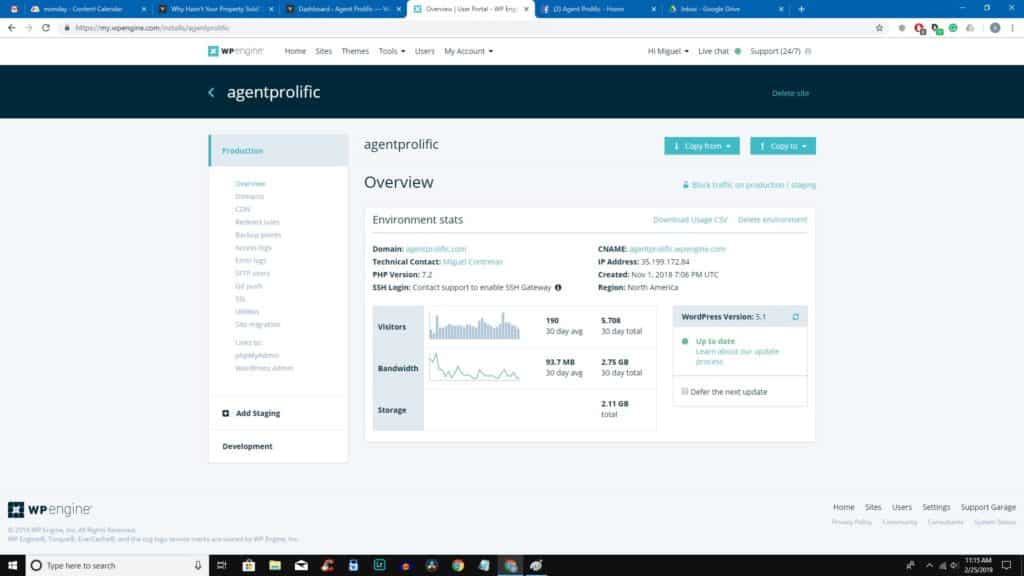
Kinsta Main Dashboard
This is Kinsta’s main dashboard. As you can see, I have two websites there. Planet Marketing and IfaWorks, a client whose website is about alternative religion.
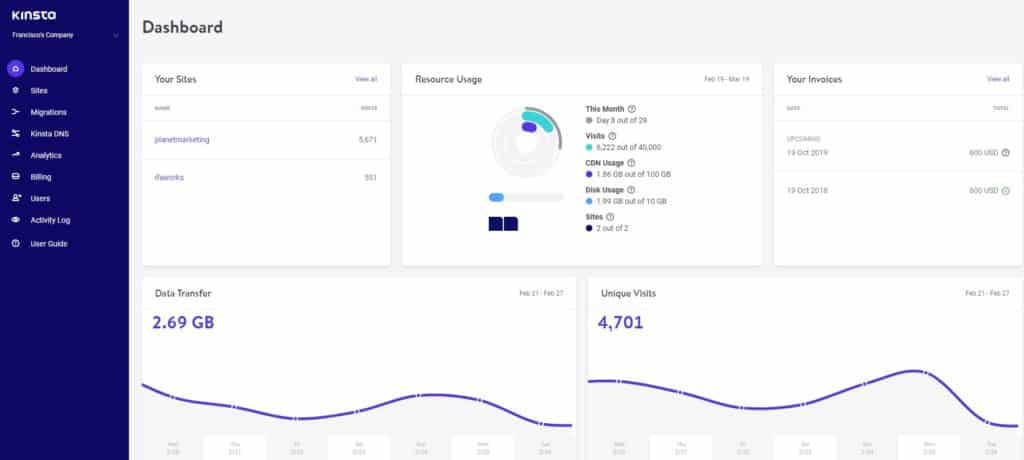
WP Engine CDN vs. Kinsta CDN +1 Alternative
Both WPEngine and Kinsta include a CDN. The great thing about both WPEngine and Kinsta is that you’re not tied down to using their CDN. Below we talk about and show a great alternative to WPEngine and Kinsta’s default CDN.
WPEngine – MaxCDN/Stackpath
WPEngine uses MaxCDN, which was bought out by Stackpath CDN in 2016. We contacted WPEngine and they said MaxCDN uses the same locations as Stackpath. Below are the locations for Stackpath CDN.
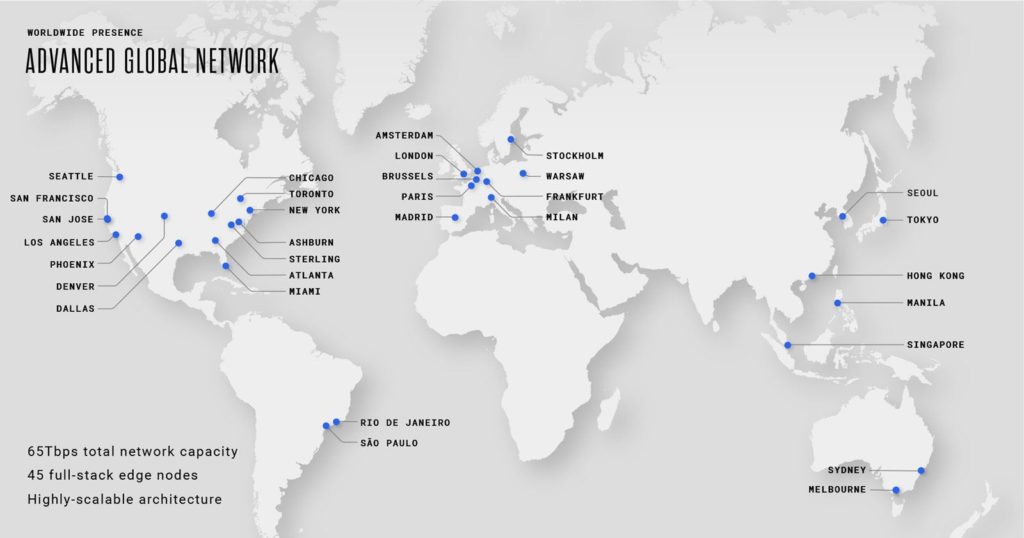
Kinsta – KeyCDN
Kinsta uses KeyCDN. There is a higher concentration of locations in Europe. Here are the locations. Every location in USA is strategically placed the best parts, just like Stackpath CDN.
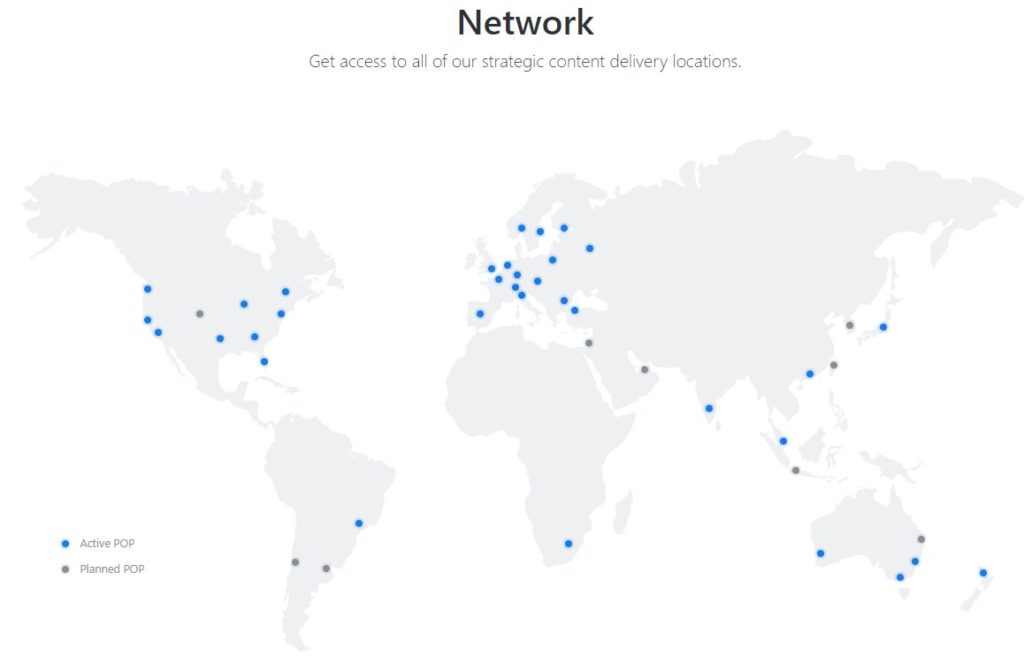
CLOUDFLARE 165 locations- An Alternative CDN
Here at Planet Marketing, we have clients who use Stackpath or KeyCDN; BOTH are great companies. However, since our website is also in Spanish, we will need to move to the paid version ($20/mo) of Cloudflare render our website faster in Latin America. There’s also a free version that can work, but we want to battle bots. You should consider using Cloudflare CDN if your target audience is in Canada, Middle East or anywhere that’s not covered by Stackpath or KeyCDN. Jeez, just look at how weak Stackpath and KeyCDN’s coverage is in the Middle East & South America when compared to Cloudflare. If you’re hosting your site on Kinsta, this step-by-step guide will help you install Cloudflare.

Daily/Weekly/Manual Backups
Have you ever made a change to your website and then got a 500 Server Error? The other day that happened to me with a site that was hosted on Rackspace. 1 hr 45 minutes later I had the site back up.(BTW, I had to go walking a few miles to get rid of the anxiety). With WPEngine and Kinsta, you can prevent having these heart attacks by doing manual backups. Both companies do daily, weekly and manual backups. Kinsta goes a little further and has System Generated backups.
WPEngine Backup
You get daily, weekly and manual backups for your Production site (Live site), Staging site, and Dev site.
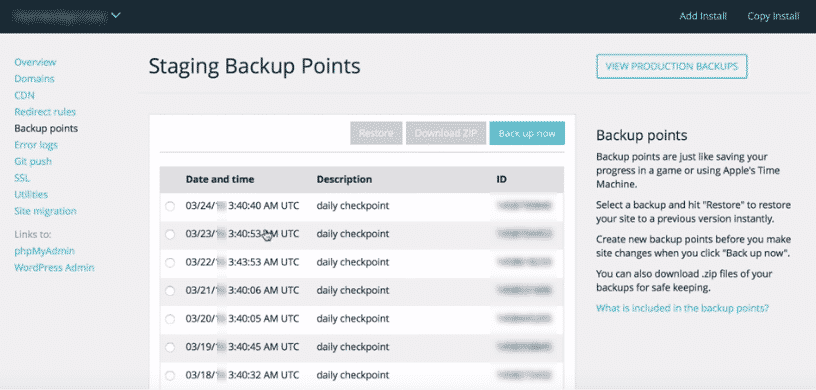
Kinsta Backups
With Kinsta, you get daily, weekly and manual backups on your Live Environment and Staging Environment. Kinsta doesn’t have a ‘Dev site’ so there’s nothing to backup there. However, Kinsta does have an edge on WPEngine when it comes to pushing changes from Staging to Live, Live to Staging, restoring a backup, or using the Search & Replace feature. The backup feature is called “System Generated” backups.
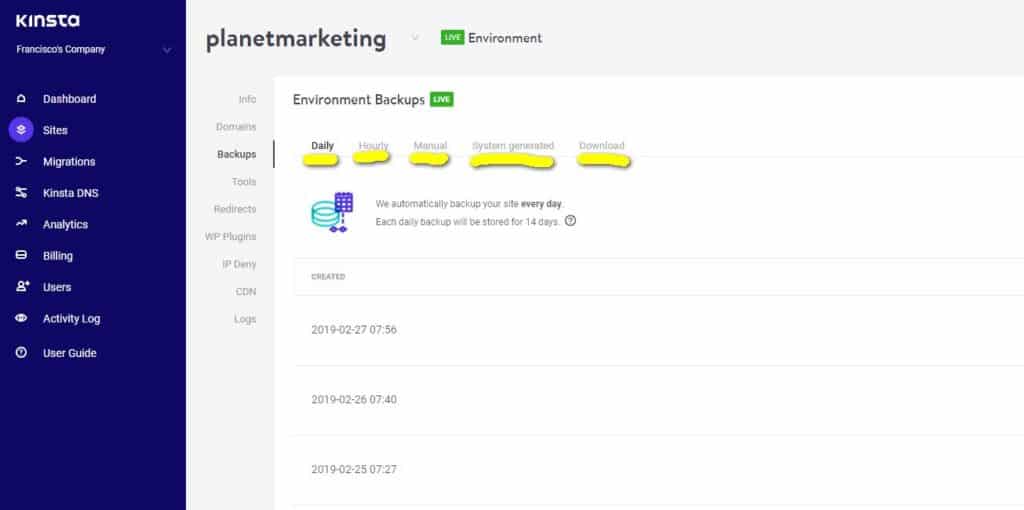
For those of you who still aren’t sure about switching to WPEngine or Kinsta, read our article on When to Switch Web Hosting Companies. We actually share the reason why we switched from Bluehost’s Pro Plan to Kinsta.
(Upfront Disclaimer: As mentioned above, we have no problem recommending WPEngine and Kinsta since we, and our clients, host with both companies. We hope you find the above information valuable and choose to use our partner link.)