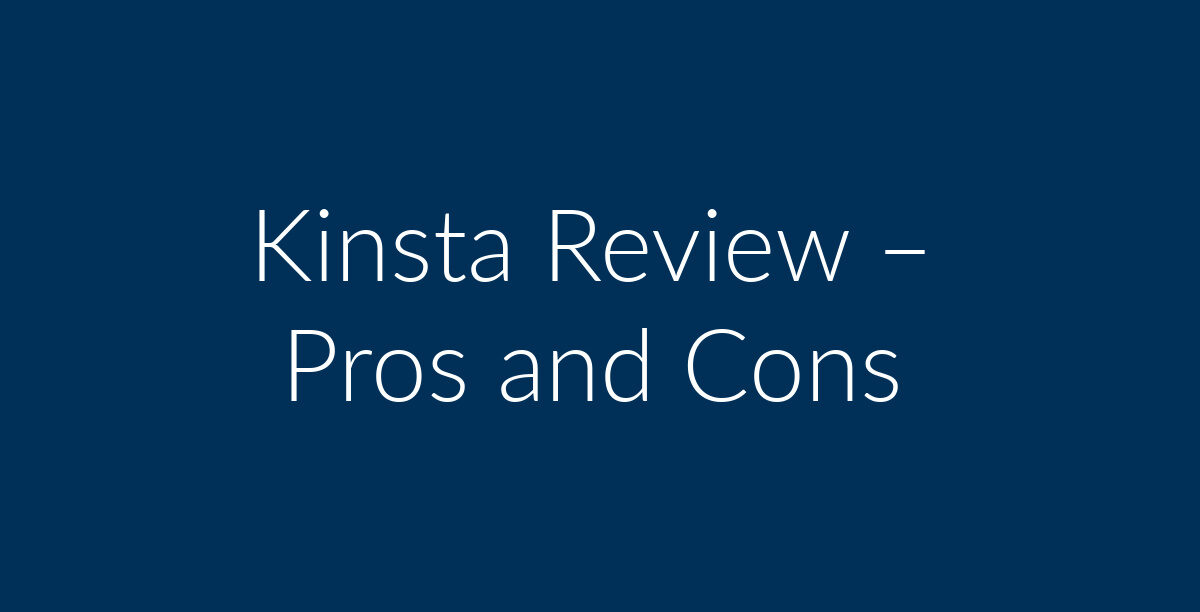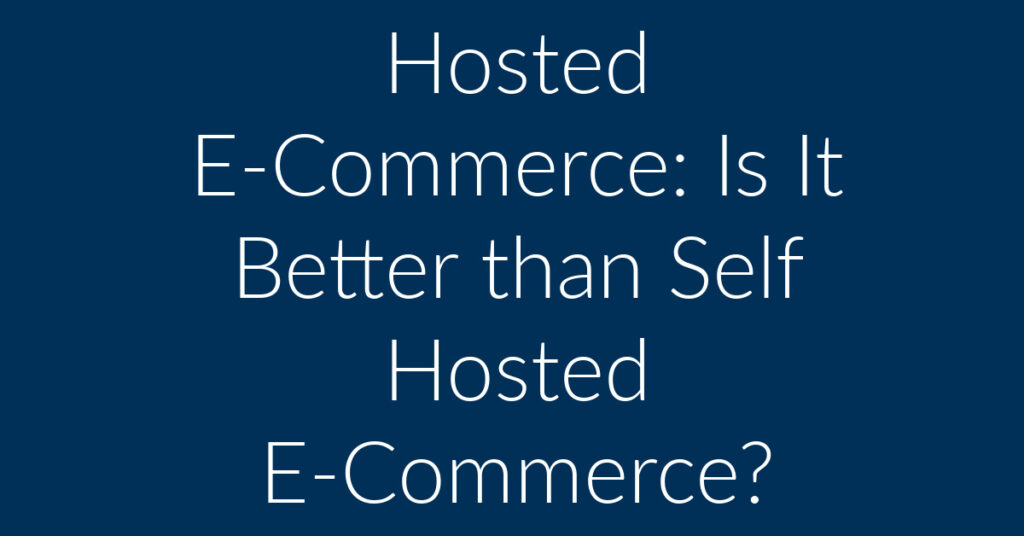Planet Marketing Now Uses KINSTA
(Disclaimer: That’s our affiliate link, but we have no problem recommending Kinsta since we host planetmarketing.com with them.)
Planet Marketing started using Kinsta in October 2018. We LOVE Kinsta. My name is Francisco, the owner of Planet Marketing. I want to share the reasons why, after 5 years, we moved from Bluehost (also a good company) to Kinsta, a fully managed WordPress hosting company.
In this article, you’ll learn:
1) Why We Moved to Kinsta
2) Who Hosts With Kinsta?
3) Where Are Google’s Data Centers Located?
4) Kinsta’s CDN
Why We Moved To Kinsta?
I decided to that I needed to “up my game” and grow my business. Yes, I could have stayed with Bluehost and I was happy with them. But I asked myself this question, “If I’m upping my game, shouldn’t I host my site on something like AWS (Amazon Web Services), Rackspace, Google or should I stay on Bluehost servers?” This question alone made me decide to move. BTW, I’m still a paid subscriber to Bluehost since I have it as a dev site. There’s nothing wrong with using mid-level hosting companies like Bluehost, Hostgator, Network Solutions, etc. (Godaddy SUCKS!). With my new goal of “upping my game”, I knew it was time to switch web hosting companies.
I looked into WPEngine a lot and I actually backed out from hosting my site there because Kinsta was a better fit for us.
Here are the Pros and Cons of what I have experienced with Kinsta. Obviously, you can see a full list of features at the Kinsta website.
| Pros | Cons |
|---|---|
| Staging Environment – You don’t have to make changes to the live site. | Multi-site – No multi-site support on their smallest plan. Luckily a friend of mine came with me from Bluehost over to Kinsta, which covered the cost. |
| Google Data Centers – Hosted on Google Cloud Platform. Google Cloud has 19 data centers worldwide. (See a list below.) | DB Tables – There’s no way SELECT WHICH TABLES not to push to live. If you’re working on something in Staging, but on your Live site you get comments, when you push to Live your comments will be overwritten. |
| CDN Included – Comes with KEYCDN. You can also use Cloudflare or any other CDN. | |
| Customer Support – Kick ass customer support. These guys get the OMG award. They start helping within minutes while WPEngine can take 1/2 hr to get someone on live chat (sounds like Godaddy). | |
| Automatic Backups – Includes automatic backups & manual backups. You can also buy hourly backups. Backups are retained for 14-30 days. | |
| No cPanel – There’s no need for cPanel anymore. Kinsta has an easy-to-understand dashboard. |
I didn’t find out about that 2nd con until after I signed up. But there’s a $99 workaround called WP Migrate Pro. No matter what, having a Staging site is way better than not having one at all.
Here is what the dashboard looks like when you’re logged into Kinsta. You’ll notice that they don’t have Cpanel. This dashboard shows you all your usage on the account as a whole. In my case, I have two sites so this data is compiled between the two.
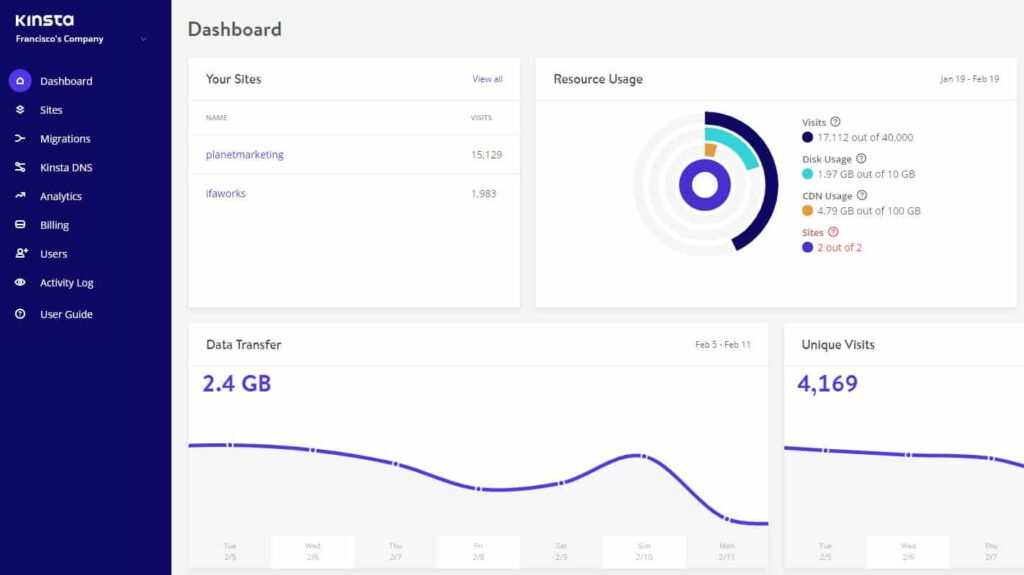
Here’s what the Staging environment looks like within the Kinsta dashboard.
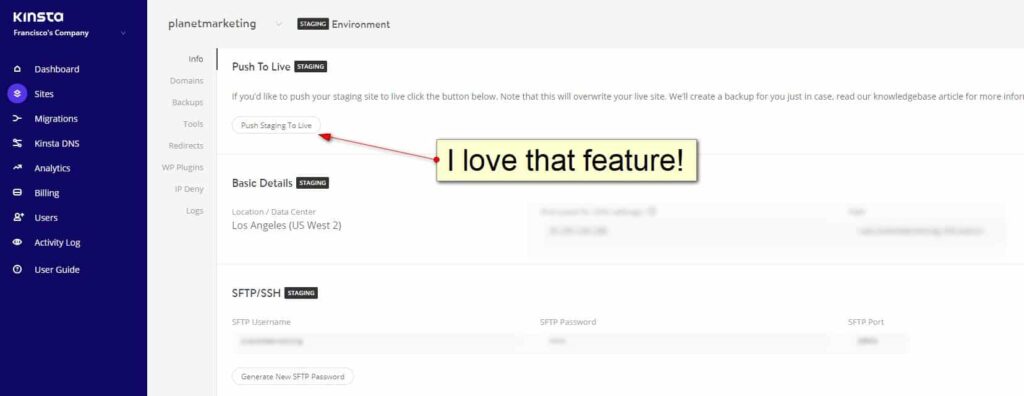
These two images are of my Staging site and Live site. You can push from Staging to Live or from Live to Staging.
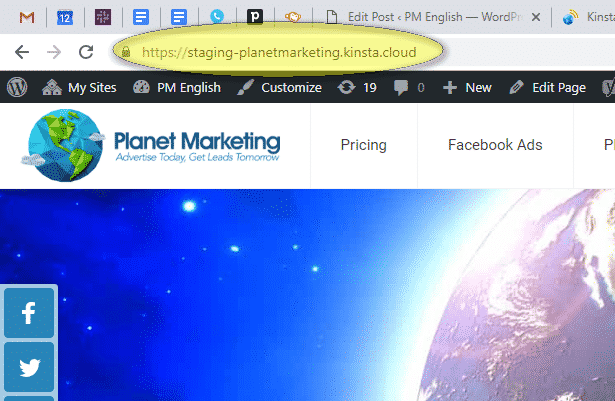
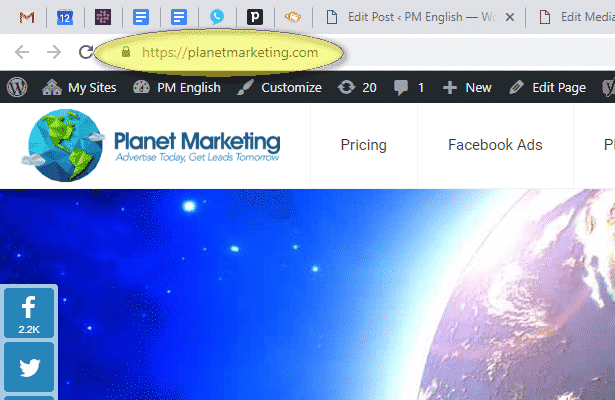
Here is a snapshot of my backups. No more heart attacks when something breaks. I make backups whenever I do something questionable on the site. One other benefit from Kinsta is if your site is hacked, Kinsta will help you for FREE!
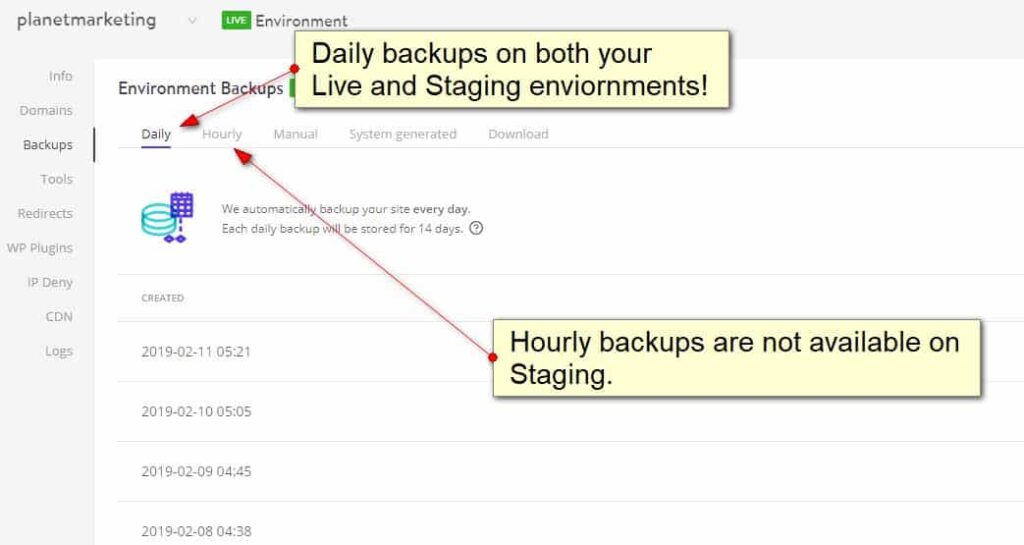
There are many other features I can go over, but the best thing to do is to set up an account. You can cancel any plan from the Starter plan to the Enterprise plan) within 30 days and get your money back. I highly doubt you’ll be canceled anyway.
Who Hosts With Kinsta?
- Intuit – The makers of Quickbooks and Turbotax.
- Ricoh – One of the largest (if not ‘the’ largest) printer and copier companies.
- Tinuiti – These guys have 240,000 visits per month.
- WP Buffs – 24/7 WordPress website maintenance services
- HonestBrew – These guys sell beer in UK and many other countries.
Where Are Google’s Data Centers Located?
| Changhua County, Taiwan (asia-east1) Hong Kong (asia-east2) Tokyo, Japan (asia-northeast1) Osaka, Japan (asia-northeast2) Seoul, South Korea (asia-northeast3) Mumbai, India (asia-south1) Delhi, India (asia-south2) | Jurong West, Singapore (asia-southeast1) Jakarta, Indonesia (asia-southeast2) Sydney, Australia (australia-southeast1) Melbourne, Australia (australia-southeast2) Warsaw, Poland (europe-central2) Hamina, Finland (europe-north1) St. Ghislain, Belgium (europe-west1) | London, United Kingdom (europe-west2) Frankfurt, Germany (europe-west3) Eemshaven, Netherlands (europe-west4) Zurich, Switzerland, (europe-west6) Montréal, Canada (northamerica-northeast1) Toronto, Canada (northamerica-northeast2) São Paulo, Brazil (southamerica-east1) | Council Bluffs, Iowa, USA (us-central1) Moncks Corner, South Carolina, USA (us-east1) Ashburn, Virginia, USA (us-east4) The Dalles, Oregon, USA (us-west1) Los Angeles, California, USA (us-west2) Salt Lake City, Utah, USA (us-west3) Las Vegas, Nevada, USA (us-west4) |
We recommend that you look at your Google Analytics data and choose a location where you get the highest converting traffic. If you need the latest list of where you can host your site via Google Data Centers, go here.
Kinsta CDN is Powered by Cloudflare
Kinsta comes with Coudflare. You will have copies of all your images and static files all over the world so your site loads faster for the end user.

A couple of other things to keep in mind is, If possible, try not to migrate your WordPress site from your current web hosting company over to Kinsta. I recommend, depending on the scope, starting a fresh new WordPress install on Kinsta’s Staging platform and then import all your images and content. That’s what we did here at Planet Marketing. We didn’t want any old files lurking around from 2-3 years ago, being susceptible to hacks.
Whether or not you sign up for Kinsta, you gotta take a look at Kinsta’s blog. These guys write nearly unbiased articles, even about the competitors. I like that!