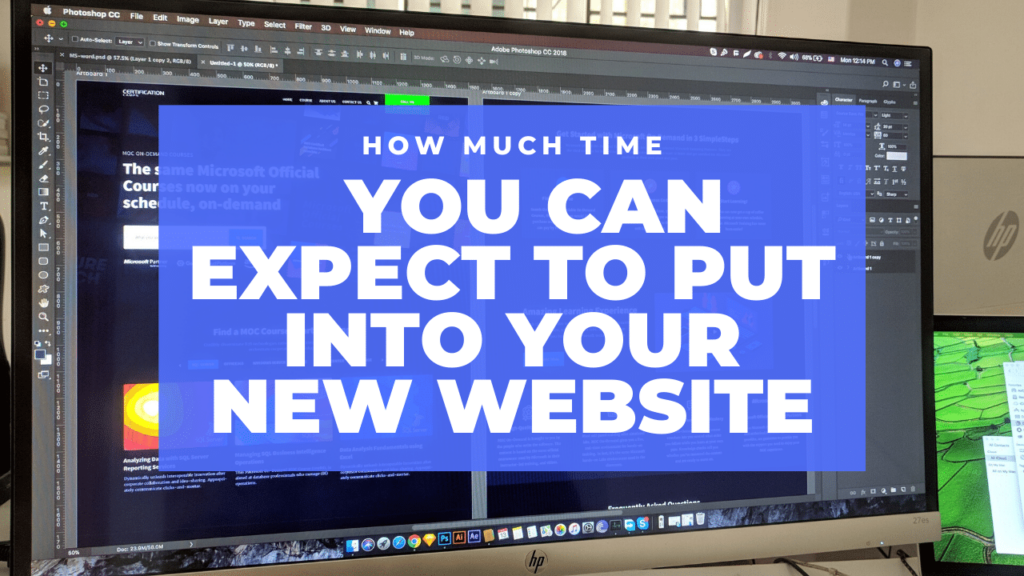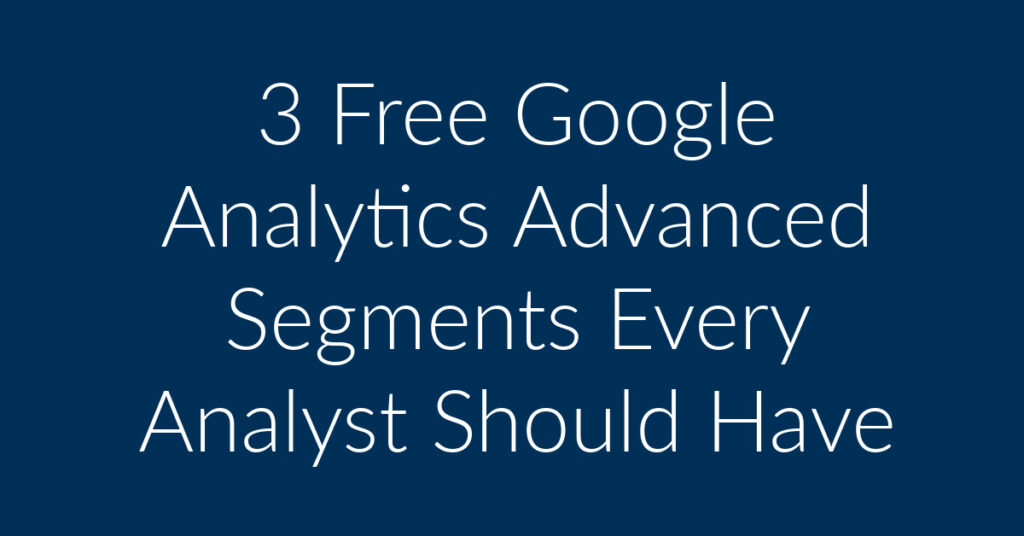Does your business advertise on Google? Have you been wondering how to get more clicks on Google Ads? If yes, then worry no more! Today, I am going to tell you everything that you need to know about increasing the CTR for your Google Ads. My name is Francisco, and I am the owner of Planet Marketing. My company specializes in Google Ads, Facebook Ads, and Remarketing. I have been in business for over 13 years and in all that time, I have helped hundreds of companies improve their performance on Google Ads. In this article, I am going to;
How to Increase your CTR on Google Ads
The following are the tips on how to improve your click-through-rate (CTR) in Google Ads. You will find that most of these tips are easy enough to implement. So there is really no excuse for you not to take these steps to boost your Google Ads performance. If you need help, don’t hesitate to get in touch with us at Planet Marketing. We will be glad to make it happen for you! Anyway, here goes nothing;
Get Store Ratings on Google Ads
Carry out a search for gaming laptops on Google; and you will get a screen that, more or less, is similar to the one in the screenshot below. You can see in the screenshot that there are 4 Google CPC text ads above the normal, organic search results. That is the reason why Google Ads are so powerful. They allow you to get to the top of SERPs results for relevant searches without having to scratch your head with SEO. But that is the story for another day!
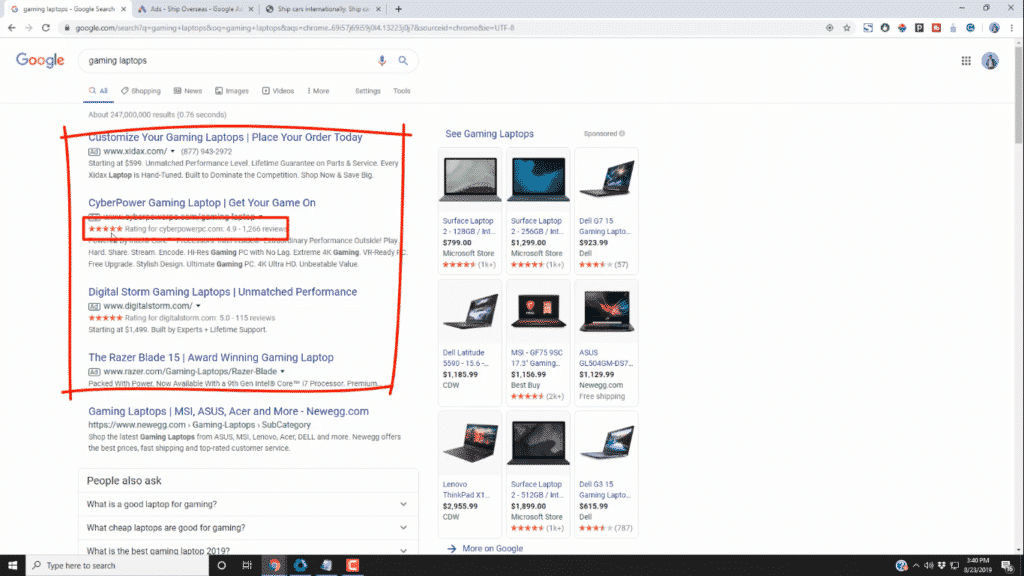
Notice how, as you can see in the above screenshot, some of the text ads that appear in Google have a rating system that is composed of five stars? These are Store Ratings. Included as part of the rating is the number of reviews from which the score for a particular business was derived. But what are Store Ratings?
What are Store Ratings?
Store Ratings are something that I look at in detail in this article. Needless to say here that Google has a number of extensions that can be used to enhance the performance of Google Ads. Store Ratings are one of these extensions. They show the ratings that a particular business has received from its customers. Store Ratings appear only in Google CPC text Ads.
Where do Store Ratings come from?
If you are looking to get Store Ratings, then you will be glad to know that there are a number of ways through which you can go about doing it;
- You can get Store Ratings through Google Customer Reviews. Please don’t confuse this with Google Reviews. Google Customer Reviews involves you installing software on your website that then gives your customers the chance to leave feedback when they make a purchase from you. You can learn more about Google Customer Reviews by reading the article in the provided link. Google Reviews, on the other hand, is what you get when you sign up for Google My Business. It enables you to get reviews on Google Maps. Note that though Google Customer Reviews is free, you do need to pay someone to have the system integrated onto your website.
- Google also has a number of companies that it has approved to syndicate review data for use in Store Ratings. There are 30 companies that are approved for Store Ratings. You can check them out by following the provided link. At Planet Marketing we use Shopper Approved for our reviews and those of our customers. This, therefore, is one of the companies that you need to check out if you are looking to get Store Ratings. You do have to pay a monthly fee though. However, the great thing about using a service such as Shopper Approved is that they automate the process of getting Store Ratings for your business. Once you have their software integrated into your eCommerce website, you can sit back and relax while they do all the hard work!
Disclaimer: Planet Marketing is a Shopper Approved affiliate. We will, therefore, get paid should you decide to sign up using our link. Don’t worry though; our article is objective. We have recommended hundreds of people to Shopper Approved and most have come back to thank us!
Why are Store Ratings important for getting more clicks on Google Ads?
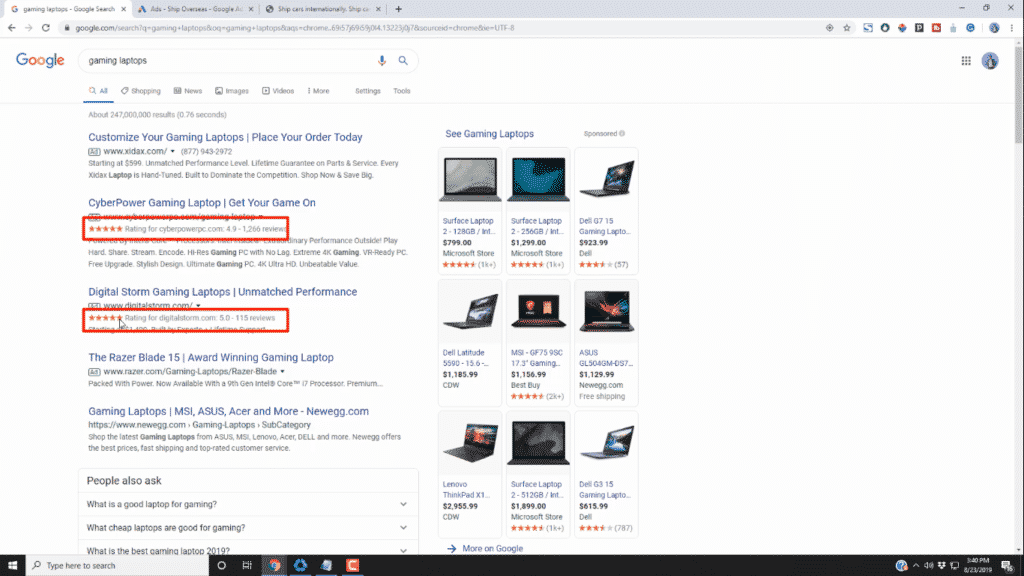
So, why are Store Ratings important? How do they help improve your CTR in Google Ads? Well, if you need convincing, here is a piece of good news from Google; businesses that use Store Ratings in their ads can expect a CTR boost of 17% when compared with those that do not. Store Ratings are, clearly, the way to go! To put it in a practical contest, let’s use the example in the above screenshot.
You can see that Xidax is at the top of the page. They are, however, not using Seller Ratings. It’s obvious that they have outbid their competitors for that particular keyword. On second place is the CyberPower Gaming Laptop. This is followed by an ad for Digital Storm Gaming Laptops. Bot the Cyber Power PC and Digital Storm Gaming Laptops have Store Ratings. Were we to have access to their actual figures, we would most likely find that Xidas is lagging behind the other two in terms of clicks, in spite of the fact that it is on number one on the page. But why is that the case;
- Store Ratings improve the visibility of your Google Ads, thus allowing you to get more clicks. Those little golden stars are designed to draw people’s eyes to your ads by making them stand out on the page.
- Store Ratings are based on customer reviews, and most people trust online reviews. As such, if you a five star rating, you get more clicks because people trust that their peers have already tried you out and have found you to be the real deal.
Use Product Ratings to get more clicks on Google Ads
Product ratings are another great way through which you can get more clicks on Google Ads. The concept behind Product Ratings is, more or less, the same as with Store Ratings. However, where Store Ratings are for a particular business or seller as a whole, product ratings are for a particular product. They are strictly for eCommerce businesses. You can see examples of Product Ratings in the screenshot below. Note that they are for particular products (laptops). They have nothing to do with the seller but with the product!
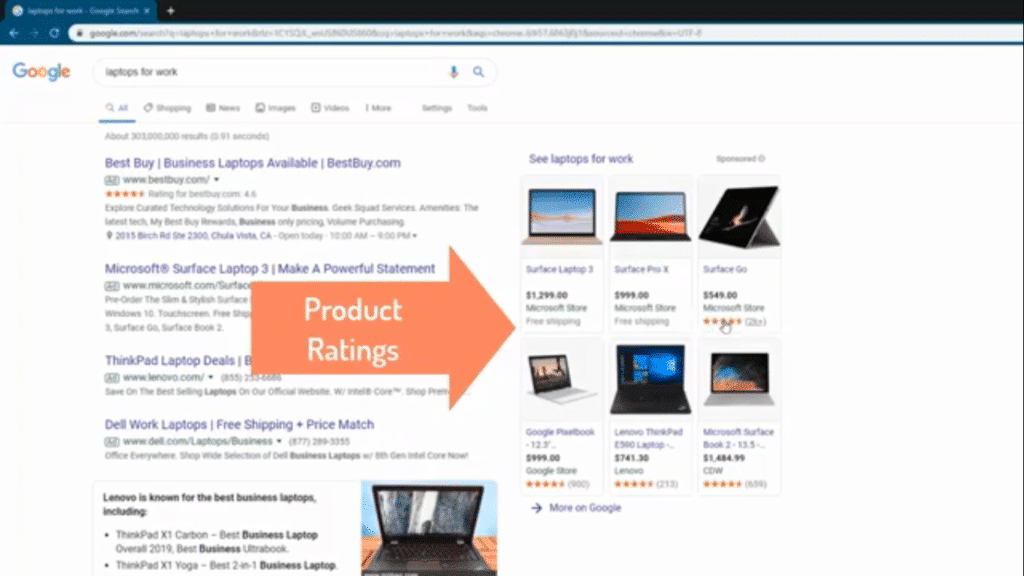
Why are Product Ratings important?
As is the case with Store Ratings, Product Ratings are all about visibility. They give prominence to your products in Google Shopping. People are much more likely to trust a laptop that has been reviewed by hundreds or thousands of their peers than one that has not.
How do you get product ratings
So, how do you get Product Ratings? Again, Google has a list of companies that it has approved to syndicate Product Ratings. At the moment, there are currently 23 approved companies. You will notice that some of these companies, including Shopper Approved, appear on both lists for Seller and Product Ratings.
How does it work?
Once you have signed up with a company such as Shopper Approved, they will install their software on your website, allowing people to leave reviews after purchasing your products. These reviews are then syndicated to Google for use in Product Ratings.
Use Ad Extensions
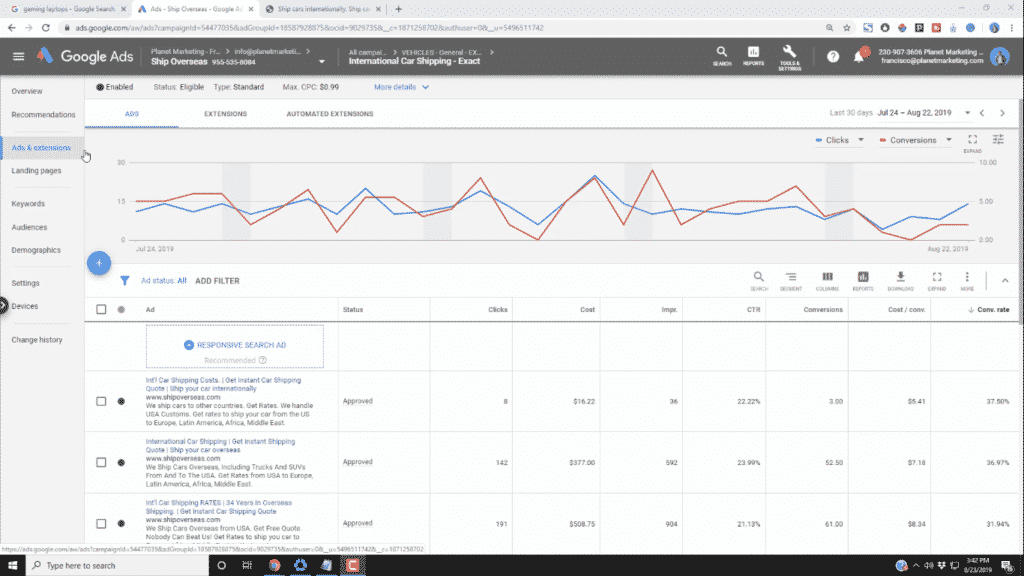
Ad extensions are something that I have already covered extensively. They are another way to increase clicks on your ads in Google. The above screenshot shows my Google Ads dashboard.
As you can see, I have a client called Ship Overseas for which Planet Marketing has been doing Google Ads and other digital marketing stuff. In your Dashboard, click on Ads and Extensions to add an extension.
The screenshot below shows “Sitelinks,” one of the ad extensions that you can use to extend the functionality of your Google Ads. They allow you to have four additional links on your ad. So you can have a “Contact us,” link or a “Get a Quote,” link on there.
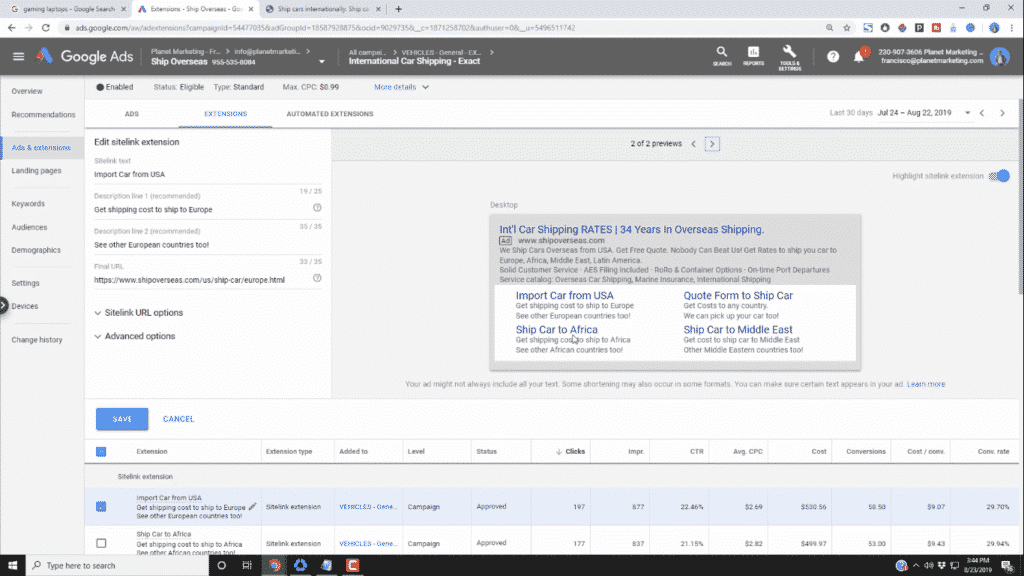
In the screenshot below, you can see the example of what is called a “Call extension.” This is a particularly useful extension that you can use to have people call you directly by clicking on the call button that appears on your ads. This works, of course, on Smartphones.
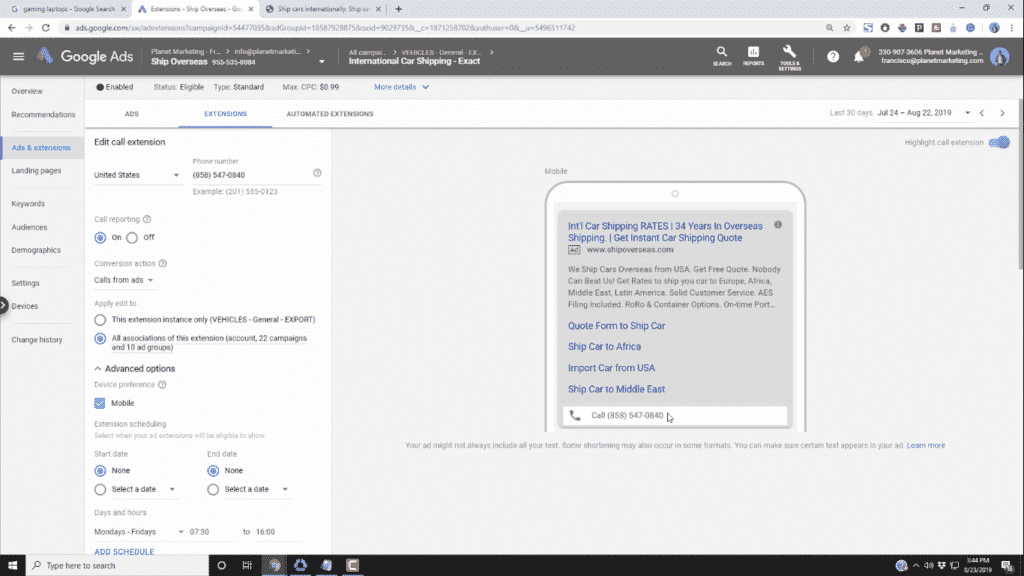
The other types of Google Ad extensions are;
- Location
extension - Message
extension - Affiliate
location extension - Structured
snippet extension - Call
extension - Price
extension - App
extension - Promotion
extension
Why are extensions important?
Ad extensions are an important tool for those that use Google Ads for the following reasons;
- They allow you to hog more space with your Google Ads. This helps crowd out your competitors.
- Ad extensions provide your prospects with additional information about your business that turns their interest into a click.
- They add to the visual appeal of your ads.
- Ad extensions also help make your ads more functional. The Sitelinks extension, as an example, gives you the ability to provide additional useful links on which your customers may click.
Use minimal automated extensions
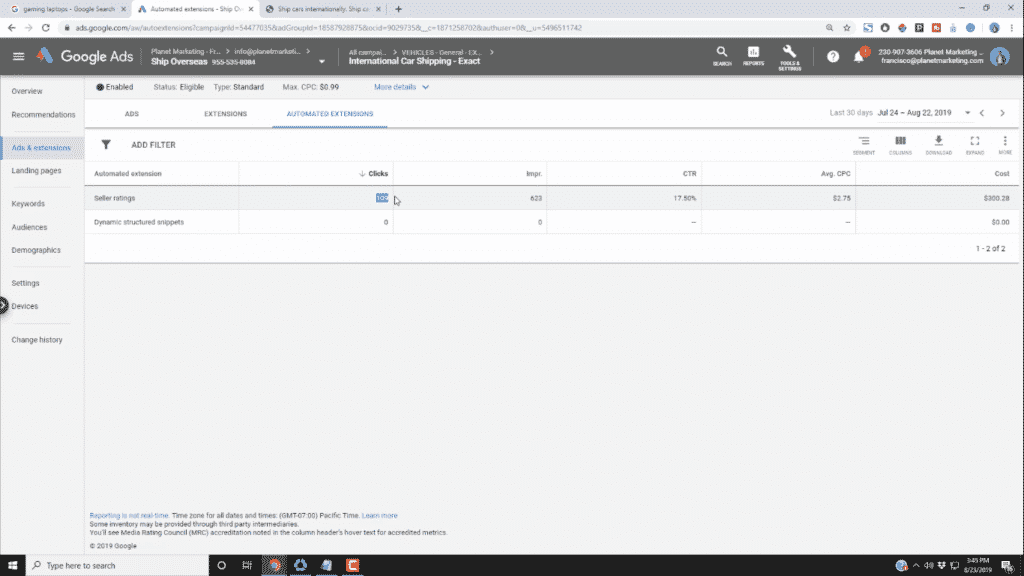
Try to limit automated extensions to Store Ratings, if possible. Some of the automated extensions that are out there take away the control that you have on over your ads. That makes it difficult to do such things as reduce your CPC in Google Ads.
Set up Google Ad levels
Also, keep away from setting up your extensions on the account level as much as is possible. Maybe you can do that for your phone number or your location. Otherwise you will have extensions showing up where they are not needed. You should, instead, try to stick to the ad group level.
Bring up your ad score
This is another way that you can use to get more clicks on Google Ads. So, how do you bring up your ad score or your ad rank? Well, Google is going to look at many factors;
Group your keywords
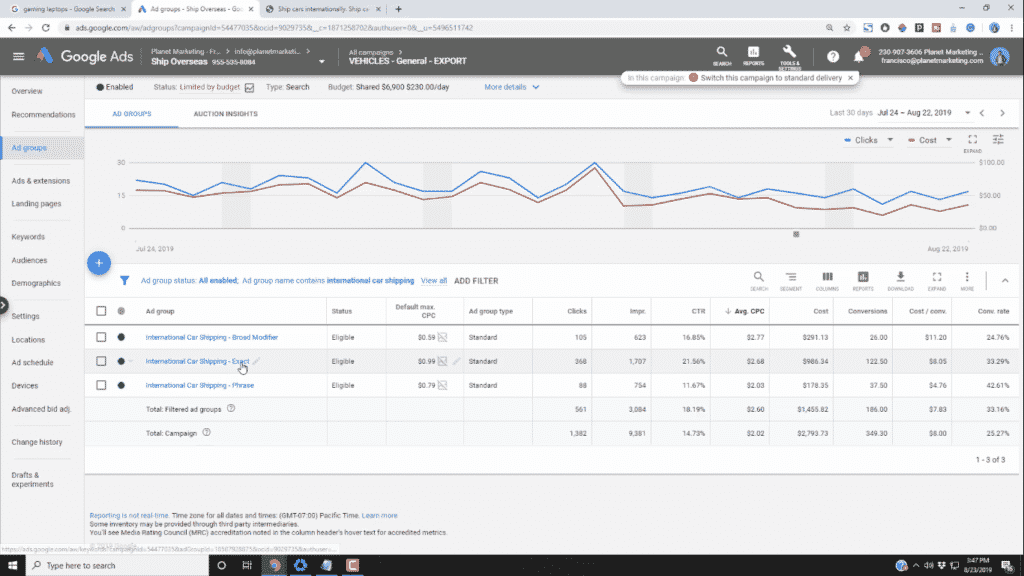
How I do it is I separate the keywords into ad groups; exact match, phrase match and broad modifier. The screenshot below shows the Search Terms for the keyword “International car shipping.”
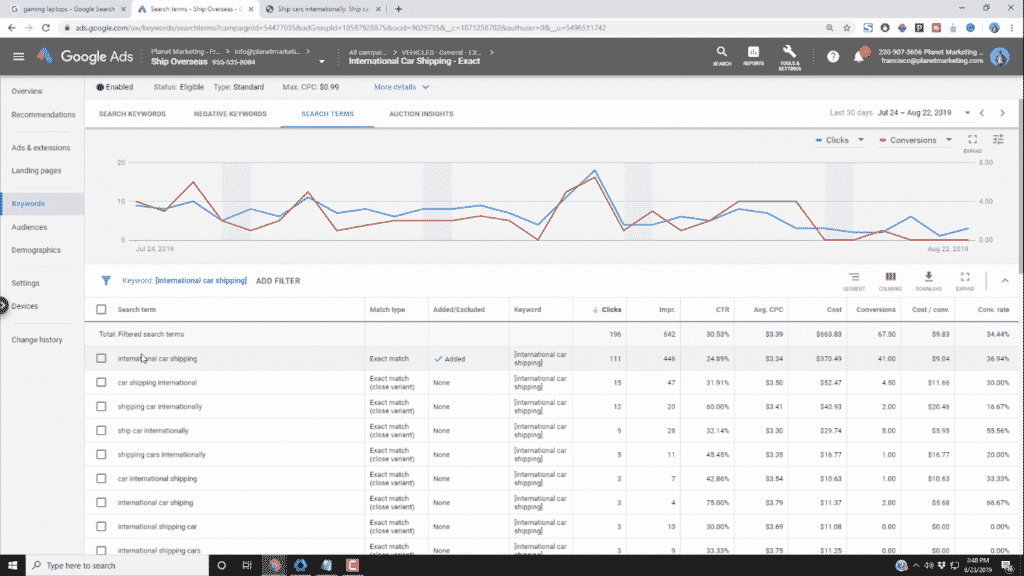
All of the search terms that you see on there are relevant to what people are typing in. This makes my ads highly relevant, which gives them a higher score. They, therefore, show up higher on Google, leading to more clicks.
Negative keywords
You should also look to have negative keywords added to your Google Ads campaigns as a way of improving their performance. As you can see in the screenshot below, I have a list of negative keywords added for my client Ship Overseas.
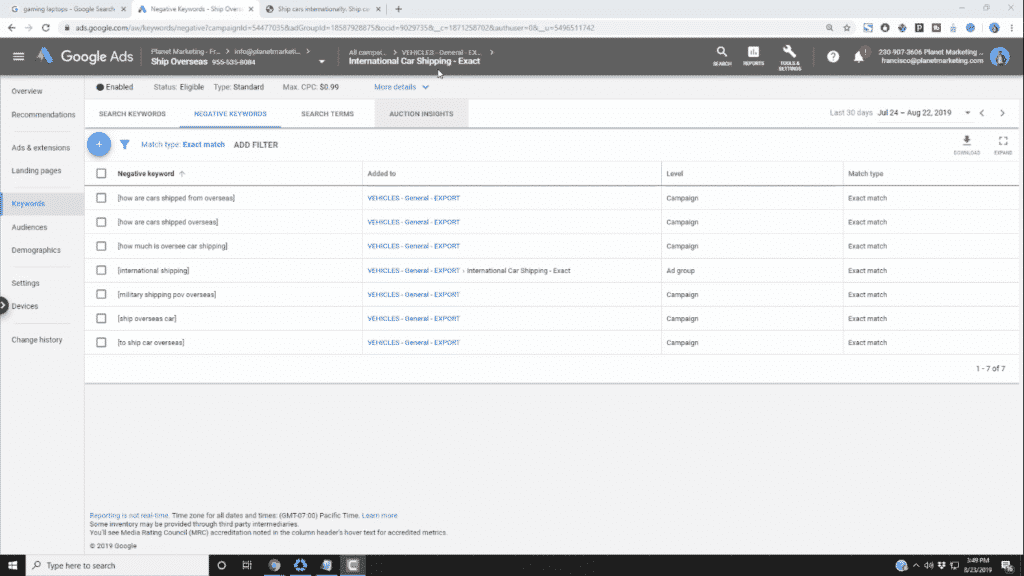
Doing this allows me to get amazing signups for my Google Ads. As you can see in the screenshot below, I get as much as 42% conversions on some keywords. (conversion rate) What this only means is that I have worked hard to make sure that my ads only show on the most relevant of ads.
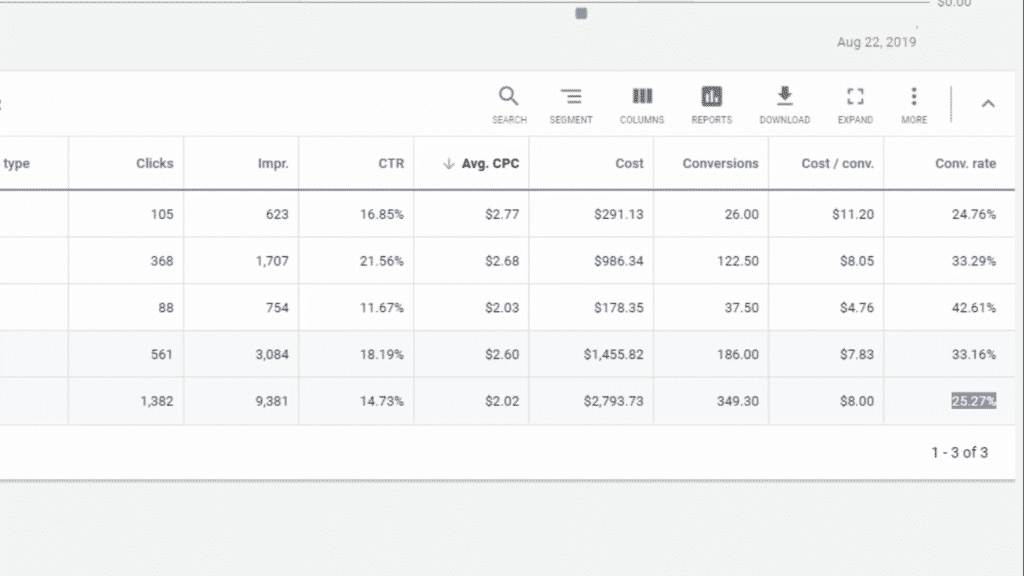
Decrease your maximum CPC bid
Here is another tip that will help you get more clicks for your Google Ads. If you are on a budget, you need to decrease your CPC bids until you are no longer maxed out on your daily budget. You may do this if your budget is only taking you so far throughout the day. Maybe your ads are only showing up till 2 pm and you want them to show up all day long.
Beware of automation
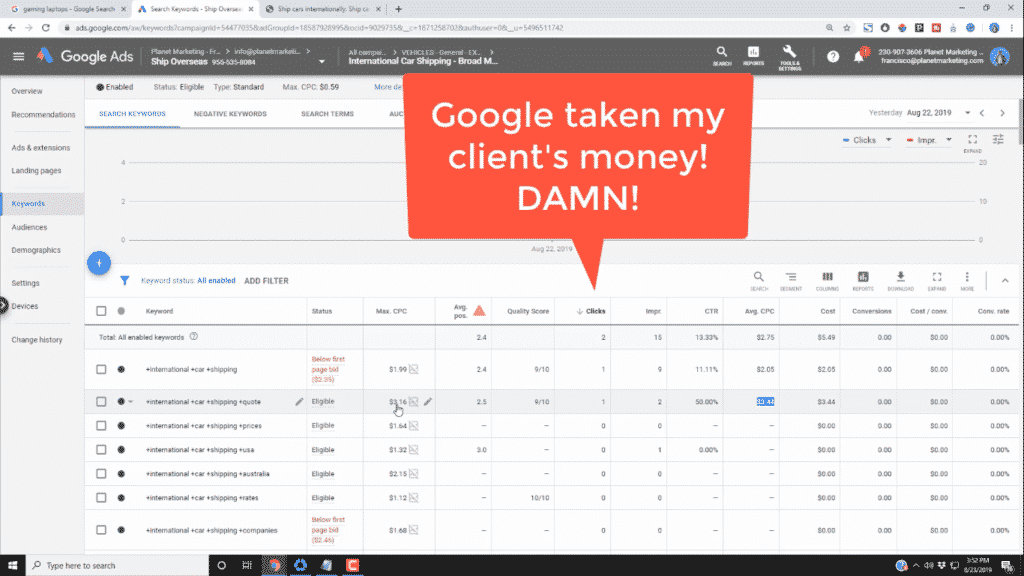
The screenshot above shows an example of what happens if you have a bunch of automation going on in your ads. This is something that I have already talked about at the top. Automation takes away the control that you have over your Google Ad campaigns. As you can see, Google is charging my client more than the maximum CPC that I have set for some keywords. So, I will need to go in and take a look at what is causing that.
Use keywords in the ad
This is another tip on how to get more clicks on Google Ads. Using the keyword in your ad will increase your quality score and your ad rank. As you can see in the screenshot below, the quality score for my Ship Overseas campaigns hovers around 8 out of 10. That’s really amazing! (quality score)
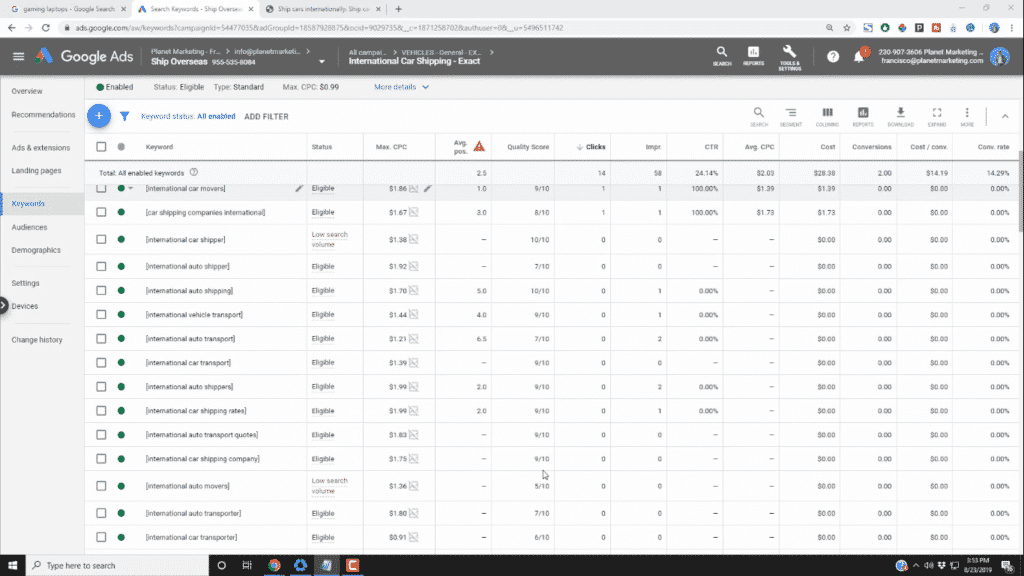
Below is an example of what I am talking about here. For the keyword “international car shipping,” I have made sure that I used the keyword in the ad.
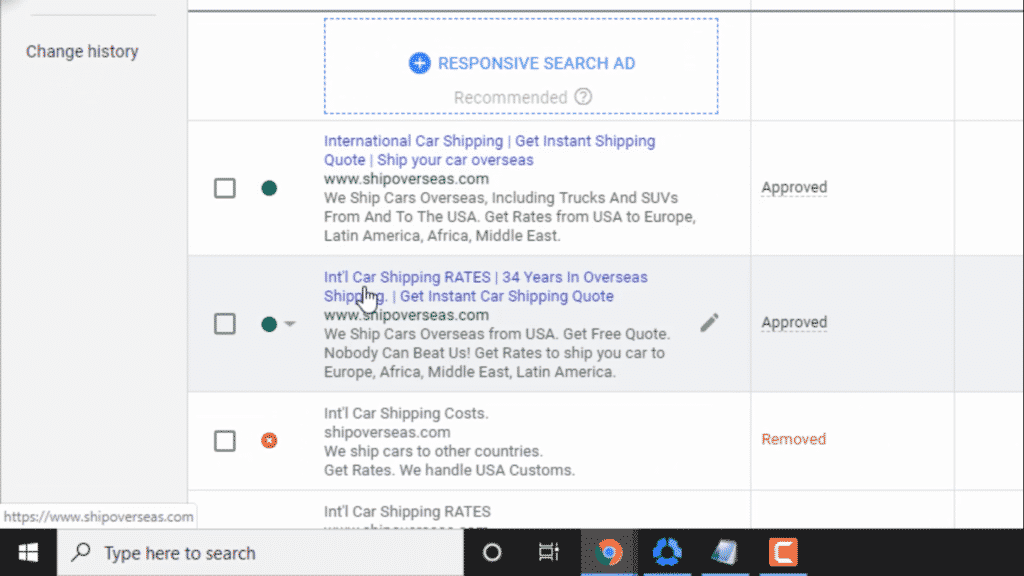
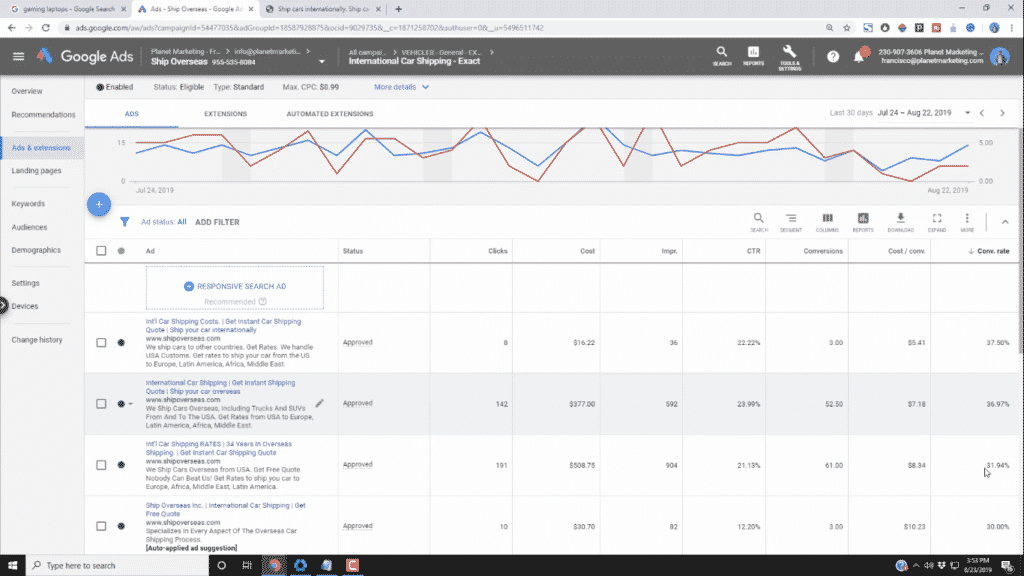
You can also see that I have used the abbreviated version in another ad. The conversion rate for that ad stands at 37%, which is really amazing!
Don’t overbid
Think that overbidding is going to get you more clicks on Google Ads? Well, you need to think again! This is related to what we mentioned in point number 5. Overbidding will make you run out of your budget earlier in the day, which means that your ads may not be shown at certain crucial times. You don’t actually need to be on position number 1 all the time. That’s the major reason why most people end up overbidding. (you don’t need) (cost per conversion)
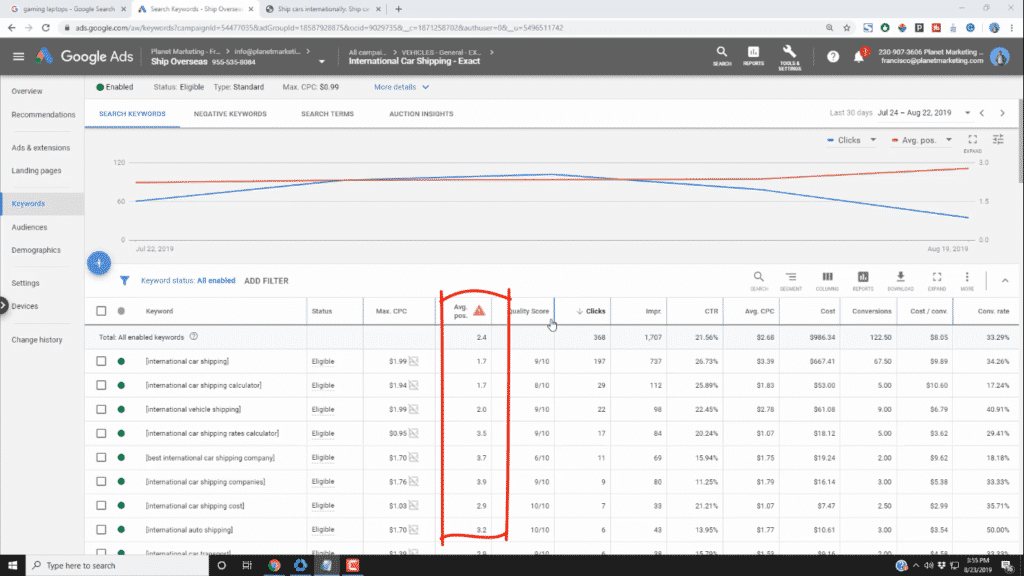
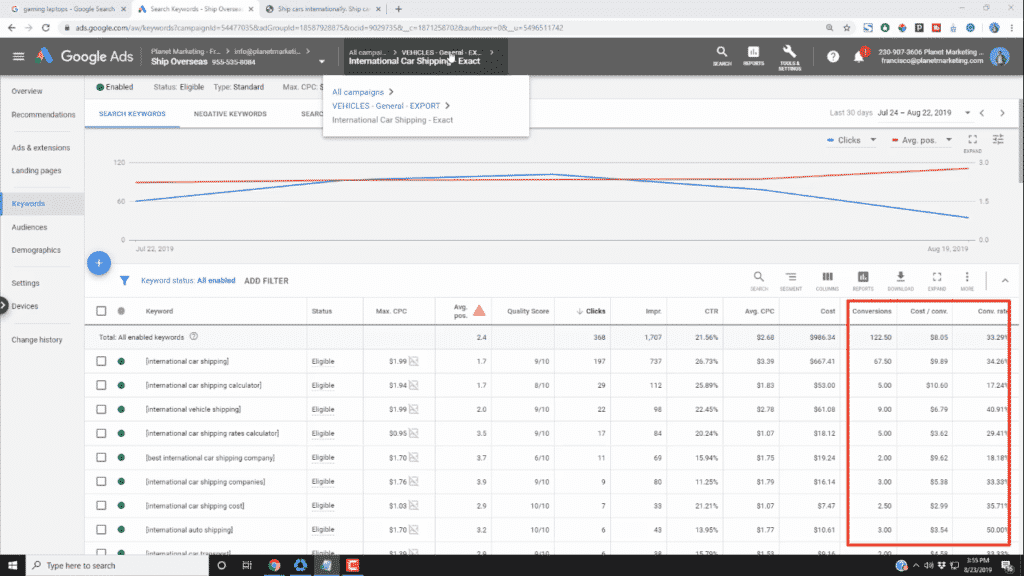
It’s okay to be on position number 2, 3 or four, as long as you are tracking the number of conversions that are coming in and the cost per conversion. As an example, I have reduced my bid for one of my client’s keywords from $3.39 to $1.99. For the past 30 days, I have been on average position 1.7. After reducing my bid, my position dropped to 2.4. That should still be good enough to get a bunch of conversions. What’s more, it will mean that the money that I have budgeted will go a longer stretch of the day.
Fill out the URL slug
This is another tip on the way to getting more clicks for your Google Ads. If it makes sense, you should fill out the URL slug in your ads. That’s the part that’s highlighted in the above screenshot. As you can see in the above example, I have added “USA” and “Germany,” to the url. These are actually keywords that people use when looking to ship their vehicles overseas. They, therefore, add to the relevancy of your ads.
Why Google Ads is great for every business
Now I have revealed all the secrets that I use to get high CTRs in Google Ads. I hope this article helps some of you out. Use all the tips that are given here and you should begin seeing results in a short while. The great thing is that you can simply go into your ads and make the necessary modifications. For my part, the one that really lifts conversions is the Google Store Ratings part. If you need to have me handle your Google Ads, don’t hesitate to get in touch. I will do everything in my power to make sure that you get as high a conversion rate as is the case with my other clients!