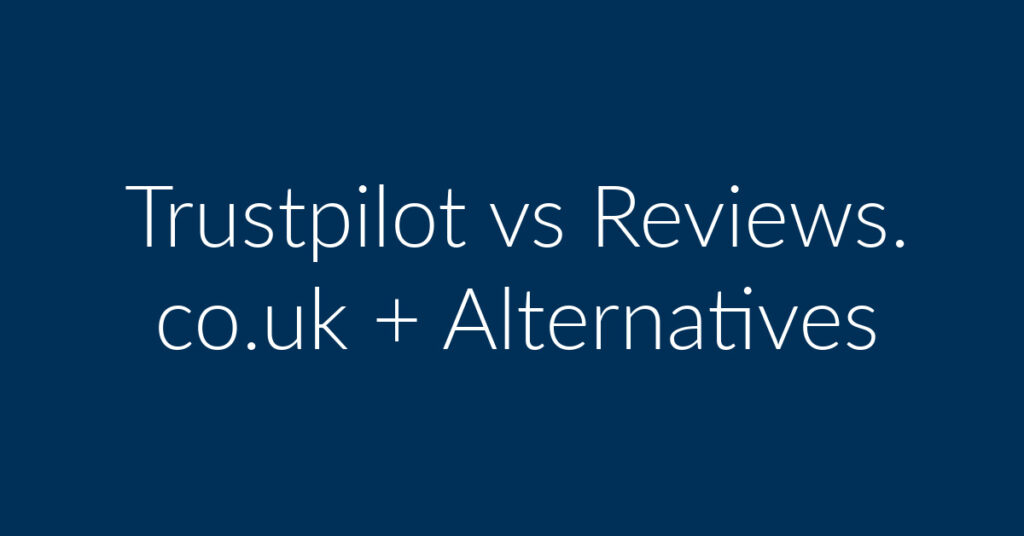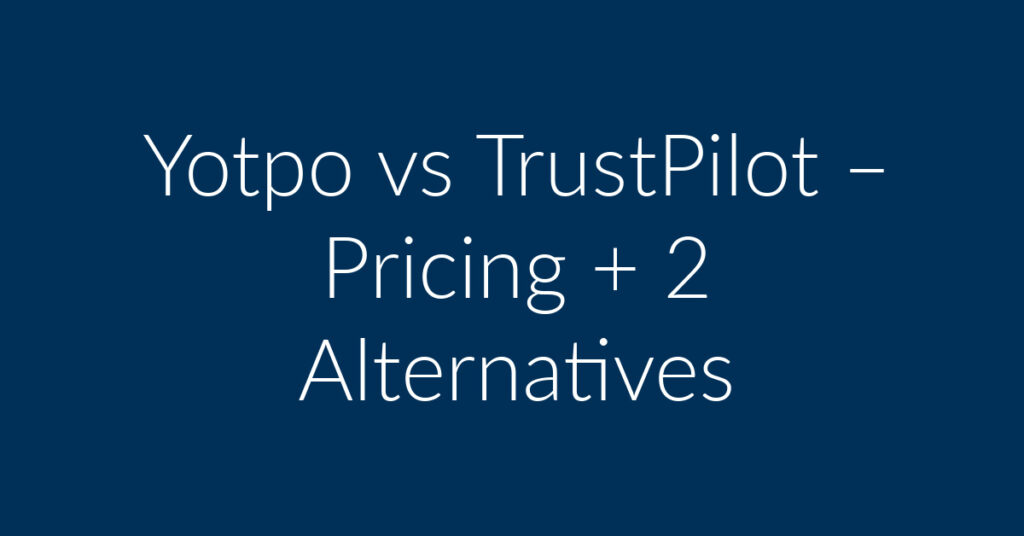Google Reviews are crucial for businesses in today’s digital age, especially for small businesses. They not only influence consumer decisions, but also impact your business’s online visibility and credibility. Positive reviews can significantly boost your Google Maps rankings and enhance customer trust, leading to more local business. This article will guide you through understanding, obtaining, and managing Google Reviews effectively.
We will also show you a real case study of one of our client’s Google Maps listings!
Understanding Google Reviews
What are Google Reviews?
Google Reviews are evaluations left by customers on your Google Business Profile (formerly known as Google My Business). These reviews can include a star rating, written feedback, and sometimes photos, providing valuable insights into customer experiences. The reviews show on Google Maps and your business profile. Do not confuse Google reviews with Google Store Ratings, product ratings, or data structured rich snippet reviews. See image below.
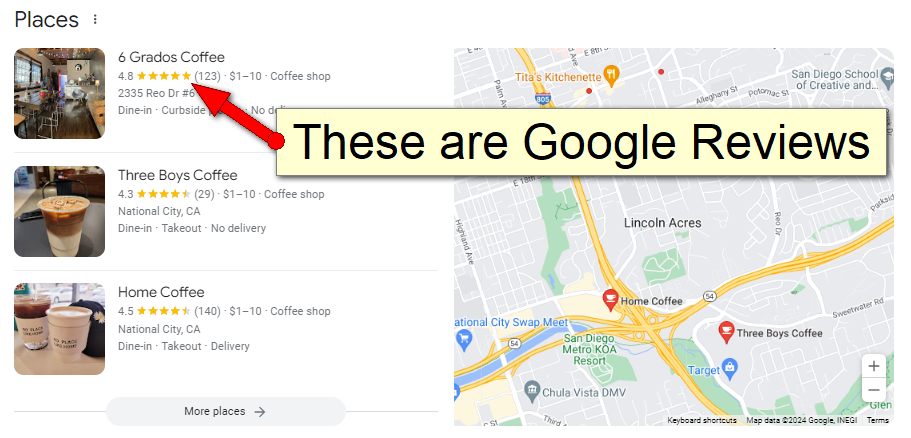
Benefits of Having Google Reviews
- Improved Local SEO: Reviews help your business rank higher in local search results, making it more visible to potential customers. If you want to get onto the first page of Google for a local search, getting high-quality and recent reviews is a requirement. (Planet Marketing provides this service).
- Increased Customer Trust and Credibility: Positive reviews act as social proof, reassuring prospective customers about the quality of your products or services. Ever go to a taco shop with zero reviews? I didn’t think so.
- Higher Conversion Rates: A strong portfolio of positive reviews can lead to increased customer conversions and sales. When you have a lot of reviews, a negative review barely has an impact, if at all.
Setting Up Your Google Business Profile
Step-by-Step Guide to Setting Up Google Business Profile (GBP), formerly Google My Business
- Sign Up: Go to the Google Business Profile website and sign up using your Google account.
- Enter Business Details: Provide accurate information about your business, including NAP (Name, Address, Phone Number) and website. Your website is not a requirement, but it helps.
- Choose Business Category: Select the category that best describes your business. You can select multiple categories, but make sure your Primary Category best fits your business.
- Verify Your Business: Google will send a verification code to your business address. Enter this code to verify your business. Lately, Google has been asking our clients for a Business Video verification. Learn how to Verify your business on Google.
- Complete Your Profile: Add photos, operating hours, and a business description to make your profile comprehensive.
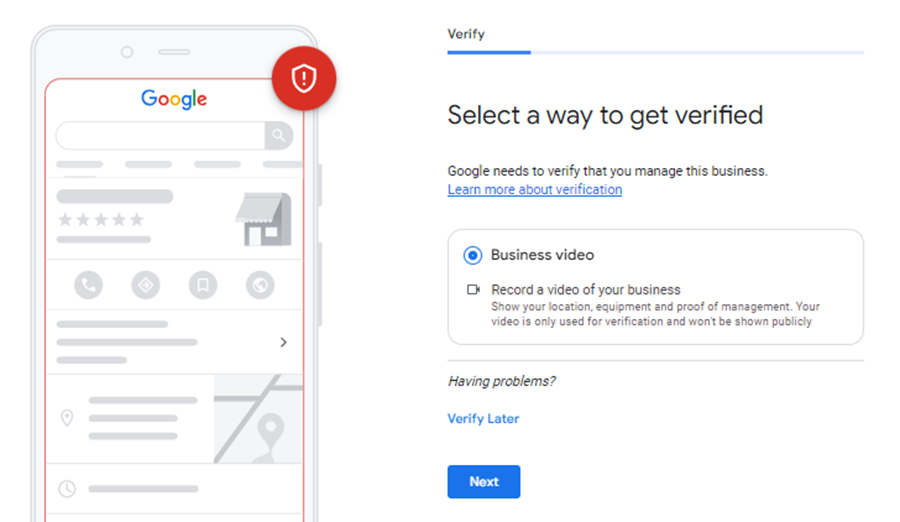
Optimizing Your Google Business Profile
Ensure all information is accurate and up-to-date. Add high-quality photos, respond to reviews, and regularly post updates to engage with customers. Once you have your Google Business Profile set up, you will be able to access a similar dashboard (shown below).
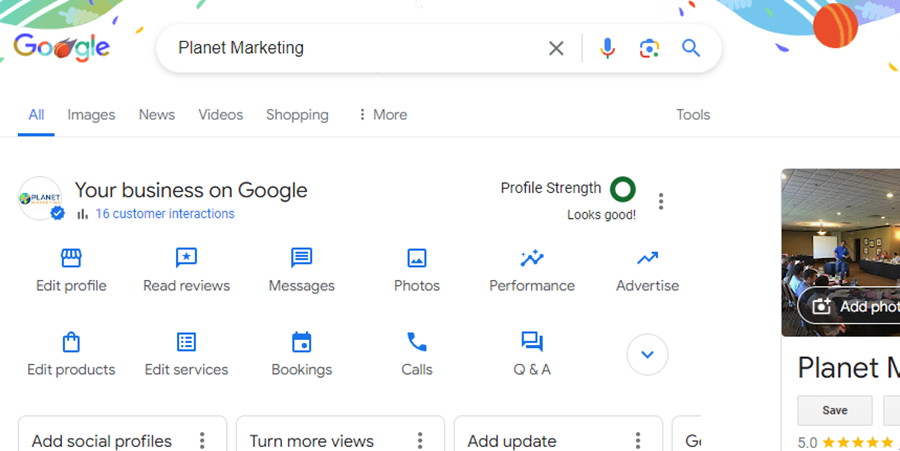
Finding Your Google Review Link
Finding your Google review link is easy once you set up your business profile. You’ll easily be able to get Google reviews for your business.
Steps to get your Google Review Link:
- You must be logged into your Google Account
- Do a Google search for your own company
- Click “Ask for Reviews”
- Copy your Google review link
Most likely you’ll constantly need to ask for reviews. To save time in the future, bookmark your Google review URL to your browser. Now you don’t have to log into your Google Business Profile every time you need your review link.
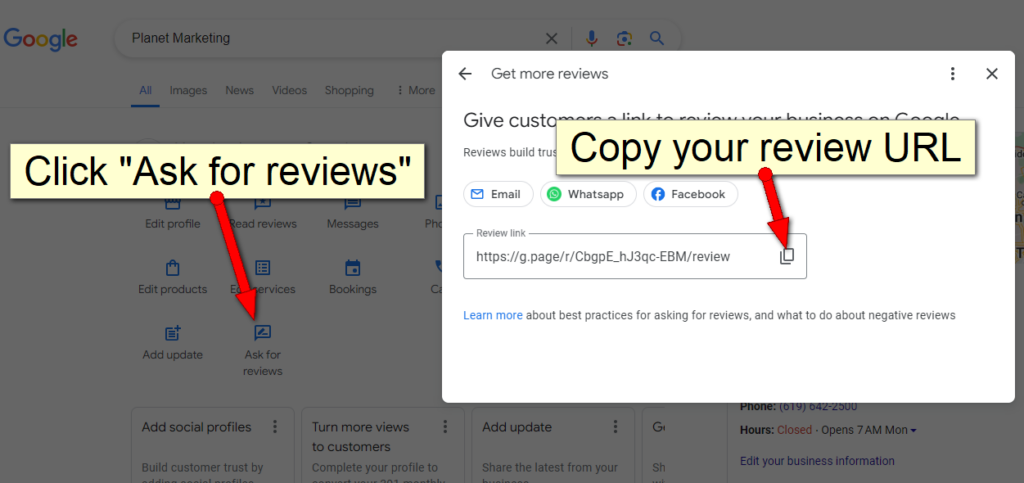
Strategies to Get Google Reviews
Asking Customers Directly
- Timing: Ask for reviews when the customer is most satisfied, such as after a successful purchase or positive interaction. Outstanding customer service encourages positive reviews. Train your staff to be friendly, helpful, and attentive to customer needs. If you have past clients, even from years ago, ask them for a review.
- Methods: Request reviews in person, via email, SMS, or through social media. Personalize your request to make it more effective.
Creating Easy Review Opportunities
- Simplify the Review Process: Provide direct links to your review page and clear instructions on how to leave a review.
- Use Signage and Printed Materials: Display QR codes in your physical location or include review links on receipts and business cards.
Use Email to Send Review Requests
A good way of sending review requests is via email. You can blast email your past customers all in one shot! Here is a list of companies that can send mass emails with your review request. Use this method if you have to send a few hundred review requests.
- Personalize Your Message: Address the recipient by name and reference their specific purchase or experience.
- Keep It Short and Sweet: Clearly state your request and provide a direct link to your review page.
- Express Gratitude: Thank customers in advance for their feedback.
Segmenting Your Email List for Better Targeting
Group customers based on their purchase history, engagement level, or other criteria to send more relevant review requests.
Using Email Signatures to Encourage Reviews
Include a call-to-action in your email signature, inviting recipients to leave a review.
Use SMS to Send Review Requests
By far, this is the best method to get people to open a message. Most business owners won’t send a review request from their own cell phone. However, if you want to use SMS to send review requests, and keep your cell phone number private, look into one of these SMS software companies.
SMS Software Companies
An excellent way of sending review requests is via SMS text messages. While email is effective, it’s not as effective as SMS.
Note: If you are using a CRM, like SalesForce, Pipedrive, Constant Contact, etc., consider finding companies that integrate SMS messages with your CRM.
Incentivizing Reviews Ethically
Offering Discounts or Special Offers
Provide small incentives, like a discount on the next purchase, to customers who leave reviews.
Creating a Loyalty Program
Reward loyal customers with points or perks for leaving reviews.
Hosting Contests and Giveaways
Run contests where participants can enter by leaving a review, making sure to comply with Google’s guidelines on review incentives.
Best Software to Help You Collect Google Reviews and Rank Top 3 In Google Maps
Planet Marketing $99/mo
This is a no-frills solution. Send your customers review requests via email & SMS. Our reputation management system gets the job done. Bottom line, More Reviews = More Rankings
Added Bonus: Get a FREE local maps rankings report. We will show where your local business currently ranks and why your competitors outrank you.
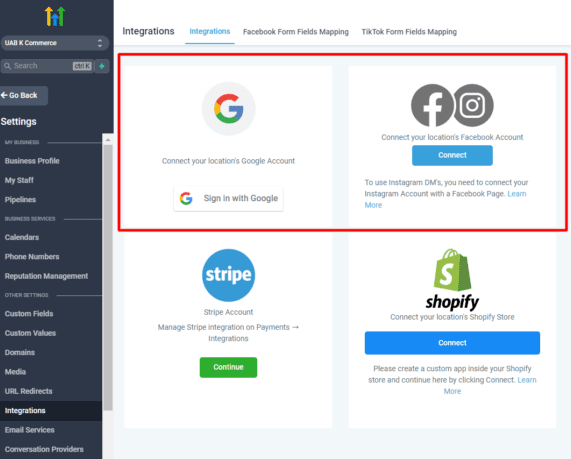
Birdeye $299/mo
Generate, monitor, and respond to reviews on hundreds of leading websites to improve your reputation everywhere your customers search.
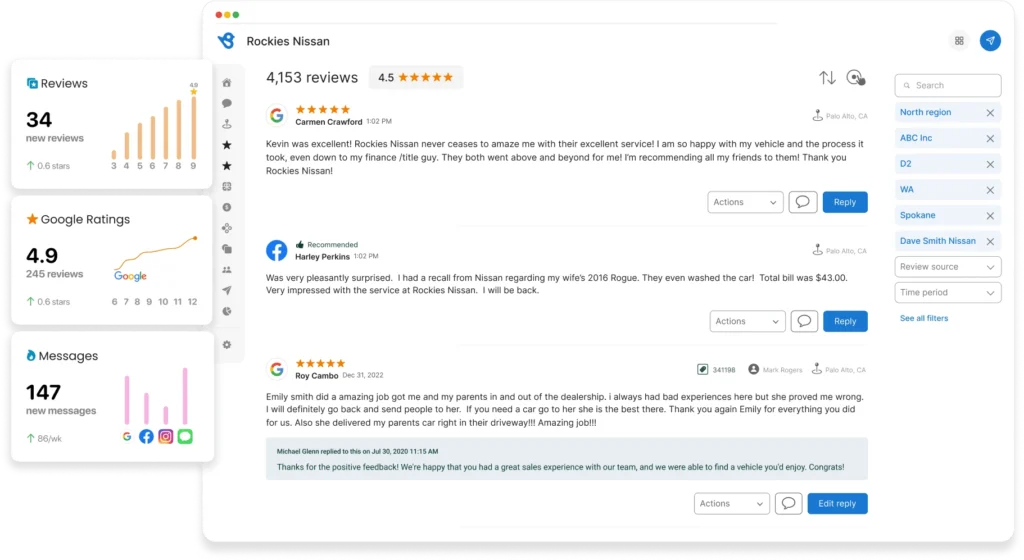
Podium $399/mo
Podium lumps Google Reviews, Facebook Reviews, and other companies all into one pricing. Podium is a great alternative to Birdeye.
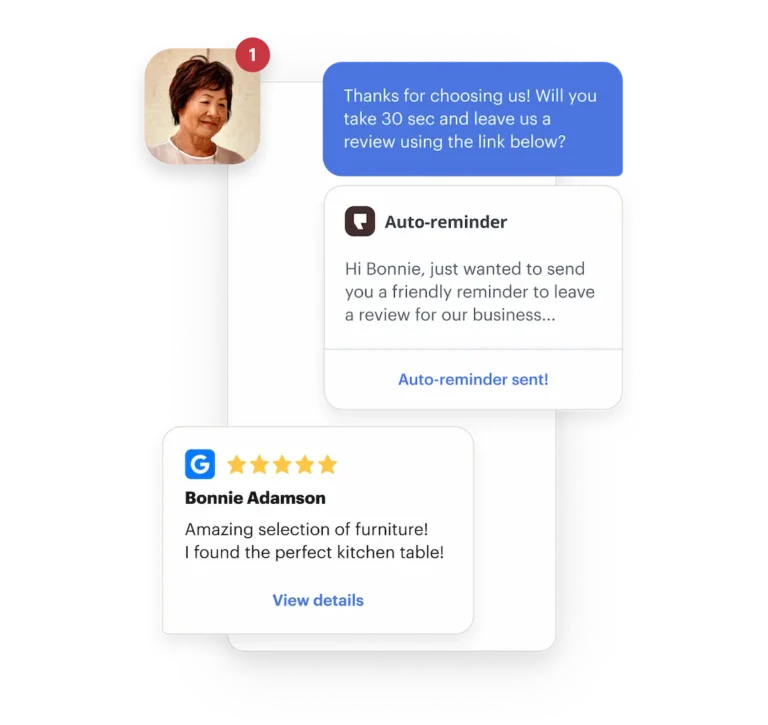
Listen360 $500/mo (pricing varies)
They specialize in large chain restaurants or franchises. Some of their clients are FastSigns, ServiceMaster, ShortClips, Goddard School, WellBiz, Orkin, etc.
If you own a small business, most likely this solution is overkill. But if you are looking for a solution for a nationwide chain, these are your go-to guys
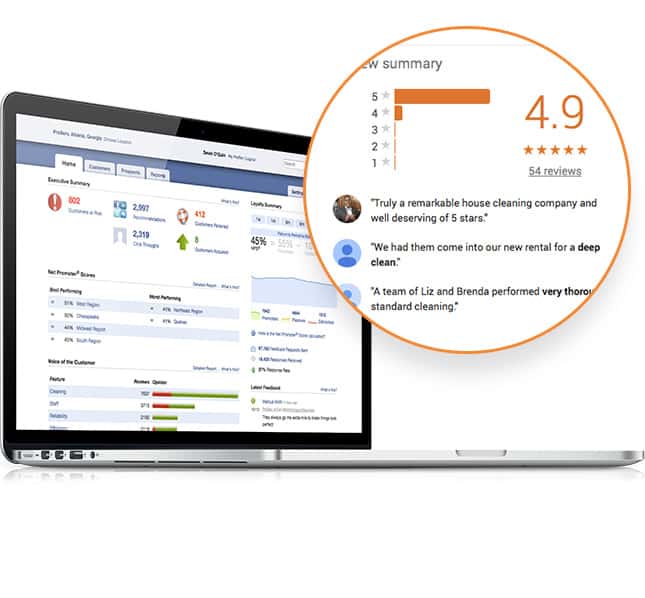
POS Software Automated
If you have a retail storefront, check into your POS (point-of-sale) system. Some of them have a feature where you can send an email and/or SMS text message. A great example of this is Square’s Customer Engagement Feedback feature.
These types of features can gather reviews faster than lightning if you own a cafe, restaurant, bar, grill, etc. You would add it to your template.
In addition, you can put your Google review URL on every receipt. Log into Square > Account Settings > Business Receipts > Custom Text. Make sure to use a URL shortener to shorten the extremely long Google review URL.

How to Display Google Reviews on Your Website
Showing Google Reviews directly on your website can help increase sales. If you have a WordPress website, you can use a plugin that will connect your Google reviews and display them on your site. In addition, you can connect to other review platforms like Facebook, Yelp, etc.
RichPlugins for WordPress
RichPlugins combines your Google, Facebook and Yelp reviews from multiple locations, together in a single feed, and merge ratings of the business places to show the summary score.
Planet Marketing uses this plugin on our clients’ WordPress websites.
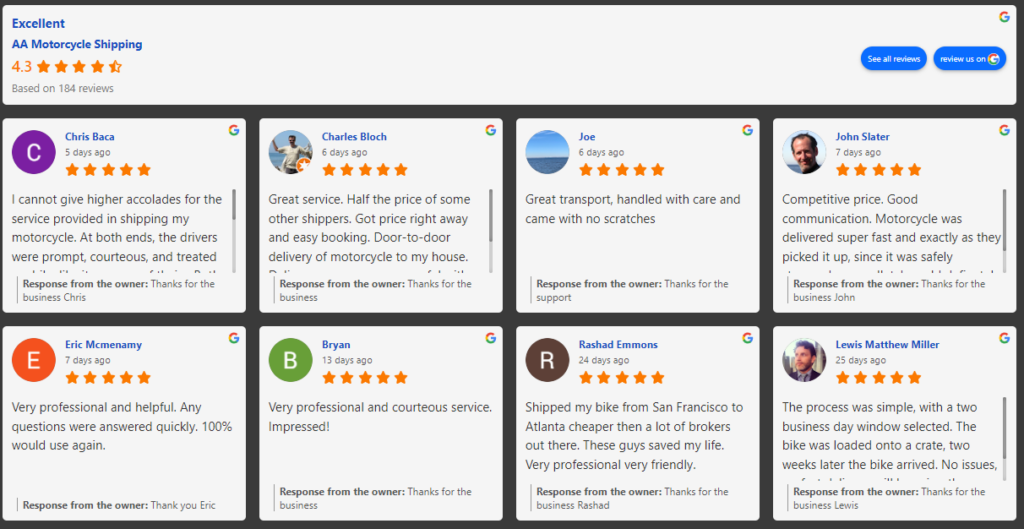
TaggBox
Boost website credibility and performance by embedding customer reviews on your web pages. Drive inspiration, trust & conversions. You can display reviews from Google Reviews, Yelp, Facebook, Airbnb, etc. Taggbox has many other uses aside from displaying Google Reviews.
Measure how the customer review and ratings perform among your audiences with detailed analytics.
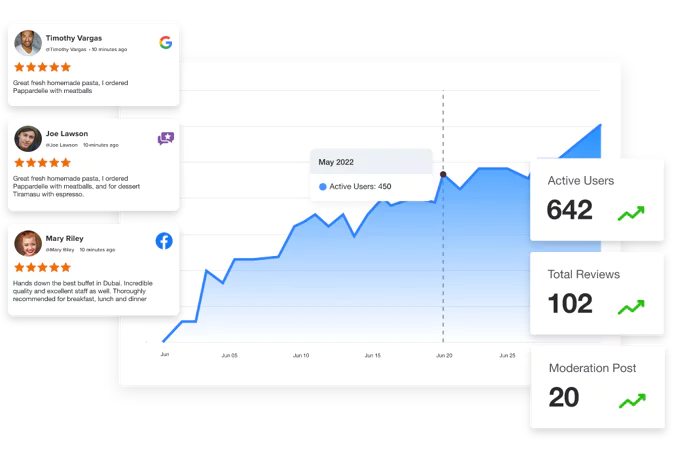
Managing and Responding to Google Reviews
Responding to Positive Reviews
Thank customers for their feedback, express your appreciation, and encourage them to return. From what I hear, replying to reviews is a ranking factor.
Handling Negative Reviews Professionally
Address negative reviews promptly and professionally. Apologize for any shortcomings and offer solutions to rectify the issue.
Using Feedback to Improve Your Business
Analyze reviews to identify common themes or issues and make necessary improvements to your products or services.
Monitoring and Analyzing Your Reviews
Tools for Monitoring Reviews
Many companies provide software that helps manage and respond to Google Reviews. Most small businesses do this directly in the Google Business Profile and don’t need additional software. However, if your company has multiple locations and you want to monitor reviews in addition to Google Reviews, like Yelp, Tripadvisor, Facebook, Apple App Store, Google Play Store, Trustpilot, and Glassdoor, consider using one of the software solutions below.
Loomly $42/mo
Loomly is a user-friendly social media management platform designed to help businesses and marketers create, optimize, schedule, and analyze content across all social channels. It features a collaborative interface with tools for post planning, scheduling, content calendar management, and approval workflows. Loomly also offers integrations with popular social media platforms, advanced analytics, and community management features, enabling efficient management of social media strategies and improved engagement with audiences.
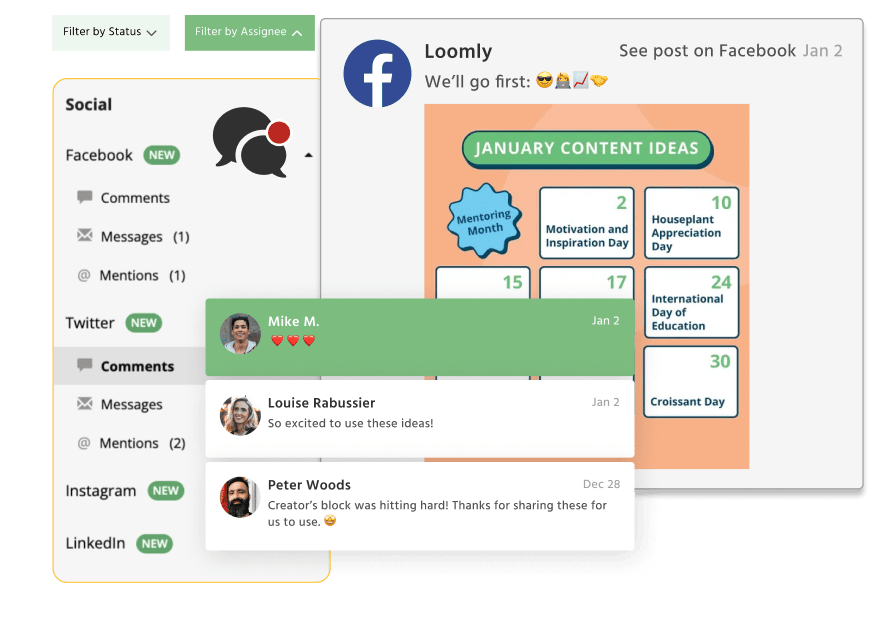
Hootsuite $99/mo
Hootsuite’s social listening platform, enhanced by its acquisition of Talkwalker, offers comprehensive monitoring of online conversations about brands, products, and trends across various channels. It provides tools for competitor analysis, customer insights, real-time alerts, and visual recognition. Businesses can leverage these insights to improve engagement, manage reputations, and optimize social strategies with advanced AI-driven data.

SproutSocial $249/mo
Sprout Social’s review management feature allows businesses to centralize their social media and review management on a single platform. It integrates with major review sites like Google Business Profile, Yelp, and TripAdvisor. The tool streamlines engagement, helps monitor and respond to reviews efficiently, and provides insights through ‘Reviews Reporting’ to inform business strategies. The unified inbox and customizable views enhance organization and oversight, saving time and improving online reputation management.
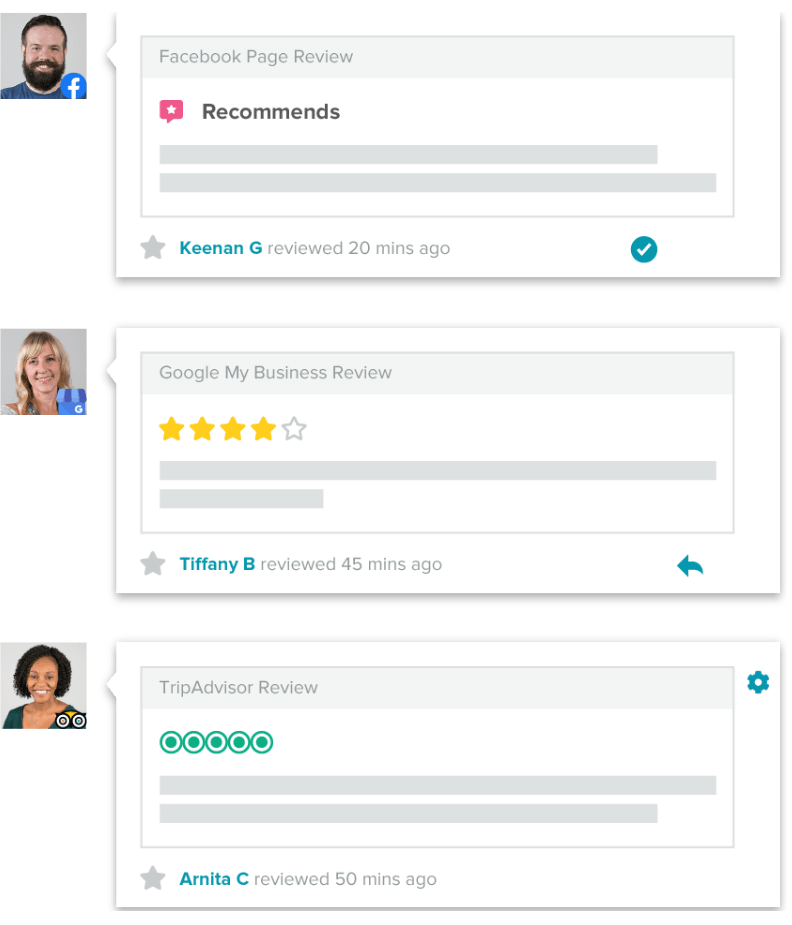
Analyzing Review Data for Insights
Regularly review and analyze your feedback to understand customer sentiment and identify areas for improvement. This can come in very handy when a company has 1,000s of reviews across multiple review platforms.
Adapting Your Strategy Based on Review Analysis
Adjust your customer service practices, product offerings, or marketing strategies based on insights gained from review analysis.
Case Studies and Success Stories
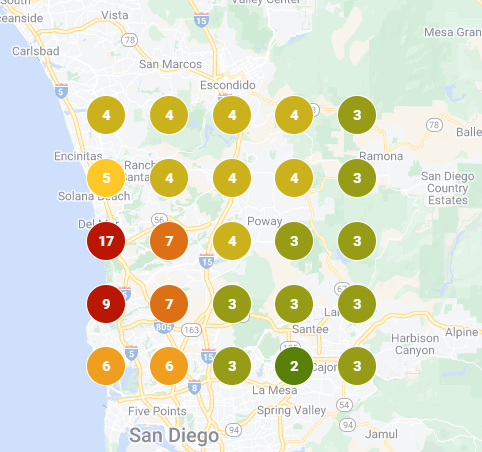

How we got our client to surpass all competitors in San Diego, CA
The above image is of our client, Lemon Grove Stucco. That company services all of San Diego County. Within 6 months we took them from ranking in position 5+ (the before image) to positions 1 and 2 (the after image). The circles on the map are all the local rankings for his stucco company, but from all around San Diego County.
The first thing we did was to find out his local rankings throughout San Diego. In order to do this, we used a software called LocalFalcon. LocalFalcon will use cell phone towers, in the areas you select, and search for a specific keyword. All those dots in the images above are from search queries done via cell phone towers. In other words, there’s no need to drive around the entire city to see where you rank.
LocalFalcon lets you know where you are ranking ‘today’. It also shows all your competitors’ metrics like # of Reviews, Average Rank Position, Average Total Rank Position, and Share of Local Voice metrics. For Lemon Grove Stucco, we used these metrics as a baseline.
But how did we, at Planet Marketing, destroy the competitors? We sent emails and SMS messages to all of Lemon Grove Stucco’s past clients, even from as far back as 3 years prior. Google definitely saw 30+ reviews as a positive sign. And of course, since these reviews were from aged Google Accounts, they counted heavily toward increased rankings.
If you want a free report, contact us and we’ll run one for you.
It only cost us like $3, so there’s no issue. Or you can set up an account at Local Falon.
Conclusion
The hard part of getting reviews for many business owners is that they are busy running their own businesses. Getting reviews is not that hard when you have a system in place. You don’t have to feel timid to ask for a review, which I find many business owners are! Let the software do the work for you.
Planet Marketing’s Google Reviews marketing program is your gateway to leveraging the power of positive customer feedback. By integrating expert strategies to solicit, manage, and highlight reviews, this program not only boosts your online reputation, but also drives new customer acquisition and loyalty.
With tailored solutions designed to meet your business needs, you can stay ahead of competitors and ensure your brand shines brightly online. Don’t miss this opportunity to enhance your digital presence—sign up for Planet Marketing’s Google Reviews marketing program today and watch your business grow!
Supplementary Content

Google Store Ratings
If you’re using Google Ads to promote your business, you should learn about Google Store Ratings in addition to getting Google reviews.

Google Shopping Ratings
If you have an ecommerce website, you should learn about getting your ratings onto Google Shopping in addition to getting Google reviews.

Google Rich Snippets Product Reviews
Need to get your ratings to show on Google organic? Learn about structured data and get your products ratings to show directly in Google organic.