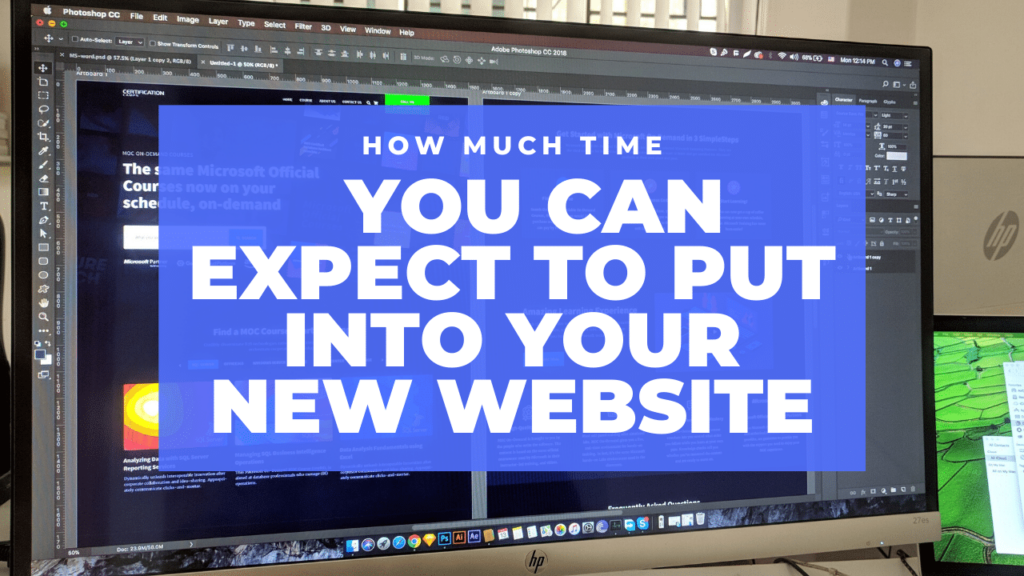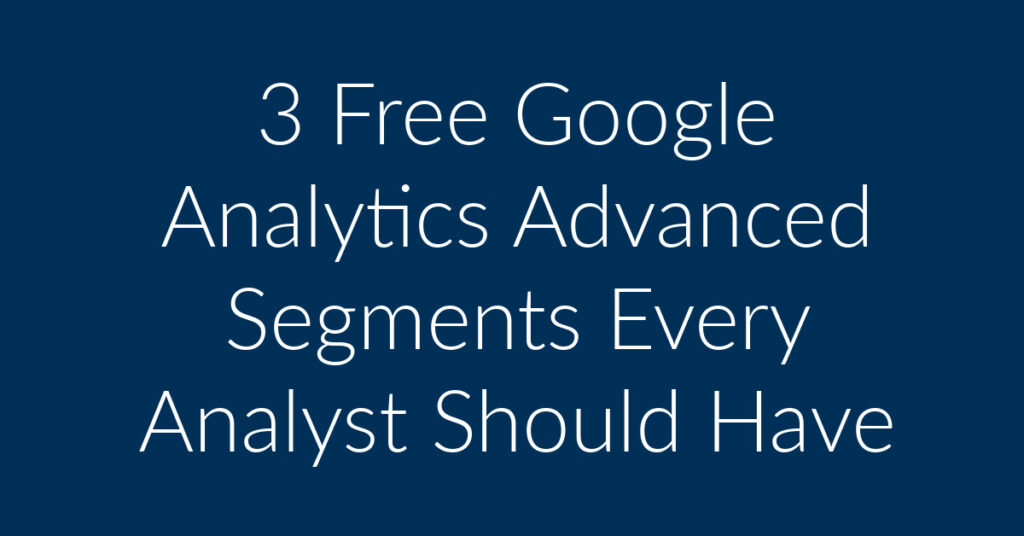Do you advertise your business via Google Ads? Have you been wondering whether or not to start using shared budgets in your Campaigns? If yes, then you have come to the right place. Hi, my name is Francisco, and I am the owner of Planet Marketing, a Digital Marketing agency. My company specializes in Google Ads, Facebook Ads and Remarketing. I have been doing Google Ads for years, not only for myself, but also for hundreds of clients. Shared budgets are, therefore, something that I fully understand. In this article, I am going to clarify issues around the issue of Shared budgets in Google Ads. The post is divided into the following sections;
- Types of Budgets in Google Ads?
- Benefits of using Shared Budgets.
- How to set up Shared Budgets.
- How to best use Shared Budgets.
- Disadvantages of Shared Budgets in Google Ads.
- How much should I spend on Google Ads?
Types of Budgets in Google Ads
How much do you wish to spend on your Google Ads on a daily basis? That’s one of the first questions that you will need to resolve as soon as you start advertising your business through Google Ads. There are two basic types of budgets in Google Ads;
Average Daily Budget
First, you have the option to set up an average daily budget. That’s the amount that you wish to have Google use in each of your Campaigns. In this case, budgeting is per individual campaign.
Shared Budget
Shared Budgets are the second spending option when advertising through Google Ads. In this case, you will have a single budget that’s allocated to several Campaigns within the same Google Ads account. Having a Shared Budget has several advantages, as you will see below.
What are the Advantages of Shared Budgets?

The following are the benefits of using a Shared Budget in Google Ads;
1. Efficiency
The first advantage of using Shared Budgets is efficiency. As you advertise on Google, it’s likely that you will have multiple Campaigns running at the same time. And these Campaigns will not all be the same, in terms of performance.
As an example, you could end up having some Campaigns where your budgets are not being fully utilized and others where you are quickly hitting your limits. So, in most cases, there tend to be a misalignment in the way in which your budgets are being used up.
Having a Shared Budget is a good way of ensuring that money is moved from underperforming Campaigns to ones that are best performing. It’s all about efficiency.
Instead of having money sitting around in one Campaign, it’s better to have it shunted to areas where it is needed. All this happens automatically, further increasing the efficiency of Shared Budgets in Google Ads.
2. You spend less time worrying about your budget
The issue of Budgets is one that usually stresses people when it come to marketing. This applies whether one is talking about Google Ads or about Facebook Ads. Most businesses are not really sure at the onset what to set aside for their Campaigns.
With a Shared Budget, you don’t have to worry about the amounts that you need to allocate to each Campaign. All that you need to do is to allocate an overall budget. From there, how this money is spend becomes automatic, depending on the performance of each Campaign.
An example
Here is a good example to help clarify issues; let’s assume that you have 2 Campaigns that are running at the same time. We will call them Campaign A and Campaign B. And let’s assume that you wish to spend $50 per day on each of these Campaigns. If you have gone the Average Daily Budget route, you could very well split that amount in half, meaning you will be spending $25 per day per Campaign.
But what if Campaign A gets few clicks. Let’s say that you have only spent $15 on that Campaign? And what if Campaign B has already exhausted its allocated $25? If you go the Shared Budget way, the remaining $10 from Campaign A will automatically be allocated to Campaign B. It means you will be spending your money where it is most needed, which improves on the performance of your Campaigns.
How to Set up a Shared Budget
The following is how to set up a Shared Budget in Google Ads;
- First, you need to log into your Google Ads account.
- Next, click on the tools widget
- Go to Shared library and click Shared budgets
- Click on the plus sign.
- Give your Shared Budget a name and set how much you wish to spend.
- Add your Campaigns to this Shared Budget.
- Save your changes.
- You will now need to apply this budget to individual Campaigns.
- Open a Campaign and go to Settings.
- Next, click on Daily budget.
- Choose Apply from Shared Library.
- Choose the Shared budget you would like to apply.
- Click on Save.
How to Best Use Shared Budgets in Google Ads

Use shared budgets in Google Ads to get better results for your business
Enough with the theory! Now it’s time to show you how to best use Shared Budgets when doing Google Ads.
1. Make sure that your Shared Budget is enough for all the Campaigns that it’s covering
Having a Shared Budget is good, but it won’t really achieve the desired results unless you allocate enough money in there to cover all your Campaigns. Let’s assume that you have 2 Campaigns, yet you allocate only enough to cover one Campaign, you will be doing yourself a disservice.
Let’s go back to Campaigns A and B. If Campaign A has been performing very well, and using $60 a day, yet you decide to share its budget with 4 other Campaigns, it means you will be taking away money from your best performing asset.
What could happen is that Campaigns that are not performing very well could end up taking money away from your best performing Campaigns. That’s something that you should avoid. A good way of doing this is by ensuring that you have allocated enough in your shared budget to cover each one of your Campaigns.
2. Create a separate budget for your top performing Campaigns
To avoid the situation that we have just described, it may be better to set up separate budgets for your top performing Campaigns, and Shared Budgets for everything else. That way, you avoid a potentially disastrous drop in your CTR and Conversion rates.
So, that tends to be a major disadvantage of having a Shared budget. You could end up diluting the performance of some of your Campaigns. A potential workaround is to keep boosting your spending till you have hit that sweet spot in terms of performance and budget for every Campaign.
3. You can have multiple shared budgets covering different performance levels
Another option is to have multiple shared budgets. That’s correct; you are not limited to a single shared budget in Google ads. You can have as many shared budgets as you want.
This can be very useful. We have already noted that one challenge is that you could end up having low performing Campaigns using up the money that would otherwise have been used on high performance Campaigns.
A solution to this is to group your Campaigns based on their performance. Therefore, you could have high performing campaigns sharing a budget, with low performing campaigns sharing another. This allows you to allocate most of your money to the high performing group, which gives you the best results.
4. On a limited budget? Bid lower to cover the whole day
What can happen when you are using shared budgets is that your entire budget can get exhausted very early in the day. You probably don’t want this to happen. A solution for this is to bid lower so that you money can stretch throughout the day.
Disadvantages of Shared Budgets
- You lose control over your spending: This can be a huge issue. Having multiple Campaigns share a budget takes away some of the control that you have over your spending. Effectively, you cede control to Google, which automatically allocates resources based on the number of clicks that each Campaign is getting. That’s not always the best approach.
- Another issue is that one Campaign can end up taking up all your money at the expense of other Campaigns. You could end up with all your money being used on Campaigns that get many clicks but that produce the least number of conversions.
- Using a Shared Budget also removes your ability to set delivery settings for your Campaigns. With budgets for individual Campaigns, you are able to determine the times during which you wish to have your ads delivered. As an example, you could set it up so that your ads are delivered in the afternoon. Perhaps that’s the time when you are most likely to get conversions. However, with shared budgets, Google takes over delivery times, meaning your ads could very well end up not performing as well as before.
How do you determine what to spend when advertising on Google?
Google generates over 146 billion in revenue from ads in 2020, but how much should you, as a business, spend on your ads. That’s is an interesting question. It applies whether one is talking about Google Ads or about Facebook Ads. Determining how much to spend per day or per campaign tends to be rather difficult.
My advise to your in this regard is that you should start small and take it from there. Along the way, you will be able to determine a balance between how much you are spending and the number of leads that you are generating.
Summary
Shared budgets can be a life saver if you advertise your business on Google. Having a shared budget ensures that you don’t have to individually allocate a budget to each of your Campaigns. That translates into less work for you. A shared budget can also translate into an efficient utilization of your advertising budget.
Should money be needed on one Campaign more than on others, then that money is automatically shunted where it’s needed. This way you avoid a situation where you have money sitting around unused in one Campaign, while other Campaigns have already exhausted their spending.