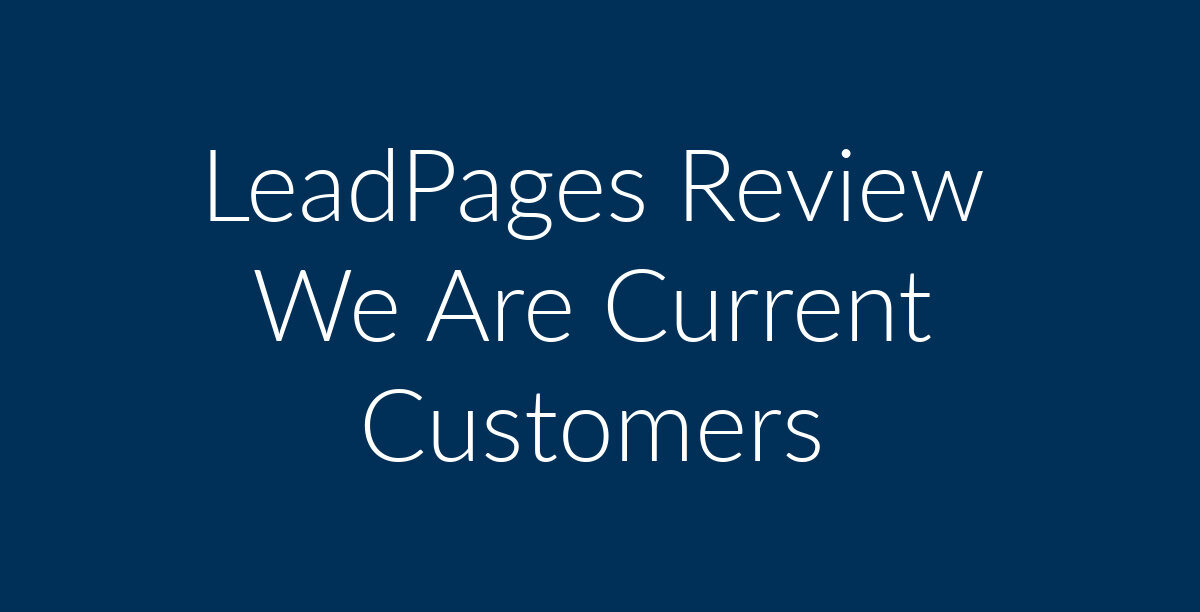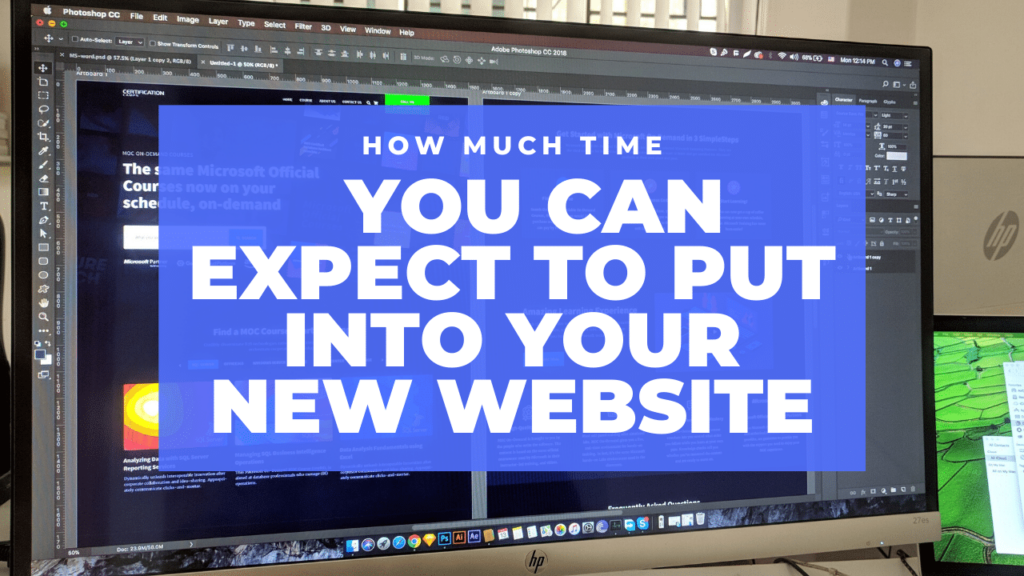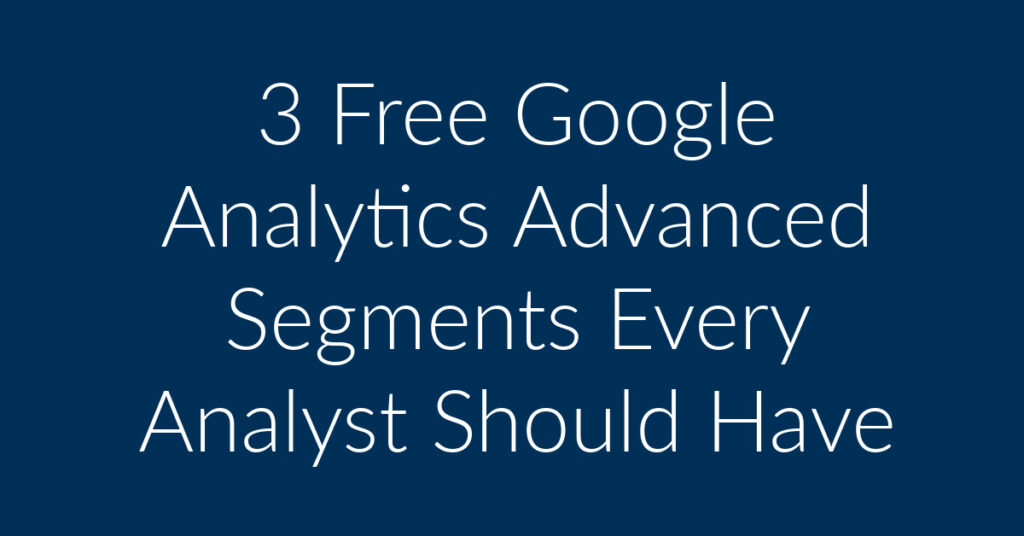Get Your 14-Day Trial with LeadPages + Perk!
Are you thinking of using LeadPages? Are you wondering what LeadPages is used for and if you really need it? Hi, my name is Francisco (the owner of Planet Marketing) and our company uses LeadPages for certain clients while others we don’t use it at all. I often get asked, “Should I get LeadPages? I have seen a lot of people on Facebook saying it’s the best thing to make sales.”
This article will address the following:
1) What Does LeadPages Do and Should I Get It?
2) How Much Does LeadPages Cost?
3) Most Popular Integrations
4) LeadPages Competitors
5) Our Conclusion
1) What Does LeadPages Do and Should I Get It?
What Does LeadPages Do
LeadPages is a ‘landing page builder’. There are several popular landing page builders which we will discuss below. A landing page builder can be anything from a plugin within your CRM to a stand-alone page builder like Leadpages. Basically, you use LeadPages to build a page. You don’t have to know how to use HTML. You simply drag and drop widgets into the editor and build your page. The image below has three widgets: Headline, Video, Text. These types of pages are typically called “Landing Pages”. It’s the first page a visitor ‘lands’ on after clicking an ad. If you want to get a great idea of what the templates look like, preview dozens of LeadPage landing pages here.
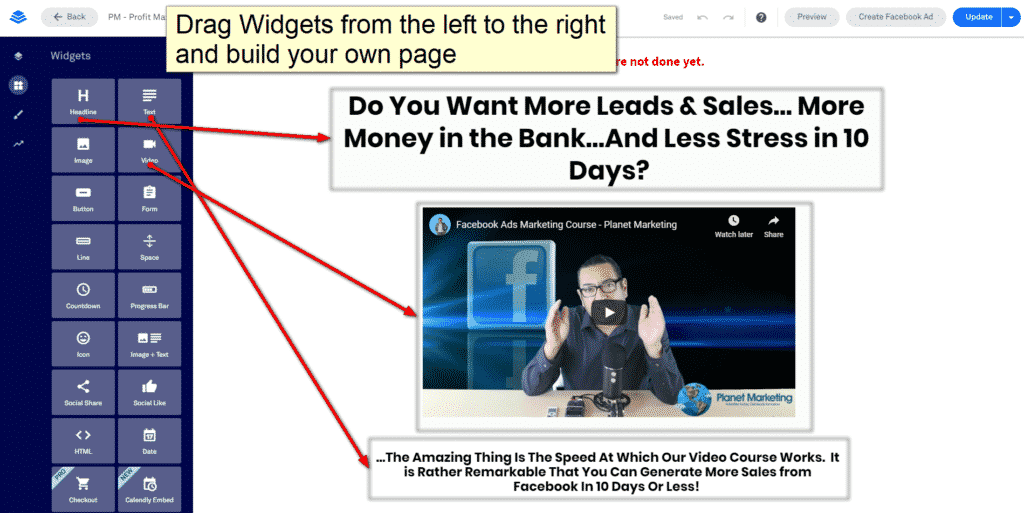
Most likely you’ll be creating several landing pages. As a marketing agency, we create and delete many landing pages. What I really like about LeadPages is their search feature. If you have a “birthday” promotion, then all the pages that are about birthdays come up. These landing pages are use quite often with Facebook Sponsored Ads.
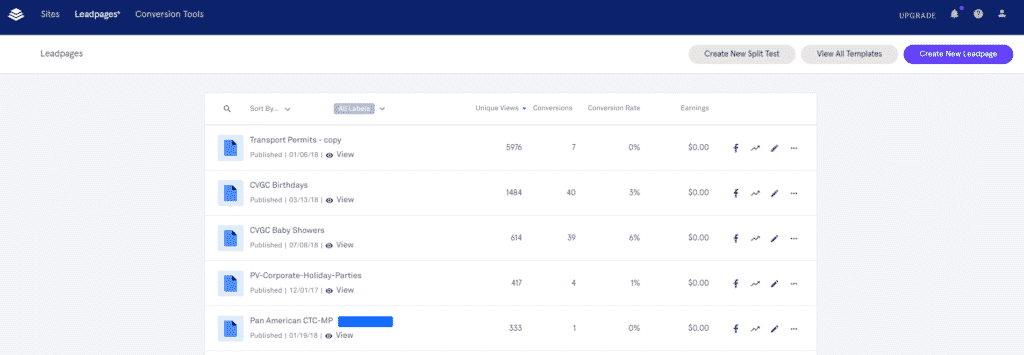
Should I Get LeadPages?
Get LeadPages if you’re advertising some type of promotion on Facebook, Instagram, YouTube, Snapchat, etc.
Example 1: If you own a restaurant and need people to come in for a birthday promotion, you would set up a Facebook Ads campaign targeting people who have a birthday within 1 week. When people click your Facebook Sponsored ad, it would go to your LeadPages landing page. The landing page could say something like “Reserve Your Seat and Get a FREE Cake”.
Example 2: If you own an accounting firm, you should target small business owners on Facebook. When people click your ad it should go to your LeadPages landing page where the promotion would say something like, “FREE Accounting Audit.”
Example 3: If you’re in the wedding industry, you can target women who are ‘recently engaged’. Maybe you need to rent out a venue, setup tables and linens, or maybe rent out jumpers so kids can jump all night long. Your LeadPages landing page would be specific to what you’re selling; venue rentals, tables and linens, jumpers.
Here’s when we don’t recommend LeadPages
If you’re looking to build a website, do NOT get LeadPages. I’m going to use my own site planetmarketing.com as an example. My site ranks in Google because it passes many of Google’s Algorithms. I get phone calls everyday because of Google organic traffic. Don’t expect to have organic traffic if you’re using LeadPages, EVER! According to Google’s Search Quality Evaluator Guidelines Section 3.2, they look at the site as a whole and reference a E.A.T. (Expertise, Authoritativeness, Trustworthiness).
The amount of expertise, authoritativeness, and trustworthiness (E-A-T) is very important.
Let me be blunt about this. It would be STUPID of me to move planetmarketing.com to LeadPages!
2) How Much Does LeadPages Cost?
LeadPages offers monthly, yearly, and 2-year pricing. We don’t recommend paying 2 years up front for anything except web hosting. If you’re still not sure about LeadPages, get the monthly subscription at $37/mo package, but only use it for the free 14-day trial. You can always upgrade to a yearly plan later.

3) Most Popular Integrations?
With some promotions, it makes sense to use some integrations and to automate processes. For instance, Planet Marketing sells a DIY Facebook Ads Marketing Course. What’s the strategy behind this? We drive traffic from Facebook Ads to our LeadPages landing page. The offer is “Get 5 Tools to Grow Your Business”. When people sign up, they automatically are put onto our Drip email marketing campaign. Basically, in exchange for their email, we send them a pdf with the 5 tools. This is called a Lead Magnet and it’s a part of LeadPages! The first email they get from us talks about the DIY Facebook Ads Marketing Course. This campaign is designed to build our newsletter list. We also use Pipedrive, Stripe, and Gmail integrations. Here’s a list of all LeadPages’ integrations.
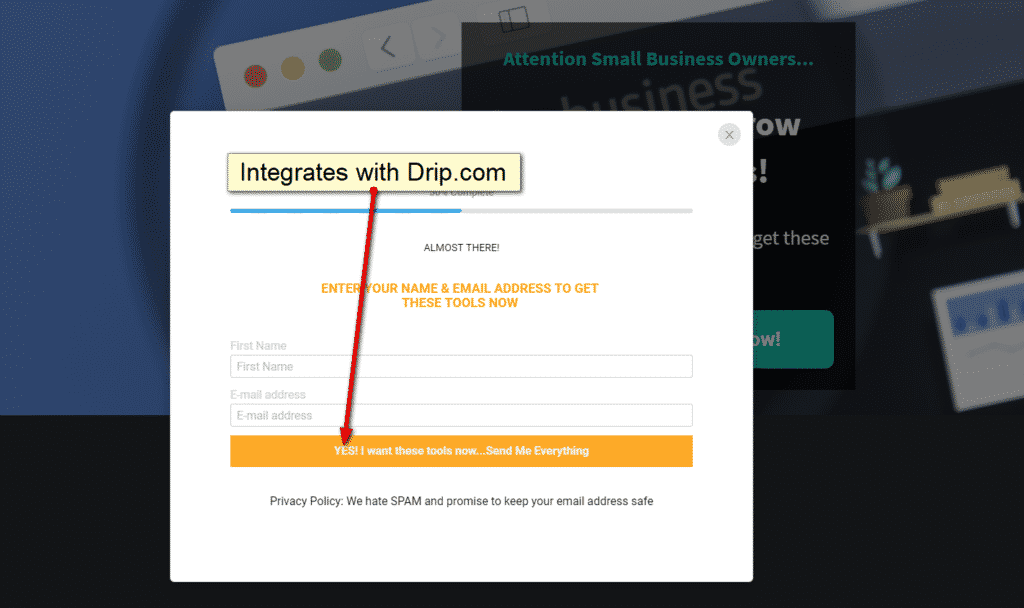
4) LeadPages Competitors
ClickFunnels is probably the #1 competitor of LeadPages. It’s great if you’re want to do upselling and downselling. However, it starts at $99/mo.
InstaPage is $129/mo. If you get it for the year, it’s $99/mo .
Thrive Architect is a $67 ONE-TIME fee. We actually use this and are very happy with it. It’s a WordPress plugin and has almost all the functionality that LeadPages has. There’s a GREAT video on the Thrive Architect link you should watch.
5) Our Conclusion
Use LeadPages to drive paid traffic from Facebook, Instagram, YouTube, etc., to a promotion. We, at Planet Marketing, use LeadPages for our clients and Thrive Architect for our own promotions. If you’re on the fence about signing up for LeadPages, get the free trial and go month-to-month so you can cancel if you’re not using it.
Do not use LeadPages to build your website. As a marketing agency with 13 years of experience, we see software come and go. LeadPages is coming out with their ‘website builder’, but we feel you should not do that. ZERO companies that I know would switch to having LeadPages host their entire site.