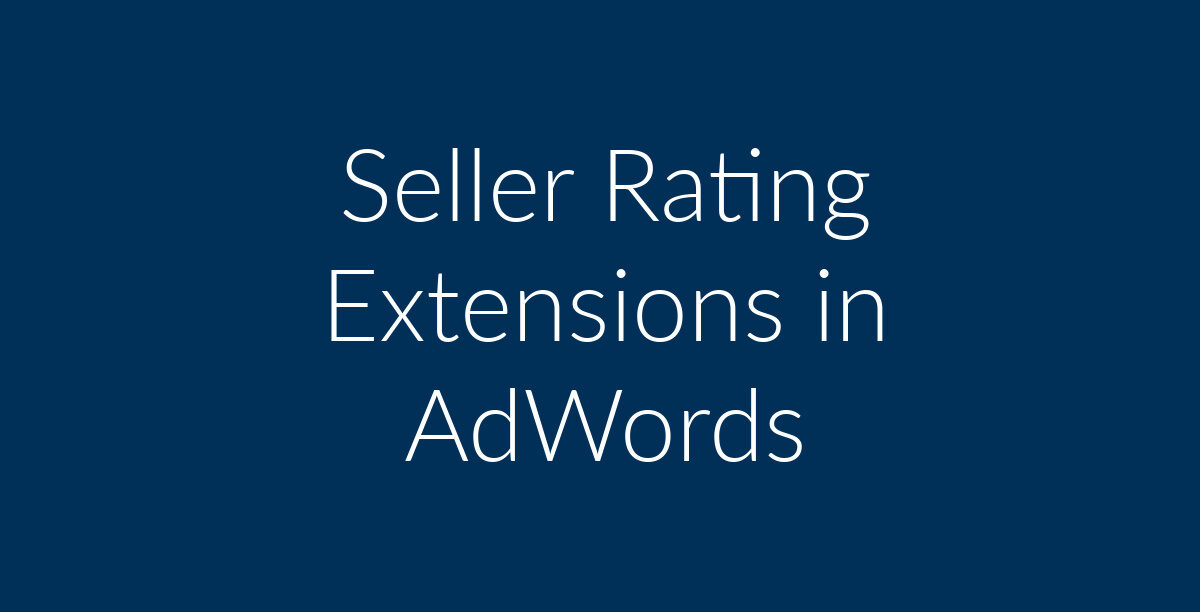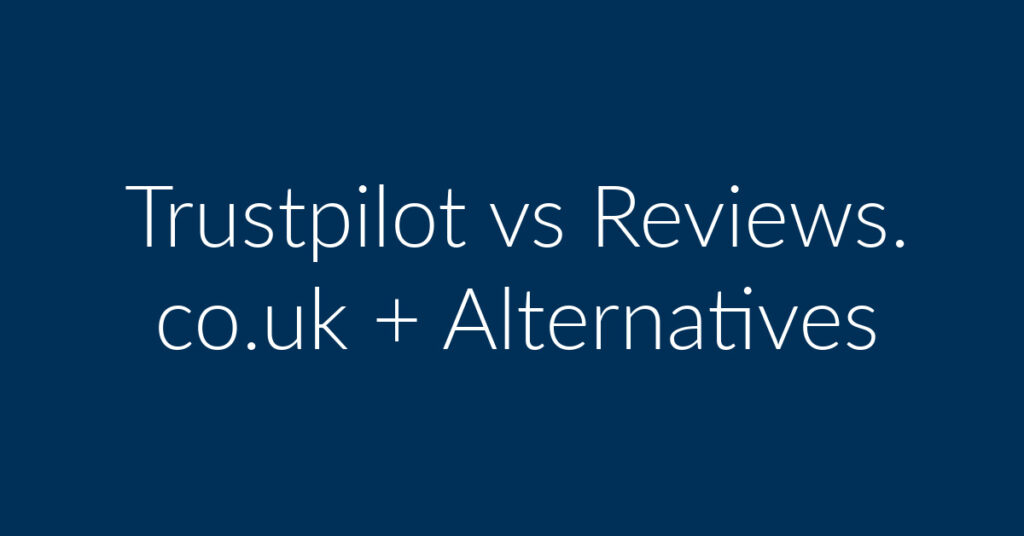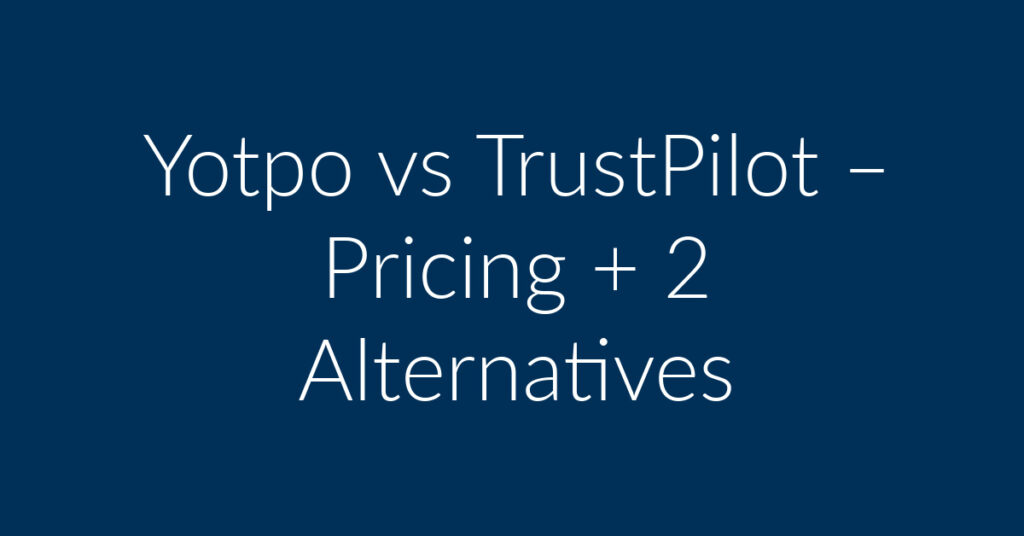Google Ads continues to be a formidable tool for businesses looking to engage with the expanding online audience in today’s digital era. Nevertheless, its competitive nature means that many advertisers are vying for the same attention, making it difficult to stand out.
To improve your visibility and increase your Click-Through Rate (CTR), implementing effective strategies is crucial. This article delves into how integrating star ratings into your Google Ads can substantially enhance their performance and give you an edge in a crowded market.
What Are Seller Rating Extensions in Google Ads?
Seller Rating Extensions in Google Ads are a feature designed to enhance the visibility of your ads by displaying a rating system that reflects the quality of customer feedback your business has received.
Typically represented by a star system ranging from one to five stars, these extensions are automated and aim to attract potential customers by showcasing businesses that are known for their exceptional service and positive reviews.
Seller/Merchant Rating Extensions, as Google itself points out, are automated and aimed at directing people towards businesses that offer quality service.
How Useful Are Seller Rating Extensions?
The impact of Seller Rating Extensions on your ad performance is significant. These star ratings provide a compelling visual indicator of your business’s reputation, which can greatly influence consumer decisions. In an era where online reviews are pivotal to the buying process—with 88% of consumers checking reviews before making a purchase—Seller Rating Extensions can enhance your ad’s effectiveness by up to 17%, as reported by Google. This increase in performance underscores the importance of these ratings in capturing attention and driving higher engagement and conversions.
What Do You Need?
To have Star Ratings appear on your Google Ads, you need to meet specific criteria. First, you must accumulate a minimum of 100 reviews. Additionally, your business must maintain an overall rating of at least 3.5 stars. Achieving these benchmarks is essential for activating Seller Rating Extensions in your ads.
To get started, ensure your business actively gathers and manages customer reviews, and consider partnering with a review syndication service to streamline the process and boost your rating.
How to Get Star Ratings in Your Google Ads
This is another topic on which we have already dwelt on this blog. To enable Star Ratings in your Google Ads, you need to accumulate and manage customer reviews effectively. Google sources the data for Seller Rating Extensions from a variety of third-party review companies. To ensure your ratings are featured in your ads, consider leveraging services from the following review platforms.
By partnering with these review companies, you can collect and syndicate reviews that contribute to your ad’s star rating, enhancing your business’s credibility and visibility.
How Does It Work with Shopper Approved
To start displaying star ratings in your Google Ads, begin by signing up with a review platform like Shopper Approved. Once you’re onboard, focus on encouraging your customers to leave reviews on the platform. While methods for gathering reviews can vary, the essential goal is to make it easy for your customers to share their experiences with your products or services.
Shopper Approved stands out because it is licensed to syndicate both Merchant and Product ratings directly into Google Product Listing Ads (PLAs). This means you can streamline your review management through one platform, simplifying the process of showcasing your ratings.
Local Reviews
Shopper Approved also provides you with everything that you need in order to make your business visible on a much more localized scale. This applies for businesses such as restaurants and Coffee shops. Once you have signed up for their services, you will be provided with all the tools that you need in order to get going. Shopper Approved automates the process of collecting and syndicating online reviews, thus making your business much more visible right where it matters.
Affordability
Getting Seller Rating Extensions in your AdWords ads does not have to break the bank. This is another point where Shopper Approved excels. Where other businesses are charging up to $5000 per month for online reputation management, Shopper Approved is affordable considering the amazing array of services that are on offer. And, should you choose to use our link to sign up for this company’s services, you can sign up for the company’s services at a discount. This is unbeatable across the industry.
How to Add Star Ratings to Your Google Ads
Adding Seller Rating Extensions to your Google Ads is a seamless process since these extensions are automated. To get started, focus on gathering reviews from your customers for your products and services on various review platforms. Once your business accumulates sufficient reviews, Google will automatically pull this data from multiple sources and display the ratings alongside your ads.
There’s no need for additional setup on your part—Google takes care of integrating and displaying the star ratings. The presence of these ratings enhances your ad’s visibility and increases the likelihood of attracting clicks, helping your business stand out in a competitive digital landscape.
Final Words
Incorporating Seller Rating Extensions into your Google Ads is a strategic move to enhance your ad performance and attract more potential customers. These star ratings not only provide a visual endorsement of your business’s quality but also leverage the power of positive customer feedback to boost your ad’s visibility and credibility.
By ensuring you collect and maintain a robust set of reviews through reliable platforms, you can seamlessly integrate these ratings into your ads, ultimately improving your click-through rates and driving more qualified traffic to your business.
Embrace this feature to elevate your advertising efforts and make a significant impact in the digital marketplace.