Do you own a WooCommerce store? Are you looking to market your products through Google Shopping Ads? Hi, my name is Francisco. I own a digital marketing company called Planet Marketing. We specialize in Google Ads, Facebook Ads and Remarketing. If you own a WooCommerce store, we have a bit of good news. Google now integrates seamlessly with WooCommerce, allowing you to create both free and paid listings from within the WooCommerce platform. So, how do ecommerce stores running on WooCommerce use Google Ads to reach out to their customers? That’s what we are going to talk about in this article. The post has the following sections;
- Why Google Ads works for WooCommerce.
- Dynamic remarketing for WooCommerce in Google Ads.
- WooCommerce extensions for Google Ads.
Why Google Ads Works for WooCommerce
Most people out there think it’s enough to create a glossy ecommerce site using WooCommerce. If you do this, does it mean people will start flocking to your site to buy your products?
The sad reality is, that is not actually the case. To get the results that you are looking for, you need to do a lot of marketing. There are many tips regarding this out there. You can, as an result, create content on your site’s blog section. That way, people will land on the site from Google. That works through Search Engine Optimization (SEO).
You could also promote your store via social media. However, it’s worth pointing out that all these activities take time to begin bearing fruit. Search Engine Optimization, as an example, takes years to start showing meaningful benefits.
But what do you do in the meantime? The answer lies in running Google Ads. So, what are the benefits of Google Ads for WooCommerce stores?
Google is the biggest search engine in the world
So, why should you advertise on Google? Well, how about the fact that Google is the biggest search engines that can be found out there. Chances are very high that the people who you are targeting use Google to look for your products.
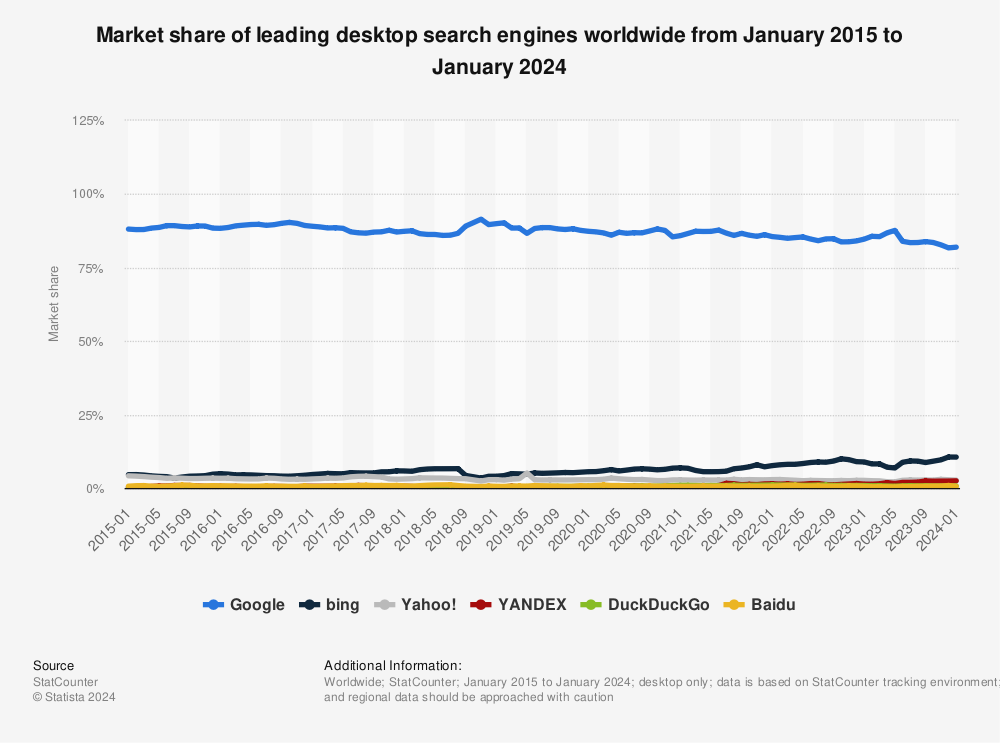
Google commands 87.76% of the search market. And those numbers continue to grow. You can see the current statistics in the graph above from Statista. So, Google is the platform to be if you wish to properly market your WooCommerce business. Another bit of good news is that Google is not only about search.
There is also what’s referred to as the Display Network. We have previously written an article comparing the search and display networks. The display network has over 2 million websites participating. It means you have that much more of a chance to have your ad appear before the right people.
You get to jump the queue
The greatest thing about running Google Ads for your WooCommerce store is that you get to jump the SEO queue, so to speak. We have already noted that SEO can take a long time to start yielding the results that you are looking for.
Meanwhile, your content and your store will be stuck on page 3, 4 or worse on Google. If you are placed there, you can be sure that nobody is going to open your pages. The good news is that with Google Ads, you get the chance to be number one.
Google Ads appear at the top of search results. What it means is that even though your pages may be invisible on Google, you can still perform relatively well by paying for a spot at the top. Of course, you need to do a lot of work to get there, even when running paid ads. But that’s what we are here for.
There is better search intent on Google
As noted at the top, I also specialize in Facebook Ads. One of the things that I am always saying regarding running ads on Facebook is that there is no real search intent there. A person that goes there is hardly looking for something to buy.
The opposite is true for Google. A person that goes to Google to look up a real leather motorcycle jacket probably is well on the way to buying that product. What you need to do is to make sure that your product is presented before them at the right time.
Once you are able to do that, you will be able to grow your business. Google ads are the answer in this regard. We have already noted that their strength lies in the fact that they give you the ability to appear at the top of search results.
Dynamic Remarketing for WooCommerce in Google Ads
Those are some of the benefits of advertising your WooCommerce store on Google. In this section, we are going to show you how to set up Dynamic Google Shopping Ads on WooCommerce. But what are dynamic shopping ads?
What are dynamic ads?
One option when advertising products in your WooCommerce store on Google is to create an ad for each of the products that you are selling. That’s all very well when running Google ads for small businesses. However, for businesses that have hundreds of products on sale, that soon becomes impossible.
So, what can you do? The answer lies in creating dynamic ads. It’s the same concept for both Google and Facebook Ads. What you want to do is to have an ad shown that is tailored to each person’s need. Dynamic ads show people ads based on people’s interest on your site.
Google gets the data for the ad from your store. This data is then used to produce an ad that’s in line with a person’s interest. The result is a higher than normal performance. Through dynamic remarketing or retargeting, you essentially get a second chance to make a sale. But how do you set up Dynamic ads for your WooCommerce store?
What is Remarketing?
Dynamic ads work with remarketing. That’s sometimes referred to as retargeting. In essence, remarketing is when a person is shown an ad that relates to their interest on another website.
Let’s say that a person has landed on your website and they show an interest in a particular product. If you are participating in remarketing, Google takes note of that interest.
From there, that person goes to other websites, many of take part in the Google Display Network. The person is then shown your ads featuring products form your website.
All this improves the chances of converting. It means you are getting a second bite of the cherry. You get a second chance to convince that person to become a customer.
Get a Google Merchant Center Account
To get started with dynamic remarketing, you need to get a Google Merchant Center account. Doing this should be no problem. You should then choose to enroll for Shopping ads.
Import data from your WooCommerce store to Merchant Center
That’s the second step on the way to creating dynamic Google ads for your WooCommerce store. Google needs to have information relating to what products are in your store.
You can either import data from your WooCommerce store into Merchant Center manually, or you can do so with the help of a plugin. I personally prefer the extension option. That’s the easier option.
An example of such a extension is Google Ads & Marketing by Kliken. But what does this plugin do? It helps you link your merchant center with your WooCommerce store, thus ensuring that there is seamless integration between the 2.
You can check out my article on the best extensions for WooCommerce. The plugin that we have just spoken about is partly free. However, if you wish to use it to manage your Shopping ads, you will need to pay a monthly fee.
Google Ads Extensions for WooCommerce
The good thing is that there are many WooCommerce extensions out there that enable you to quickly and effectively manage your Google Ads Campaigns.
Having the right tool can be what it takes between success and failure for your campaigns. It can also make life easy for you.
The following are some of the WooCommerce extensions that you can use with Google Ads;
1. Google Listings and Ads
Do you wish to get more traffic and sales to your store. What you need to do is to get in front of shoppers when they are looking for products like yours. This can be done with Google Listings & Ads extension. This is an official extension developed through a partnership between WooCommerce and Google.
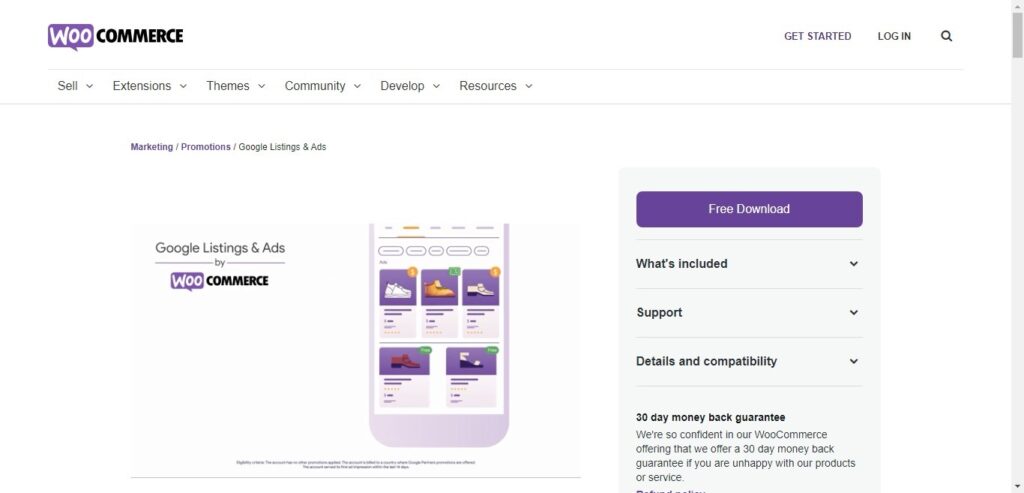
Google Listings & Ads
Google Listings and Ads allows you to sync your WooCommerce store with Google. That way, you will be able to showcase products being sold in your store.
These products are then placed before millions of people on Google Search, Display, YouTube and Gmail.
Listing products via this extension is done for free. You can also boost your products to get more sales using Google Ads.
2. Google Ads & Marketing by Kliken
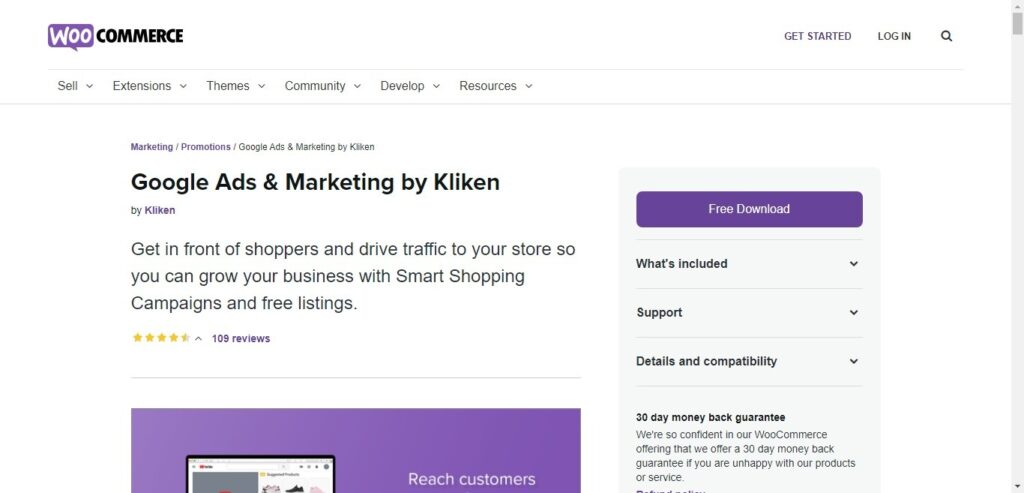
Google ads and marketing by Kliken
This is another very popular Google Ads extension for WooCommerce. Like the previous plugin that we looked at, Google Ads & Marketing by Kliken allows you to list your products for free.
The aim is to enable you quickly and easily get products in your WooCommerce store in front of millions of people who use Google and affiliated websites.
3. Clever Ecommerce for Google Ads & Google Shopping
If you wish to automate management of Google Ads for your WooCommerce store, then Clever Ecommerce for Google Ads & Google Shopping should be your first port of call. This plugin has the following feature;
- Automation
- Brand campaigns
- Google ads keywords
- Remarketing ads
- Search campaigns
- Banners
- Automated bid strategies
Cost
This particular extension costs $29 per annum. That’s affordable considering the number of features that you get. Of course, you could always go for one of the free apps, by in our view, none goes the extra mile to get you the best in terms of Google Ads for WooCommerce.
Summary
In this article, we gave you an introduction to Google Ads for WooCommerce. We showed how to create dynamic Google Ad for your WooCommerce store, allowing you to seamlessly run ads that are tailored to each individual’s interest. Need help running your Google Ads? Get in touch with me. It’s what I do on a daily basis.



