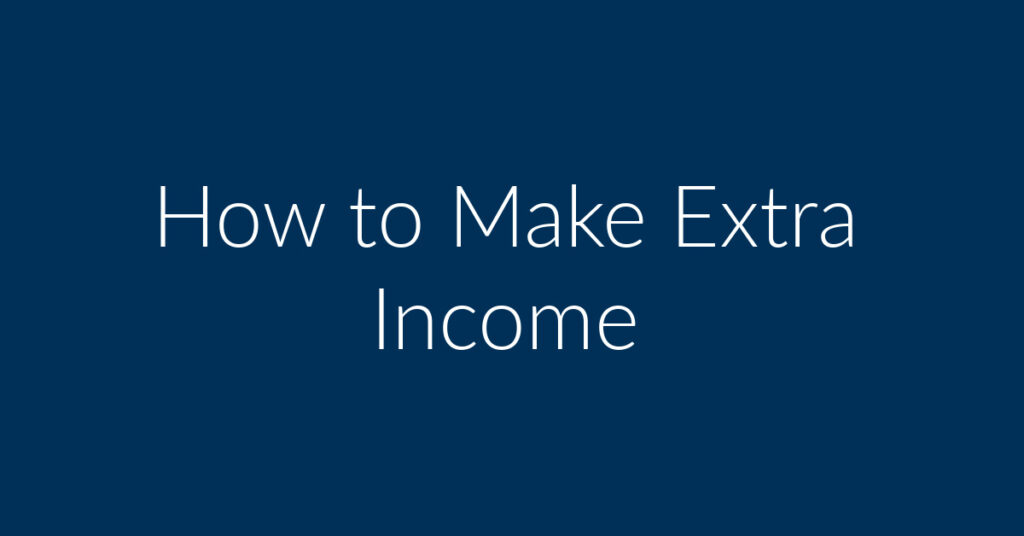Are you in real estate? Do you wish to find out how to use Google Ads to generate real leads for your business? If yes, then this article is for you. Hi, my name is Francisco. I own a Digital Marketing Agency called Planet Marketing. We operate from San Diego, California. My company specializes in Google Ads, Facebook Ads and Remarketing. Many of my customers are in real estate. In this article, I am going to share with you how to effectively use Google Ads to general leads for Real Estate companies. The post has the following sections;
- How does Google Ads Work?
- Do Google Ads work for Real Estate Companies?
- Getting set up.
- Creating your first ad.
How does Google Ads Work?
Before we jump into the creation of Google Ads for real estate businesses we need to gain a little understanding of how Google Ads work. A person in real estate will actually have little difficult understanding this.
That’s because Google Ads uses an auction system. It’s more or less similar to what happens in the real estate industry. Advertisers target specific keywords. As an example, we could be targeting the keyword “house for sale 92139.” I will talk a lot more about keywords later in this post.
You will understand that at any given point in time, there will be plenty of businesses vying for the same keyword. These competing businesses bid for a chance to have their ads appear for relevant keywords.
There different between real estate and Google ads is that in Google Ads, the highest bid does not always win. So, it’s not all about how much you are willing to spend on your ad.
There are other considerations determining where and how often your ad appear. Your ad’s Quality Score is an important parameter in this regard.
If your ad has a low score, you could be outperformed by others, even if your bids are higher. And having a high Quality Score is one of the strategies that you can use to harness Google Ads even on a limited budget.
Do Google Ads Work for Real Estate Companies?
Most people real estate companies who approach me express worry about the usefulness of Google Ads in their line of business. What do I tell you? Well, truth is, Google Ads appear to have been made for real estate companies for the following reasons;
There is clear purchase intent on Google
I also cover Facebook Ads, as noted in the introduction to this article. I even have an article on how to create Facebook ads for real estate. One challenge with Facebook ads is that there is really limited search intent on the platform.
People do not go to the platform to buy stuff. They go there to socialize with friends and family. Any business that advertises on Facebook has to really work hard, therefore, to make themselves visible.
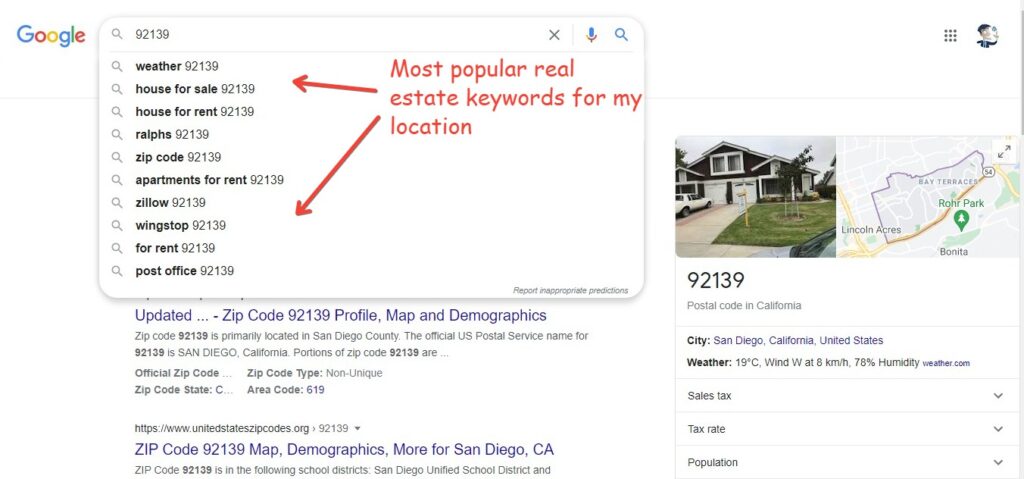
Popular real estate keywords for my location
The same cannot be said of Google Ads, however. Let me clarify issues with an example that’s closer to home. My ZIP Code is 92139. That’s in San Diego, California.
The above screenshot highlights some of the popular keywords being used by people looking for homes in my area.
Let’s assume that someone has searched on Google using the term; “house for sale 92139.” Chances are high that the person is actively looking for a home in the area.
Of course, real estate purchases are not the spur of the moment kind. People take time to make purchases. However, the intent hear is clearer, which is not the same for Facebook.
Google Ads are affordable
The second reason why Real Estate Companies need to start advertising on Google is the fact that ads on the platform are affordable. That’s considering the high returns that are typical of the industry.
I know it can be intimidating to think about advertising on the Google. It’s the world’s biggest search engine, after all. Everyone wants to be there.
But you have nothing to worry about. The average CPC for the Google Ads search network when it comes to real estate businesses stands at $2.37.
Now consider this; the average house price for a home in my area, San Diego, CA stood at $729K in 2021. So, $2.37 is a pittance considering what you stand to get if you have all your cards in the right place.
You can run your own Google Ads Marketing campaigns
Most people prefer to hire an agency to do Google ads and other PPC marketing on their behalf. That’s great! In fact, feel free to reach out to me if that is what you prefer.
However, I do need to point out that it’s quite easy for anybody to run their own Google Ads marketing Campaigns. I will show you how in the third part of the article.
Doing it yourself saves you some money, though that can be negated by the time that’s needed for managing every aspect of your ads.
Getting Set Up
I have met some people who complain that Google Ads in particular, and PPC in general do not work for the real estate industry. There are plenty more who say Facebook Ads do not work, but that’s a story for another day.
Anyway, the major issue setting back most people is lack of adequate preparation. It’s not enough to simply get into Google Ads and start creating ads for your real estate company.
If that’s all you want to do, you can be done in a few minutes. But then your results are likely to be dismal. So, what is it that you need to do?
Well, before you even get to creating the ad, there are a couple of things that you need to do. These steps are essential, so follow them closely. They have a HUGE bearing on your success;
You need to create a landing page that’s dedicated to your ads

Create a landing page specifically for your campaigns
This is probably where most businesses get it wrong. The majority of people who advertise via Google Ads, perhaps out of sheer laziness or due to a lack of knowhow, do not bother creating a dedicated landing page.
What they do is to direct their ads to their home pages. That’s a cardinal sin, if ever there was one in PPC advertising. Sending traffic to your homepage is a good way of ensuring that you lose those hard to find leads.
Not only do people who arrive via your ads leave in a huff after failing to find what they are looking for, but your ad will almost definitely be awarded a dismal quality score by Google.
That has a bearing on your CPC. It means you will have to pay more to achieve results similar to those of your competitors.
So, it’s best to create a dedicated landing page. If there are listings that you are pushing, have a landing page that’s composed of these listings. There should be as high a level of similarity between your ad and the landing page as is possible.
As an example, you could be selling new homes in Canopy Grove, San Diego, California. People who click on your ad will expect to be taken to a landing page where they can view these homes.
They won’t expect to be taken to the home on your website. That would only work if your entire website and business is dedicated to Canopy Grove, and nothing else.
Capture contact details from your leads
Every person that lands on your website from your Google Ads is a potential sale. However, this is real estate that we are talking about. Nobody is going buy a house the first time that they land on your website.
The road to conversion is a little long in this case. What you need to do is to capture as much information as you can about each lead that lands on your website. I know, that’s easier said than done.
But you should try as much as possible; as if your very life depends on it. That’s because the life of your business actually depends on it. So, you need to capture contact information, but how do you do it?
There are several ways of doing this. One suggestion would be to have a PDF file containing the homes that you have already sold in the area in which they are interested.
You can get people to leave their contact details in return for this file. Now, having this historical data can be extremely useful if you are buying a home.
You want to know the average prices, along with other trends. So, this is information that many people will be after, and they will be willing to give you their contact details in exchange.
Another way to capture contact information would be by offering to notify people if properties in a particular area or price range come up for sale.
Creating your Ad
You will be surprised to note that a large chunk of the work that ensures the success of your Google Ads for real estate happens away from Google Ads itself. I have already pointed out that creating an ad is easy. You can have one up and running in no time.
Sign into Google Ads
To get started creating Google Ads for real estate companies, you need to sign into Google Ads. Go to the Google Ads home page and click on Start Now.
You can create a Google Ads account using your Google account. Everyone has Gmail these days, right? If not, getting an account is a simple matter, so we won’t dwell on that here.
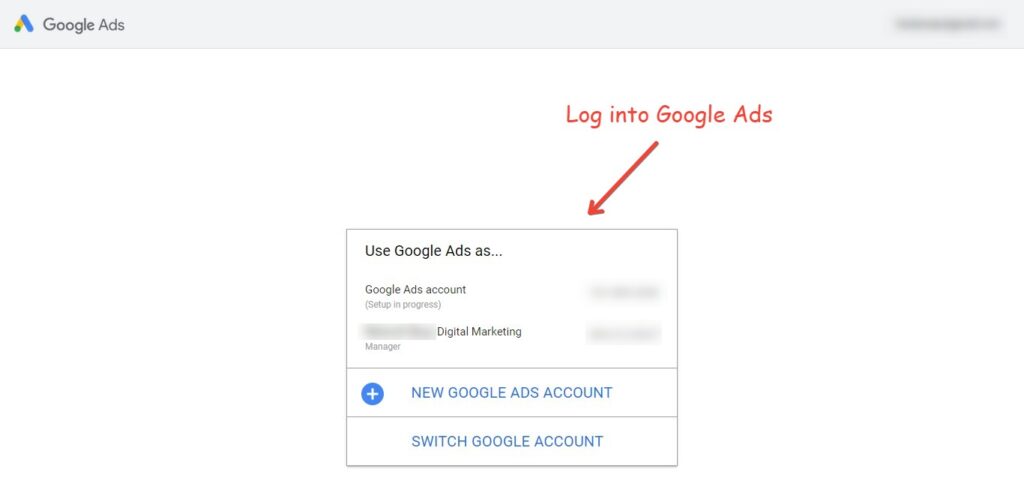
Log into your Google Ads account to get started
You can have many Google ads accounts. In the above example, we have 2. For this example, we will be using one of these accounts, but you can also create a new Google Ads account.
The Google Ads Dashboard
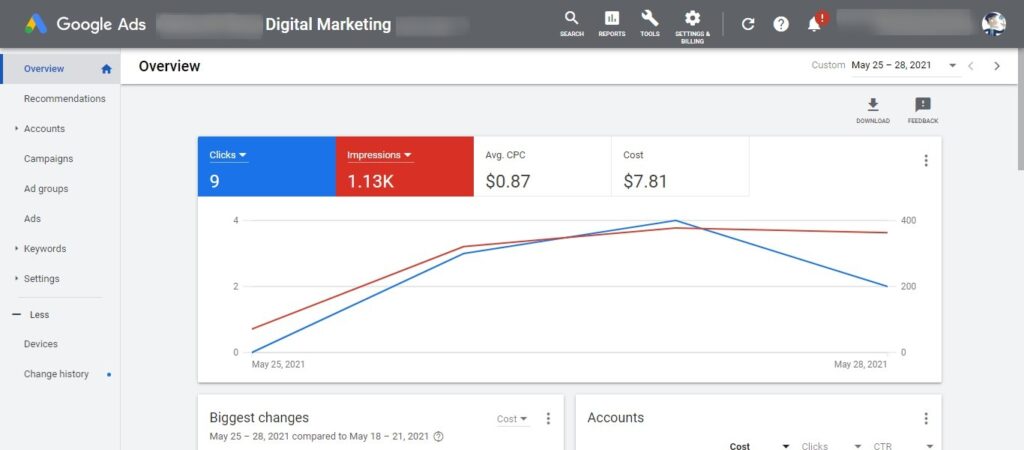
The Google Ads Dashboard
The Google Ads Dashboard is where all the magic happens as far as creating your ads is concerned. You will notice that there are many component’s in there.
We won’t be able to cover every area in this article. Google Ads are a huge subject. The same applies for Facebook ads. It’s impossible to cover everything in one go without writing an encyclopedia.
Anyway, in this article, we will focus on some of the most important elements on which you need to focus when creating Google ads for real estate companies.
Use Keyword Planner to research your keywords
One of the most important tools in the Google Ads Dashboard is the Keyword Planner tool. We have already briefly talked about keywords. They are the terms that people use when searching for a particular service.
In this article, we are focusing on “house for sale 92139.” Whatever your keyword, it’s important to know exactly what your target audience is looking for. What do they ask Google when they are looking for your services?
Keyword planning is important, and no tool does it better than the Keyword Planner tool that’s part of Google Ads. This should be your first port of call when creating Google Ads for real estate companies.
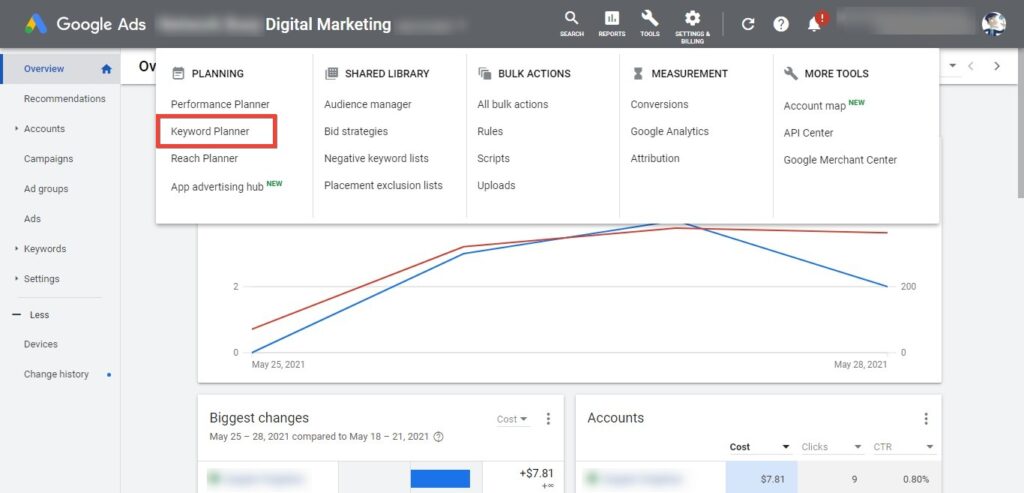
Use Keyword Planner to plan your keywords
Getting to Keyword Planner is easy. In your Dashboard, click on Tools and then choose Keyword Planner. Next you will need to select an active account (see below).
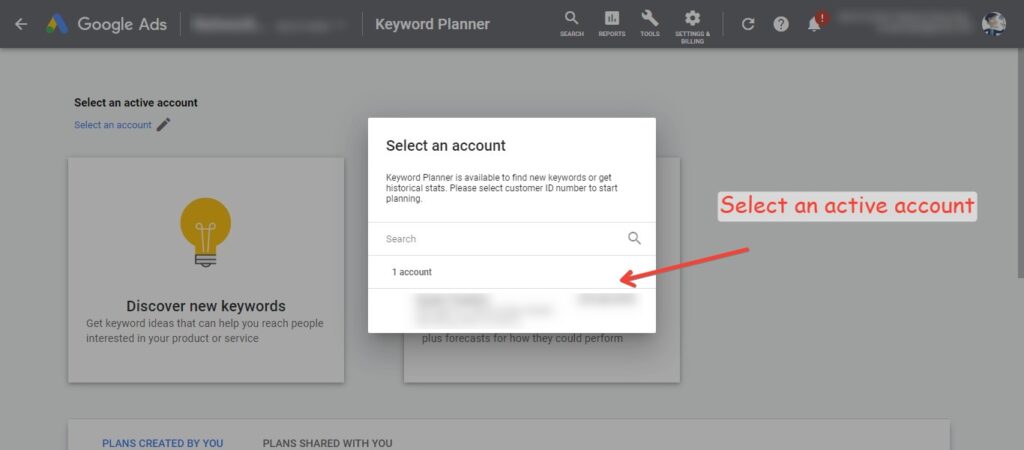
Select an active account
Now you can go to Discover new keywords to carry out keyword research. Again, I need to repeat that this is an important step. As a business, you probably already have a good idea of what your target keywords are.
So, you may decide to skip this step. However, using Keyword Planner, you can discover new keywords. You can also get search volumes and forecasts. All this information will help you decide the keyword that you want to target.
I won’t dwell much on Keyword Planner here. I have another article on how to use Google’s Keyword Planner, so you may want to check that one out.
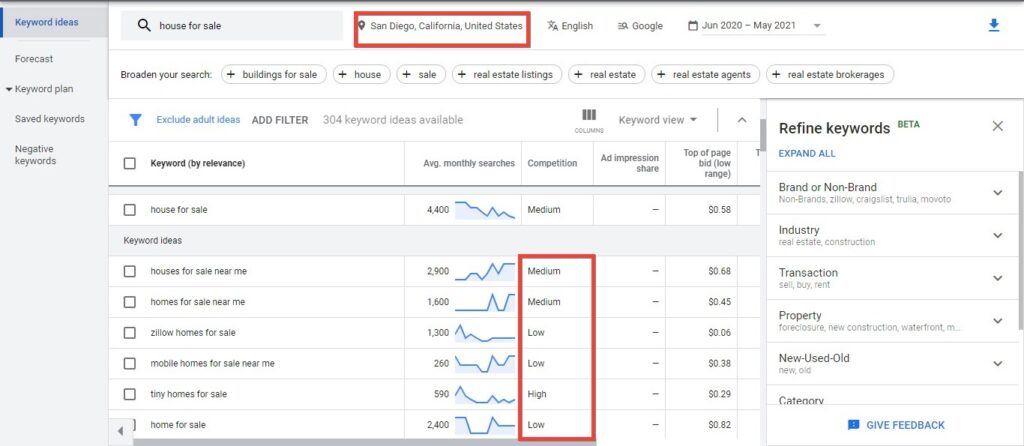
Results from keyword research
In the above screenshot, we have an example of the results that you can get through Keyword Planner. Note that we are targeting a specific location, San Diego, California, United States.
You can broaden your search by including suggested keywords. In our case, the target keyword is “house for sale,” and the suggested keywords include buildings for sale and real estate listings.
Also note that the results that we get under Keyword ideas have several classifications. If the competition is high, it means that keyword is highly sought after.
Depending on the size of your business and your budget, you may want to go for low-search volume low-competition keywords.
Creating a new Campaign
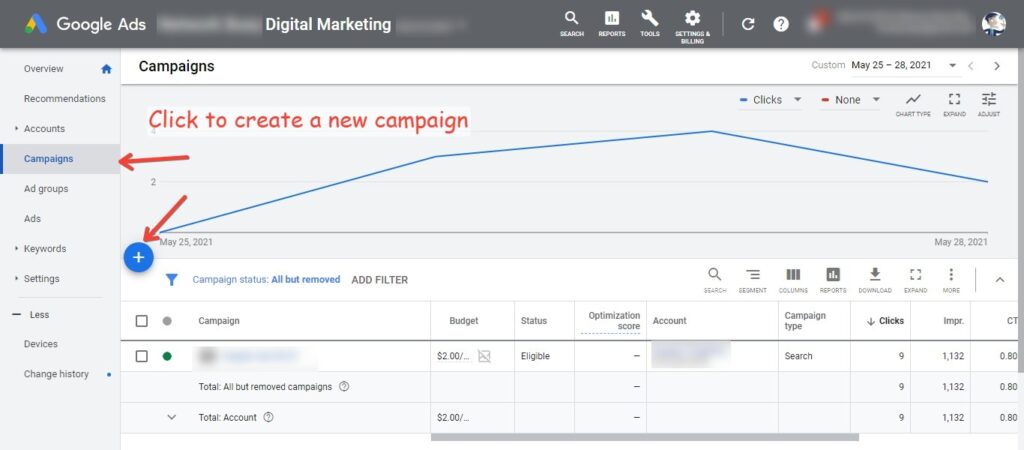
Create a new Campaign
To create a new Campaign in Google Ads, click on Campaigns in your Dashboard, then on the + sign as shown in the above screenshot. Next, you will need to choose an account for which you wish to run that Campaign.
Choose a goal for the Campaign
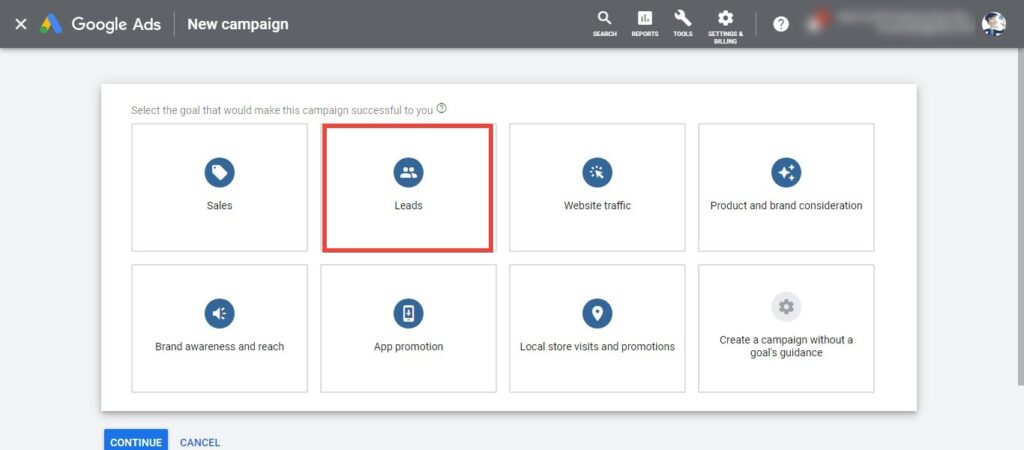
Choose a goal for your Google Ads
You will now need to choose a goal for the Campaign. In this case we wish to generate leads. This area is similar to choosing a Campaign Objective in Google Ads.
For real estate companies, the best goal will be to generate leads. That’s what we are going to go with here. You could also choose to get sales or to get website traffic. Available goals are;
- Sales
- Leads
- Website traffic
- Product and brand consideration
- Brand awareness and reach
- App promotion
- Local store visits and promotions
- Create a campaign without a goal’s guidance.
Select a Campaign Type
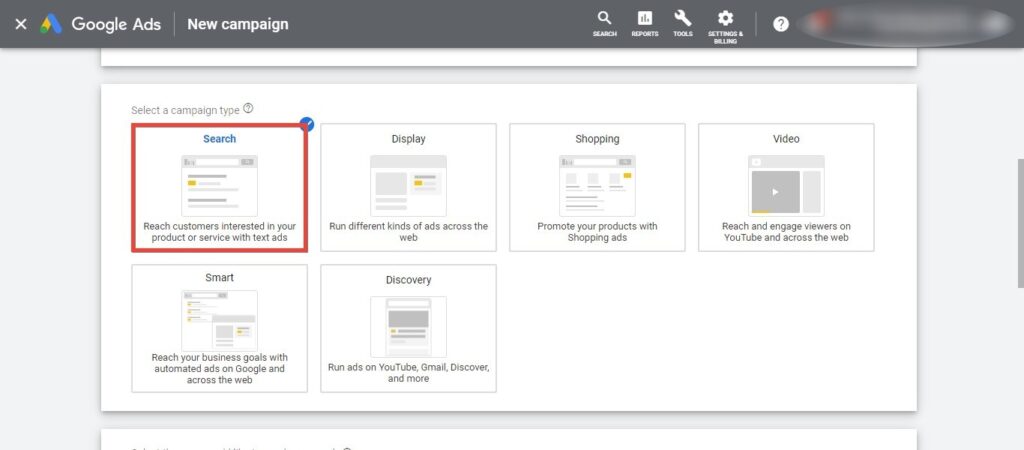
Choose the campaign type
Next, you are required to select a campaign type. What type of campaign do you wish to run? You have the following options here;
- Search
- Display
- Shopping
- Video
- Smart
- Discover
For this example, we will go for Search ads. I have article comparing the Google Display and Search networks, if you need better understanding.
I prefer search ads. A person that searches on Google is actually looking for the product. It’s all about search intent and it’s very high on the search network.
Select ways of reaching your goals
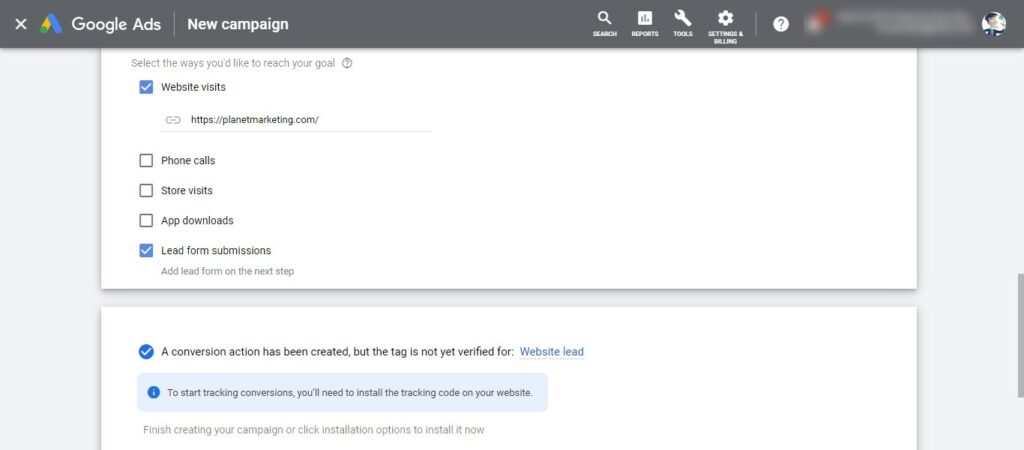
How do you measure reaching your goals
How will you define achievement of your goals? You have several options here. Your goals can be met through website visits, as an example. That’s the option that we are going to with here.
You can also reach your goals through phone calls or by measuring store visits. Another option is to define your goals in terms of app downloads or in terms of lead form submissions.
The aim in this section is to make it easy to determine whether or not the goals that we set out to achieve with our Google Ads are being achieved.
Set up tracking code
Now we will need to set up tracking code on our website. That’s how you understand whether or not you are performing as desired. You can either install tracking code yourself, or you can have the instructions emailed to your webmaster.
Select Campaign Settings
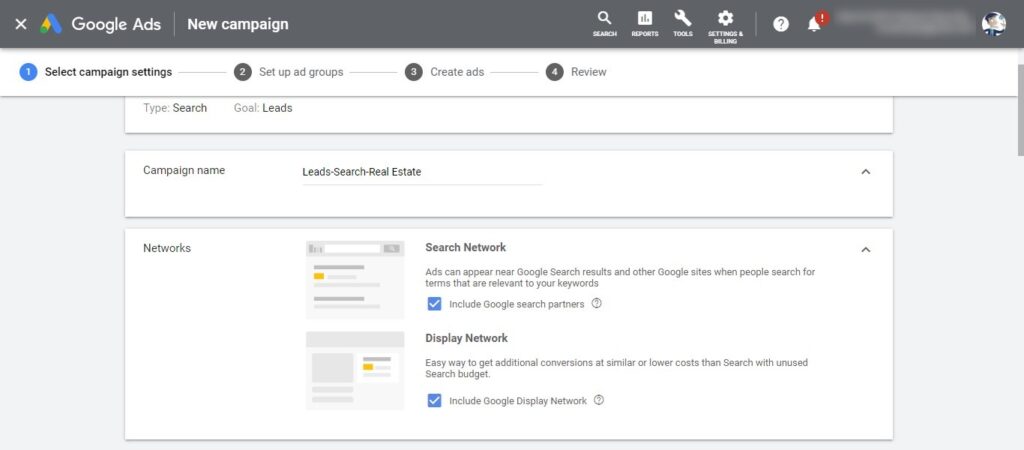
Campaign Settings
On the next page, you will need to choose your Campaign settings. There are many settings in this section, most of which are straightforward. You will need to name your Campaign. We have already noted that we are only interested in the Search Network. The following are the available settings;
- Networks: Search
- Target location: San Diego for our example
- Languages: English
- Budget: We will start at $10 per day. Feel free to experiment here.
- Ad extensions: I prefer to use Sitelinks extensions. You can also go for the Call extensions. Check out my comprehensive article on Google ad extensions and examples.
Set up Ad Groups
Next, you will need to set up ad groups. Each ad group can have one or more ads. In this section, you need to go over your keywords to determine whether or not they are the best.
It pays to have each ad group focused on one product. If you target too many things, your ads will not perform as well as planned.
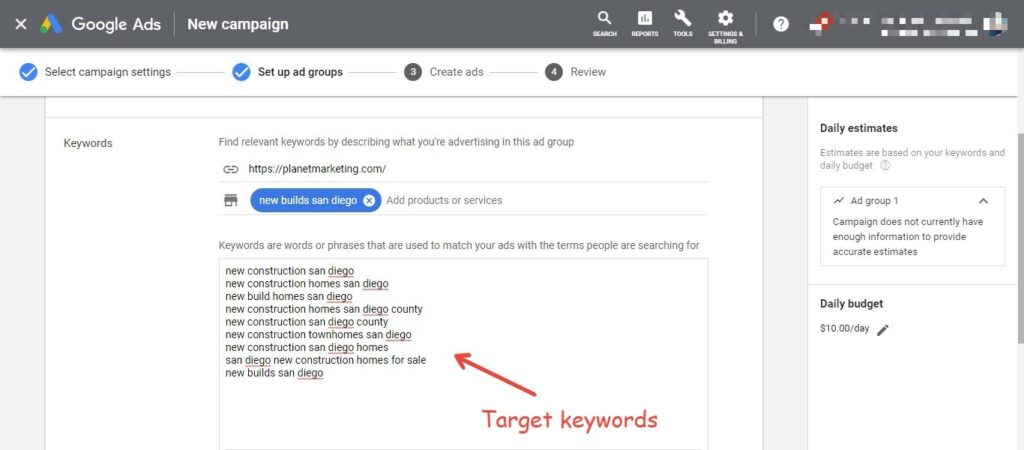
Target one product per ad group
For our example, we will target the keyword new builds san diego. You can see from the above that we get the following suggestions;
- new construction san diego
- new construction homes san diego
- new build homes san diego
- new construction homes san diego county
- new construction san diego county
- new construction townhomes san diego
- new construction san diego homes
- san diego new construction homes for sale
- new builds san diego
Creating Ads
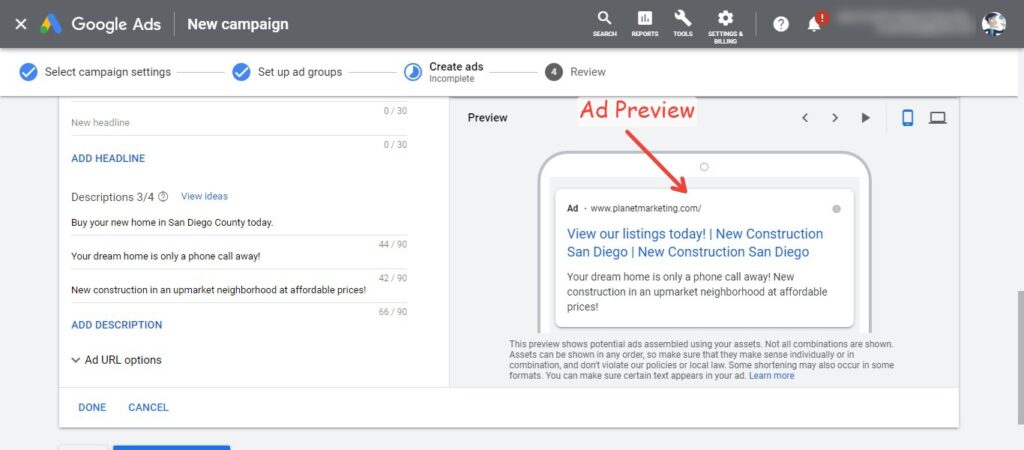
Create your ad
Creating a text ad is not difficult. Just make sure that you have included your target keywords in your ad. Remember we have already noted that you should, by this point, have done the important preliminary work, including creating a landing page.
You can see a preview of our ad above. You need to create at least 3 ads per ad group so Google can cycle between each of those ads. That way, you will know which one is working better than others. From here, you will then review your ad.
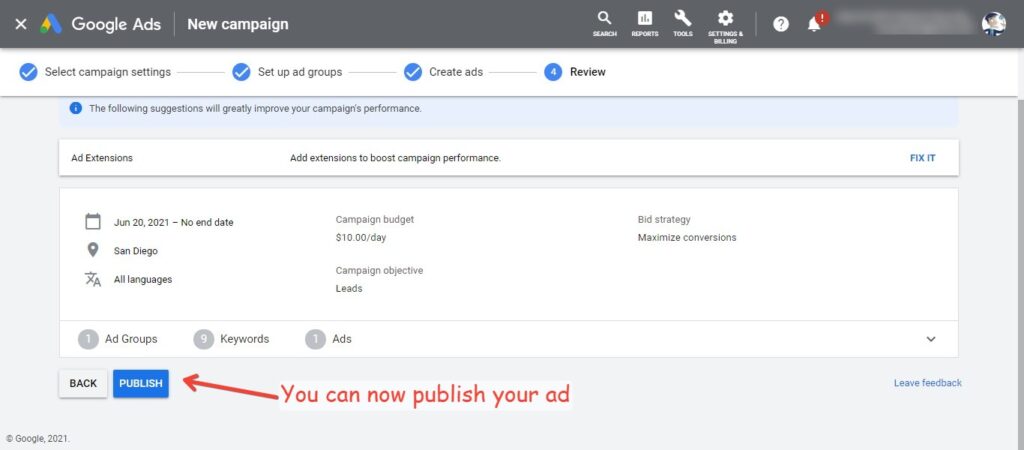
Publish your ad
Summary
That’s how to create Google Ads for real estate companies. There are many steps involved. We have skipped some of them. It can feel overwhelming. So, feel free to contact me if you need help. Otherwise, keep at it and you will soon start seeing real results. Google Ads work very well for real estate companies, so your business needs to go down this route.