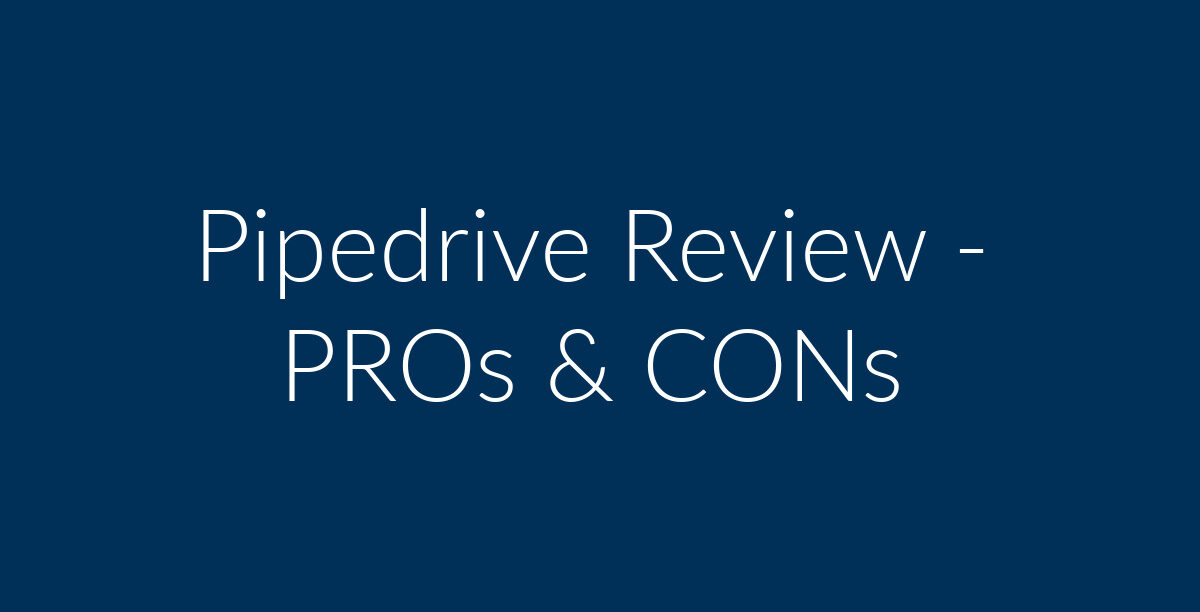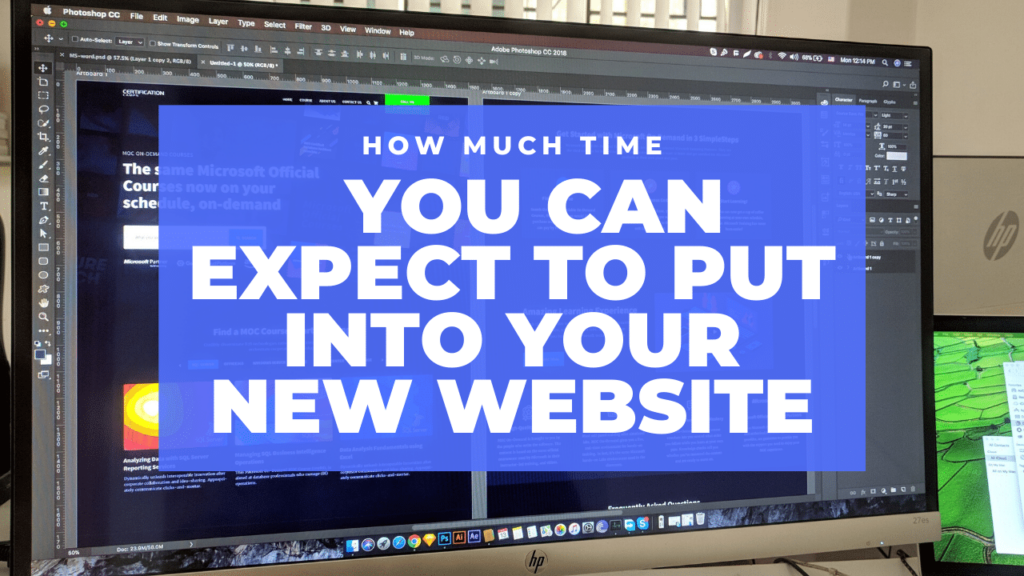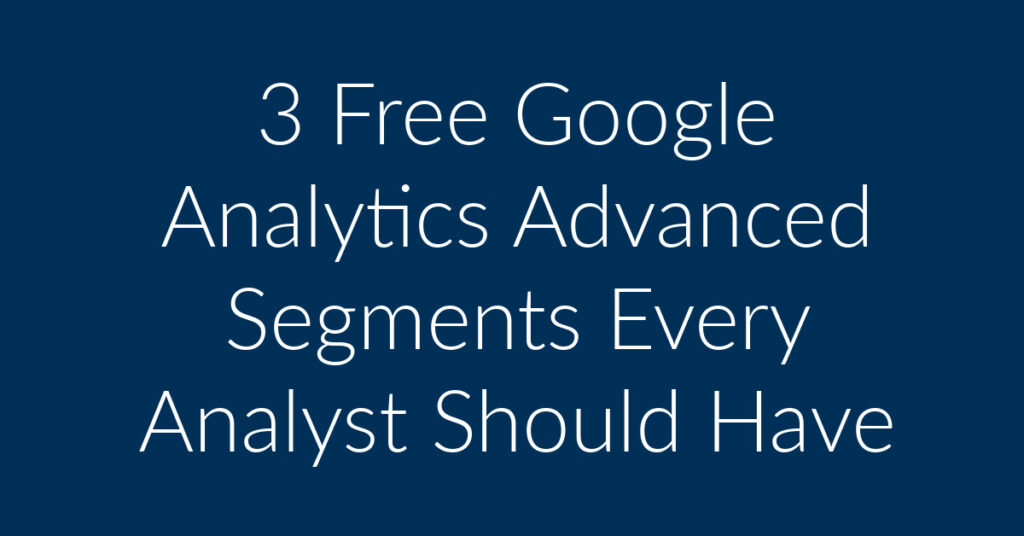Editor’s Note: Get Pipedrive’s 30-Day FREE Trial here instead of the 14-Day free trial.
Disclaimer: We have used Pipedrive for 3 years and have no problem recommending it as a sales pipeline software. Pipedrive my pay us if you sign up.
Before we used Pipedrive, we used Trello because it was free. The reason we moved to Pipedrive was that tracking leads within Trello were hard and we would lose deals often. Scheduling meetings, followup calls, moving people further into the sales pipeline, integrating text messages and phone systems, etc., didn’t work in Pipedrive. If you have over 5 prospects and you’re trying to track all the conversations, you need to move to a paid solution so you do not miss out on potential business. In comes PIPEDRIVE!
By the end of this blog post you’ll know if Pipedrive is for you. We’ll be talking about
1) What Pipedrive actually does2) How much does it cost?
3) Pipedrive Competitors
4) Our Conclusion
Throughout this blog post, I’ll use examples from within our own Pipedrive account. As a marketing agency, too many leads from Facebook Ads and Google would be lost without the use of Pipedrive. Pipedrive is a MUST. There are many features that Pipedrive has, but there are too many to list here. I’m going to talk about the features that help business owners become more productive in the shortest amount of time.
1) What Pipedrive actually does
Pipedrive is a Sales CRM & Pipeline Management Software. It helps to track what part of the buying cycle your prospect is in. Pipedrive is GREAT for service-based companies, especially where ones where you get leads. It’s not really for local transaction-based companies like restaurants, bars, apparel companies; where you need foot traffic.
Our Main Sales Pipeline
Here is our sales pipeline. Imagine trying to track all these prospects in excel or some program not built specifically for lead tracking! Impossible! Our pipeline is probably going to be different than yours. As you can see, these are the ‘stages’ for this particular sales pipeline. We have other sales pipelines, one of which is ‘upselling current clients’. Those stages are different.
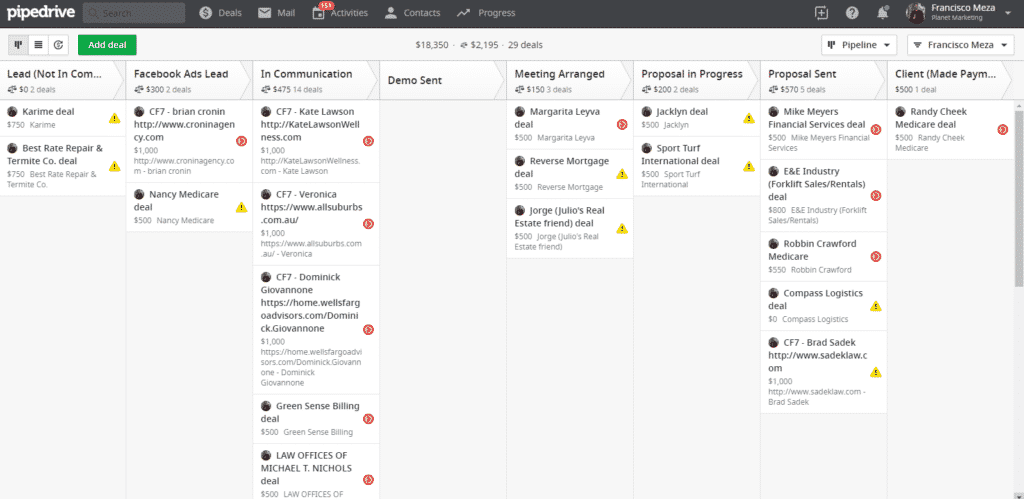
Keeping Track of Prospects
This prospect had multiple touch points. He initially read one of our blog articles about Facebook Ads and decided to call us. Once we entered his contact info into Pipedrive, our JustCall.io phone system automatically logged the call into his record. Even our text messages were logged as well as emails. The entire contact history is recorded in Pipedrive. One of the best things about this process is that a completely different employee can take over and see all the past notes and pick up right where you left off.
Two awesome features I like about Pipedrive are
1) ‘Click to call’ or ‘Click to text message’.
2) Integration with Google Calendar, Microsoft Outlook and a bunch of other calendar programs.
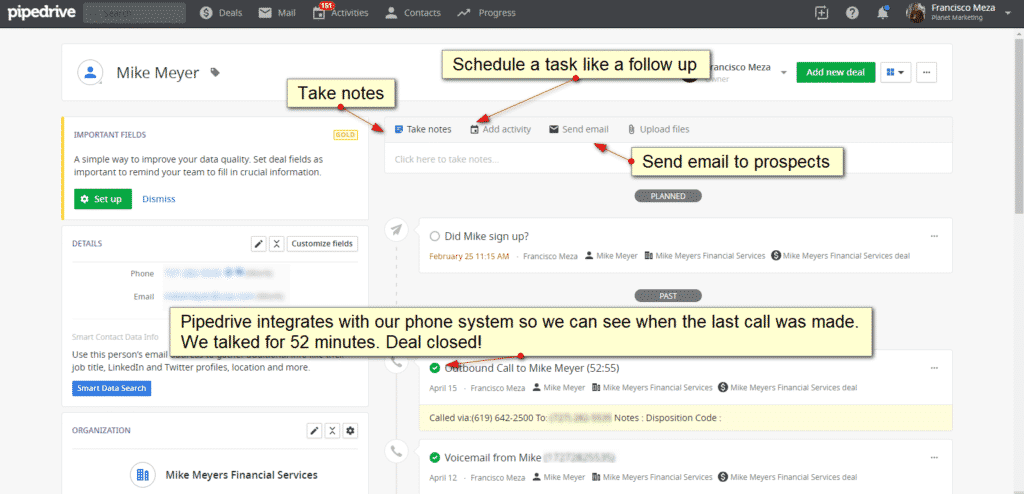
Here is a list of apps that have a direct integration with Pipedrive. It’s easy to integrate with landing page builders like LeadPages. You can also use Zapier if you can’t find a direct integration on Pipedrive.com.
For those of you using WordPress, you can integrate ContactForm 7 with Pipedrive.
Adding a Deal to Pipedrive
Adding Deals is a super piece of cake! This is literally the process we use when we add a deal to the pipeline.
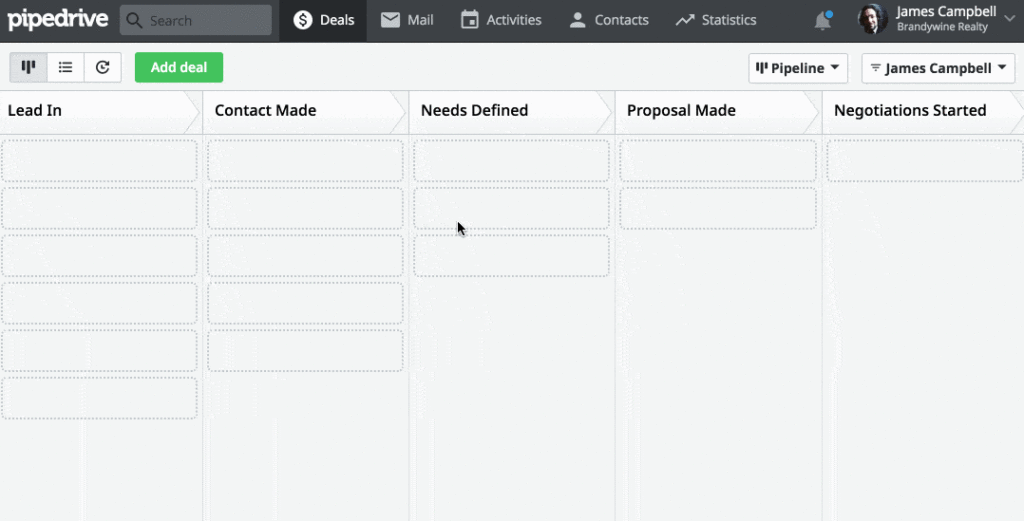
Moving Deals Up The Pipeline or Deleting Them and Moving On!
Once you have a bunch of deals, this is how easy it is to move a deal from one stage to another. We recommend that you get old deals out of your pipeline and move on to the next deal.
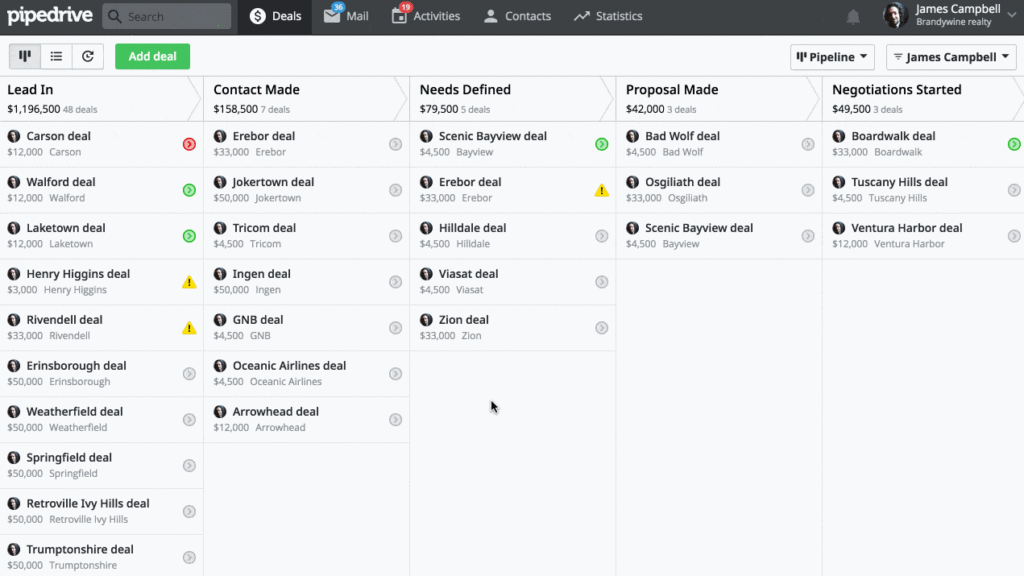
2) How much does it cost?
Pipedrive normally has a 14-Day free trial. However, here’s Pipedrive’s 30-Day FREE trial. We use the Gold package so we can fully integrate our email, link emails to contacts & deals, have open & click tracking, & use email templates.
FYI, Pipedrive isn’t built for email marketing, DRIP automation, or for newsletters. Think of Pipedrive ‘strictly’ for sales right “now”. You can easily integrate with it with your favorite program.
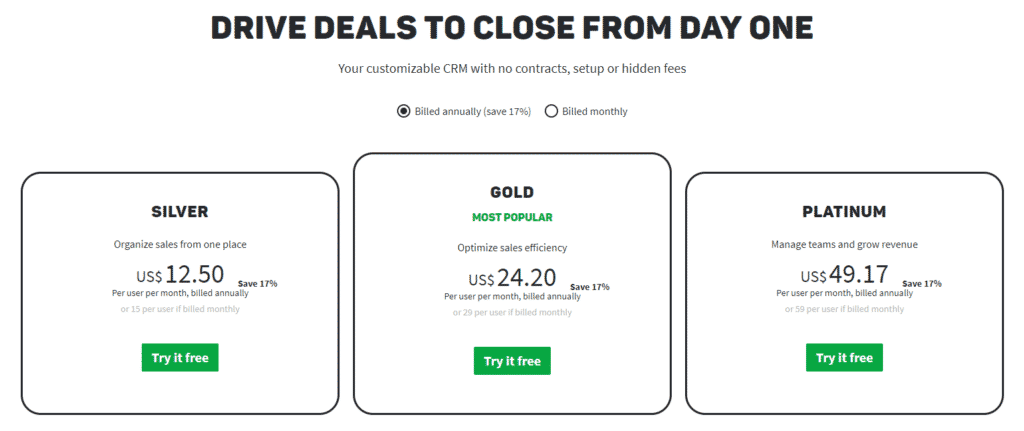
3) Pipedrive Competitors
There are many programs that can help sold your problems of tracking leads. What you are looking for is a CRM (Customer Relationship Management system) that is built specifically for the sales pipeline.
Copper.com (formerly Prosperworks). We used this software for a few months before moving to PipeDrive. It’s was GREAT, but we left because Pipedrive has integrations with phone systems, SMS text, contact forms, etc. It starts at $19/mo
Keap.com (formerly Infusionsoft) – Starts at $99/mo
Zoho – Starts at $35/mo. There are cheaper plans, but the one that is built for sales is the Enterprise package at $35/mo.
Pipeliner – Starts at $25/mo
Clinchpad – Starts at $9/mo
4) Our Conclusion
The reason you’re reading this blog post is probably that you know you may be missing out on deals. You need to leverage today’s technology to stay better organized, be more productive, and close more deals! In the end, your business needs to grow fast and without additional stress. Let Pipedrive, or a similar CRM built for sales, help streamline this process for you. $12.50/mo isn’t going to break the bank. Once you have your process down, Pipedrive will be a driving force in helping you close deals. You need to turn your business into a machine where you convert your leads fast. We personally use Pipedrive and HIGHLY recommend them.If you need help getting leads, Planet Marketing “is” a marketing agency. Contact us if you need help getting leads from online marketing.
Editor’s Note: Get Pipedrive’s 30-Day FREE Trial here instead of the 14-Day free trial.
Disclaimer: We have used Pipedrive for 3 years and have no problem recommending it as a sales pipeline software. Pipedrive my pay us if you sign up.