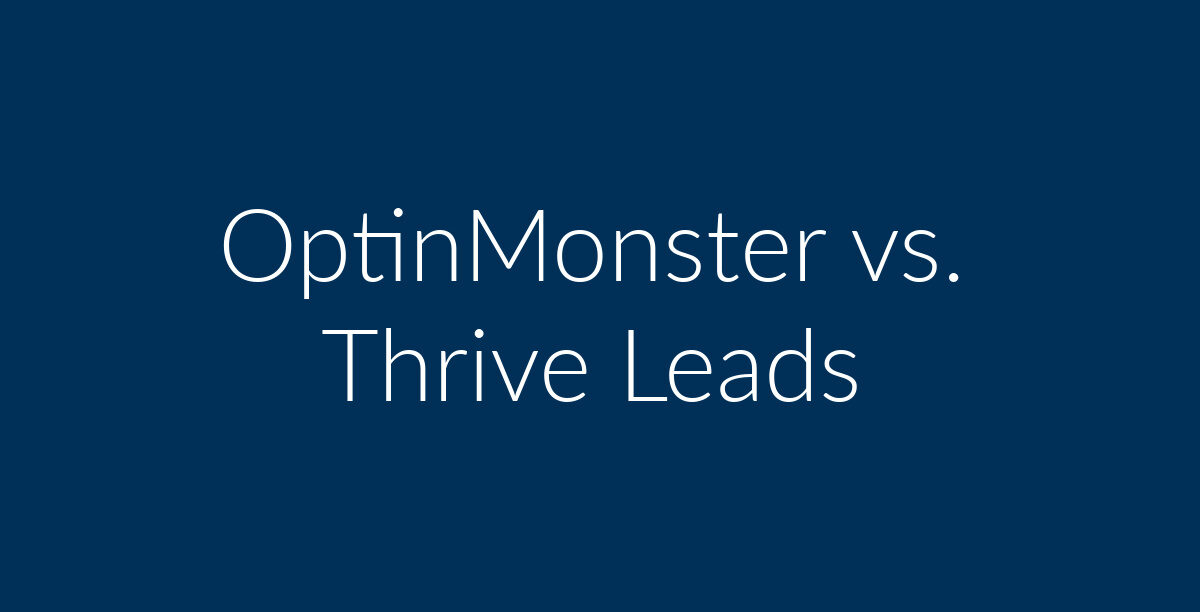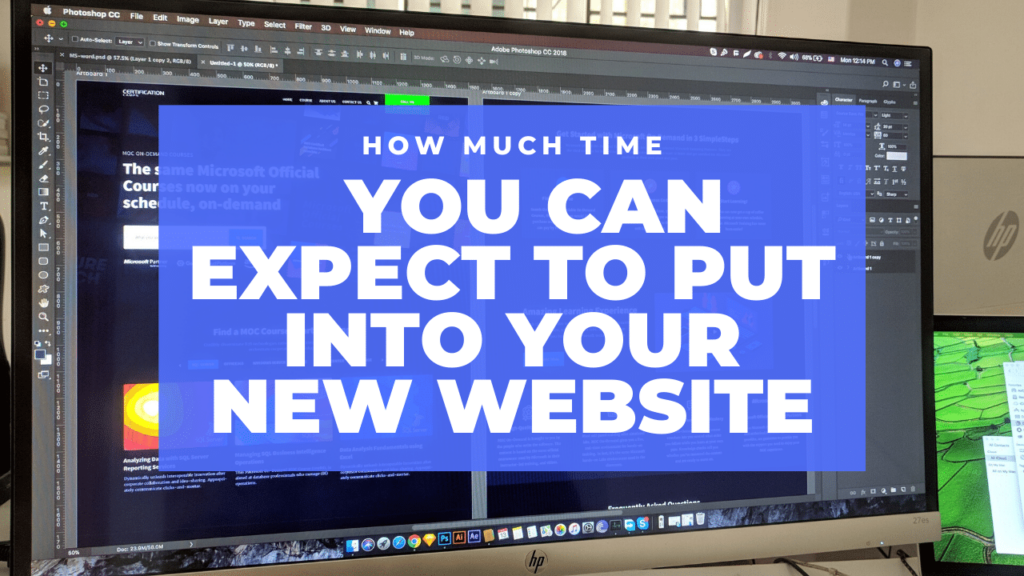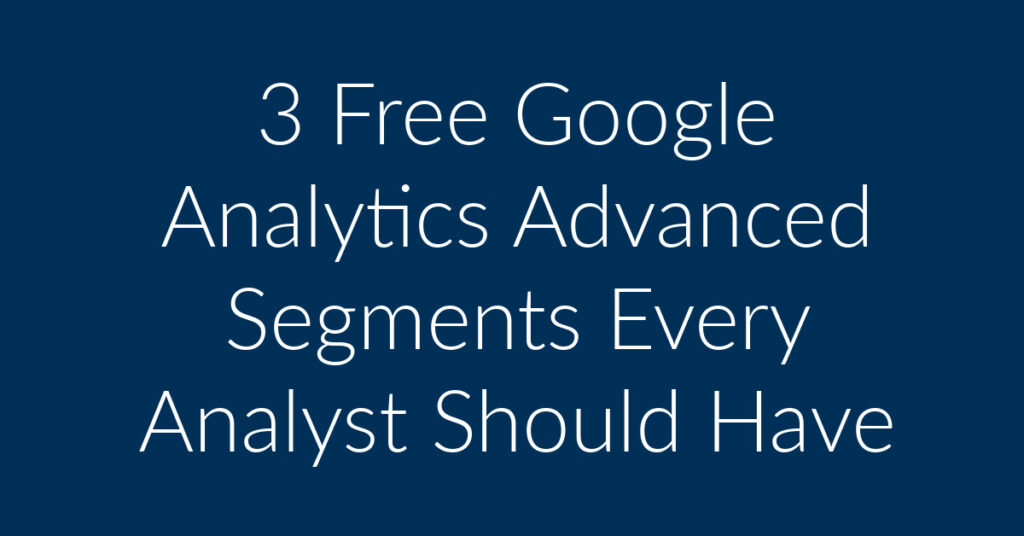Need to build your email list fast? Are you missing out on making money?
Here’s why building your email newsletter list is important. You have people who KNOW about your company. I believe SO MUCH in building your email list that I want you to watch HOW SEARS BUILT THEIR COMPANY. The power of Sears came from ‘subscribers’ to their catalog. As a kid, even my family would get these catalogs. Today nobody gets catalogs anymore. But the reason I’m bringing this up is that I want you to understand the comparison between Subscribers to Sears Catalog AND Subscribers to Your Newsletter (Catalog). Sears sold over-and-over to their audience and you should sell over-and-over to your audience too.
How is the best way to collect emails? It’s through opt-in forms. I spent days researching the best opt-in forms for my business and it came down to two companies. OptinMonster vs. Thrive Leads. When it came to choosing between these two companies, it was a 50-50 split! In the end, we choose Thrive Leads. I loved both of these companies so much that I wrote blogs posts called OptinMonster Review and another one called Thrive Leads Review.
Currently, we are using DRIP.com as our email marketing automation platform. There are many other companies out there that do something similar. [Here’s a short list: Active Campaign, Campaign Monitor, Constant Contact, MailChimp, AWeber, Conversio, ConvertKit, GetResponse, Drip, HubSpot, Infusionsoft, Marketo, Pardot, SharpSpring]. All of them have an opt-in form. So then why even bother paying for OptinMonster or Thrive Leads when an opt-in form is free with DRIP.com (or your current automation system)? DRIP does a great job with their system, but their opt-in form is limited. Thrive Leads and OptinMonster can trigger an opt-in form in many different ways. In fact, I made a table below showing the features and pricing of each one.
OptinMonster vs. Thrive Leads Table
| Thrive Leads | OptinMonster | |
| Integrations | ✔ | ✔ BASIC $108/yr: Active Campaign, Campaign Monitor, Constant Contact, Custom HTML, Feedblitz, iContact, Mad Mimi, MailChimp, Mailpoet, MailerLite, SendInBlue, TotalSend PLUS PLAN $228/yr: AWeber, Conversio, ConvertKit, Customer.io, Emma, GetResponse, Klaviyo, iPost, Drip, SendLoop, SendPulse, Email Octopus PRO PLAN $348/yr: Eloqua, HubSpot, Infusionsoft, Marketo, Ontraport, Pardot, SharpSpring, Webhook |
| Lightbox Forms | ✔ | ✔ |
| Instant Download (for something like PDF) | ✔ Yes, but you must use one of these email delivery services (some are free): Amazon SES, Campaign Monitor, Mailgun, Mandrill, MailRelay, Postmark, SendGrid, SendinBlue, SparkPost. | ✔ |
| Sidebar forms | ✔ | ✔ |
| After Post forms | ✔ | ✔ |
| Scroll Trigger (example: form pops at 50% of the page) | ✔ | ✔ |
| Timed Pop | ✔ | ✔ |
| Exit Intent | ✔ | ✔ |
| Inline Forms within the content of the blog post | ✔ | ✔ |
| Click Trigger (footer link triggers a popup | ✔ | ✔ |
| COST | $19/mo or $228/yr Thrive Leads | $9/mo or $108/yr OptinMonster |
Thrive Leads Video Review
Here’s a video ‘showing’ the power of Thrive Leads. All these features are also available on OptinMonster.
To illustrate, here 9 types of opt-in forms that Thrive Leads AND OptinMonster have.
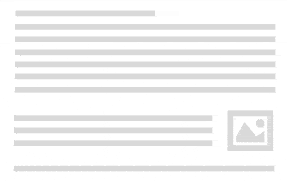
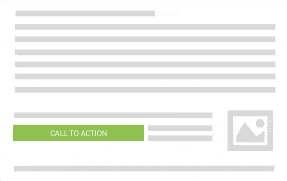
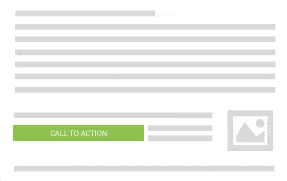
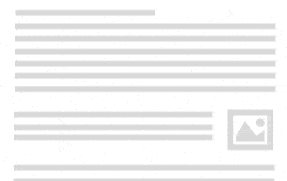

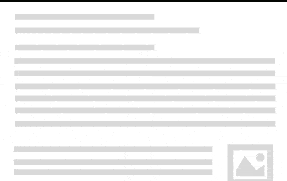
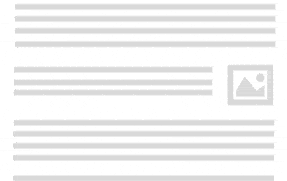


There’s also a feature called “Content Lock” where the person has to submit their email in order to “unlock” the content.
Thrive Leads’ Edge Against OptinMonster
Thrive Leads is strictly for WordPress while OptinMonster can be used with WordPress, Shopify, BigCommerce, or any other CRM. Since money wasn’t a deciding factor for selecting between Thrive Leads and OptinMonster, we looked at the other plugins offered by the maker of Thrive Leads; Thrive Themes. Thrive Themes has a suite of 9 WordPress plugins, some of which we use on Planet Marketing.

We started using Thrive Leads to collect emails for our Drip email marketing campaigns. In fact, if you see an optin form pop up on this page, it’s powered by Thrive Leads. We believe in Thrive Leads so much that we wrote a full article dedicated to it. In addition, we actually spent about two days reviewing what features we would have liked.
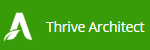
Thrive Architect can serve as two things 1) A WordPress Editor 2) Landing Page Builder like LeadPages, ClickFunnels, and Instapage. At the top of the Thrive Architect page, you’ll see a great video. We use Thrive Architect all the time to build landing pages for our Facebook Ads marketing campaign. In addition, occasionally we’ll use Thrive Architect to write a blog post. The blog post you’re reading right now was written using Thrive Architect.
We wrote a blog post called Thrive Architect Review. Please check it out to see how we use it.

Thrive Comments converts the default WordPress commenting system and ‘gamifies’ it. A specific comment can get thumbs up or down, shares, badges, up-votes and down-votes, and be a featured comment. The default WordPress commenting system doesn’t compare to this. There are a couple of other features that Thrive Comments has that can be used on the backend. We also use this plugin. If you scroll to the bottom of this blog post, you’ll see how Thrive Comments works.
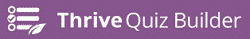
Thrive Quiz Builder is a great tool to increase engagement with your site visitors. This is an advanced quiz builder where your visitor can answer questions in a particular order and at the end, the quiz builder can show an opt-in form to deliver the results. There are too many features to list here, so please visit the Thrive Quiz Builder page` and watch the main video at the top of the page. We also have this plugin installed in our WordPress.

Thrive Ultimatum is a countdown timer that creates scarcity. Want people to feel like they will miss out on your product? Get Thrive Ultimatum. We have this plugin installed in our WordPress.“If you can create a stronger sense of urgency on your landing page or websites, then you can successfully spur people to do what you want them to do on your page (i.e., convert).” – Neil Patel
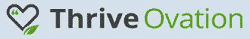
Thrive Ovation allows you to add testimonials that are formatted to help you close more sales. While we have access to this plugin, we haven’t used it because our theme (BeTheme) also has this feature.
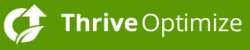
Thrive Optimize will help you A/B split test your landing pages. When you’re doing advertising, you should definitely split test your landing pages so you can lower your cost-per-conversions. I don’t really split test my normal landing pages or blog posts, but I do split test landing pages that are tied to paid marketing campaigns, like Facebook.

Thrive Clever Widgets is for your sidebars on your WordPress Pages and Posts. This plugin isn’t an ordinary sidebar widget. It’s advanced and is designed to help convert more sales by providing content that is relevant to the blog post the person is reading.

Thrive Apprentice
Thrive Apprentice is an LMS (Learning Management System). We used to use Teachable.com as our LMS, then migrated our online school to Thrive Apprentice since we wanted to host our subscribers on our own site.
Thrive Themes Pricing
You have 2 choices when it comes to purchasing Thrive Themes WordPress plugins. You can buy the plugins individually OR you can buy all of them using the Thrive Membership, which costs $228/yr. You do NOT have to renew the membership. Your plugins will still work, but you’ll want the updated versions. Here at Planet Marketing, we have an annual membership for $19/mo ($228/yr).
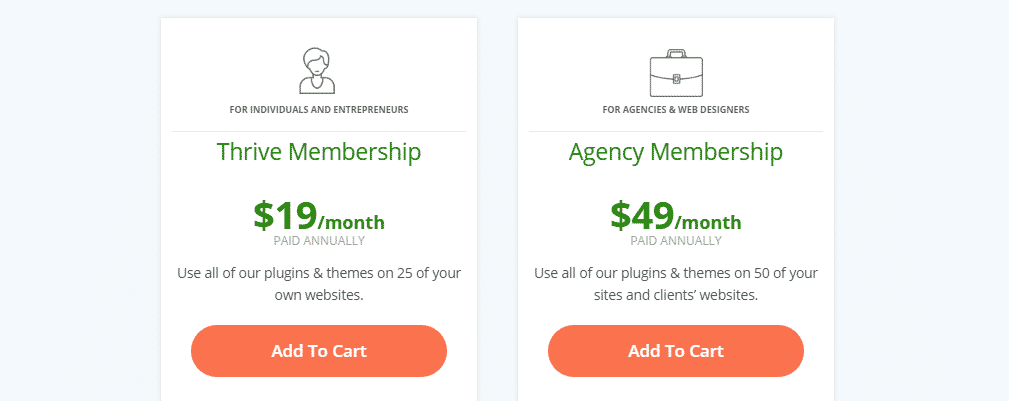
CONCLUSION
If all you need is an opt-in widget, you can flip a coin and choose either OptinMonster or Thrive Leads. If you’re using WordPress, you may want to see if Thrive Themes offers other plugins that can come in handy. OptinMonster will be more expensive, but the pricing isn’t going to break the bank. It’s pretty much a draw between the OptinMonster and Thrive Leads, unless you could use the additional plugins by Thrive Themes.