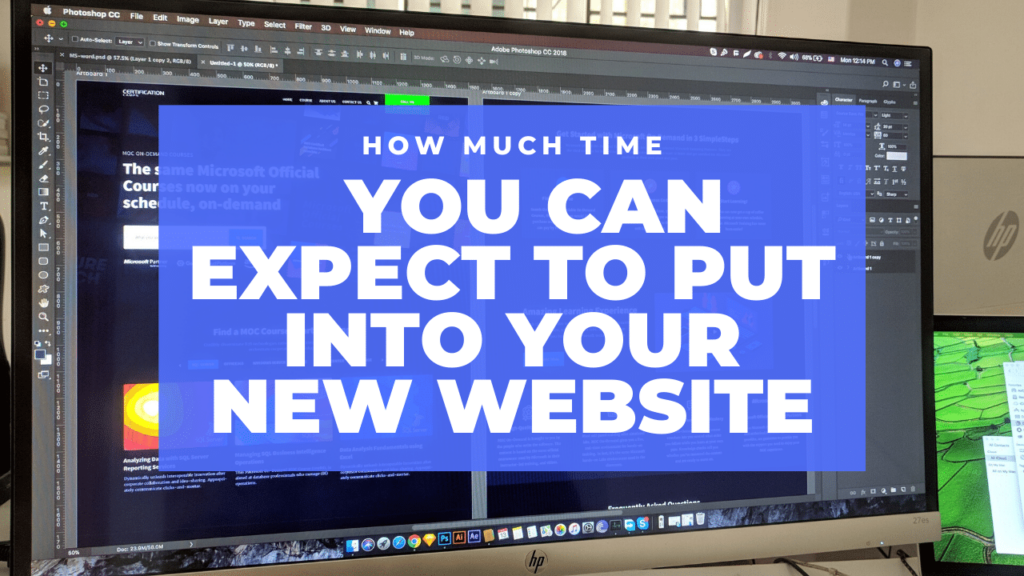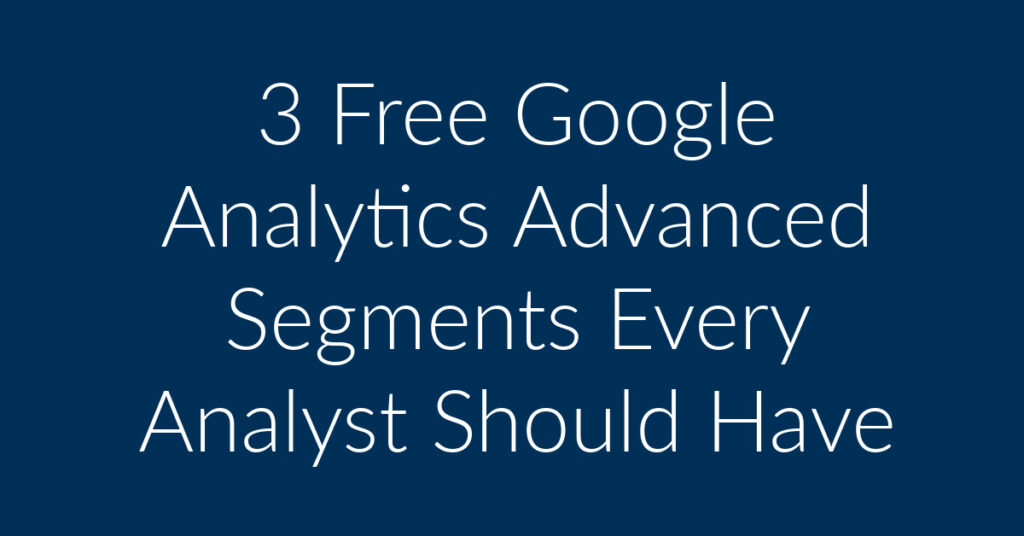Introduction
Are you constantly overwhelmed with meetings, deadlines, and personal tasks?
Tired of sticky notes and mental reminders failing you every day?
It’s time to simplify your life — one calendar at a time.
This guide reveals how an online calendar for time management can bring clarity to your schedule and boost your productivity.
Struggling with Time Management? Here’s the Fix
Time is your most valuable asset. Yet, it’s often wasted due to poor planning or lack of visibility over your tasks. That’s where digital tools come in. With the rise of hybrid work and online businesses, managing time effectively has become more critical than ever.
If you’re juggling multiple roles or projects, switching to an online calendar for time management can be the game-changer you need. It brings structure, reduces stress, and keeps you focused on what matters.
Integrate with AI Assistance: Planet Marketing’s AI Employee can further enhance your time management by automating routine tasks, allowing you to focus on more strategic activities. (Learn more)
Ditch the Chaos: How Online Calendars Keep You on Track
An online calendar is more than just a digital datebook. It acts as your personal assistant, helping you plan your day with purpose, allocate time to your highest priorities, and avoid the mental clutter that comes from disorganized scheduling. Instead of reactive planning, online calendars enable proactive control over your time. Whether you’re managing a business, working remotely, or coordinating family life, these tools offer real-time access, smart integrations, and reliable reminders that keep you one step ahead every day.
- Block out focus time
Reserve uninterrupted blocks in your day for deep work like strategy planning, writing, or research. Mark these as “busy” to prevent others from scheduling over them. Focus time boosts your productivity by minimizing distractions. - Schedule meetings without email chains
Tools like Calendly or Google Calendar let others book time with you based on your availability. This eliminates the back-and-forth and saves precious minutes every week. Some tools even let you predefine buffer times between meetings. - Set recurring tasks and reminders
Never forget recurring tasks like weekly reports, client follow-ups, or your midweek gym session. Set them once and let your calendar do the rest. Add reminders 10–30 minutes before each task to mentally prepare. - Sync across all your devices
Whether you’re on your phone, tablet, or laptop, your calendar stays updated in real-time. This ensures you’re always in sync with your commitments, even when you’re on the move.
Pro Tip: Use color-coding for task types — work, personal, meetings, etc. This visual separation makes scanning your day quick and easy.
Enhance with AI: Planet Marketing’s AI Employee offers features like Voice AI, which can handle calls, update contacts, and send follow-up emails, ensuring your calendar remains up-to-date without manual input. (Explore the AI Employee)
Top Online Calendar Platforms to Consider
Not all calendars are created equal. The right calendar tool can make a significant difference in how well you manage your time, collaborate with others, and stay on top of your daily goals. Some platforms are built for simplicity and personal productivity, while others shine in team environments or client-facing businesses. Features such as integrations, automation options, and AI compatibility should all factor into your decision.

Here’s a quick comparison of some of the top tools available:
| Platform | Best For | Key Features | Price |
|---|---|---|---|
| Google Calendar | General use & G Suite | Smart scheduling, reminders, sharing | Free |
| Microsoft Outlook | Corporate environments | Email/calendar integration, task management | Free / Paid |
| Calendly | Appointment scheduling | Booking links, automated scheduling | Free / Paid |
| Fantastical | Apple users | Natural language input, cross-device sync | Paid |
| Zoho Calendar | Business users | Team sharing, integration with Zoho apps | Free |
Insight: Google Calendar is the most beginner-friendly and widely used option, but if you’re scheduling client appointments, Calendly may offer the edge you need.
AI Integration: Having an AI Employee seamlessly integrates with these platforms, automating scheduling and follow-ups to enhance efficiency. (See how it works)
How to Set Up and Organize Your Calendar Efficiently
A cluttered calendar leads to a cluttered mind. An organized digital calendar not only provides a clear picture of your day but also helps you eliminate time-wasting habits, improve prioritization, and maintain a healthy work-life balance. When your calendar reflects your actual priorities, you’re far less likely to fall into the trap of busywork. With the right setup, your online calendar becomes a reliable framework for focused, intentional productivity.
Here’s how to organize your online calendar for better results:
- Set clear categories (work, personal, fitness, etc.)
Label events with categories like “Work,” “Personal,” “Marketing,” or “Meetings.” Use different colors to visually organize your time blocks. This helps you quickly see where your time is going and rebalance if needed. - Create time blocks for recurring tasks
Reserve slots every week for recurring work like social media scheduling, content creation, or team check-ins. Blocking time ensures these important but non-urgent tasks don’t get buried under reactive work. - Leave buffer time between meetings
Add at least 10–15 minutes between appointments. This gives you time to process the last meeting, take notes, or simply catch your breath. It’s a great way to avoid mental overload and stay sharp. - Use calendar notes to record key meeting points or action items
Add notes directly in the event description or attach documents. This centralizes context for each meeting, saves time looking for details later, and improves follow-through. - Avoid overbooking — prioritize tasks based on urgency and value
Learn to say no to low-value tasks or delegate them. Focus on high-impact work that moves your goals forward. Use Eisenhower’s Matrix or priority flags to help evaluate what deserves your time.
Pro Tip: Reserve your peak energy hours for deep work and push admin tasks to low-energy periods.
Automate with AI: Our AI Employee can automate the scheduling of recurring tasks and send reminders, ensuring you never miss important activities. (Learn more)
Smart Scheduling Tips to Maximize Your Day

Want to get more done without burnout? Use these smart scheduling hacks. The key to successful time management isn’t just about filling every slot in your calendar. It’s about using your time purposefully, creating flow, and allowing for recovery. Smart scheduling means understanding your peak energy times, aligning your calendar with your brain’s natural rhythm, and using tools that support rather than overwhelm. These insights are even more powerful when supported by automation — giving you the space to focus on strategy instead of scrambling through your day.
- Follow the 80/20 rule: Focus on tasks that deliver the most results
Identify the 20% of tasks that bring 80% of your outcomes. Schedule these high-impact activities during your most productive hours. For marketers, this might be strategy planning, data analysis, or campaign optimization. - Batch similar tasks to minimize context-switching
Group emails, design reviews, or admin work into specific time blocks. This reduces the mental energy lost in switching between unrelated tasks. For example, dedicate Monday afternoons to content creation and Tuesday mornings to team calls. - Set daily and weekly goals in your calendar
Block time for goal planning at the start of the week. Add specific tasks or deliverables under each goal. This creates a roadmap for the week and gives you measurable checkpoints. - Use the Pomodoro technique: Schedule 25-minute work sprints with 5-minute breaks
Divide your focus time into short, intense work intervals. After four Pomodoros, take a longer 15–30 minute break. This method boosts concentration and helps prevent burnout over long work sessions.
Example: Instead of spreading emails throughout the day, schedule one block in the morning and one before the end of the workday. You’ll save more time than you think.
Support from AI: The AI Employee by Planet Marketing helps you track progress and automate reminders for time-blocked sessions, keeping your productivity high and stress low.
Boosting Productivity with Shared Calendars and Reminders
If you’re part of a team or a household, shared calendars can be a lifesaver. You can coordinate easily without endless back-and-forths, reducing the time spent on scheduling and rescheduling. Shared calendars help keep everyone aligned with the same priorities, minimize conflicts, and allow real-time updates that everyone can see instantly. Whether it’s planning meetings, managing campaigns, or organizing family events, having a centralized view of schedules promotes clarity and saves hours of communication.


- Transparency on who’s doing what
In team settings, shared calendars give visibility into workloads. Managers can balance responsibilities and avoid overburdening team members. Everyone knows who’s handling what — which fosters collaboration and accountability. - Avoid double-booking and conflicts
Shared visibility makes it easy to avoid overlap in meeting times or deadlines. For example, you won’t accidentally schedule a client call during your team’s weekly planning session. - Align team or family schedules
Whether you’re managing marketing campaigns or planning a family vacation, shared calendars help everyone stay coordinated. Add public holidays, school events, or launch dates so nothing slips through the cracks. - Build accountability for deadlines
When due dates are visible to all, there’s a natural push to meet them. Combine this with reminders and notifications to keep projects moving forward without micromanagement.
Reminders take it a step further. Set alerts for meetings, deadlines, or even hydration breaks. Many online calendars let you choose between email, mobile pop-ups, and app notifications.
Team Integration with AI: The AI Employee by Planet Marketing can manage shared schedules, automate follow-ups, and even initiate task reminders for team members — making collaboration seamless and efficient.
How Planet Marketing Helps You Stay Organized and Focused
At Planet Marketing, we understand that time is your most powerful marketing asset. Whether you’re managing ad campaigns, client calls, or social content — an efficient schedule fuels performance.
That’s why we help clients integrate tools like online calendars for time management into their marketing workflows. It’s not just about staying organized. It’s about executing your growth strategy with precision.
Our proprietary AI Employee is designed to support your calendar, communication, and marketing operations by automating repetitive tasks such as lead follow-ups, appointment setting, and even social media reminders.
Start saving hours each week by letting automation handle the busywork, so you can focus on growth. (See the AI Employee in action)
Turn Your Chaos into Clarity
You don’t need more hours in the day. You need better control over the hours you already have. With the right online calendar for time management, you can turn chaos into clarity — and plans into progress.
And with the help of Planet Marketing’s AI Employee, managing your time has never been smarter or more efficient.
✅ Need help streamlining your marketing tasks and schedule?
Let Planet Marketing show you how to combine smart tools with smart strategies.
👉 Contact Us Today and take the first step toward a more productive future.