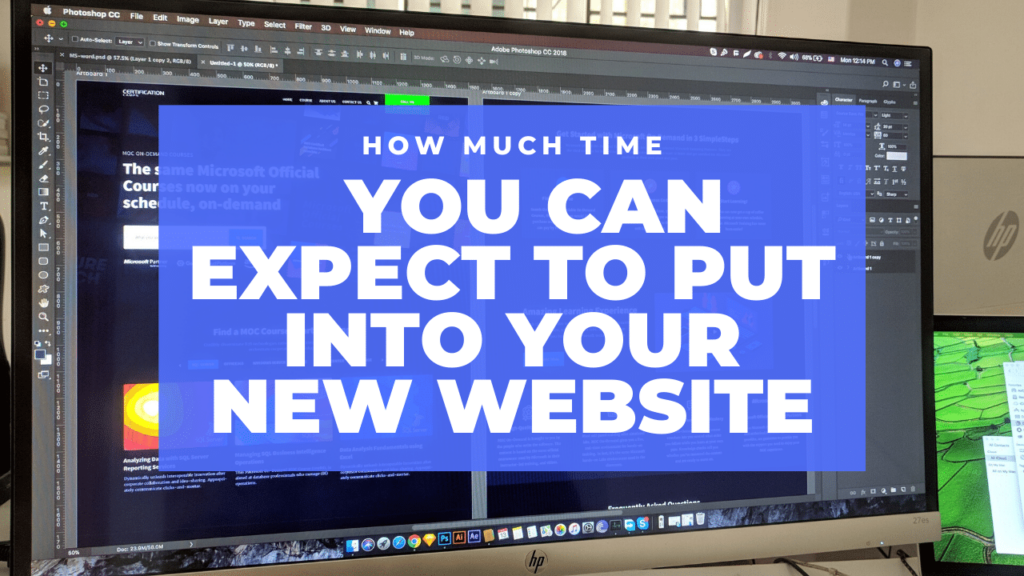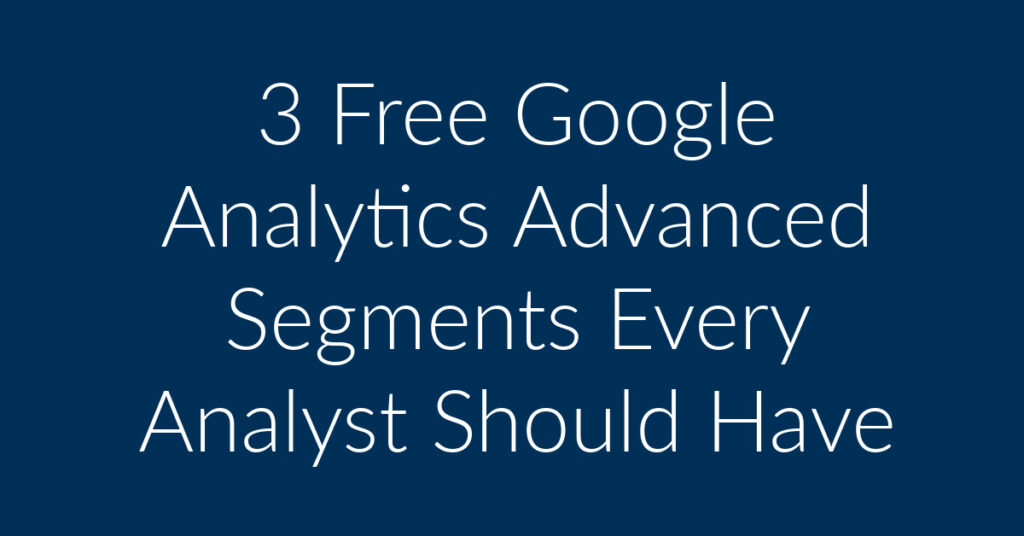Have you been struggling to get your business to rank higher Google Maps? If yes, then this post is for you. Hi, my name is Francisco and I am the owner of Planet Marketing, a digital marketing agency. My company specializes in Google Ads, Facebook Ads and Remarketing. I fully understand the power that Google Maps has, particularly for local businesses such as restaurants, pubs, and cafes. Over the years, I have helped many of these businesses achieve better rankings on Google Maps. In this article, I am going to;
- Briefly explain why Google Maps is important, particularly for local businesses.
- Show you how to rank higher on Google Maps.
Why is Google Maps Important?
What search terms do people use on Google, Yahoo and on other search engines when looking for local businesses? Imagine that you wish to dine out on a weekend. You may look for; “restaurant near me.” You may also look for “café near me.”
In fact, those are examples of some of the most common terms for local searches for eating establishments. These kinds of businesses are local because they can only draw people from so many miles around them. Research indicates, as an example, that gyms draw people from no more than 4 miles around their physical locations.
One thing to note is that a staggering 46% of search queries are local. So, you can see the importance of getting a listing on Google Maps. It’s how localized businesses can gain visibility in their local operating environments. But how does this all work?
Google shows people location based results
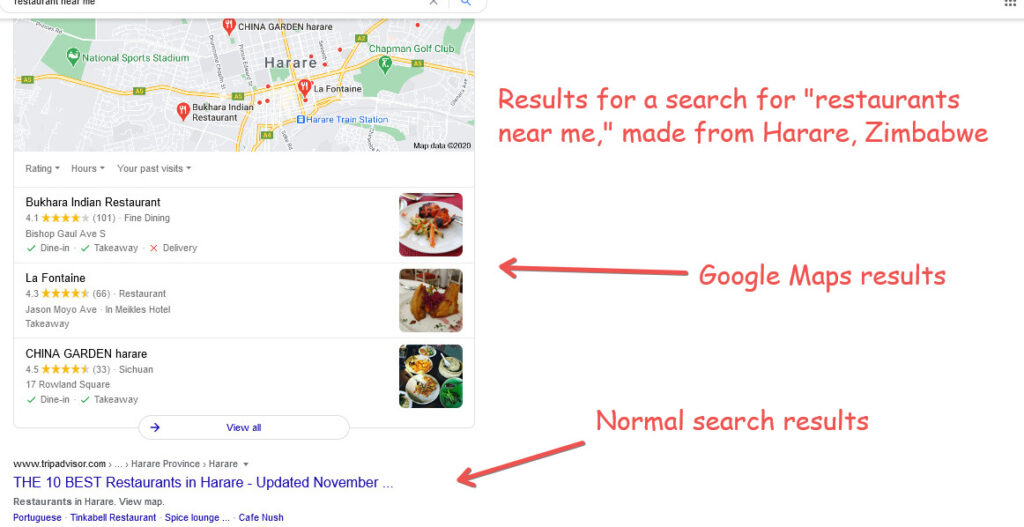
Results for “Restaurant near me,” made from Harare in Zimbabwe
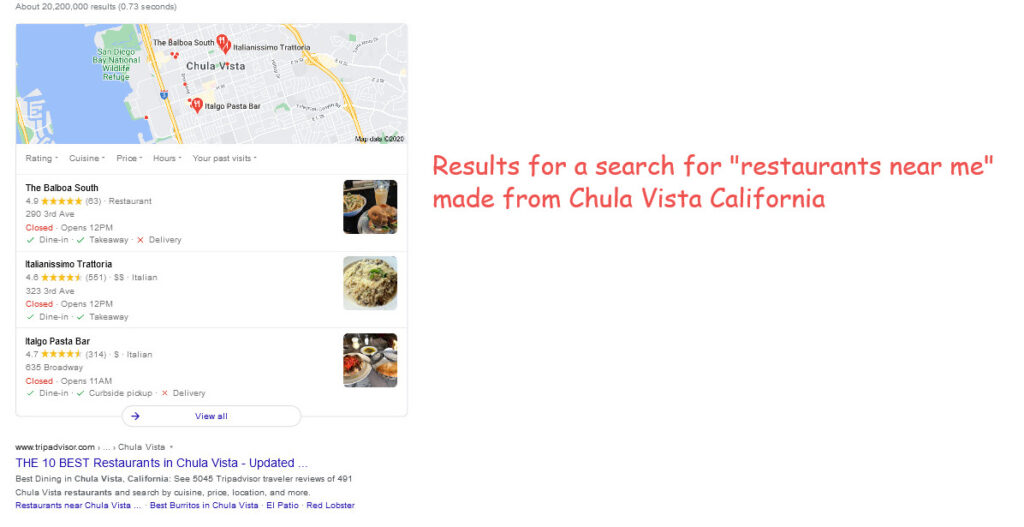
Results for “restaurants near” me made from Chula Vista, California
The great thing, at least from the point of view of the person making the search, is that Google shows location based results. It means if you are in Chula Vista, the results that you get will be different from those made by a person in Harare, Zimbabwe.
That’s particularly the case for local queries such as the ones that we gave above. So, as a local business, it’s important for you to rank high on local queries. That way, the people that really matter to you will be able to find your business.
67% of consumers use Google maps as a navigational tool
That’s right! If you thought Google Maps was not that important, you need to think again. Today, about 67% of consumers use Google Maps as their primary navigation tool. So, when someone is looking for the nearest coffee shop or the nearest gym, they are likely use Google Maps to get there. That makes is essential for all businesses to have a presence there.
Google Maps results appear above everything else
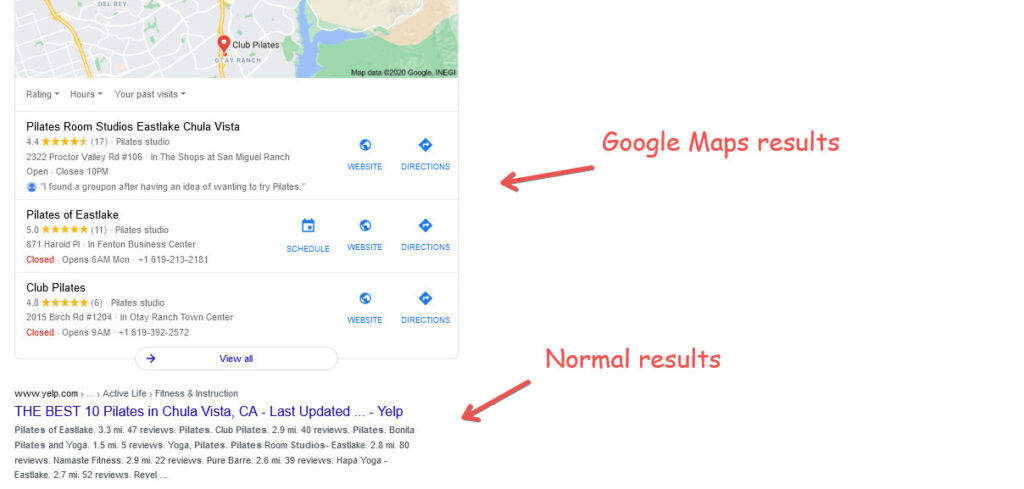
Results from Google Maps appear above all the other results
A compelling reason why Google Maps matters is the fact that results from Maps appear above everything else when a local query is made. You can see what I am talking about in the screenshot above.
When somebody makes a local query, such as for “Pilates studio near me,” results from Google Maps take precedence over everything else. In fact, Google shows the top 3 Maps results above the regular search results. So, this is where you want to be if you wish to remain competitive.
A Google Maps listing is free
Google Maps can be a powerful marketing tool, but how much does a listing cost? Well, the good news is that you don’t have to pay anything for your business to be showcased on Google Maps.
That means even if you are a small business that’s reeling under budgetary constraints, you can still get your business an advantage over the competition by getting on Google Maps free of charge.
How to Get a Higher Rank on Google Maps
Google Maps is great. But so what? After all, a lot of businesses are there already. Well, I need to point out that mere presence on Google Maps is not enough to bring customers flooding to your business.
What you need to do is to optimize your presence for better visibility by Google. That way, you will be able to appear higher on search engine result pages for relevant queries. So, how do you achieve a higher rank on Google Maps? The following tips should be helpful to your business;
1. Claim your listing on Google My Business
The assumption here is that your business already has a presence on Google Maps. Most people make the mistake, however, of making their listings halfhearted. If you check today, you will notice that quite a number of businesses only have basic listings on Google Maps.
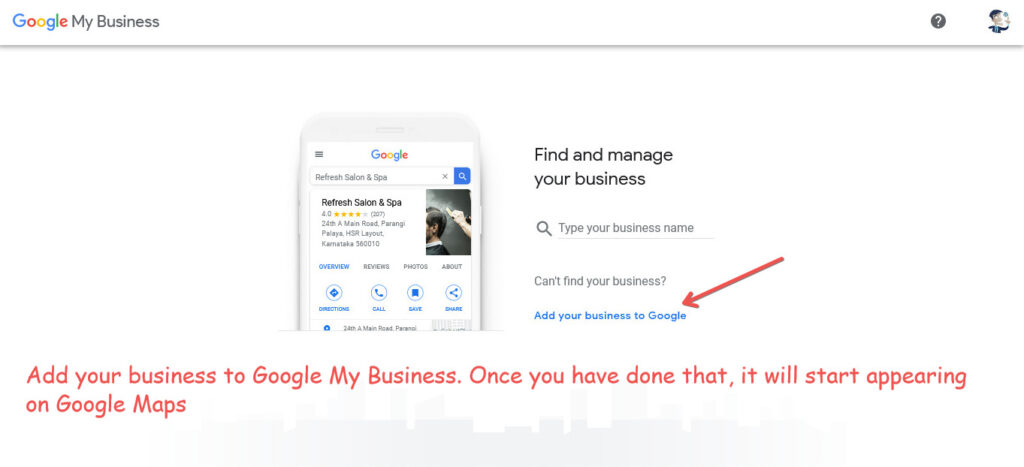
Add your business to Google My Business. It will then appear on Google Maps
That’s simple enough to do. In fact, anybody around the world can add a business to Google Maps. The catch, however, is that such listings only have basic information. This includes the business’ name, it’s category and location. There is nothing else. While this information is useful, it doesn’t say anything about your business. And such a listing is unlikely to appear on the first page on search results.
That’s why I noted that businesses need to take it a step further by claiming your listing. And this is done through Google My Business. It’s not that difficult for you to claim your business on Google My Business. If your business is already listed on Google Maps, simply go there and click on “Claim this business,” or “Own this business?”
2. Add all the required information
That’s another way of ensuring that your business ranks higher on Google Maps. Most people make the mistake of making their presence on Google Maps perfunctory and grudging. They are simply there because they heard that every business needs to be present on Google Maps. Or they were added by one of their customers.
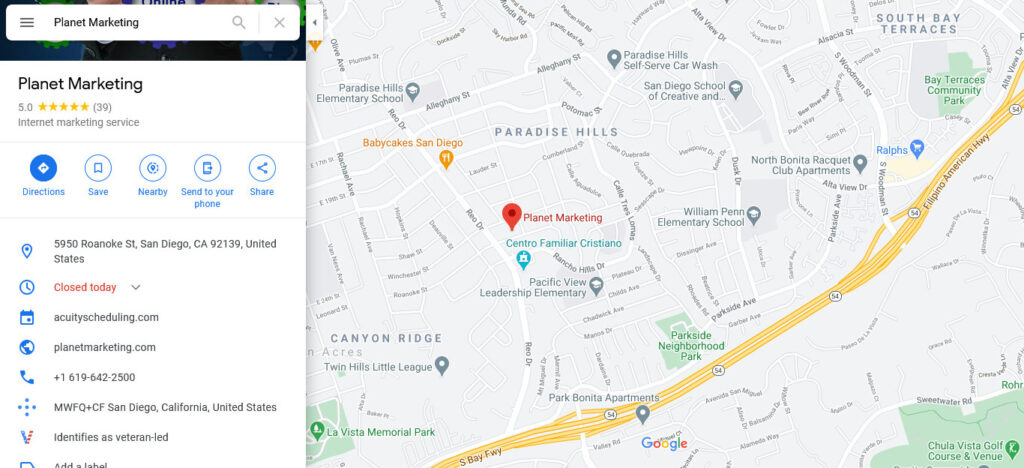
My own Google My Business listing is comprehensive
We noted above that you need to claim your business through Google My Business. The great thing about that is that it allows you to add comprehensive information about your business. This information is not only to be used by Google.
It’s actually important for making sure that your potential customers are able to find and to get in touch with you. The following is some of the information that you can add to your Google My Business listing as a way of ensuring that you rank higher on Google Maps;
- You business’ name
- Opening hours
- Closing hours
- Location
- Special hours
- Phone number
- Email address
- Website
- A description of your business
- Services
- Products
Why is this information important?
Basically, the more information that you add to your Google My Business listing, the higher your rank is going to be on Google Maps. So, when 46% of searches are at stake, you really need to take the time to make your listing comprehensive. You can see what I am talking about from my own listing above. I have added all the information that I can about my business.
This information also tends to be useful from the point of view of the customer. After all, the point of getting listed on Google Maps is to ensure that people are able to find you. They will be better able to reach out to you if they know your location, your opening and closing hours as well as your email and phone number.
3. Add a description of your business
This is something that people sometimes neglect to do. However, a business that does not have a description can be hard for Google to categorize. That, in turn, can adversely affect your rank. You need to craft a brief description of your business.
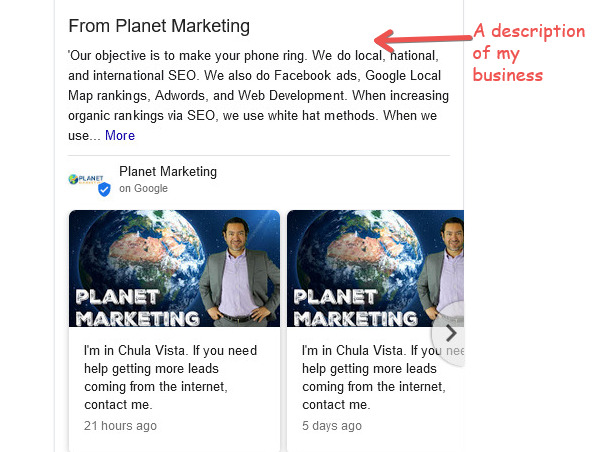
Add a description to rank higher on Google Maps
Use as many keywords of your business as you can in your desciption. As an example, if you are a Chula Vista based restaurant, you description should include keywords such as “best restaurant Chula Vista.” So, the description can act as a powerful SEO tool.
You can see that I have done exactly that in the above description of own business. My company specializes in Facebook Ads, Google Ads and SEO. I made sure to mention those facts on my Google My Business listing.
4. Verify your business
Verification is part of the process of claiming your business on Google My Business. The aim is to make sure that Google and your customers know that you are a legitimate business. Generally speaking, a verified business is going to rank higher on Google Maps than one that has not been verified. From the point of view of the consumer, a verified business is also to be better trusted.
During the verification process, Google will send a postcard containing the verification code to your business’ stated address. Depending on which part of the world you hail from, you are going to need to be patient. It can take up 2 weeks for the postcard to reach you. Once you have received it, simply type in the verification code and you should be good to go.
5. Add photos to your listing
Again, this is part of the process of making your listing on Google My Business comprehensive. Adding pictures is absolutely important. It’s one of the steps that you can take to rank higher in Google Maps. Not only does Google love listings that have photos, but your target audience is also likely to react positively.
The images that you post need to be of your business. Don’t be tempted to add photos from another business. And these photos need to be the highest quality possible. Add as many photos as possible. And keep things nicely updated by adding a photo every now and again.
6. Keep your Google My Business listing active
One mistake that people do is to claim their listings on Google My Business only to forget all about it afterwards. That’s a mistake. It can negatively affect your Google Maps rank. Think of your Google My Business listing as your Yelp listing or your Facebook page.
It’s not something that you can get away with abandoning. The moment you do that, your rank will drop. You need to periodically post to Google My Business to show Google that your business is active. It can be a simple matter of adding a photo twice or three times a week. So, make sure that your Google My Business listing is constantly being spruced up.
7. Ask people to review your business
One of the benefits of getting a listing on Google Maps is that people can start writing reviews for your business. These reviews can be instrumental in getting people to take the decision to do business with you.
Today, over 90% of consumers will first consult online reviews before buying from a business. So, online reviews are important. If you want to learn more about online reviews, then check out the relevant section on my blog. It’s a topic that I have covered extensively in various posts.
Getting reviews is also how to rank higher in Google Maps. In fact, Google assigns better rankings to businesses based on the nature of the reviews that they have received. If you only have 3 star ratings, then your business will suffer as far as Google Maps is concerned. The rating that you get will also appear on your results in Search.

Get reviews to improve your rank on Google Maps
So, you need to make it your mission to actively seek out positive reviews. The challenge is that satisfied consumers are hardly ever bothered to review a business. The kind of customer who is motivated to review a business unsolicited is one who is angry at you for one reason or the other. If these negative reviews pile up, your business’ Google My Business listing could very well turn out to be a curse. Learn more about how to manage negative reviews.
It’s important for business to actively solicit for reviews from satisfied customers. That way, you will be able to get positive feedback. Google allows businesses to ask for reviews, unlike Yelp which frowns upon the practice. It’s not enough to get reviews. You also need to respond to them to answer concerns that people may have relating to your business.
8. Add your business’ Google Maps listing to your website
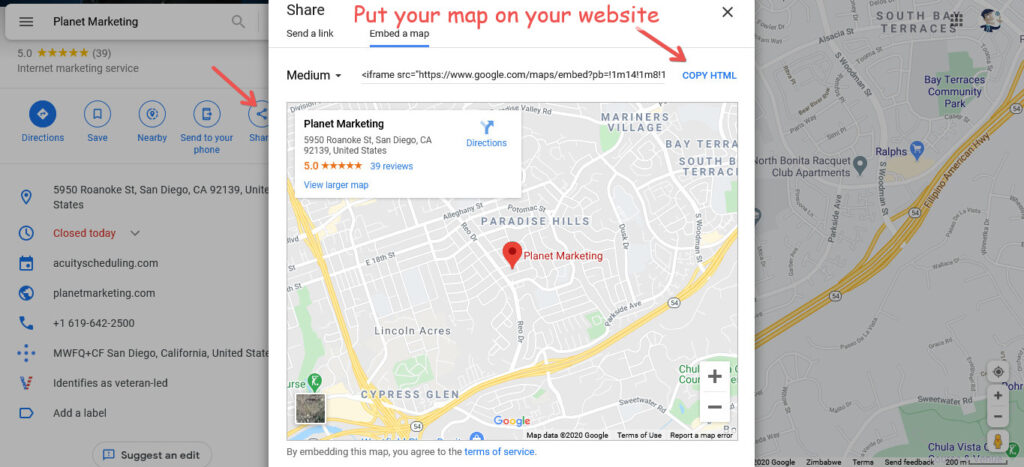
Add your map to your website
That’s another step that you can take to rank higher in Google Maps. You need to add your business’ Google Maps page to your websites. To do this, simply carry out a search for your business on maps. Click on Share and then click on Embed a Map. Now copy the embed code. Add it to your website using an appropriate widget.
Summary
That’s how to rank higher in Google Maps. Every business that’s out there needs to make sure that it has a Google Maps presence. That’s particularly the case for local businesses. Today, over 46% of searches are local in nature.
As a result, Google prioritizes local businesses on such queries. Businesses can appear on Maps by claiming their Google My Business listings. Once you have done this, make sure that your listing is as comprehensive as is possible.
Add all the required information. Doing that tends to have a positive impact on your Google Maps rank. If you need help getting your listing on Google Maps, don’t hesitate to get in touch with me! Otherwise, rate this article and leave a comment below.