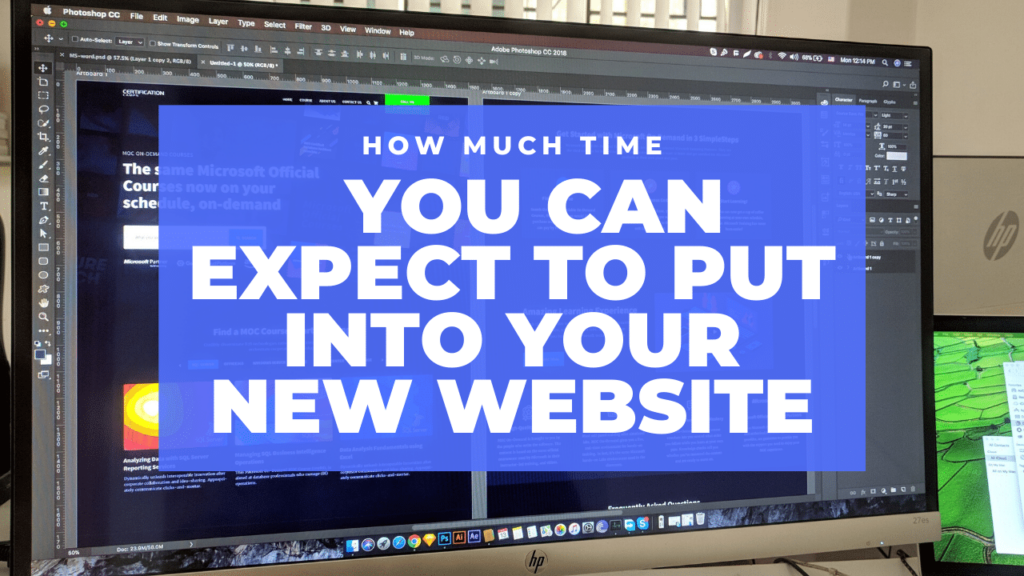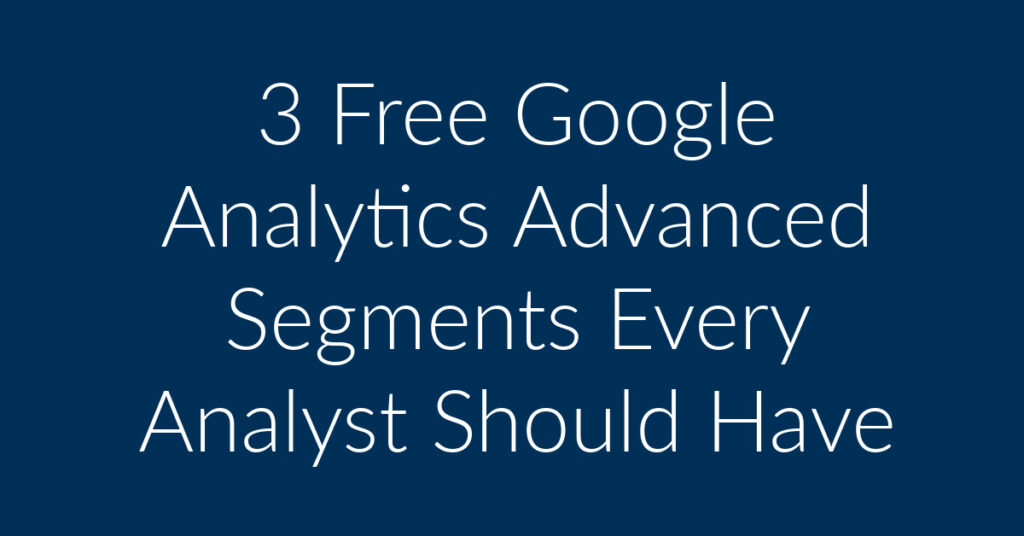Are you looking to have your ads show up in Google Maps? Have you been wondering how you go about doing it? If you would like to learn about advertising on Google Maps, then you have come to the right place. My name is Francisco, and I am the owner of Planet Marketing. My company specializes in Google Ads, Facebook Ads and Remarketing. I am, therefore, well placed to give you all the information that you need on how to get Ads on Google Maps. In this article, I am going to;
- Introduce you to Google Maps
- Show you how you can get ads on Google Maps
- Introduce you to Google My Business and why you need it to get Ads on Google Maps
- There is a catch! I will show you what it is
What are Google Maps ads and when do they appear?
Most serious businesses out there already advertise via Google Ads. This is something that, as I have already noted, we specialize in. So, don’t hesitate to get in touch if you wish to have us handle your campaigns. So, what are Google Map Ads? Well, here is the answer;
Google Maps Ads are ads that appear when people make Google Maps queries. This usually happens for localized searches. Check out the example in the screenshot below. For the search query; “chiropractor in San Diego,” the results that I get not only show Google Search Ads, but they also show a Google Maps Ad.
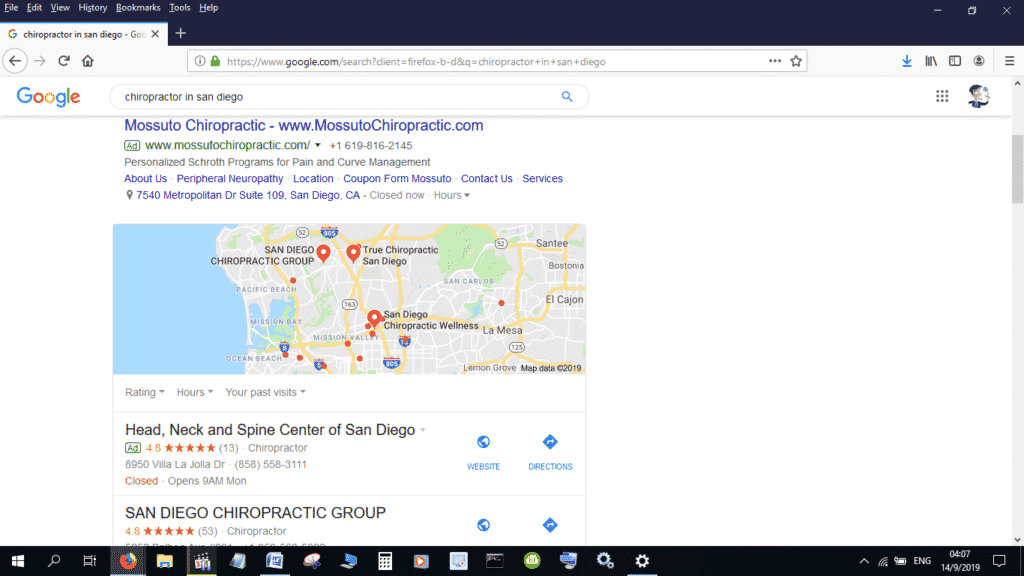
Note that, as is the case in the screenshot below, the ad that appears on Google Maps goes to the top of the Maps search results, thus cutting off all the other search results. This makes it much more likely that anyone that is interested will click on the ad first, before going down the list to the other results.
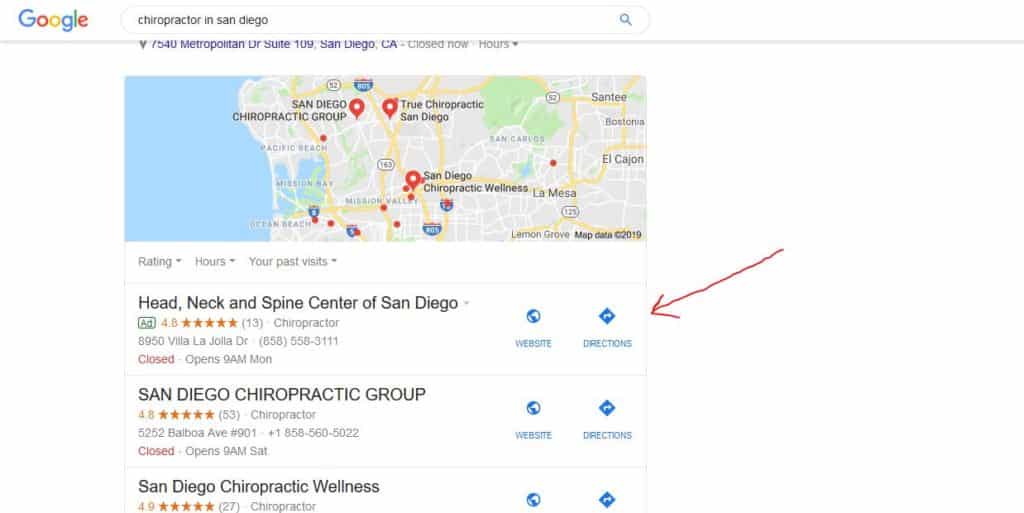
Why bother getting ads on Google Maps?
This is a question that you may find asking yourself at one point or the other. The following are some of the reasons why it’s important to have your Ads appear in Google Maps;
They give your business visibility in local search results
The majority of searches that are made out there using Google are localized in nature. That is the major reason why Google has, over the past few years, switched focus to give precedence to local results in local queries.
Let’s assume, as an example, that you own a restaurant somewhere in the Bay area of San Francisco. When someone in your area carries out a search for; “restaurant near me,” it wouldn’t do to have them shown results for locations on the other side of the country.
Google, as a result, will show restaurants nearest the location of the query first. And when it comes to localization, no platform trumps Google Maps. So, if you wish to have your business tap into the relevant local search results, then getting your ads to appear on Google Maps is something that you should absolutely do!
By appealing to a local audience, you get a higher CTR
If you have ever advertised on Google Ads, or on any other platform, you will probably have gotten the feeling, at one point or the other, that your Ads are just floating out there. Of course, this is something that you can reduce with relevant targeting, but the fact remains that digital marketing in general can be a hit and miss affair.
Advertising on Google Maps removes some of this, by making sure that your ads appear to an audience that is much more likely to be on the same wavelength with your business. What I mean here is that every location has its peculiarities and customs. If you wish to market a local gala, as an example, then having your ads appear on Google Maps for local queries will mean that you will have a higher CTR since the people who see your ads will probably already be familiar with the event.
They allow you to get more store visits
The great thing about having your Ads show up on Google Maps is that they enable you to increase foot traffic to your local business. Again, this all has to do with the localized nature of some businesses. If someone in your area looks for “coffee shot near me,” as an example, they will get a map showing the results. They will also be shown relevant ads. Though it may be that your business will be one of those that appear on Google Maps organic results if the query is made in your specific location, having your ads also show gives you a clear edge over the competition! That is because your ads will go to the top of search results.
You get people to call your business
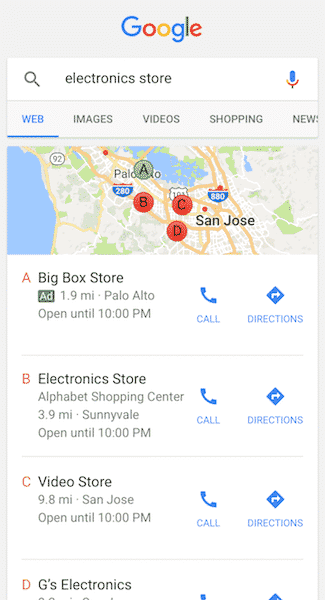
You can add a feature to your ads that allows people to immediately call your business. To be frank, people are rather fickle in today’s world. They tend to be rather forgetful because there are so many distractions all around them. It’s important, therefore, for businesses to turn interest into a lead as soon as is possible.
Let’s assume that someone has seen your ad on their Google Maps search results and they are interested in your business. Having the call feature on your ads means that they will immediately be able to dial your business to get more information! Otherwise, if you allow them to move on without taking action, they will soon forget the entire thing! If they have made the search from their mobile device, then calling your business will be a simple matter of pressing on the “CALL” button.
They provide useful information about your business
This is another advantage of having your Ads feature on Google Maps. These ads will be linked to your business’s location page. What this means then is that people that view your ads will get a host of information, from customer reviews, addresses, store hours, photos and much more.
Steps to Get Ads on Google Maps
So, how do you get ads for your business to appear on Google Maps? Well, this is done through Google Ads. I am going to show you the process in this section. This article assumes that you are already familiar with Google Ads and how to get them. If not, then don’t hesitate to get in touch with me and I will be very glad to help you out. Okay, to get Ads on Google Maps, you need to do the following;
Log into your Google Ads Account
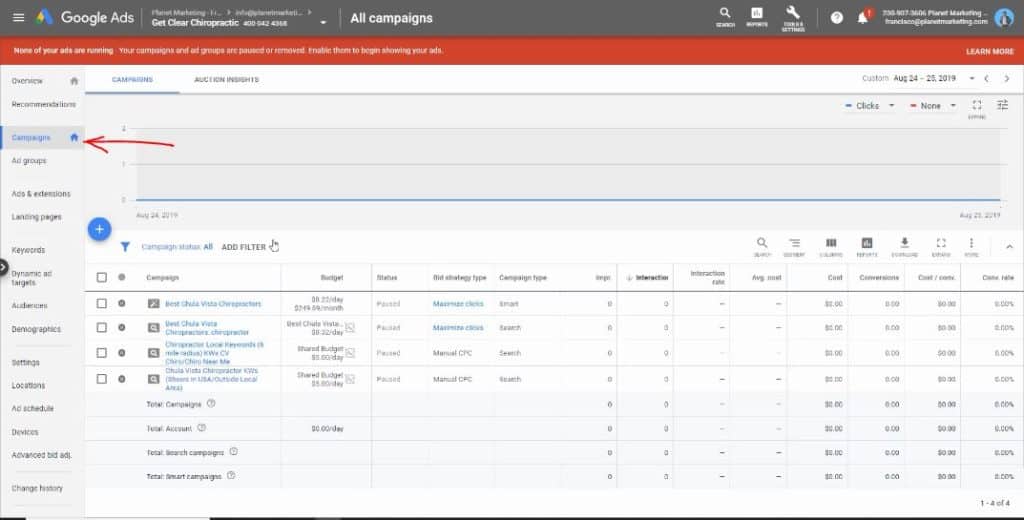
To get Google Ads to appear on Google Maps, you first need to log into your Google Ads account. You can see an image of my Dashboard in the above screenshot. As you can see, I am in the “Campaigns,” tab and there are ads for “Chiropractors,” in there.
Go to Ads and Extensions
The way you get your Google Ads to appear on Google Maps is by enabling location extensions. Google Ad Extensions are something that I have previously talked about in the article in the provided link. Suffice to say here that Ad Extensions take your Google Ads to the next level by adding a number of useful features, including locations, your businesses address and a call button etc, etc.
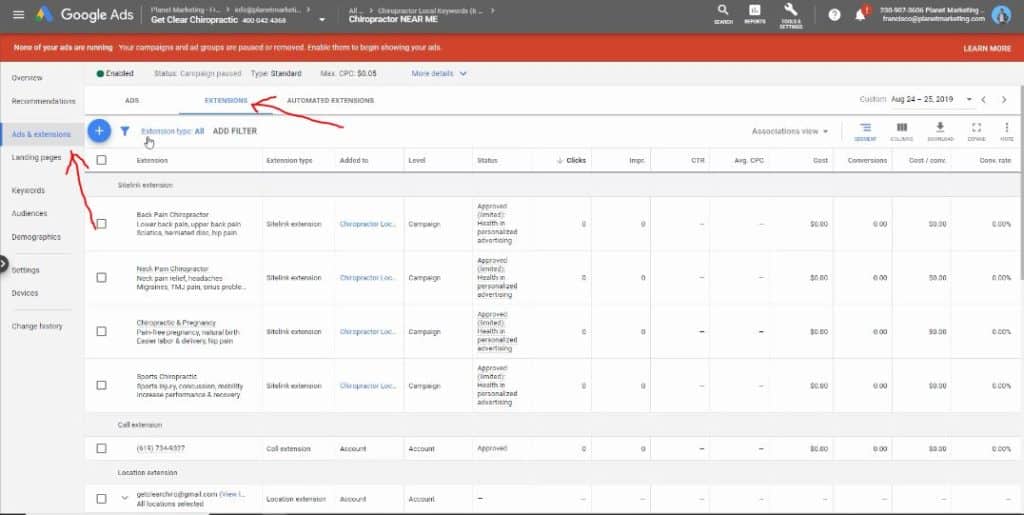
After clicking on the Ads and extensions tab, you will need to also click on “Extensions.” You can see what I am talking about here in the above screenshot.
Enable Location Extensions in Google Ads
Next, you need to enable the “Location extension.” This is something that you do by clicking on the + sign in front of Ads and extensions and then scrolling down and clicking on Location Extension.
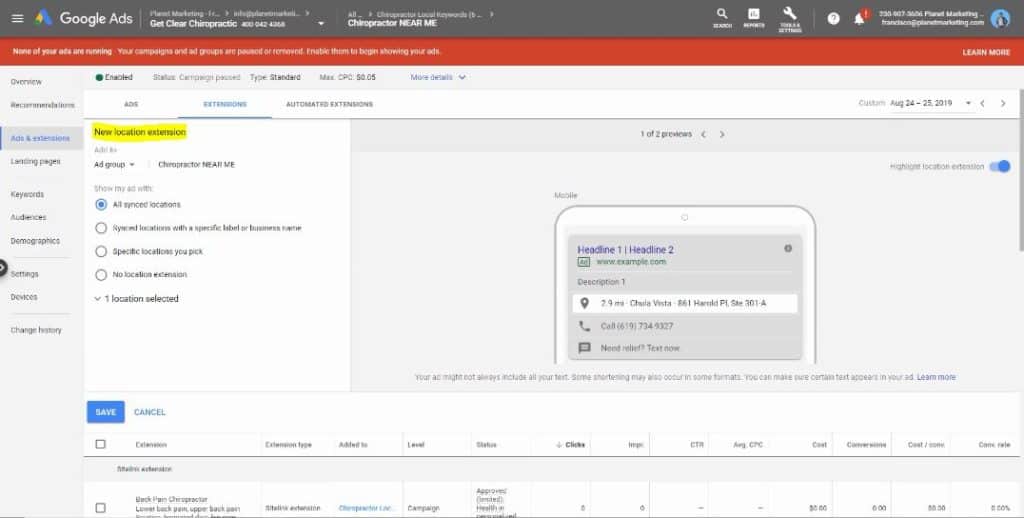
About Location Extensions
Other than as a way of having their Ads appear on Google Maps, almost all businesses that advertise through Google Ads need to enable Location extensions. This adds the following features to their ads;
- Addresses
- A
map of the business’s location - The
distance between a person that has made a query and your business. - Can
also show a call button and your phone number, thus allowing people to call
your business directly from their mobile devices.
An Example
Let’s further flog the point using an example;
You are the owner of a small bakery. This type of business is highly localized, in the sense that nobody is going to drive all the way from across town just to buy bread. So, it gets its clientele from so many miles around the physical location of the business. Large bakeries, of course, operate differently from the kind of bakery in our example. Now, when someone nearby searches for “fresh bread,” on Google, your ads may appear and they will feature the following;
- Distance to your bakery (from the place at which the search is made).
- Your bakery’s physical address.
- A button on which the person who has made the call can click to make an immediate call.
- They can click to get further details, such as photos, directions, opening hours etc.
You need Google My Business to Get Ads on Google Maps
This is another of the things that you need to do in order to get ads on Google Maps. Google My Business is free, and if you do not already have it, then you need to get going right now! Really, there is no excuse for a business not to have a Google My Business listing! I have previously talked a lot about Google My Business on this blog. Feel free to check out the article in the provided link to find out more about how to get Google Reviews for Google My Business.
If you do not already have a listing
If you do not already have a Google My Business profile, then create an account and fill out all the important details, including your address, working hours, your company address etc etc.
Already have a listing? Then you need to update your listing
If you are already on Google My Business and have already verified your business, then you simply need to update your business’s information in order to continue with the process of getting ads on Google Maps.
Why Google My Business is Important
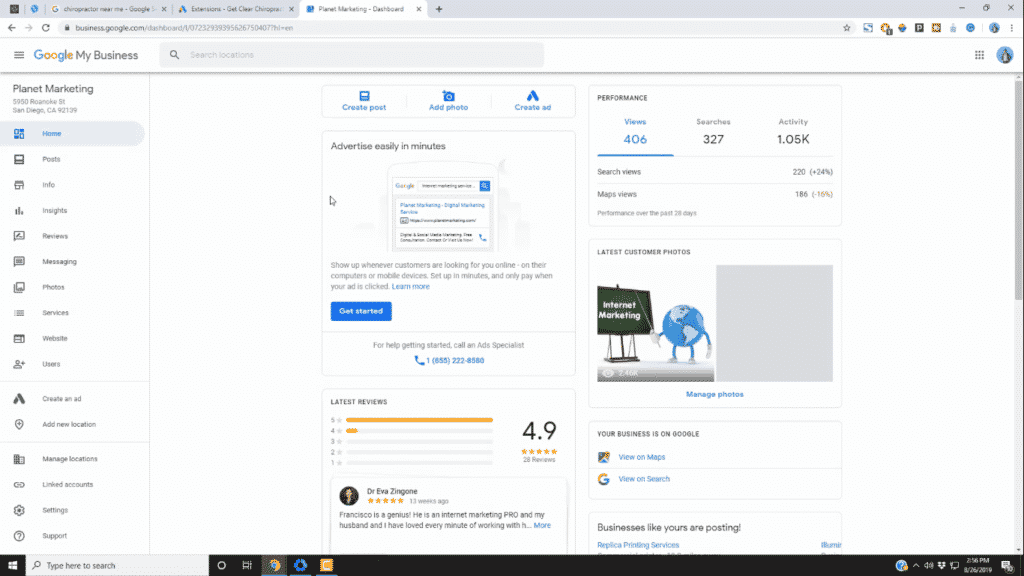
Google My Business is extremely important because it’s what controls Google Maps. This makes Google My Business important for those that wish to have their CPC text ads appear on Google Maps. I have an agency account on Google My Business, so yours is going to probably look a little different from what what’s in the above screenshot.
Sync your Google My Business into Google Location Extensions
So, why was I talking about Google My Business in the above section? Well, it’s simply because in order to get going having your Ads appear on Google Maps, you need to sync your Google My Business with your Location extensions. The reason why this is important is because your ads use a lot of the information that you have provided through Google My Business, such as your opening hours, as an example.
Bid by location and make use of location targeting
This is another thing that you need to do in order to get your business’s ads to appear on Google Maps. When creating your ads, you need to ensure that your bids are set by location. You also need to target specific locations. Let’s assume, as an example, that your business is located in Chula Vista, California.
Instead of targeting the whole country with your ads, you need to make sure that you have narrowed down the location as much as is possible. Location targeting ensures that your ads are delivered only to a relevant audience. That is particularly the case for localized businesses, such as restaurants. Setting your bids by location ensures that you have the maximum bids for locations that are near to your business.
Keyword optimization
This is the final thing that you need to do on the way to having your ads appear on Google Maps. Optimizing keywords for your location means that you will be using keywords that people type into search engines when making local searches. Stay away from broad search queries.
An Example
If, as an example, you are a bar that’s located in Chula Vista on 3rd avenue, then one of your target keywords should be “bar in Chula vista 3rd avenue.” This ensures that your ad will appear when people make that specific search. Should you do everything right, there is a high likelihood that you will get the better of the competition this way; by having your ads appear on top of search results in Google Maps.
The Catch!
Let me sum up everything that I have just been saying; the goal here is to have your ads appear on Google Maps. That is of importance, particularly for local businesses. Ads that show on Google maps boost your chances of getting more foot traffic. In order to get your ads to appear on Google Maps, you need to enable the Location extension for that particular ad. You do this in your Google Ads dashboard. You also need to have Google My Business set up and verified. And then this should start working for you. However, as is the case with almost everything else, there is one catch;
You cannot create ads exclusively for Google Maps
If you are interested ONLY in having your ads appear on Google Maps, then you are in for some disappointment. There is no exclusive adverting for Google Maps. To get Ads on Google Maps, you also need to do Google Ads! So, what does this mean? Well, it simply means that your ad will also be showing CPC text ads at the top. So, your ad will show at the top, where regular Google Ads appear, and it may also show on maps.
In other words, when creating ads, there is now way of exclusively doing so for Google Maps. All the ads that you create are for the regular Google CPC text ads section. Having them also appear on Google Maps in a bonus that comes from your having taken the steps that I have outlined above. It’s all going to depend on your having set up everything right, with regard to the location extension.
Get in Touch
And for those of you who are scared that advertising on Google Ads will break the bank, set aside maybe about 1% of whatever income you are getting into a checking account ahead of time so that you don’t end up spending your advertising budget on your mortgage and all that stuff. If you need help getting started with Google Ads, or if you need to create kick-ass advertising campaigns, then don’t hesitate to get in touch with me today. My company, as already stated, specializes on Google Ads and I am here to help you get the most out of your advertising campaigns!