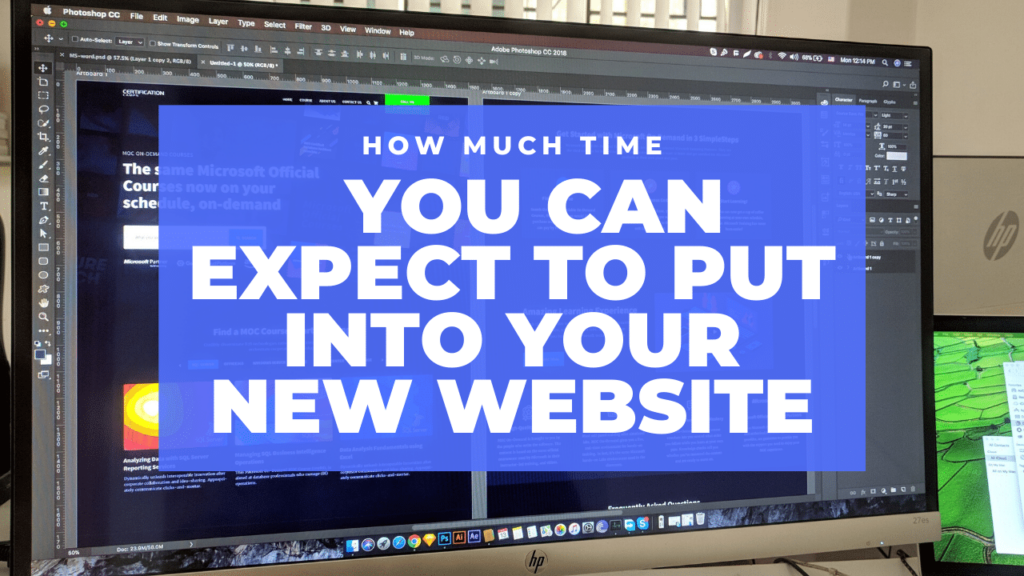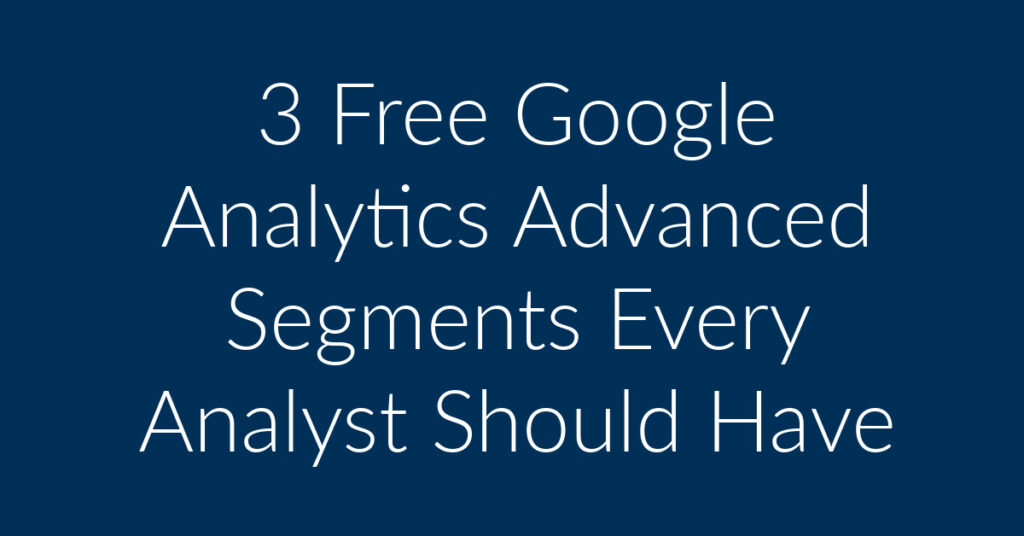Are you looking to market your business via Google Ads? Have you been wondering how much it will cost? If yes, then you have come to the right place. My name is Francisco, and I am the owner of Planet Marketing, a digital marketing agency. My company specializes in Google Ads, Facebook Ads and Remarketing. Most people that get in touch with me wish to know the cost of advertising on Google. I have been doing Google Ads for decades and am well placed to answer this question. In this article, I am going to;
- Explain how Google charges for Ads
- Give you tips to avoid going over your budget in Google Ads
- Show my personal bank account and explain how I manage Google Ads for PM
How Google Charges for Ads
The screenshot below shows my own advertising account. I put it there so you know this article is not based on some spun content that has no basis in reality. I advertise on Google myself, and I am going to use my own example to give you an idea of how much Google Ads cost. But first, here is how Google charges for Ads.
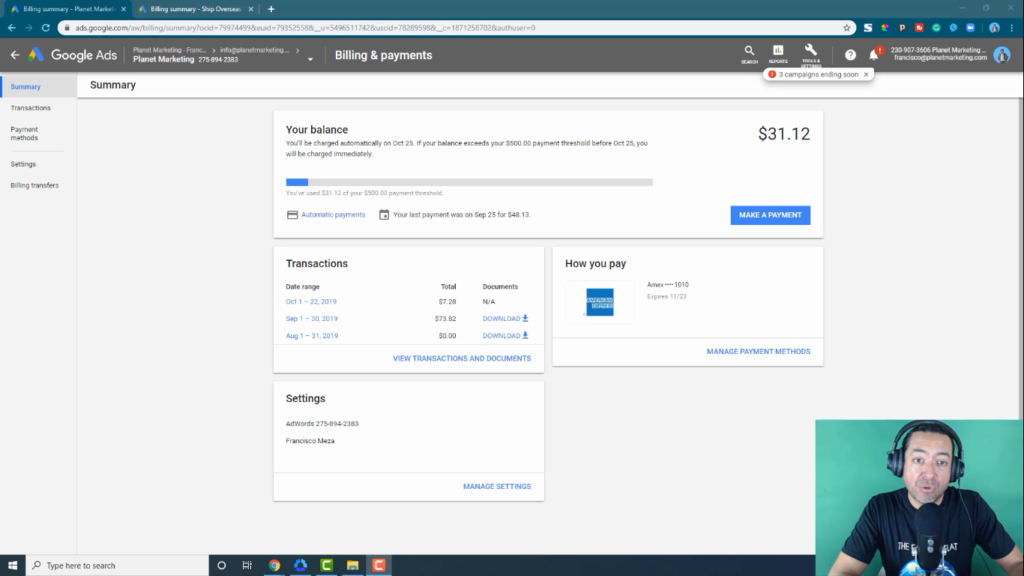
When you sign up with Google Ads, that’s when your billing cycle starts. So, every month, your invoice will need to be paid. Most people are scared of using Google Ads because they think they are going to be charged fixed amounts. However, that is not what happens. Let’s say you want to start off with $500. Google is not going to take $500 right out of your checking account or right out of your credit card. What they are going to do is start accruing charges based on either the Cost Per Click (CPC) model or the Cost Per Mille (CPM) model.
Google uses the CPC model to charge for ads
Cost Per Click (CPC) is the first way through which Google charges money for ads. Cost per click is pretty self explanatory. Google charges you money depending on the number of clicks that you get on your ads. If you get no clicks, you get charged nothing. So, the more clicks you get, the more the money that you owe to Google is going to accrue. Of course, you are going to be looking for as many clicks as you can get for your budget.
Google also uses the CPM model
This is the second way through which Google charges money for ads. CPM stands for Cost Per Mille (cost per thousand impressions). What this means, in simple terms, is that you are going to be charged money based on the impressions that you get for your ads. Impressions are the number of people who view your ad. They don’t necessarily need to click on the ad for you to get charged. All they need to do is view your ad and money is deducted from your account.
Money is automatically deducted
Check out this article on how you can optimize your Google Ads campaigns to get more clicks!
So, let’s go over this real quick so you can better understand what we are talking about here. First, you will put in whatever you want as your budget. That’s going to be different, of course, depending on how deep your pockets are. Small businesses usually do not have that much in terms of advertising budgets.
By comparison, there are businesses out there whose marketing budgets are practically bottomless. Whatever the amount that you put into your checking account for Google Ads, billing is done automatically at the end of the month.
What happens when you exhaust your budget before the end of the month?
This is another question that I get a lot from people. Let’s assume that you have set $1000 as your monthly advertising budget. What happens should the money that you are charged by Google exceed this amount before the end of the month? Say it’s the 20th of the month and Google has already charged you $1000 for your ads based on the clicks or impressions that you have been getting. What happens then?
You get charged immediately
If you encounter a situation similar to the one that I have just outlined above, you will be charged immediately upon reaching your set budget. This happens whether or not it is the end of the month or somewhere in the middle. To sum it up, as long as you don’t get to $1000, which is the budget limit for our example, you don’t have to pay before the end of the month. And to avoid confusion, let me clarify here that the amount that you set aside for Google Ads in your checking account can be anything.
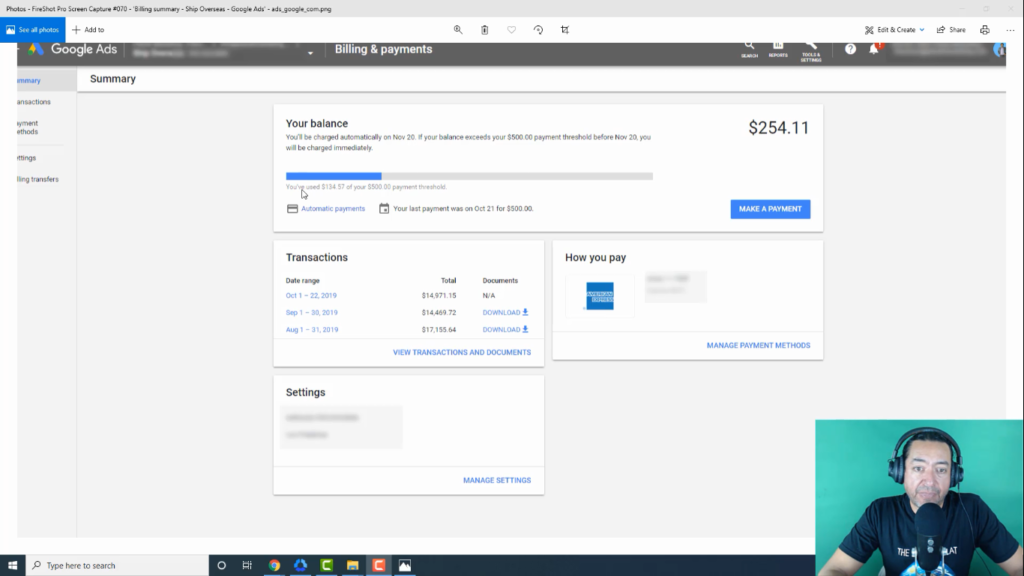
Let’s say here that you have spent $300 out of your budget of $1000 by the end of the month. If that is the case, then that $300 will be deducted from your account. The above screenshot shows one of my client’s accounts. As you can see, they have spent $134.57 out of a budget of $500. Their month runs to the 20th, which is when they opened their account. These guys spend a lot of money on advertising. As you can see, they went through $14,971 between October 1 and October 22. They go through advertising budgets every couple of days!
Tips to avoid going over your budget in Google Ads
This is something that worries many people. Imagine waking up one day and finding that you have accrued a HUGE Google Ads bill! If you think something like that cannot happen, then you would be sorely mistaken. If you do not take safety precautions, then Google will continue charging money from your account till you tell them to stop!
The shared budget in Google Ads
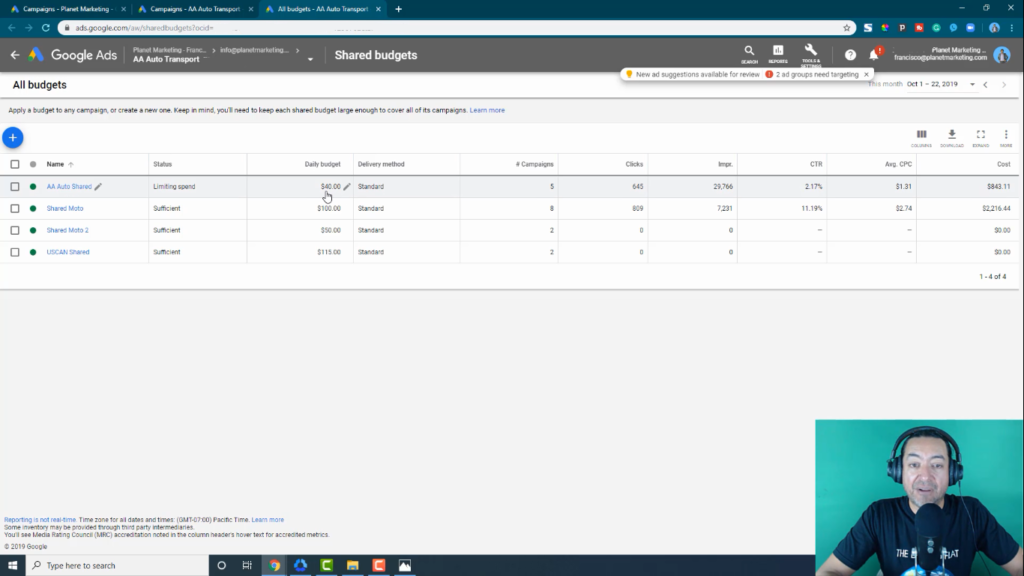
In Google Ads, you have got something called a “shared budget.” How does this work? Every time you start up a new campaign, Google is not going to tell you: “hey, put it in this budget.” They are going to charge you, whether you put it in a shared budget or not. That’s pretty understandable, considering that Google is there to make money. Here is how you get to the shared budget:
- Log into your Google Ads dashboard
- Go to Tools and Settings
- Click on Shared budgets under Shared Library
The Shared budget is great in that it allows you to set limits on your spending. What I usually do when advertising on Google is that I take the monthly budget and then I divide it by 30 days, or I divide it by the number of advertising days in a month. So, if you only want to show advertisements from Monday through Friday, then you will have 22 days in the month. So you take your budget and divide it by 22 to come up with a daily advertising budget. In the account that’s displayed in the above screenshot, I have a few shared budgets. Then I assign the budgets to particular campaigns. You can see that one of the shared budgets in there is the “Shared moto” budget.
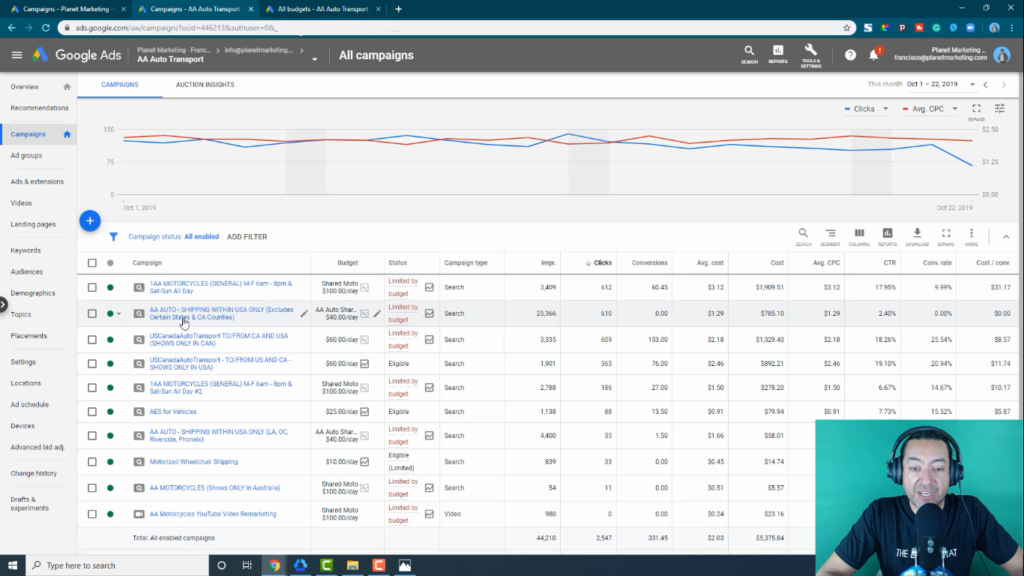
If I go back to my Google Ads dashboard, you will notice that I have assigned the “Shared moto,” budget to my client’s motorcycle site. This has a shared budget of $100 per day. I also have an auto shipping client who does Google Ads. For this client, I have created a shared budget of $40 per day for the auto shipping site. You will notice that a number of campaigns in the above screenshot use the same shared budget. That way, I don’t have to worry about overspending.
Will Google charge me beyond my daily budget?
This is another question that I get from people all the time. The answer is: you need to be careful, because sometimes Google is going to go beyond your daily spending budget limit. However, at the end of the month, they are going to try and average out your spending so it stays within your budget.
How to stretch your Google Ads budget
Stretching your budget should be your ultimate goal, whether you are a small business with limited funds, or a big company with unlimited marketing funds. There are a number of steps that you can take to ensure that you stay within your budget:
Lower your CPC bids
If you have high bids, then you are going to be spending a lot more money for fewer clicks in Google Ads. So, don’t be tempted to try and outbid your competitors by needlessly raising your bids. It’s sort of like a balancing act! In the Google Ads dashboard under “Campaigns,” you may see “Limited by budget,” under the status column. Note that this status does not necessarily mean that you are doing things wrong. Google wants you to spend money, and they use this as a way of scaring you into paying more.
One way of stretching your Google Ads budget is by lowering your CPC bids. You can use the “Limited by budget” status as a guide in this regard. I like to lower my CPC to a threshold where that status appears. The trick lies in ensuring that everything is balanced. You can lower your CPC by setting a lower bid.
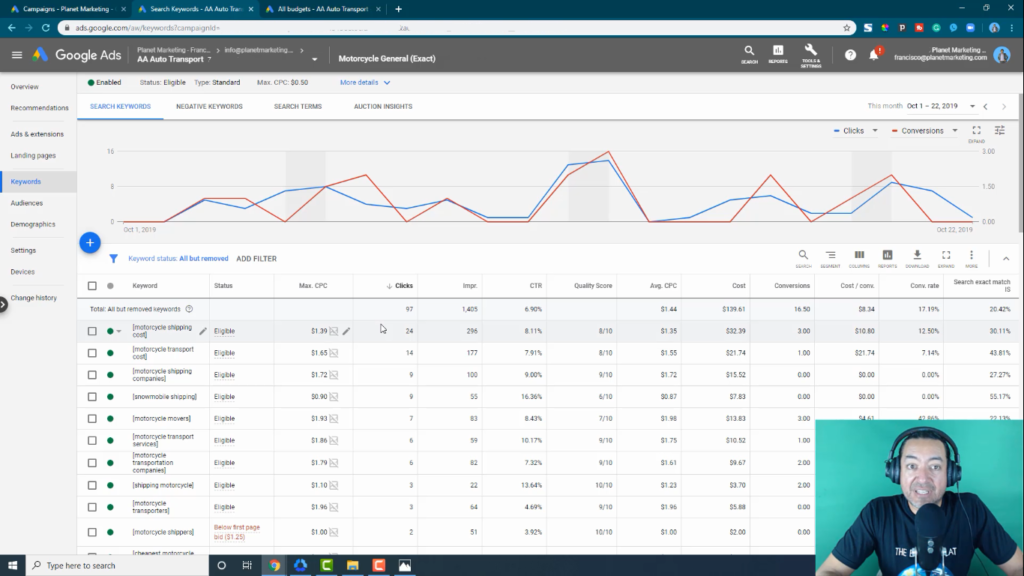
As an example, you can see in the above screenshot that my campaign has already exhausted its budget. Usually, I will drop my maximum CPC bids. This way, I can get more clicks and my budget is stretched a little further. Because my bids are less, that frees up some of the money that I have set aside for the campaign. The budget goes further and does not run out in the middle of the day.
How I manage Google Ads for PM
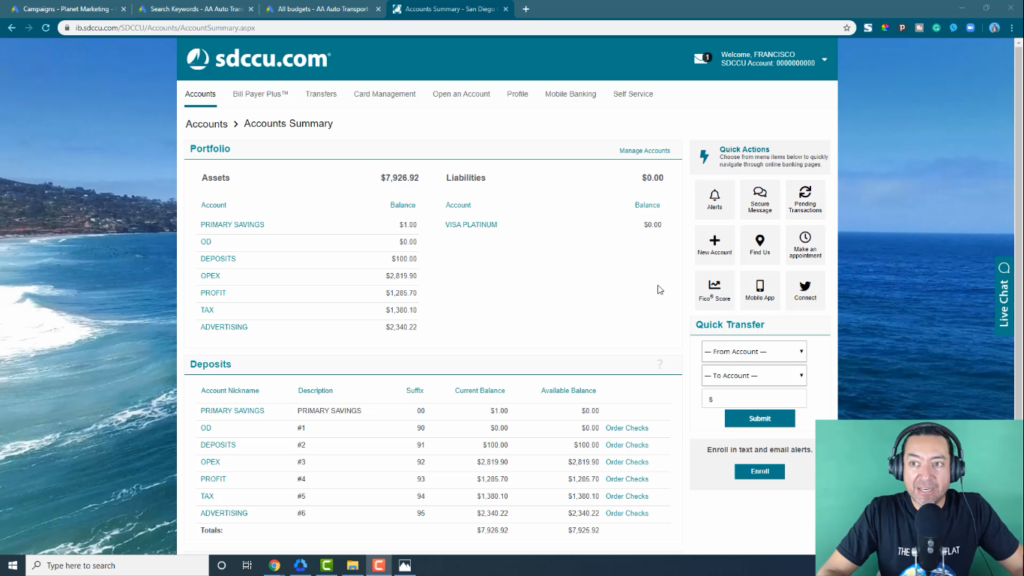
As promised earlier, I am going to put myself on the line by showing you my personal banking details. That way, you know that I am talking about Google Ads from experience. For all the people wondering, I have changed my account number so no one can access my bank account!
Here is what I have noticed about small business owners: they run into so many problems and they remain so weak they always stay in a rut. But why is that the case? Well, a lot of business owners treat their company finances as they do their personal finances. Basically everything that comes into their bank accounts is immediately spent on something else. They don’t have a system in place to manage their finances.
I have a system in place that you can use to ensure that you get the most out of your Google Ads budget, however big or small it may be. So, I want you to see what I have done. Keep in mind, I have taught many other people this system. I learned the system from a guy named Mike Michalowicz. He is the author of “Profit First.” I highly recommend that you buy that book.
A flow-through bank account
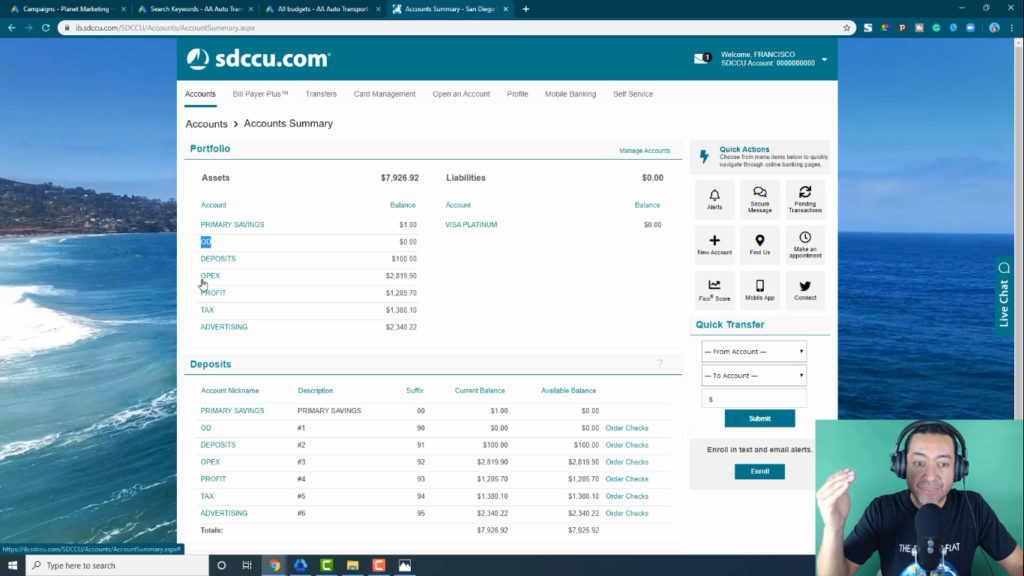
Anyway, I have an account that is called “Deposits.” This is my business account. It’s just a flow through bank account. I do not keep my money in here. Whatever comes in gets allocated and then it goes to other bank accounts. So, let’s say $10,000 comes into the company. I then divide it into the owner’s draw (OD), which is what I have to live off of. I also have money set aside for operating expenses. This is the money that I actually spend on planetmarketing.com for contractors and subscriptions. I also have “Profit,” which is my personal money. And then I have something set aside for taxes, because everybody loves the IRS, right? So, I transfer the tax and profit out of this account and they go into a credit union. The owner’s draw goes into my joint account with my wife.
Have an advertising account
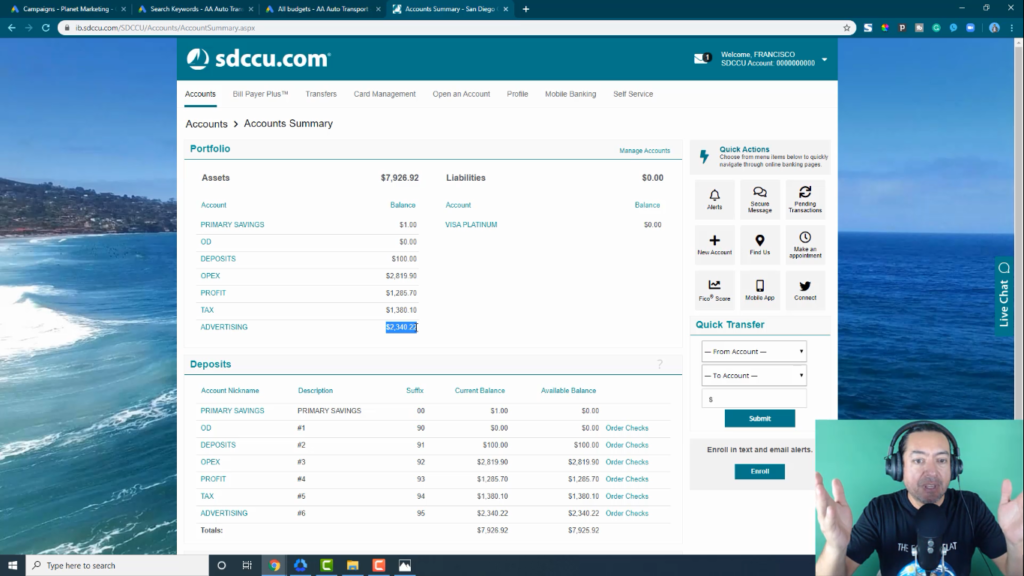
Now, here is the part where I think a lot of businesses fail; they don’t have an advertising account. They don’t save money on the side for their Facebook ads or their Google Ads or their YouTube marketing ads or whatever type of marketing. If you have the money set aside ahead of time, you are going to end up using all your money for other things. If you don’t have an advertising account, you are not going to think about advertising.
I also do this process with my personal joint account. I have a travel account, I have a car expense account, I have a mortgage account, and then I have my regular spending account where we buy groceries and stuff like that. So, as a business owner, you want to be disciplined with your money so you always have money for advertising. Have at least something set aside. If you can’t do what I do, just start off with 1% of whatever your earnings are. Save 1%. If you can’t save that little, then you have some other problems. You won’t even notice 1%! I recommend starting off with 1%. If you do 5% or 10%, that’s awesome. Put that into an advertising account.
I don’t know how it is in your country, but here in the United States, if you start off a business account, they start charging you a fee just for opening up the account. What you can do is go to a credit union and do all this under a personal bank account. You can then open up sub-accounts like I did.
Let’s round everything up!
Okay, now you should have a clear understanding of how much it costs to advertise on Google Ads. I have tried to make it as personal as possible to show you what I do for my own business. Just to re-cap:
- Google charges for ads based on the CPC or CPM models.
- The amounts that you end up paying for your ads are going to depend on how competitive your keywords are.
- That’s because Google uses a bidding system for ads.
- The aim for every advertiser should be on lowering the CPC.
- One way of doing this is by having a higher quality score for your ads. The quality score is determined by a number of factors, including how well optimized your landing page is for your ad.
- Don’t hesitate to play around with your CPC bids till you have hit that sweet level where you are getting the maximum number of clicks for the minimum amount.
- You can avoid going over your Google Ads budget for particular campaigns by setting a monthly limit.
- Finally, you should have a dedicated business account where your income gets allocated to various sub-accounts. While at it, don’t forget to set aside something for advertising! Otherwise your business will not grow.