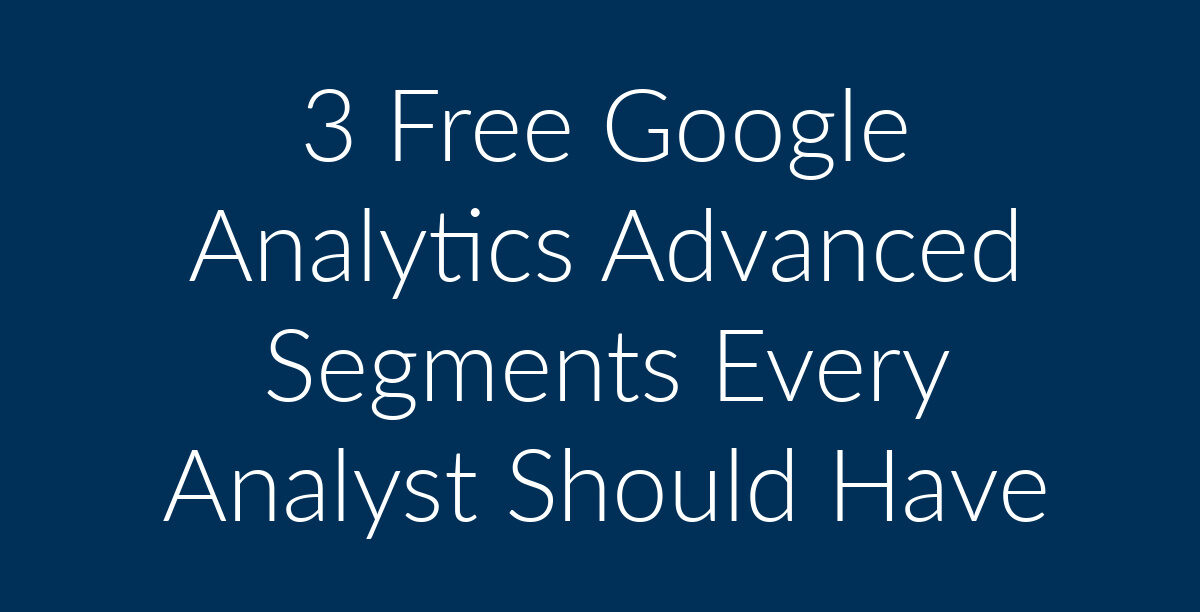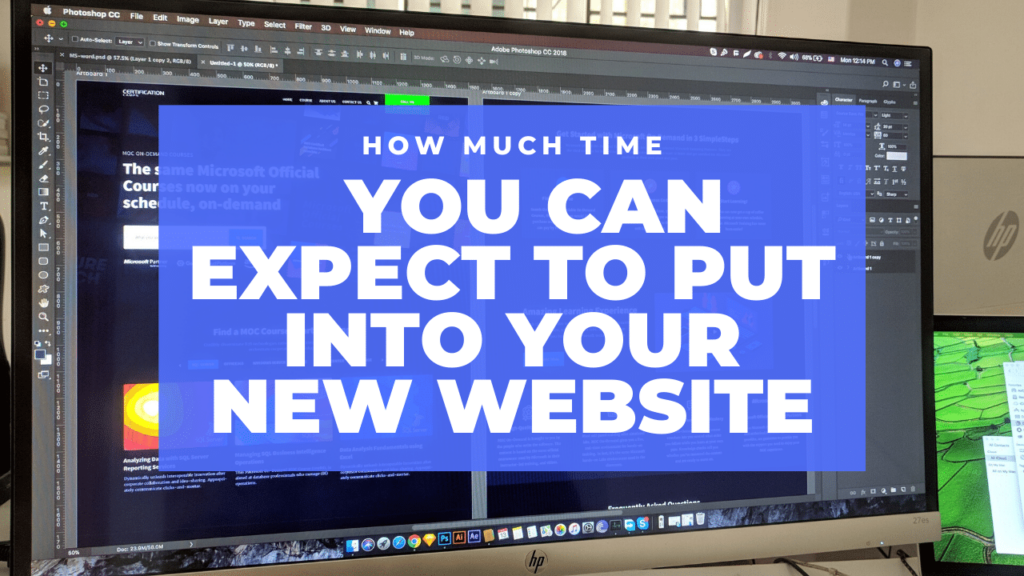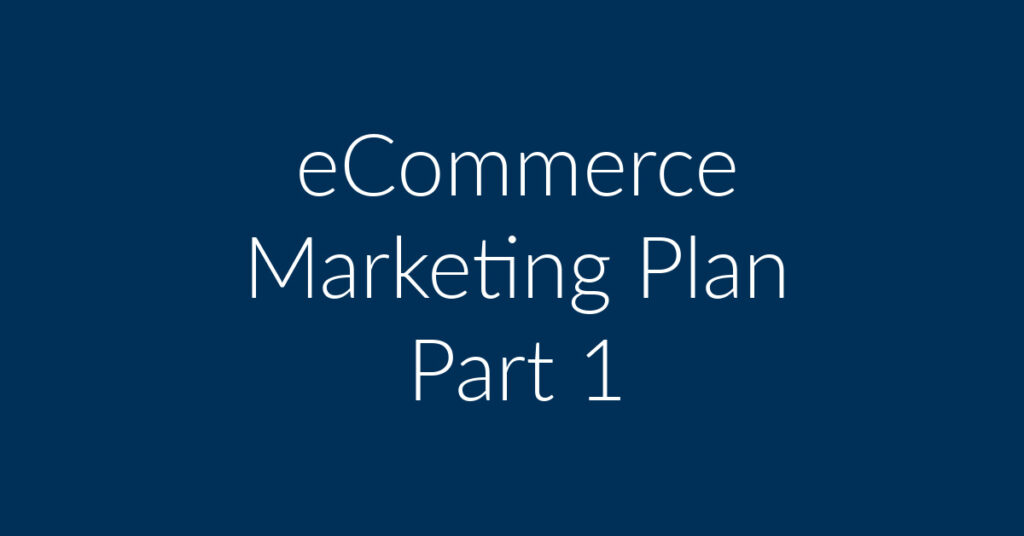Google Analytics (GA) provides mountains of collected data for websites. But sometimes it’s very hard to decipher all that data into something easy to understand. The GA defualt interface is great for beginners, but what about when you want to find some meaningful data? One of the answers: Google Analytics Advanced Segments.
Google Analytics (GA) provides mountains of collected data for websites. But sometimes it’s very hard to decipher all that data into something easy to understand. The GA defualt interface is great for beginners, but what about when you want to find some meaningful data? One of the answers: Google Analytics Advanced Segments.
In this post, we will share 3 Advanced Segments which you can copy to your GA. Make sure to log into GA first before downloading these awesome segments. Also remember that you can create many types of segments that fit only your website, but the segments that you can download today are fairly necessary for all sites.
FREE GOOGLE ANALYTICS ADVANCED SEGMENTS FOR DOWNLOAD
#1
Do you want to see your international audience? This advanced segment assumes you are in USA and want to filter all searches in USA. Logically this only leaves every other country. This segment shows your International Web Presence.
General | Foreign Visitors ← Download Here
Here are a couple great areas within GA where you can use this advanced segment.
Audience > Demographics > Location.
As you can see from the illustration above, there is a significant amount of visits from abroad. This lets us know which countries to focus SEO marketing efforts on and where to focus on CPC (Adwords & BingAds).
Click on “Goal Set 1” and now you can see what countries are sending the most conversions (Goal Set 1 = Goal 1, Goal 2, Goal 3, Goal 4 and Goal 5). There is one problem with this result set which is you have to bust out your calculator to find out how many people actually converted using Goal Set 1. To make this information stronger, we’ll have to add another advanced segment in a bit (segment #2 below).
Conversions > Goals > Overview

Here you will see all the foreign visitors who converted.
#2
General | Goal Set 1 (Goal 1, 2, 3) ← Download Here
If you have 5 Goals in Goal Set 1, then adjust this segment. Likewise, if you only have 1 Goal, adjust this segment. FYI, you should have many goals, both Marco and Micro goals.
Here is a great way to use this segment. Go back to Audience > Demographics > Location. Make sure the only advanced segment turned on the “General | Goal Set 1 (Goal 1, 2, 3)”. Once you have this advanced segment on, you don’t have to bust out that calculator to find the NUMBER of conversions. The image below has 2 advanced segments on: “General | Foreign Visitors” + “General | Goal Set 1 (Goal 1, 2, 3)

#3
General | Adwords + Goal Set 1 (Goals 1-3) Completions ← Download Here
This GA advanced segment shows how many visitors arrived through Google Adwords AND converted. This segment does not include BingAds or any form of cpc besides Adwords. Please note, if you have 5 goals in Goal Set 1, then adjust the settings.
What to see what countries are bringing in the most Adwords conversions? Go to Audience > Demographics > Location and turn this segment on.
The reason this is important is you CANNOT see this information inside of Adwords. The image below shows there were 58 visitors in Canada who converted via Adwords. By diving deeper into this information, you can diversify your international presence via Adwords. By the way, it’s normally much cheaper to advertise in other countries.

If you only do Local Adwords, click on city. If you only do National Adwords, then click on United States to see all the states.