Do you market your ecommerce business using Google Ads? Have you been doing it properly? Hi, my name is Francisco. I own a digital marketing company called Planet Marketing. We specialize in Google Ads, Facebook Ads and remarketing. One thing that I need to say here is that many ecommerce businesses already use Google Ads as their main marketing channel. This article is targeted at those people. It is also aimed at those who are completely new to Google Ads. The post is divided into the following sections;
- Why Google Ads are the Best Option for Ecommerce?
- How does Google Ads work?
- Getting set up.
- Which Types of Google Ads should you run?
- Creating your first Google Ad.
Why Google Ads are the Best Option for Ecommerce?
Did you know that Paid search accounts for up to 36% of ecommerce sales. And nobody does paid search better than Google. In fact, Google is behind 95% of the Search market across the globe.
One major challenge, particularly for beginners, is that Google Ads is so big. It can be challenging to know exactly where to start. Which options should you use? Anyway, that’s what I am here for.
By the end of this article, you should be able to navigate your way around the process of creating top-range Google Ads for eCommerce. So, why are Google Ads the best option for eCommerce?
Your customers use Google when looking for your products
The first major reason why Google Ads is the best option for ecommerce is that your customers use Google when looking for your products and services. Let’s say you are an eCommerce business selling running gear. The following could be some of the products in your catalog;
- Running Shoes
- Apparel
- Spring Running Gear
- Trail Running & Hike Gear
- Top Rated Running Shoes
- Running Deals
- Jogging Strollers
The thing to note is that in the United States, 43% of all eCommerce sales come from Google organic search queries. That’s not surprising considering that Google accounts for slightly over 92% of the search market in the country.
But what does this all mean? Well, it simply means your customers are already using Google to look for your products. So, if you want to reach them, the best way is for you to use Google Ads.
Of course, some people prefer to use Google organic. However, that’s fraught with challenges, particularly for beginners. If you are just getting started, chances are high that there are hundreds of businesses ahead of you.
And many of them will be angling for organic traffic. You could try such things as Search Engine Optimization (SEO), but that takes a long time. You may only see results after a year or so. Even then, you will be playing catch-up with established players.
These will already have garnered enough link juice to make it difficult for you to make up for lost ground. It’s not impossible, but it’s difficult. So, your best option while waiting for your SEO efforts to bear fruit is to advertise your eCommerce business on Google.
Google has clear purchase intent
As a marketing channel, Google fares pretty well in terms of purchase intent. I have already mentioned that I also specialize in Facebook Ads. Facebook Ads are great, but one thing that’s lacking in them is purchasing intent.
A person that lands on Google and searches for “trail hiking gear,” probably actually want’s to buy these products. Perhaps they are looking to go a hiking adventure and they want to get all the requisite equipment before setting out.
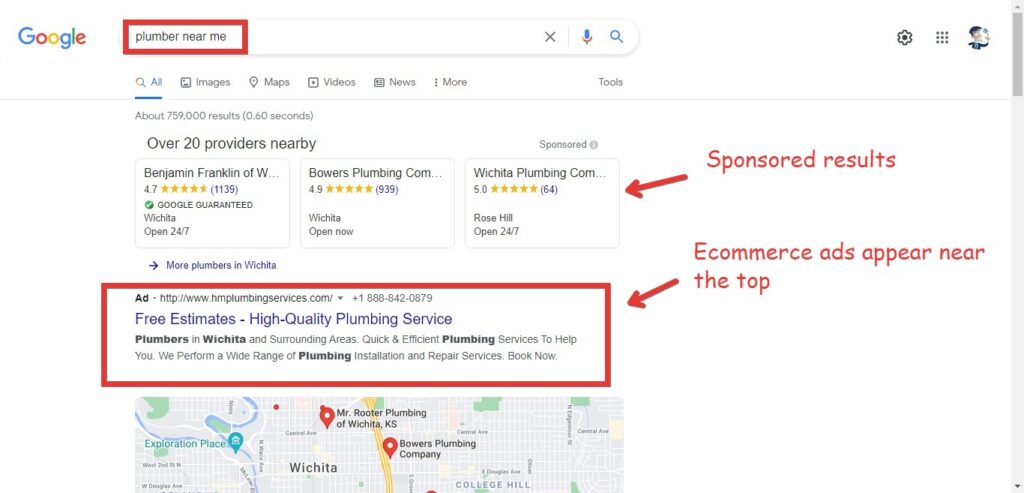
People use Google to find product and services near them
The same applies for someone that looks for “plumber near me”. That person probably has a disastrous situation on their hands and they are looking for someone to come and sort out the mess. You can see what we are talking about in the above screenshot.
On top are sponsored results followed by Google Ads results. Bellow that are results from Google maps. So, Google Ads is a good way of jumping the queue, so to speak. Your relevant web page may be on the second or third result, but you can still appear near the top on the first page using ads.
Now with Facebook, things are a little less clear. People do not go there to look for products to buy. They go there to socialize with friends, family and complete strangers. That makes the marketer’s tasks a lot difficult. Purchasing intent is lower on Facebook.
Google Ads offer a great ROI
Are you worried about the cost of advertising your eCommerce business using Google Ads? In truth, everyone gets worried about this at one point or the other.
That’s one reason why some businesses choose to stay away from Google Ads. However, we need to make thing clear here; Google Ads are pretty affordable. And they have a great return on investment (ROI).
The average ROI for Google Ads is 200%. That means if you spend $1 on Google Ads, you can expect to earn $2 in profit. However, for Google search, that figure actually stands at $8 per $1 spent.
When compared to Facebook Ads, Google Ads clearly offer more value. That’s not to say Facebook Ads are no good. In fact, they are a great option, as you can see in the articles that I have previously written on the subject.
You can run your own Campaigns
Another great thing about Google Ads is that it’s possible for anybody to master the process of creating and running campaigns. That’s important as a cost cutting measure. You don’t have to hire somebody to do the work. What I have discovered is that many people struggle when it comes to getting set up.
That’s the reason why I have come up with my Google Ads setup plan. If you sign up for that plan, I will do all the hard work of getting everything up and running on your behalf. The basic plan gives you the following;
- Keyword Research – Define Your Ideal Target Audiences along with selecting highly relevant keywords.
- HIGHLY relevant Ads for each Ad Group. We Will Write Your Ad Copy.
- Ad Extensions are included at the Ad Group level.
- A Landing Page with contact form or we’ll point your ad to one of your live pages.
But this is not about me. The cool thing is that you can master the art of running your own Campaigns. Of course, it can take some time, and most people are not that patient. So, don’t hesitate to reach out to me if you need help.
How Does Google Ads Work?
Clearly, Google Ads are a great option for ecommerce. But how does Google ads work? We have already covered many aspects of this in the preceding sections. The following are some of the things that you need to understand regarding Google Ads;
Google Search Ads use a PPC model

Google Ads are Pay Per Click
Google ads use what’s referred to as a Pay Per Click (PPC) model. Here we are talking mainly about the Google Search network here. Under this model, you only pay when someone has clicked on your ad.
The amount that you pay is determined through an action system
Google Ads is essential an auction platform. Advertiser bid on keywords and the winning bidder gets to have their ad placed on the top or under Google search results.
It’s not all about the bid amount
It’s possible for you to lose out on ad placement even if you have offered a higher bid than your competitors. That’s because Google Ads is not all about the highest bidder winning.
Other factors determine which ad will get to appear for a target keyword. These other factors include what Google refers to as Ad rank. That’s determined by a number of factors including the following;
- The relevance of the ad
- How relevant your landing page is
- Competition for a particular keyword
- Search context (device, time location etc)
- Ad extensions
Getting Set Up
There are some very important considerations as we set out to do Google Ads marketing for eCommerce;
Budget
How much do eCommerce stores need to spend on Google Ads? We have already noted that Google Ads can be very affordable. Having said that, the issue of budget can be a particularly tricky one. That’s because there is no particular formula regarding what you need to spend.
Of course, you can launch your campaigns for as little as $1. But does that mean you should do so? Well, if you shortchange yourself here, you will soon give up on Google Ads.
You need to throw in enough to really play around with Google Ads. I usually advise eCommerce businesses to start with a minimum of $20 a day. Run your campaigns for at least a month. That translate to a total of $600.
From the results that you get, you can then determine whether or not you have been doing the right thing. You will know whether Google Ads is the right channel for your eCommerce business.
Do keyword research
One thing that you need to do before jumping into creating Google Ads for your ecommerce business is to carry out keyword research. If you have been in business for any given amount of time, you will be well aware of the search terms that people use when looking for your products and services.
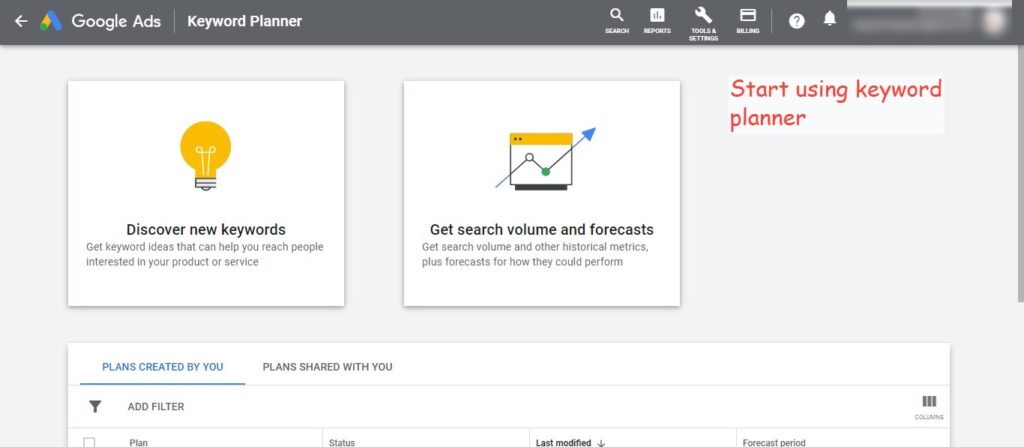
Keyword ideas
There are many tools out there that can be used for Keyword Research. However, the best tool is probably Google’s Keyword Planner. That’s the keyword research tool that we use. Keyword Planner is available in Google Ads. Here is an article on how to use the Keyword planning tool without creating an ad.
Keyword research is important. You need to be well aware of the questions that people are asking on Google. That way, you can create ads that are directed at answering those questions. This gives you a higher chance of success.
Which Types of Google Ads should you run?
So far, we have been talking as if Google Ads are homogenous. However, that is not actually the case. There are many types of Google Ads. The following are some of the types that eCommerce businesses can use to reach out to their customers;
Search Ads
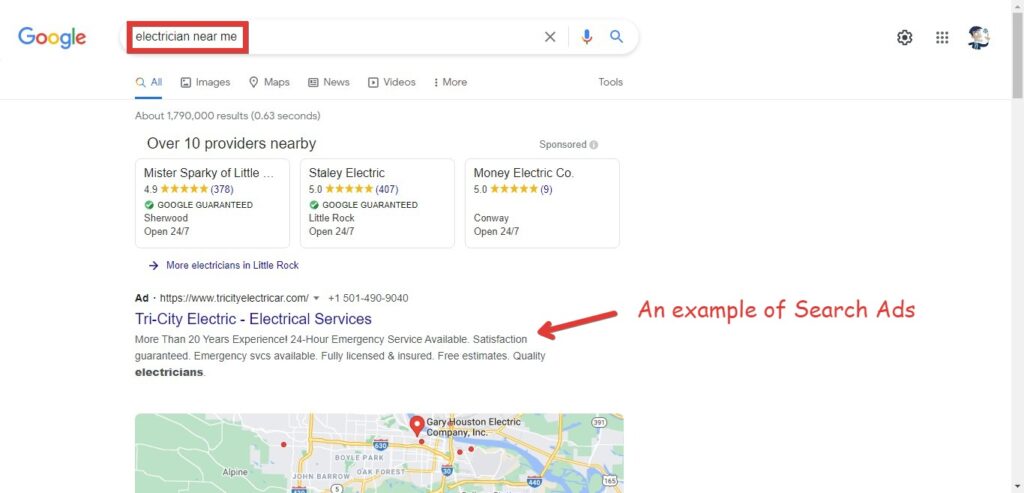
An example of Search Ads
Search ads have already been mentioned in this article. Though they are text only, they are probably one of the best types of ads for eCommerce business. Search Ads appear when people carry out searches using Google. They appear at the top or bottom of search results.
You can see what we are talking about in the above example. The best location for search ads is near the top of search results. Here, there is a high chance that they will get clicks. The above example is for the search term “electrician near me.” It was carried out in the town of Little Rock, Arkansas.
Search Ads work very well for Google Ads for eCommerce because, as noted earlier, there is a lot of search intent on Google. A person that looks up “electrician near me,” probably has some work that needs to be urgently done.
Remarketing ads
Remarketing is another subject on which we, at Planet Marketing, specialize. One thing to note is that ecommerce conversion rates tend to be rather low. They can be as low as about $2.
So, what can you do to boost those figures? Well, one thing that you can do is to carry out remarketing. It’s a way of showing people ads based on their interest on your site.
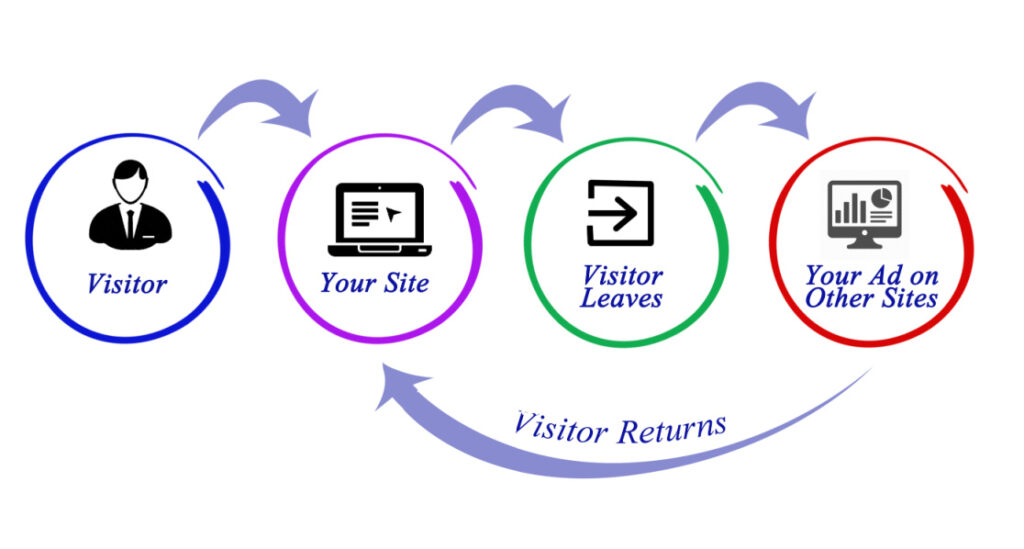
Diagram of Retargeting
This is something that we usually do to our Facebook Ads clients. Let’s say somebody has landed on your Sporting goods store and they browsed through your baseball bats section.
With remarketing, Google notes that interest. When that individual leaves your site, they are then shown ads that relate to what they were doing on your site. In this case, they will be shown your ads featuring baseball bats.
Display ads
Remarketing ads work on Google’s Display Network. The Display Network is composed of over 2 million websites. These have signed up to allow ads to be displayed to their audiences.
Display ads are great in that they can have graphics. That’s one way in which they are different from Search Ads. You can have your ad in the form of an image or a video, as an example.
Shopping ads
Ecommerce stores can also advertise on Google through Shopping Ads. Shopping ads are different from Search Ads in that they are more visual. Shopping ads do not use keywords. Instead, they are based on product data that you upload to the Merchant Center.
Video ads
Ecommerce stores can also run video ads. These are displayed mainly on YouTube. That’s a great platform for those looking to have their ads on the world’s second largest search engine.
Creating the first Google Ad for your eCommerce Business
Now that we have that out of the way, it’s time to start creating Google Ads for our eCommerce business. You need to have a Google Ads account to get started.
You can get one free of charge. Simply sign up for one using your Google (Gmail) account. If you don’t have one, then signing up is also very easy. It won’t take more than a few minutes.
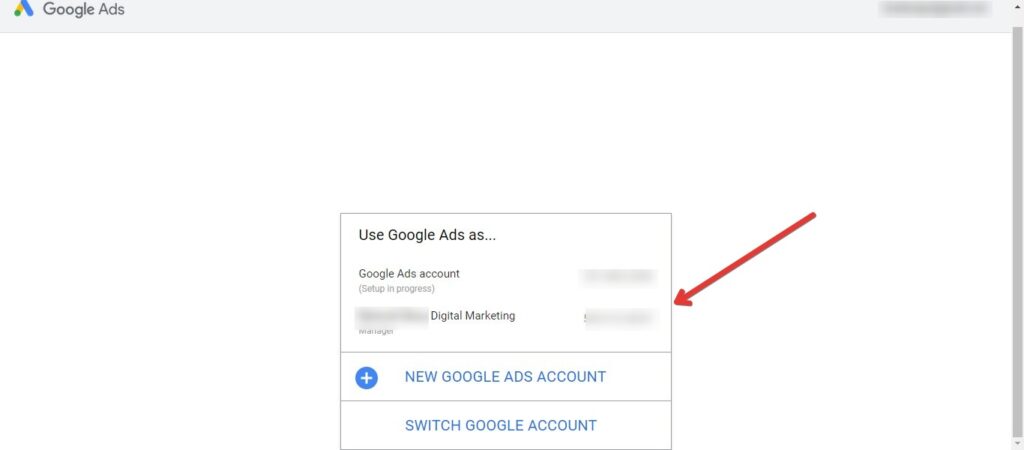
You need to have a Google Ads account to get started
You can have many Google Ads accounts. In the above example, we will be using one of the Google Ads accounts that we have previously created.
Create your Campaign
In your Dashboard, click on Campaign in the left panel and then click on the plus sign to create a new Google Ads campaign for your eCommerce business. Note that you can also get started via Keyword Planner, which is part of Google Ads.
Choose a Goal
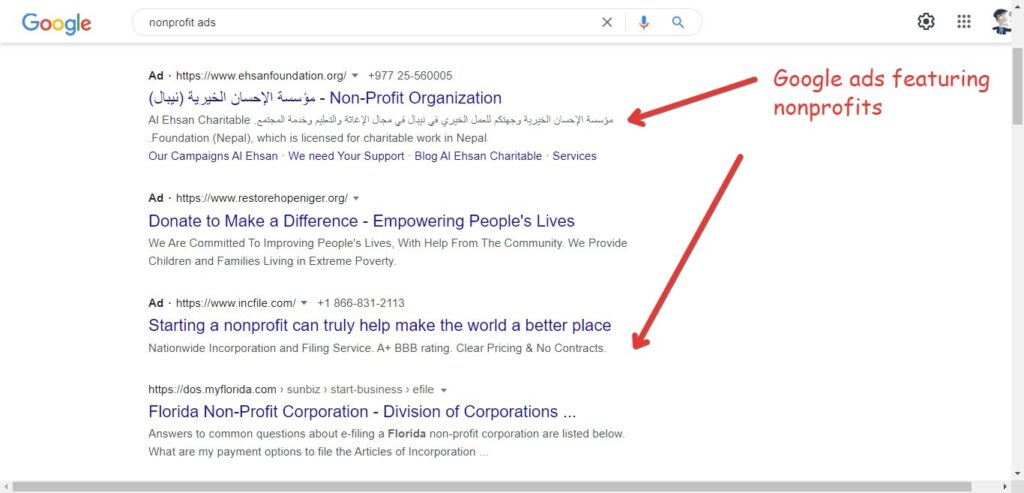
Choose a goal for your Campaign
You need to choose a Goal for each of your Google Ads Campaigns. If you have previously done Facebook Ads, this is very much similar to choosing a Campaign Objective. On Google Ads, the following goals are available;
- Sales
- Leads
- Website traffic
- Product and brand consideration
- Brand awareness and reach
- App promotion
- Local store visits and promotions
- Create a campaign without a goal’s guidance
Select a campaign type
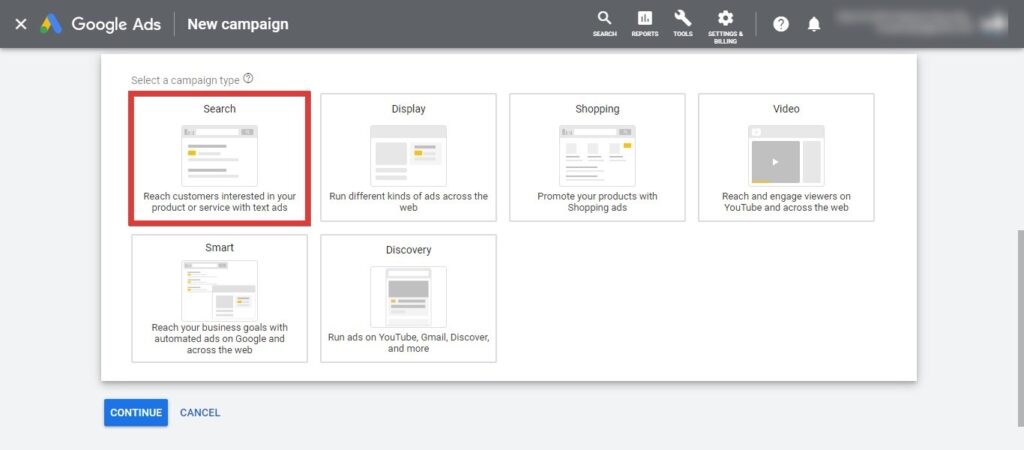
Pick a Campaign Type
You also need to pick a Campaign type. Again, this is something that we have already mentioned. For this example, we will opt for Search Ads.
Select a way of measuring your goal
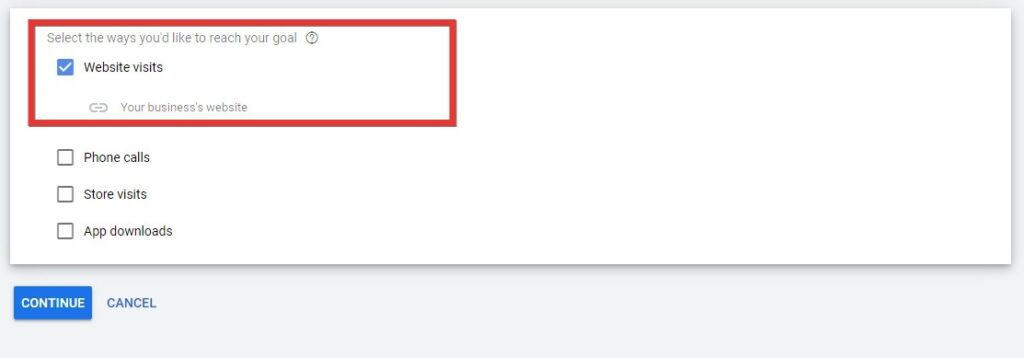
How will you measure your goals?
How will you measure achievement of your goals. You have a number of options here. You can choose to reach your goals via website visits. Maybe you want to get people from your Google Ads to your website or to a landing page.
You also have the option to measure goals in terms of phone calls or in terms of store visits. Goals can also be reached when people have downloaded an app. For this example we will go with Website visits.
Target the right audience
In the next section, you will have to complete setup of your Campaign. One of the most important elements here is the audience section. You have a number of tools allowing you to define your target audience.
Location
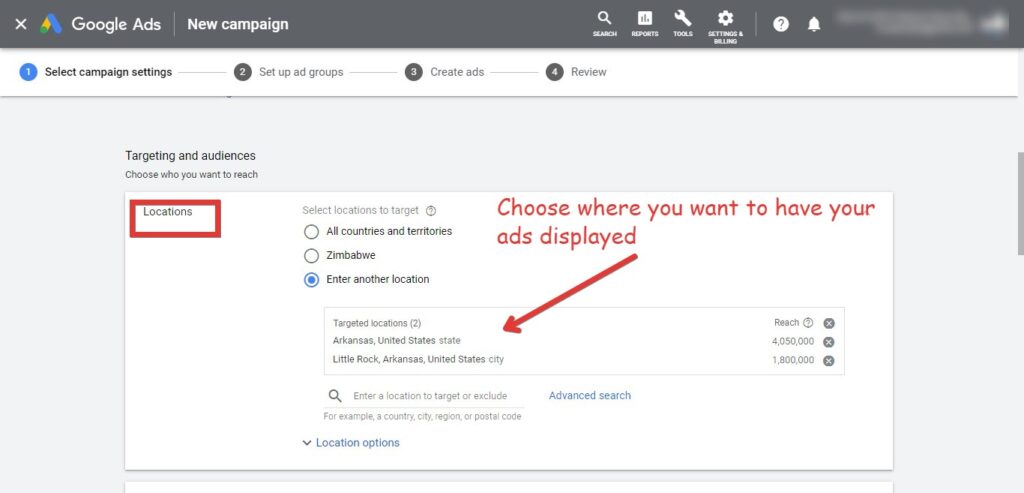
Choose where to have your Google Ads displayed
One such setting is location. Where do you wish to have your Google Ads displayed? For this example, we will have the ads that we are creating displayed in the following locations;
- Arkansas, United States state
- Little Rock, Arkansas, United States
Language
You can also target your audience based on audience. For this example, we will leave things on the defaults.
Audience Manager
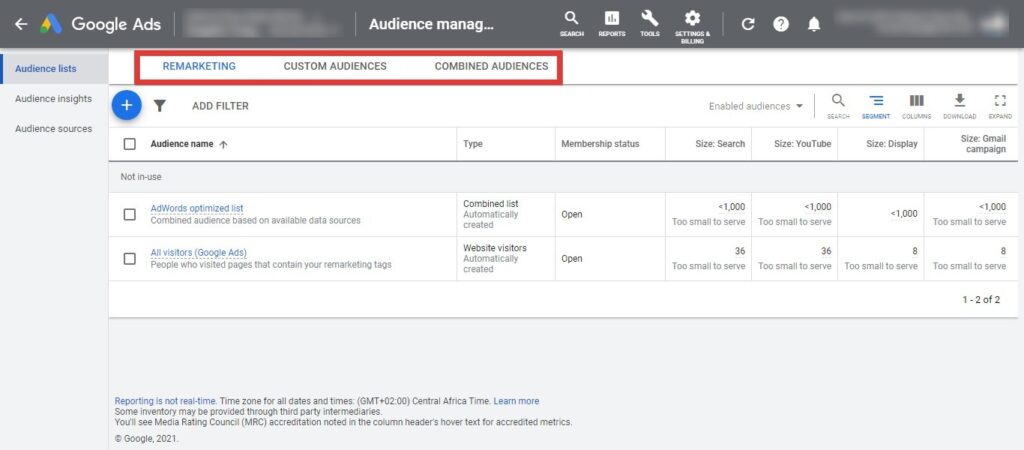
Create your Audience in Audience Manager
Google provides you with a number of preset audiences. But if you want to create a new audience, you can head over to Audience Manager. Here, you have the options to target either remarketing audiences or custom audiences. You can also target a combined audience (remarketing and custom).
Ad Extensions
Ad extensions are useful when creating Google Ads for eCommerce. They allow you to provide additional information to people that see your ads. Available Ad extension types include;
- Sitelink extensions
- Callout extensions
- Call extensions
- Price extensions
- App extensions
Ad Groups
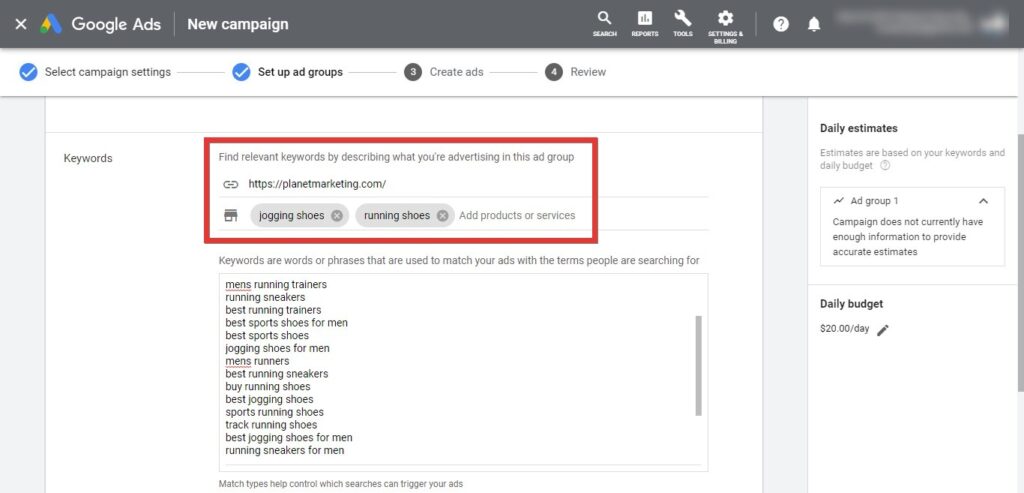
Create an Ad Group
From Campaigns, we go to Ad Groups. An Ad Group can have one or more ads, all of which will be targeting similar keywords. It’s best for each ad group to be focused on a single product. In the above example, we will be targeting “jogging shoes.”
Creating your Ads
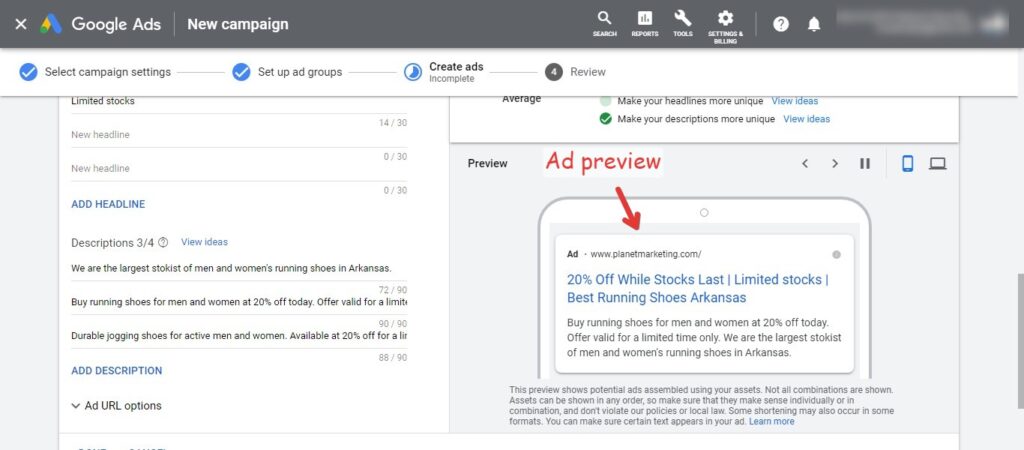
Create your Ad
This is the final step on the way to creating Google Ads for eCommerce. You can see an example of an ad that we have created in the above screenshot.
Here, that are a number of sections that you will need to fill out, including headlines and descriptions. It’s best to create at least 3 ads for each Campaign. That way, you can see which format is bringing you the best results.
Summary
Clearly Google Ads are a vast subject. One cannot hope to cover everything in one go. You are going to have to do a lot of testing to familiarize yourself with Google Ads marketing for eCommerce.
In this article, we gave you the basics. If you want to learn some more, don’t hesitate to get in touch with me. This is what I do on a daily basis.
I run Campaigns for many businesses, both big and small. So, what are you waiting for? Get in touch today or sign up for my Google Ads Setup Plan.



