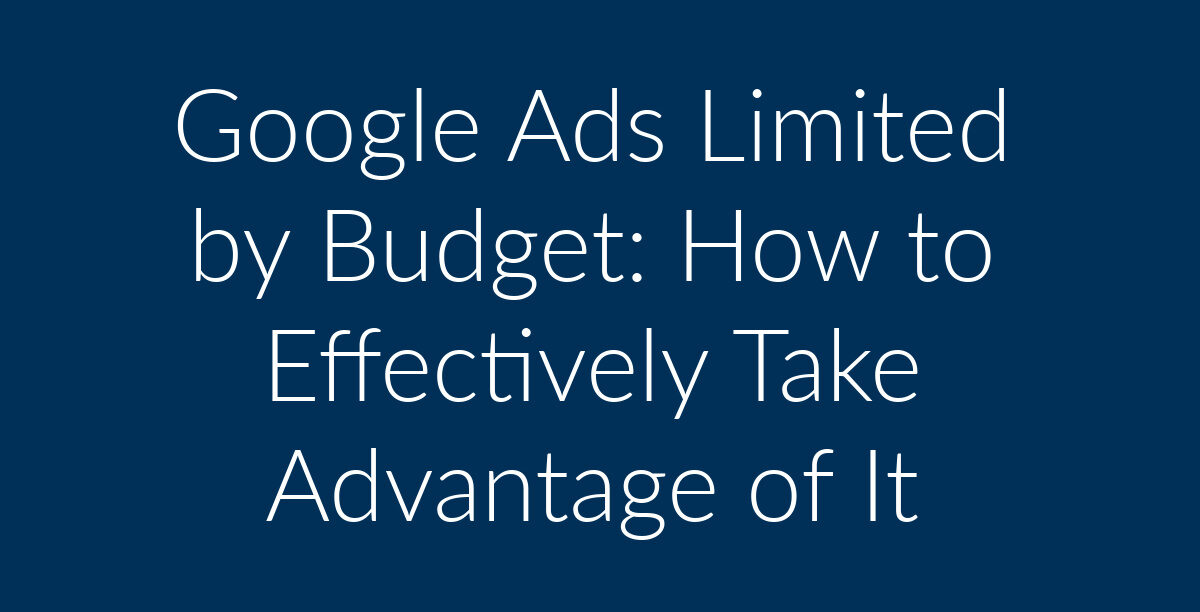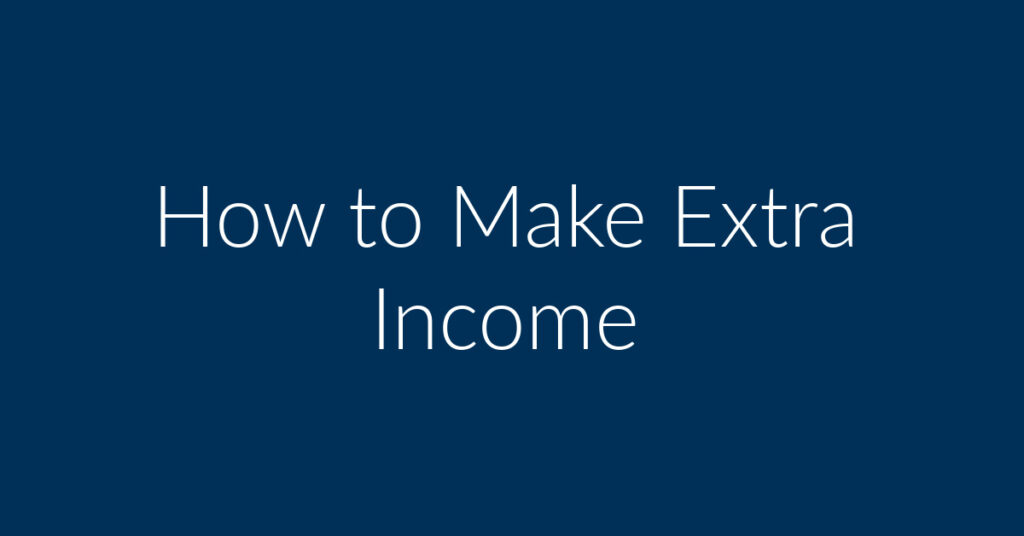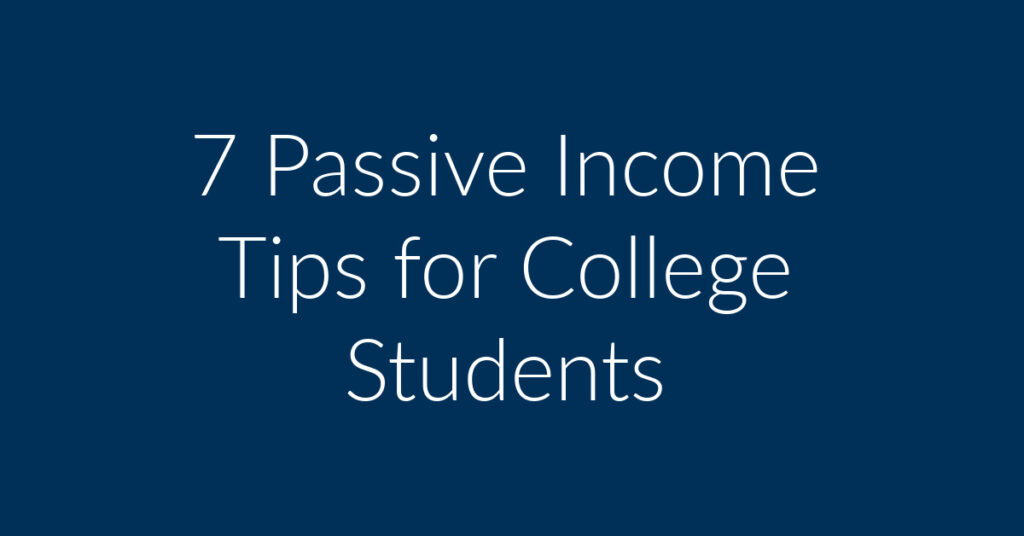You are here because you noticed on one of your campaigns that the campaign is being “limited by budget.” But what does it mean and how can you take advantage of this to improve your Google Ads performance? Hi, my name is Francisco. I own a digital marketing company called Planet Marketing. The company specializes in Google Ads, Facebook Ads and Remarketing. I have had a number of my clients ask me about the “limited by budget,” status in their reports. Today, I will shed light on aspects of this status. This article is divided into the following sections;
- What does the limited by budget status mean in Google Ads?
- Consequences of having a Campaign limited by budget.
- Understanding a bit more about PPC advertising.
- Are Google Ads affordable?
- How to take advantage of a “limited by budget,” status.
What Does the Limited by Budget Status Mean?
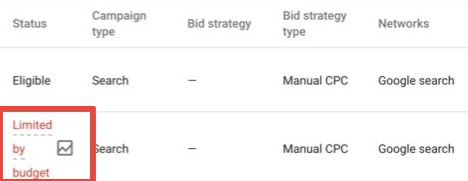
Example of a limited by budget notification
Most people get terrified whenever they see a “limited by budget,” notification in their reports. But really, there is no reason to panic. In my view, the status actually means your Ads are getting to their destination.
People are clicking on your ads and you should be getting the desired results. Of course, your performance is dependent on a lot of variables. But what does the limited by budget status mean?
When a Campaign is labeled as “limited by budget,” in Google Ads, it simply means that Campaign’s budget is lower than what Google considers to be the optimum daily budget.
To give an example, perhaps your company sells fake leather Jackets via an online store. You could have budgeted $5 per day on Campaigns advertising this product through Google Ads.
You will get a “limited by budget,” notice if Google notices that your budget is not able to carter for all the potential traffic for your target keywords. In that case, Google Ads resorts to spacing out appearance of your ads so that your budget can last you through the entire day.
Consequences of having Campaigns limited by budget
A “limited by budget,” status in your Google Ads could have any one of the following consequences;
- You will not be getting as many leads as you would have gotten with a bigger budget. In other words, you will be losing a lot of money because your ads will not be appearing as many times as they could have appeared.
- You probably have some keywords that are taking up most of your daily Google Ads budget. That’s usually what happens. Each campaign has one or two keywords that suck up all the budgeted monies.
- It doesn’t mean that a campaign that’s limited by budget will fail. In fact, you could be getting a lot of sales from such a campaign. However, as pointed out earlier, you won’t be getting as much as you would have gotten had you had a bigger budget.
- Having your Campaigns limited by budget also means your competitors are performing better than you. That’s always worth noting. Those clicks that are not going to you are going to your competitors, so this is something that you will need to remedy.
Understanding a more about PPC advertising

What is PPC advertising
I have already noted that I do both Google Ads and Facebook Ads. One thing that I like about Google Ads is that you can always make it work, whatever your budget. On average, a person can expect to get $2 from every dollar spend advertising on Google. That is lower than Facebook’s ads’ ROI. But you can vastly boost your Google Ads performance in a number of ways.
Before jumping to how you can take advantage of a “limited by budget,” status, I thought is useful to show you how Pay-Per-Click advertising works. In essence, with PPC advertising, you only pay when people click on your ads. That’s how Google Ads’ display network works.
All those ads that appear on Google search results don’t get charged as long as they have gotten no clicks. That makes Google Ads very affordable. By comparison, Google’s Display Network uses both a per-click model as well as a per-mille model. What it means is that you will pay a certain amount for every thousand views of your ad.
Are Google Ads Affordable?
Google Search Ads are very affordable. It’s possible for you to set a daily budget of $1. Of course, you will probably get better results by spending more.
However, the fact remains that for that amount, you can target some low competition (long-tail) keywords. And you will get appreciable results. So, advertising on Google’s Search Network is something that every business that’s out there needs to start doing.
How to effectively take advantage of a limited by budget status in Google Ads
I have already pointed out that a limited by budget status is not something that you should be afraid of. It simply means things are sort of going as they should.
Your ads are appearing in search results for your target keywords and they are getting clicks. It’s up to you to turn these clicks into conversions.
There are a number of things that you can do to effectively take advantage of a limited by budget status in Google Ads;
1. Review how much you can get by boosting your budget
Most people respond to a limited by budget status in their Google ads by increasing their spending. However, that’s not what you should do. First, you are going to have to review how much your performance can be expected to increase should you take Google’s cue and increase your budget.
Remember, we have already noted that in the event that a Campaign is getting limited by budget, Google will optimize it so that ads from the campaign appear throughout the day. So, by boosting your spending, you can ensure that your ads appear at all possible times for your target keywords.
This extended exposure means you will be generating more leads. That also increases your chances of converting these leads. So, you need to gain a clear understanding of the potential impact of increasing your budget.
Find out which keywords are taking most of your budget
In any campaign, there will always be ad groups that take up most of the budget. Hence you could be getting a limited by budget status due to the fact that maybe 40% or 60% of your budget is being sucked up by these few keywords.
Again, this is not something about which you should panic. There are a couple of questions that you need to ask yourself here:
Are the keywords that are taking up most of your budget your biggest performers in terms of conversions?
That’s an important question. You may find while going through your metrics that the keywords that are taking up most of your money have very low conversion rates when compared to others. Or you may find that they actually are your biggest cash cows. Your response here depends on what your metrics tell you.
2. Pause money sucking, low conversion keywords

Pause problematic campaigns
I know, some may argue that this is a rather drastic step. But it’s something that I do all the time. There really is no need for you to spend all your money on keywords that are not performing well at the expense of others that could bring you more money.
So, after looking at your figures, you could have identified some keywords that are getting a lot of clicks on Google Ads, but that are getting few conversions. These could be the keywords that triggered your limited by budget status.
The next thing that you will need to do is to pause these keywords. Doing this means more money will be going to your keywords that have better conversions, but that had been getting a low number of clicks due to the fact that all your budget was being taken up by the poor performing keywords.
3. If your high clicks keywords are performing well, reinforce them by adding money to your budget
This argument has 2 sides. Perhaps you will notice in your metrics that the keywords that are using up all your budget have very good conversion rates. In that case, pausing them would be similar to shooting yourself in the foot.
What I usually do in that case is to boost spending on these keywords. But you may say, hey, these keywords are already taking up much of my budget.
Well, that may be true, but if they are performing well and being limited by budget, it means you are not getting the most from them. You will need to increase the money that you are spending on them to further boost your performance.
4. Create new Campaigns for low performing keywords
In the above scenario, it would be prudent to separate low performing keywords from their high performing counterparts. Create new campaigns for the low performing keywords. Don’t move your high performers. They are already getting you the desired results, so it’s advisable to keep them in place.
Create new budgets for the low performers. That way, they won’t be taking up money from your best performers. Doing this means the low performers will probably start seeing some traffic of their own. But why not move the high performers? Well, if you do so, you will lose historical data for those keywords. That’s not so important for the low performers.
5. Consider lowering your bids
This whole article is premised on the fact that money is limited. Your business probably does not have bottomless pockets. That’s actually the reason why you have not set aside as much as needed on your Google Ads campaigns. Hence the limited by budget notification.
One thing that you can do is to lower your bids in the campaign that’s limited by budget. Doing this could mean your ads will appear less times than normal. But it will mean your budget can last you throughout the day. Lowering your bids is, therefore, a good way of spreading out your spending.
6. Add more negative keywords
I have previously written on how to come up with the best negative keywords strategy for Google Ads. Negative keywords are those keywords for which you do not wish to have your ads appear. That’s usually either because they are not relevant, or because they are relevant but low performing.
An example would “free,” for any search term. It means the person who is making that query is not willing to pay for the product or service. They are looking for freebies. We are all doing that, in any case, but from a business point of view, it means you could be getting clicks from people who are not interested in what you have to offer.
So, it’s important to add negative keywords as part of the process of optimizing your Google Ads budget. Perhaps you have been getting the limited by budget notification because all your money is being spent on these clicks from freebee seekers. Add the negative keyword “free,” stops this from happening.
7. Choose Smart Bidding

Smart bidding can improve your Google Ads performance
I have an article in which I compare automated and manual bidding strategies in Google Ads. Smart bids are a part of automated bids. They use AI to optimize your bids in a way that gets you the most in terms of conversions.
Examples of Smart Bidding strategies in Google Ads are Maximize conversion value, Target CPA, Maximize conversions, Target ROAS, and Enhanced CPC (ECPC).
As a tool for dealing with budget limitations, smart bidding leaves all the heavy work in Google’s hands. It means they will optimize your bidding strategy to ensure that you are getting the most from a limited amount for money.
8. Increase the quality score for your ads
Budget is not the only factor restricting when and where you Google Ads will appear. Another important metric in this regard is the ad quality score. Google’s quality score runs from 0 to 10.
Your ad will perform better and you will pay less if the quality score is high. The landing page is important in this regard. In fact, it has a huge bearing on your quality score, so you will need to make sure that it’s top notch.
Summary
In this article, we talked about the Google Ads limited by budget notification and how you can take advantage of it to boost your performance. We noted that the first thing that people do when they see this notice on their campaigns is usually to increase their budgets.
However, there are other steps that you can do to optimize your performance. Perhaps all your money was being used up on low-performing keywords. In that case, you would need to pause these to ensure that you are getting more traffic to your better converting keywords.
If you need help setting up and running your Google Ads, I am here to help you. That’s what I do every day, so I know how to run campaigns, even ones that have limited budgets.