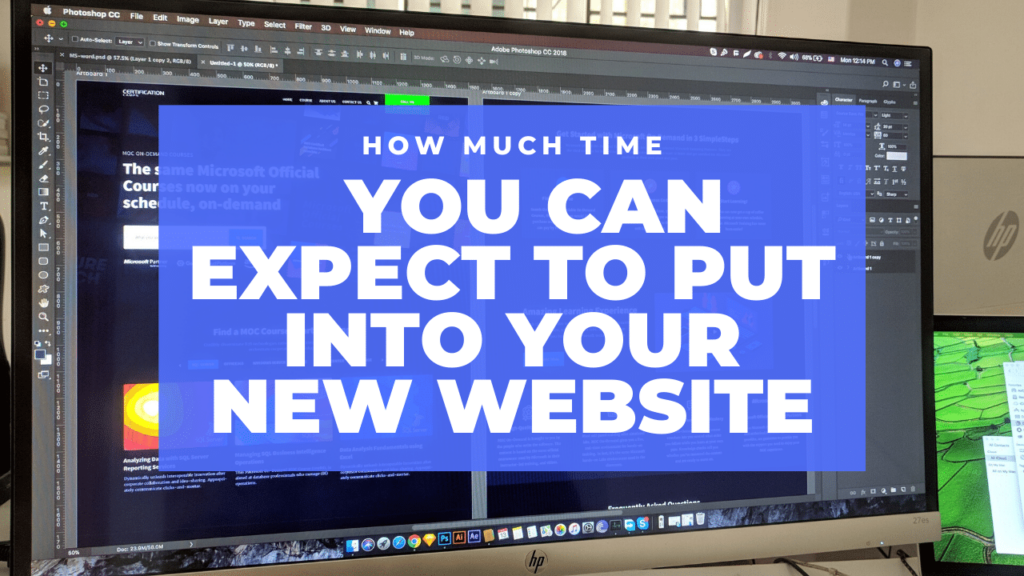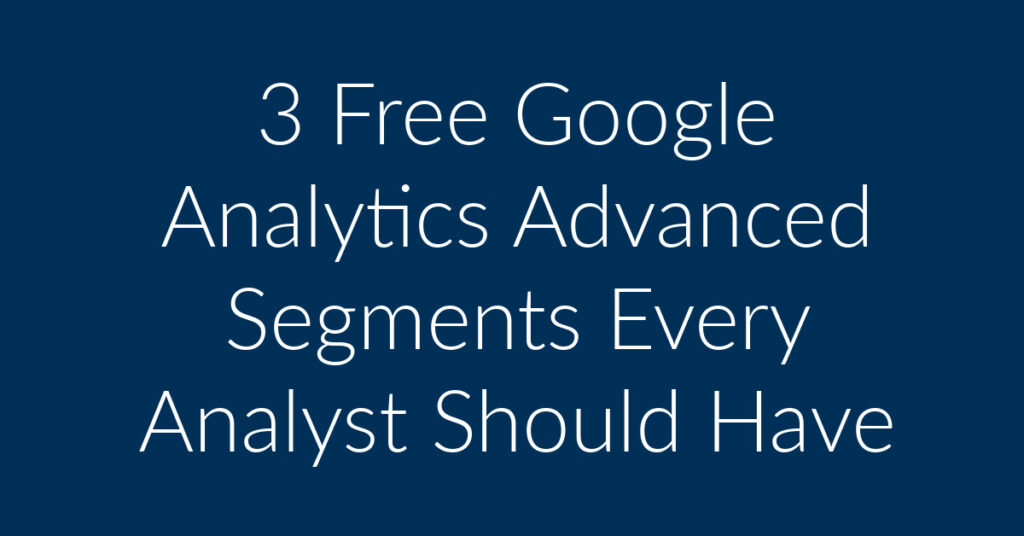Paper trails and filing cabinets are quickly becoming relics of the past. As businesses embrace remote work, cross-border collaboration, and digital transformation, managing documents and contracts online has become a must. From automating approvals to securing legally binding signatures, the right tools can simplify your workflow and give your team a competitive edge. Here’s a look at the top platforms that help you manage documents and contracts efficiently, no matter your company size.
Planet Marketing helps businesses stay ahead by offering guidance on implementing these tools effectively. With expert strategies tailored to your workflow, Planet Marketing ensures you’re not just going paperless — you’re going smarter.
DocuSign
Best for: Legally binding e-signatures

DocuSign is one of the most recognized names in electronic signatures and contract management. It offers secure and compliant signing workflows suitable for legal, financial, and HR documents. You can track the document status in real time, and its integration capabilities with platforms like Salesforce, Google Workspace, and Microsoft 365 make it a go-to for enterprise use. DocuSign supports various authentication methods to validate signer identity and includes robust audit trails for every document.
With multi-language support and an intuitive dashboard, businesses can expand globally without friction. Its advanced analytics provide actionable insights into signing behavior, helping organizations optimize their workflows. in electronic signatures and contract management. It offers secure and compliant signing workflows suitable for legal, financial, and HR documents. You can track the document status in real time, and its integration capabilities with platforms like Salesforce, Google Workspace, and Microsoft 365 make it a go-to for enterprise use.
Key Features:
- Legally binding e-signatures – Complies with eIDAS, ESIGN, and UETA regulations to ensure global legal validity. DocuSign ensures the integrity and authenticity of every signature by applying tamper-evident seals and timestamping each action. These legal safeguards make the platform a trusted choice for high-stakes contracts. Additionally, businesses can configure custom signing orders and multi-party workflows to meet specific legal and operational requirements.
- Real-time document tracking – Provides full visibility into who has viewed or signed a document and when. This allows businesses to follow up promptly with stakeholders who haven’t signed, avoiding delays. It also helps in identifying any bottlenecks or hesitation in the approval process. By leveraging this feature, companies can improve accountability and enhance operational efficiency across departments.
- Extensive integrations – Compatible with over 350 applications, including CRMs, accounting software, and cloud platforms. This flexibility allows businesses to automate workflows by connecting DocuSign to tools they already use. Integration with platforms like Salesforce and Microsoft Dynamics enables seamless contract generation and tracking within your sales pipeline. Users can also create conditional workflows that trigger specific actions in other apps once a document is signed, making business processes faster and more cohesive.
- Mobile-friendly interface – Enables users to sign and manage documents on the go from any device. This ensures critical approvals and signatures aren’t delayed by travel or remote work. The mobile experience is optimized for usability, with intuitive navigation and responsive design. Push notifications can alert users when their signature is needed, helping to keep workflows moving seamlessly even outside traditional office hours.
PandaDoc
Best for: Sales documents and automation

PandaDoc goes beyond simple e-signatures. It’s an all-in-one platform that lets you create, send, track, and e-sign proposals, quotes, and contracts. Its document builder includes templates and drag-and-drop content blocks for fast creation. Sales teams love it for its CRM integrations and workflow automation. PandaDoc also allows for interactive quoting, enabling clients to choose services and adjust pricing within the document. Its robust approval workflows ensure that internal reviews happen quickly and efficiently.
The platform also includes a rich content library where teams can store frequently used text, pricing tables, and product descriptions. e-signatures. It’s an all-in-one platform that lets you create, send, track, and e-sign proposals, quotes, and contracts. Its document builder includes templates and drag-and-drop content blocks for fast creation. Sales teams love it for its CRM integrations and workflow automation.
Key Features:
- Customizable templates – Choose from prebuilt layouts or design branded templates for faster document creation. Templates can be tailored with your logo, color scheme, and custom fields to maintain brand consistency. They also help reduce errors by standardizing information across commonly used documents.
- Workflow automation – Automate approvals, reminders, and signature requests to minimize delays. This feature ensures that no step in the document process is overlooked, especially during peak business periods. It also supports branching logic, allowing you to create flexible workflows based on different conditions or user inputs.
- In-document payment options – Collect payments directly through signed documents via Stripe or PayPal. This eliminates the need to send a separate invoice or wait for manual transfers. It accelerates the sales cycle by allowing clients to finalize agreements and payments in one seamless interaction.
- Detailed analytics – Track recipient engagement and performance metrics to optimize your sales process. You can monitor who opened the document, how long they viewed each section, and where they dropped off. These insights help sales teams fine-tune their messaging and identify high-intent prospects more effectively.
Adobe Acrobat Sign
Best for: PDF workflows
As part of Adobe’s suite, Acrobat Sign is ideal for businesses already using Adobe products. You can convert, edit, and sign PDFs with ease. It also complies with strict security standards, making it suitable for regulated industries like healthcare and finance. Acrobat Sign integrates seamlessly with Microsoft apps, Workday, and Salesforce, offering flexible deployment options. It also features advanced automation tools to streamline complex workflows.

With Adobe’s strong reputation in design and documentation, you benefit from a platform that combines aesthetic precision with functional power. , Acrobat Sign is ideal for businesses already using Adobe products. You can convert, edit, and sign PDFs with ease. It also complies with strict security standards, making it suitable for regulated industries like healthcare and finance.
Key Features:
- Integrated with Adobe Acrobat and Creative Cloud – Easily incorporate document signing into your existing Adobe workflow. This integration eliminates the need to switch between platforms, streamlining the entire document lifecycle from creation to signature. It also enhances collaboration by allowing multiple team members to access, review, and update files directly within the Adobe ecosystem.
- Strong compliance standards – Supports HIPAA, FERPA, SOC 2 Type 2, and ISO 27001. These certifications ensure that sensitive data is handled with the utmost security and confidentiality. Businesses in highly regulated industries can rely on Acrobat Sign to meet stringent legal and compliance requirements.
- Easy PDF editing and signing – Allows direct text editing, form creation, and digital signing within the PDF. Users can also add checkboxes, dropdowns, and custom fields for a more interactive and tailored experience. This level of customization is especially helpful for building detailed forms, applications, or contracts that require user input.
- Cloud-based access – Access documents and workflows securely from any device or location. This functionality supports hybrid and remote work models, allowing users to stay productive outside the office. It also reduces reliance on physical infrastructure, making your business more agile and scalable.
HelloSign (by Dropbox)
Best for: Simple signing needs and Dropbox users
HelloSign is known for its simplicity and smooth Dropbox integration. If your business is already using Dropbox, this tool is a seamless way to add e-signature functionality. It’s ideal for startups and SMBs that need legally binding signatures without complex workflows. HelloSign also offers audit trails, customizable branding, and intuitive signer workflows. The platform supports team-based permissions, making it easier to manage access across departments. With HelloSign, you can streamline onboarding, approvals, and client communications effortlessly. and smooth Dropbox integration. If your business is already using Dropbox, this tool is a seamless way to add e-signature functionality. It’s ideal for startups and SMBs that need legally binding signatures without complex workflows.
Key Features:
- Clean, user-friendly interface – Minimal design makes it easy for anyone to navigate. The intuitive layout reduces the learning curve, making onboarding quick even for non-technical users.
- Strong Dropbox integration – Syncs automatically with Dropbox to streamline document sharing and storage. Documents are instantly updated and available across all connected devices, reducing the risk of outdated versions. This tight integration allows users to organize, manage, and access signed files directly within their existing Dropbox folders without needing to switch platforms.
- Affordable plans for small teams – Offers competitive pricing and scalable plans. HelloSign provides flexibility with monthly and annual billing options to suit different budget levels. Its affordability makes it accessible for freelancers, startups, and growing teams that need professional features without enterprise-level pricing.
- Legally binding signatures – Compliant with major e-signature laws in the U.S. and EU. HelloSign ensures every signature meets legal requirements through secure encryption, detailed audit trails, and identity verification. This makes it a reliable solution for signing contracts, NDAs, and other sensitive documents across borders.
SignNow
Best for: Budget-conscious businesses
SignNow offers many of the features found in premium tools at a more affordable price point. It’s used by teams across industries and supports team collaboration, templates, and cloud storage integrations. Its interface is intuitive, making onboarding quick for new users. SignNow’s document merging feature is particularly useful for combining multiple PDFs into a single, signable file.
It also allows conditional logic in forms, enabling dynamic fields based on user input. This makes it suitable for complex legal documents, HR onboarding, and compliance-heavy industries. found in premium tools at a more affordable price point. It’s used by teams across industries and supports team collaboration, templates, and cloud storage integrations.
Key Features:
- Cost-effective plans – Ideal for small businesses and startups looking to cut costs. SignNow offers a transparent pricing structure with no hidden fees, making it easier to budget for digital operations. Its affordable options don’t compromise on functionality, giving users access to powerful features typically found in higher-priced platforms.
- Bulk sending options – Send the same document to hundreds of recipients with one click. This feature is perfect for HR departments, legal teams, or sales organizations that need to distribute standard forms to large groups. You can also track delivery and response rates at scale, ensuring no recipient is left behind.
- Audit trails and reminders – Maintain legal compliance and keep projects on schedule. Each action taken within a document is logged with a time and date stamp, providing a clear record for compliance and accountability. Automated reminders ensure signers stay on track and reduce the need for manual follow-ups.
- API access for custom integrations – Build custom signing workflows into your app or website. SignNow’s API is well-documented and developer-friendly, allowing for smooth implementation without extensive coding. It also supports webhooks for real-time status updates, helping businesses automate notifications and backend processes efficiently.
OneDrive and Google Drive
Best for: Document storage and sharing
While not contract management tools per se, cloud storage platforms like OneDrive and Google Drive play a crucial role in organizing and sharing your business documents. They offer version history, real-time collaboration, and integration with other productivity tools. Google Drive integrates deeply with Google Workspace, while OneDrive pairs seamlessly with Microsoft 365.


These tools are especially useful for teams working remotely, as they allow simultaneous editing and live comments. With features like encrypted file sharing, offline access, and automated backups, your documents stay both accessible and secure. per se, cloud storage platforms like OneDrive and Google Drive play a crucial role in organizing and sharing your business documents. They offer version history, real-time collaboration, and integration with other productivity tools.
Key Features:
- Cloud storage and sync – Automatically saves and syncs files across devices for easy access. This ensures that the latest version of a document is always available, regardless of where or when it was last edited. It also reduces data loss risks by maintaining real-time backups in the cloud.
- Real-time editing and collaboration – Work on the same document with team members simultaneously. This eliminates the need for back-and-forth email exchanges and ensures everyone is working with the most current version. Changes are saved instantly, and collaborators can leave comments or suggestions in real time for immediate feedback.
- Permission controls – Control who can view, comment, or edit documents to maintain data security. Administrators can assign access levels based on user roles, ensuring that sensitive files are only accessible to authorized personnel. This level of control reduces the risk of accidental edits or data leaks, supporting both compliance and internal accountability.
- Integration with Microsoft and Google tools – Seamlessly connects with Office 365, Gmail, and other productivity platforms. These integrations enable users to open, edit, and collaborate on files without leaving their preferred ecosystem. Businesses benefit from smoother workflows and increased productivity by eliminating the need to switch between applications.
Final Thoughts
Managing business documents and contracts online is easier and more secure than ever. The transition to digital tools not only boosts efficiency but also reduces human error and operational costs. These platforms offer specialized solutions that meet the needs of businesses of all sizes, from freelancers and startups to large enterprises.
Each tool brings unique strengths to the table. Whether you’re looking for robust contract management, seamless integration with cloud storage, or quick and easy e-signatures, there’s an ideal solution waiting for you. It’s important to evaluate your business requirements, the scale of your document workflow, and your existing tech stack before making a decision.
Investing in the right digital document tools can lead to faster deal closures, better client experiences, and improved collaboration among teams. As more companies go remote and global, being able to manage contracts and files online isn’t just a convenience — it’s a necessity for staying competitive.
Ready to streamline your business operations?
Contact Planet Marketing to learn how to integrate these tools into your workflow and supercharge your document management process.