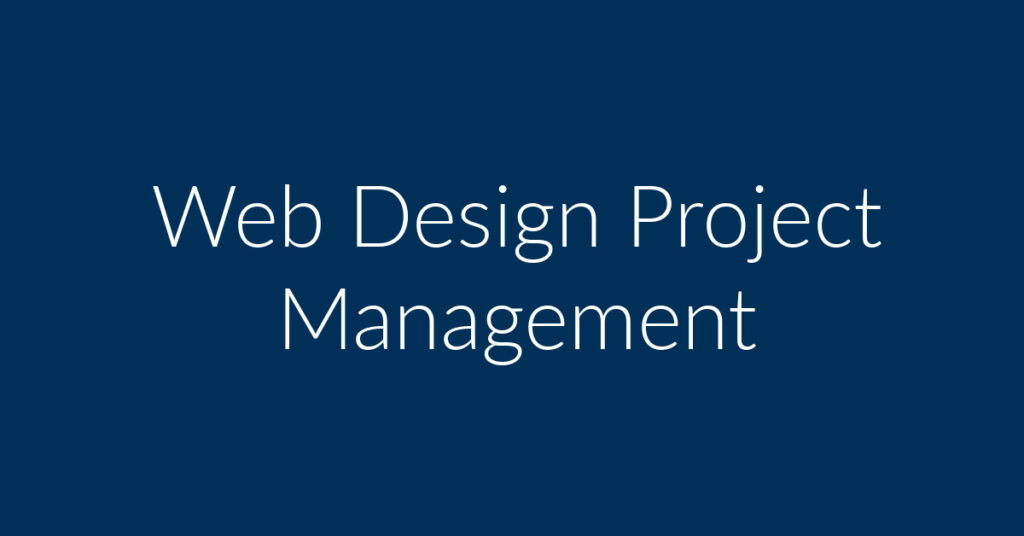Introduction to WooCommerce Hosting
WooCommerce is a powerful, open-source e-commerce plugin for WordPress, enabling businesses to set up and manage online stores with ease. It provides a range of features such as inventory management, secure payments, and customizable product listings, making it a popular choice for both small and large e-commerce websites.
Choosing the right hosting provider is crucial for the success of your WooCommerce store. The performance of your hosting service directly affects your store’s speed, security, and overall user experience. A reliable hosting provider ensures that your website loads quickly, remains secure from cyber threats, and can handle high traffic volumes without downtime.
Key factors to consider when selecting WooCommerce hosting include:
- Performance and Speed: Fast load times are essential for retaining customers and improving search engine rankings.
- Security: Robust security measures, including SSL certificates and regular backups, protect your business and customer data.
- Support: Access to 24/7 expert support helps resolve issues promptly and keeps your store running smoothly.
- Scalability: As your business grows, your hosting provider should be able to accommodate increased traffic and expand your resources.
- Ease of Use: User-friendly control panels and automated updates simplify website management and maintenance.
In this article, we will explore the best hosting options for WooCommerce, focusing on Kinsta, WP Engine, Bluehost, Dreamhost, and GoDaddy. Each of these providers offers unique features tailored to the needs of WooCommerce stores, ensuring optimal performance, security, and support for your online business.
By the end of this guide, you’ll have a clear understanding of which hosting provider is best suited for your WooCommerce store, helping you make an informed decision that supports your business goals.
Top 5 WooCommerce Hosting Companies
Kinsta $30/mo
Google Cloud Platform: Utilizes Google’s premium tier network and high-performance C2 and C3D machines across 37 data centers for optimal speed and reliability.
Edge Caching: Reduces load times significantly by serving cached content from multiple data centers.
Application Performance Monitoring (APM): Identifies and resolves performance bottlenecks with a home-built, free tool.
Enterprise-Level Security: Includes Cloudflare integration, DDoS protection, free SSL, and daily backups.
Expert Support: 24/7 access to WordPress experts with a 97% satisfaction rate.
Key Features
Pros
Performance: Utilizes Google Cloud Platform for fast and reliable hosting (WP Engine).
Edge Caching: Reduces load times significantly (WP Engine)
.Security: Provides enterprise-level security features, including Cloudflare integration, DDoS protection, and daily backups (WP Engine).
Support: Offers 24/7 expert support with a high customer satisfaction rate (WP Engine).
Scalability: Can handle traffic spikes efficiently due to its robust infrastructure (WP Engine).
WP Engine $20/mo
Performance and Speed: Utilizes EverCache technology and a CDN for fast page load times and efficient traffic handling (WPBeginner) (ITPro).
Security: Offers SOC 2 level security, Managed WAF, daily backups, automatic updates, and free SSL certificates, plus free hack fixes (WP Engine) (WPBeginner).
24/7 Expert Support: Provides round-the-clock support via live chat and phone with a team of WordPress experts (WPBeginner) (ITPro).
Developer Tools: Includes one-click staging environments, local development tools, and automated plugin updates (WP Engine) (ITPro).
Premium Themes: Grants access to all StudioPress themes and the Genesis framework for free (WPBeginner).
Key Features
Pros
Performance: Excellent speed and uptime, utilizing EverCache technology and CDN (WPBeginner) (ITPro).
Security: Comprehensive security measures including SOC 2 level security, daily backups, and free SSL certificates (WP Engine) (WPBeginner).
Support: 24/7 expert support with WordPress-specific expertise (WPBeginner) (ITPro).
Developer Tools: Offers one-click staging environments and local development tools (WP Engine) (ITPro).
Themes: Access to premium StudioPress themes and the Genesis framework (WPBeginner).
.
Cons
Price: More expensive than many other hosting options (WPBeginner).
Disallowed Plugins: Some popular plugins are not allowed due to potential conflicts (WPBeginner).
Bluehost $9.95/mo
Free SSL Certificates: All plans include free SSL certificates to ensure your website is secure and trustworthy (Bluehost) (HostingAdvice.com).
Automatic Updates: WordPress core software, plugins, and themes are updated automatically, keeping your site secure and up-to-date (Bluehost) (HostingAdvice.com).
Daily Backups: Bluehost provides automatic daily backups with easy restore options to protect your website data (Bluehost) (Elegant Themes)
.Advanced Security Features: Includes SiteLock for malware protection, spam protection, and DDoS protection, enhancing overall website security (Bluehost) (HostingAdvice.com).
24/7 Expert Support: Access to round-the-clock customer support from WordPress experts via live chat and phone, ensuring help is always available when needed (Elegant Themes) (HostingAdvice.com).
Key Features
Pros
Free SSL Certificates: Provides free SSL certificates to ensure secure connections (Bluehost) (HostingAdvice.com).
Automatic Updates: Keeps WordPress core software, plugins, and themes updated automatically (Bluehost) (HostingAdvice.com).
Daily Backups: Offers automatic daily backups with easy restore options (Bluehost) (Elegant Themes).
Security Features: Includes SiteLock for malware protection, spam protection, and DDoS protection (Bluehost) (HostingAdvice.com).
24/7 Support: Access to WordPress experts via live chat and phone (Elegant Themes) (HostingAdvice.com).
Cons
Performance: While generally good, can be inconsistent under heavy traffic compared to some premium providers (Bluehost) (HostingAdvice.com).
Upsells: Frequent upsells for additional services can be overwhelming for users (Bluehost) (HostingAdvice.com).
Dreamhost $16.95/mo
High Performance: Uses next-gen cloud technology and server-level caching for fast load times and smooth performance during traffic spikes.
Free SSL Certificates: Ensures secure connections with free SSL certificates from Let’s Encrypt.|
Automatic Updates: Keeps WordPress, plugins, and themes up-to-date automatically.
Daily Backups: Provides automated daily backups with easy restore options to protect your website data.
24/7 Expert Support: Offers unlimited access to WordPress and WooCommerce experts via live chat, email, and phone support.
Key Features
Pros:
Performance: Uses next-gen cloud technology and server-level caching for fast load times (Bluehost).
Free SSL Certificates: Ensures secure connections with Let’s Encrypt (Bluehost).
Automatic Updates: Keeps WordPress, plugins, and themes up-to-date automatically (Bluehost).
Daily Backups: Provides automated daily backups w/ easy restore options (Bluehost).
24/7 Support: Unlimited access to WordPress and WooCommerce experts via live chat, email, and phone support (Bluehost).
GoDaddy $24.99/mo
Product Management: Allows you to list up to 5,000 products on the basic plan and unlimited products on higher plans, with multiple product variants and detailed metrics to track performance (Website Builder Expert) (GoDaddy).
Payment Processing: Supports leading payment gateways like PayPal, Stripe, and GoDaddy Payments, with no transaction fees from GoDaddy itself (Website Builder Expert) (GoDaddy).
Shipping Integration: Offers discounted rates and real-time shipping cost calculations with USPS, UPS, and FedEx, ensuring accurate shipping charges for customers (Website Builder Expert) (GoDaddy).
Security Features: Provides free SSL certificates, automatic tax calculations, and robust security measures to protect customer information (Website Builder Expert) (GoDaddy).
24/7 Customer Support: Includes around-the-clock support via live chat, email, and phone, along with an intuitive control panel for easy management (GoDaddy) (GoDaddy).
Key Features
Pros
Product Management: Allows listing up to 5,000 products on the basic plan and unlimited products on higher plans (Website Builder Expert) (GoDaddy).
Payment Processing: Supports PayPal, Stripe, and GoDaddy Payments with no transaction fees from GoDaddy (Website Builder Expert) (GoDaddy)
.Shipping Integration: Offers discounted rates and real-time shipping cost calculations with USPS, UPS, and FedEx (Website Builder Expert) (GoDaddy).
Security Features: Provides free SSL certificates and robust security measures (Website Builder Expert) (GoDaddy).
24/7 Support: Includes round-the-clock support via live chat, email, and phone, with an intuitive control panel for easy management (GoDaddy) (GoDaddy).
Cons
Performance: Can be slower compared to specialized WordPress hosts under high traffic (Website Builder Expert).
Upsells: Frequent upselling for additional features and services (Website Builder Expert).
Conclusion
Choosing the right hosting provider for your WooCommerce store is crucial for ensuring a seamless, secure, and high-performing online shopping experience. Each of the hosting providers discussed—Kinsta, WP Engine, Bluehost, Dreamhost, and GoDaddy—offers unique features and benefits that cater to different needs and budgets.
- Kinsta stands out for its use of the Google Cloud Platform, advanced caching mechanisms, and excellent support, making it ideal for those who prioritize performance and reliability.
- WP Engine excels with its comprehensive security measures, robust support, and developer-friendly tools, making it a great choice for businesses seeking advanced features and premium themes.
- Bluehost provides a balance of affordability and essential features like automatic updates and daily backups, making it suitable for small to medium-sized businesses.
- Dreamhost offers a strong combination of performance, security, and support, with a focus on user-friendly features and scalability.
- GoDaddy is a versatile option with strong product management capabilities, integrated payment processing, and robust support, making it a good choice for those looking for comprehensive e-commerce functionality.
Ultimately, the best hosting provider for your WooCommerce store depends on your specific requirements, budget, and technical expertise. By carefully considering the pros and cons of each option, you can select a hosting provider that will support your business growth and ensure a positive experience for your customers.
For more detailed information on each hosting provider, visit their respective websites and explore their offerings to find the best fit for your WooCommerce store. Happy hosting!