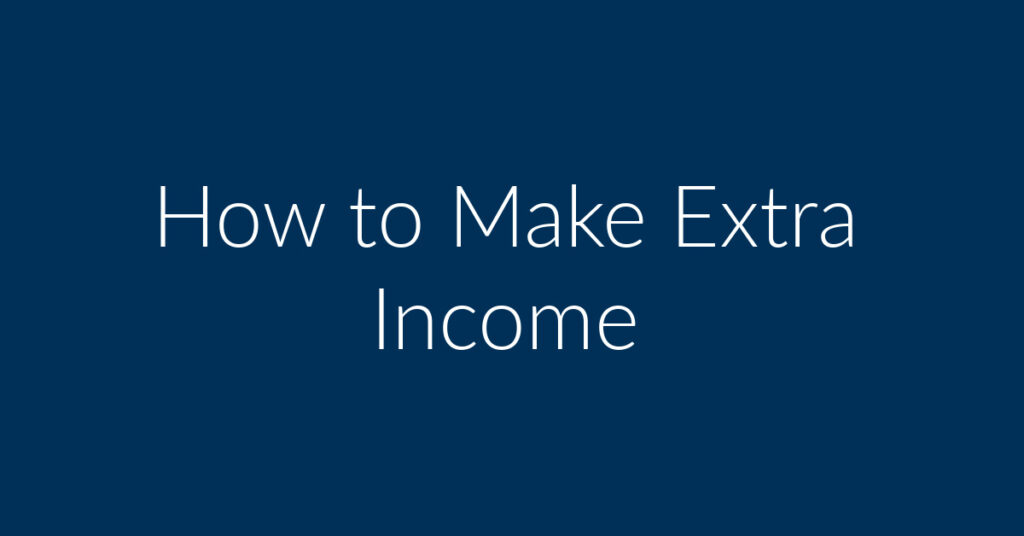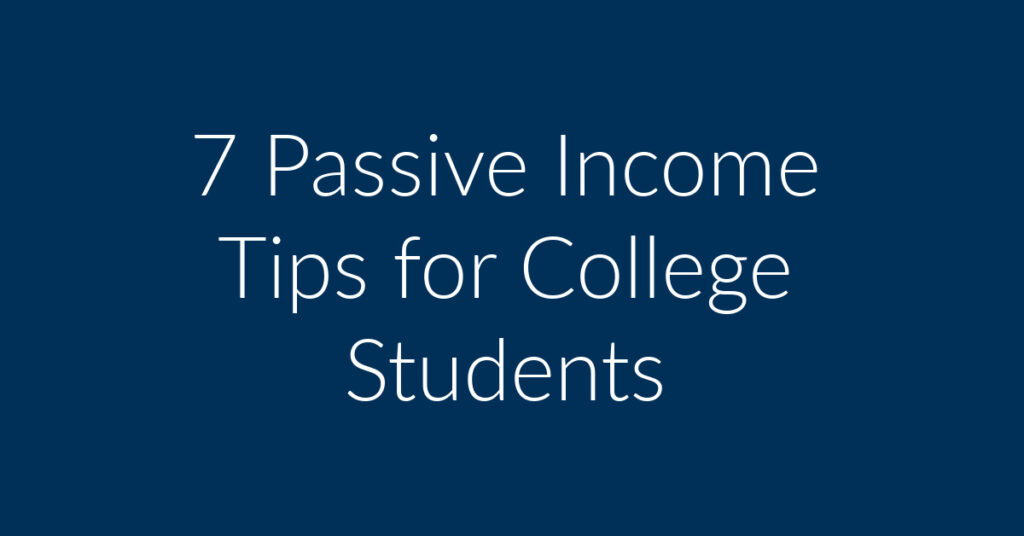Have you ever missed a crucial client meeting simply because it slipped through the cracks? For local businesses, especially those with growing teams or busy owners wearing multiple hats, a single missed appointment can lead to lost revenue or damaged relationships. At Planet Marketing, we know how hectic schedules can get—and that’s why we advocate for using integrated calendar tools that streamline communication, improve scheduling, and prevent those costly no-shows.
These tools aren’t just trendy features—they’re game-changers for businesses that want to stay professional, punctual, and profitable.
Why Missed Meetings Happen
Manual Scheduling Errors
When your team is juggling appointments on whiteboards, notebooks, and separate phone apps, confusion is bound to happen. Having no centralized source of truth can make scheduling feel like a gamble—one that often results in missed opportunities and frustrated clients.
This is especially common in businesses that rely heavily on paper-based planners or disconnected apps. If you’re not using a unified calendar system, one missed entry could mean missing an important call with a client or supplier. In a fast-paced business setting, that could mean losing trust—or worse, losing revenue.
Lack of Notifications or Reminders
Imagine setting a client consultation but getting no ping on your phone or desktop. Without synced reminders that reach you across all your devices, the likelihood of forgetting increases. For local businesses, this can mean showing up late or not at all—hurting your credibility.
Integrated systems solve this by consolidating alerts in one place, making them easier to manage and less likely to be overlooked. For example, syncing your CRM and calendar can ensure you’re reminded not just of meetings, but also of lead follow-ups and proposal deadlines.
Poor Calendar Management Across Teams
Team members working in silos often results in overlapping meetings, unavailable managers, and even internal tension. Integrated calendars create transparency so that everyone stays on the same page and works more cohesively.
The absence of shared visibility can cause team members to miss important collaborations or overbook resources like meeting rooms. A centralized, integrated calendar helps avoid double-bookings and gives everyone clarity on availability and team priorities.
Why Integrated Calendars Are Game-Changers for Productivity

Real-Time Sync Across Devices and Platforms
Let’s say you’re on the road and a client suddenly reschedules. Instead of waiting to return to the office, your phone gets the update instantly. You can adapt your day in real time, which is essential for service businesses with tight schedules.
This means you won’t miss a beat even if your laptop dies or you step away from your desk. Small businesses can especially benefit from this, since many owners and employees operate in multiple roles and environments throughout the day.
Automated Reminders and Alerts
You can even tailor reminders for specific types of events—like a more aggressive alert for revenue-generating client calls and a soft nudge for internal check-ins. This level of control helps ensure nothing important falls through the cracks.
Whether you’re managing client consultations or team check-ins, having your calendar send consistent reminders lets you focus on your tasks without constantly checking the time. It’s a mental load off your shoulders.
Streamlined Meeting Coordination
Integrated calendar systems also reduce back-and-forth by providing a direct link to your availability. Clients appreciate being able to pick a time that works for them, and your team can avoid redundant confirmation emails.
For local businesses dealing with clients, suppliers, and remote staff, this means fewer dropped communications. It also improves the professional image of your brand when clients receive instant confirmation and reminders.
Top-Rated Tools for Smarter Calendar Integration
Google Calendar with CRM and Project Tools
Microsoft Outlook Integration
Third-Party Scheduling Tools


Google Calendar with CRM and Project Tools
Another bonus: you can integrate it with tools like Google Tasks, Keep, or even voice assistants. These extra layers of automation let you focus more on running your business and less on toggling between apps.
It’s also scalable—ideal for both solo entrepreneurs and growing teams. With features like meeting invites, time zone detection, and customizable views, you can manage everything from your smartphone.
Microsoft Outlook Integration
For teams managing multiple clients and projects, Outlook’s calendar sharing and categorization tools make it easy to stay organized. You can also automate meeting invites based on incoming emails or CRM updates.
It’s particularly beneficial for businesses already invested in the Microsoft ecosystem, offering seamless transitions between meetings, shared documents, and email follow-ups—all from one place.
Third-Party Scheduling Tools
These platforms are especially valuable for small teams who work with freelancers, consultants, or global clients. Their simple user interface makes scheduling frictionless, even for those not tech-savvy.
These platforms also offer features like custom booking links, buffer times, and team round-robin scheduling. That means no more back-and-forth emails or confusion about who’s free when.
How to Master Calendar Integration for Maximum Efficiency
Choose the Right Platform for Your Workflow
Think about the apps your team already uses daily. The more a calendar tool complements those, the smoother your adoption process will be. Tools that feel familiar make change easier.
Consider scheduling a trial run with a couple of options before settling. Tools that feel intuitive and reduce daily friction are more likely to be adopted by your team.
Enable Two-Way Syncing
This is especially useful when syncing meetings between your sales CRM and your main scheduling tool. You won’t have to worry about misaligned times or duplicate events.
Without this, someone updating a meeting time on their mobile calendar might not see that change reflected in a shared CRM, which leads to communication breakdowns.
Customize Alerts and Preferences
Pro tip: Test out different reminder types and timing until you find what best supports your workflow. You might prefer a 10-minute heads-up before video calls and a 1-hour reminder for in-person meetings.
Many tools let you add sound cues, pop-ups, and even text message alerts. Explore which alert format helps you take action faster—some people respond better to push notifications than email.
Pro Tips to Keep Your Schedule Running Smoothly

Review Your Daily Agenda Every Morning
This habit also lets you mentally rehearse your day and prepare for challenging meetings. Just five minutes of overview can significantly reduce anxiety and help you perform better.
Make it part of your morning routine—review it over coffee or while scanning emails. This practice gives you time to make adjustments if needed and feel more in control of your day.
Use Color Coding or Labels
Some platforms even let you automate labels based on keywords or meeting types. This helps maintain consistency and ensures your calendar stays readable at a glance.
You can even use icons or emojis if your platform allows it, adding an extra layer of personalization and clarity. It’s a small detail that can make a big difference in how you manage your time visually.
Share Calendars with Teams or Assistants
It also speeds up delegation. When your assistant can see open slots and priorities, they can manage your day more effectively without needing constant check-ins.
With permission controls, you can decide who can view or edit your schedule. This maintains both efficiency and privacy while keeping everyone aligned.
Wrapping It Up
Using integrated calendar tools isn’t just a productivity hack—it’s a necessity for growing local businesses. With fewer missed meetings and more efficient communication, your team can focus on what matters: serving customers and closing deals. Planet Marketing has helped countless small businesses integrate tools that enhance both workflow and client engagement. If you’re ready to take control of your time and cut down on chaos, we’re here to help.
Want personalized help setting up the perfect calendar integration? Get in touch with Planet Marketing and let us streamline your schedule today!