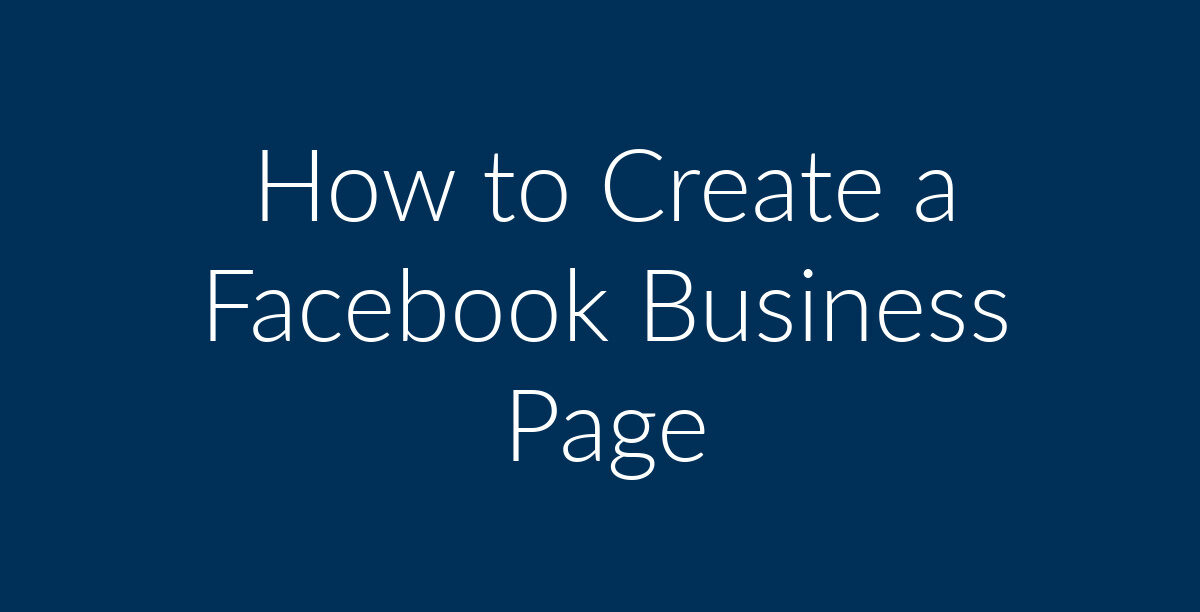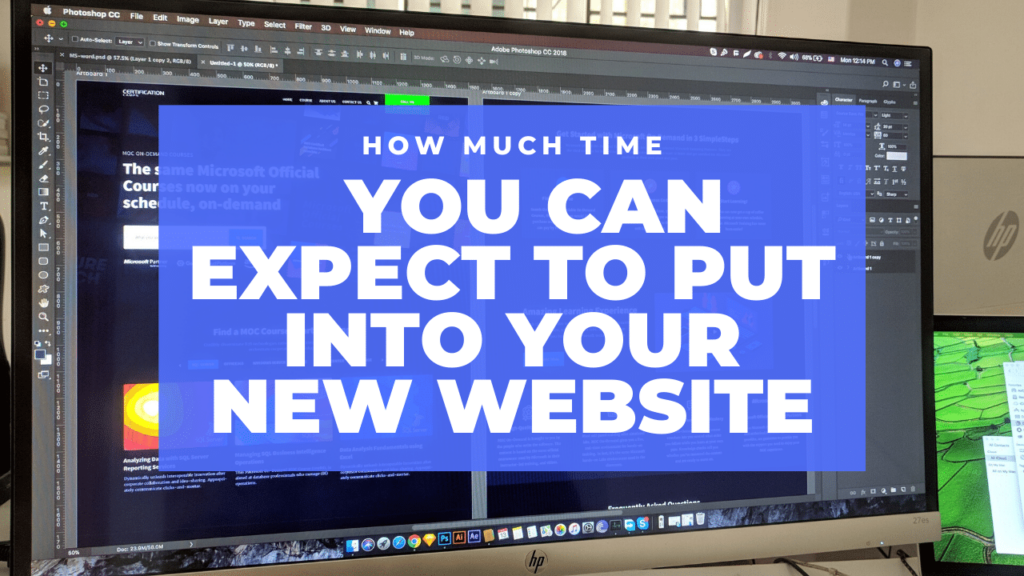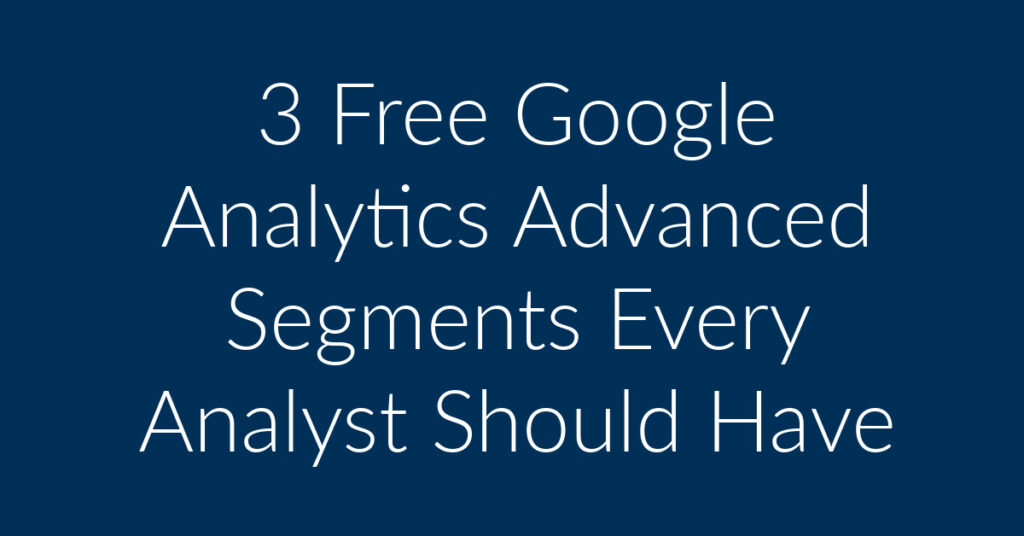The world in which we live today is pretty much defined by the internet and, to a large extent, Social Media, the internet’s favorite child. Social Media, it is safe to say, defines the 21st Century and will, decades from now, be talked about along the same breath as the Industrial Revolution and other great landmarks in humanity’s progress. The importance, for any business, of having a Social Media presence can, therefore, never be overemphasized. The unfortunate thing, however, is that a significant number of the businesses that are out there either have not moved to leverage the power of Social Media, or are doing so ineffectively.
Facebook Rule the Roost as far as Social Media Marketing for Businesses is Concerned
One of the things that we need to take note of right off the bat is the fact that Facebook, along with its affiliate companies, Instagram and WhatsApp, pretty much rules the roost as far as Social Media advertising is concerned. It is important, therefore, for businesses across the globe to tap into the vast opportunities that are represented by Facebook. In fact, companies that fail to do so risk falling by the wayside, amidst the cutthroat arena that is today’s business environment. Think we are exaggerating? Then consider the following facts;
- Facebook Alone has over a billion users
- The company makes over a billion dollars every quarter from advertising
Creating a Facebook Business Page
Facebook clearly is the place to be for businesses large and small, but where does one start? Although many people who run small businesses have personal Facebook Accounts, the way to go as far as businesses are concerned lies in creating a dedicated Facebook Page. Facebook represents an effective platform on which businesses can sell their brands, and you do not want that to become mixed up with your personal trivia. So, how do you create a Facebook Business Page?
Steps in Creating a Facebook Business Page
In order to create a Facebook Page for your business, all that you need to do is the following;
- Visit the page https://www.facebook.com/business. As you can seen in the screenshot below, you get the options to either create an ad or create a page.
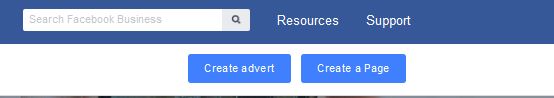
- Click on the “Create a Page,” button, and you will be taken to the login page for your personal Facebook account.
- If you do not already have a personal Facebook Account, creating one should be easy enough. All that you need to do is click on the “Sign Up,” button, fill in the required information and you should be good to go.

- If, like the majority of people across the globe, you already have a personal Facebook Account, all that you need to do is log into your account the usual way.
- Logging into your account takes you to a Page where you can begin creating a Facebook Page for your business.
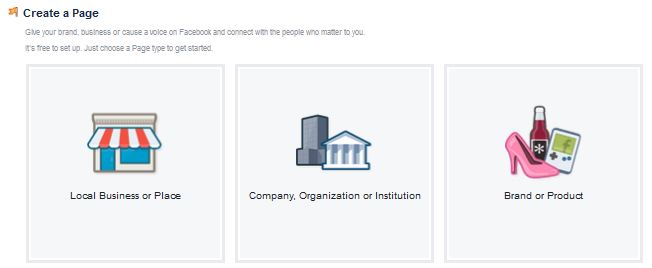
- You have a number of options as far as creating a Page for your Business is concerned. You need to define whether or not your business is any of the following;
- A Local Business or Place
- A Company, Organization or Institution
- A Brand or Product
- An Artist, Band or Public Figure
- Entertainment
- Cause or Community
- For this article, we are going to go with the first option “A Local Business or Place.”
- Fill in the required details and click on the “Get Started,” button.
You Now Have a Facebook Business Page
This pretty much creates a Facebook Page for your business. At this point, all that remains to be done is adding a cover and an profile picture for your business (See screenshot below). You want these to be as professional and as representative of your brand as is possible because they are what people will first encounter when interacting with your business on Facebook. In fact, many will judge your company based on the profile picture and cover image. It is important, therefore, for you to ensure that they are up to par. If you cannot do it yourself, get these two aspects of your business done by professionals.
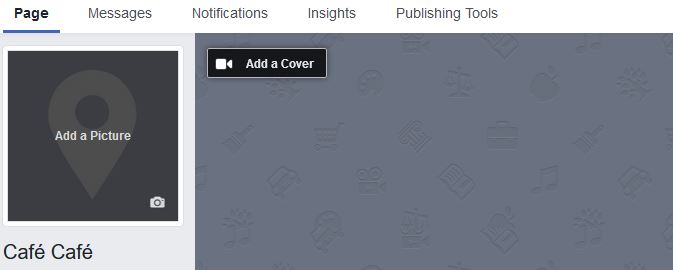
Finishing up
There are a number of settings that you need to play around with before completing the process of setting up a Facebook Page for your Business. You need to, as an example, set up a button that acts as a call to action and gets people to immediately take one desired action or the other. The default button gets people to immediately call your business on a given number.

You can, however, change the button to get people to watch a video, send a message, make a purchase or donation, download an app or game and much more. You can also begin inviting people to like your page, and can even promote your page. The one thing that you need to remember is that your Facebook Business Page is perpetual work in progress. What this means is that you should find ways of constantly refreshing it to make sure that potential customers remain engaged.Don’t hesitate to get in touch with us if you need help boosting your business’ presence on Social Media.