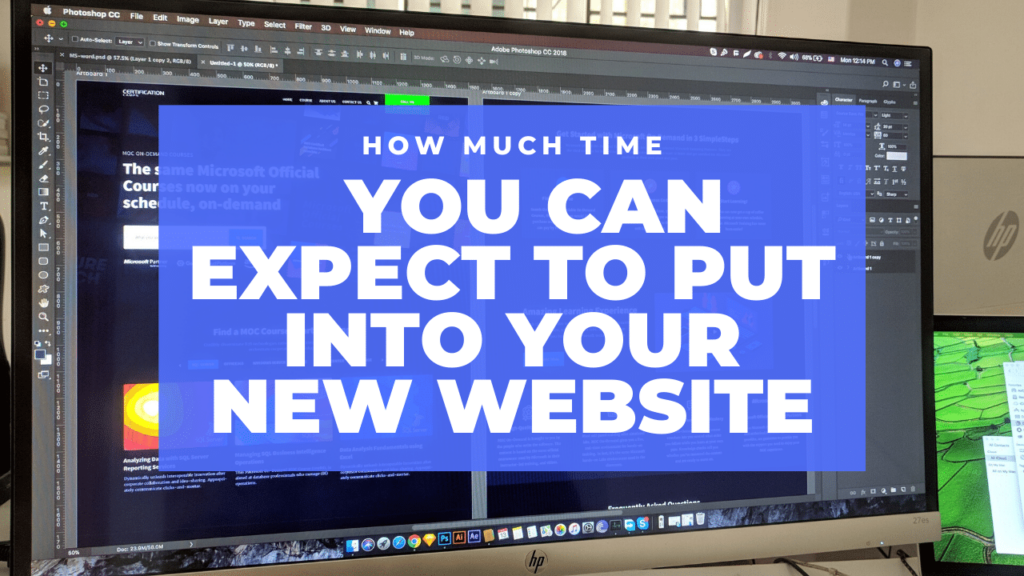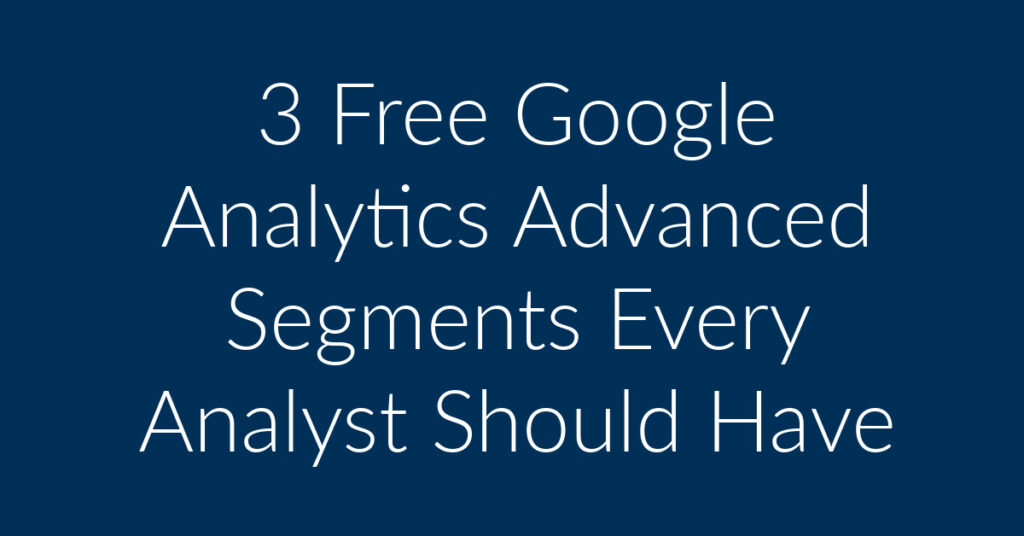Search Engine Optimization, labeled SEO, increases the amount of traffic on your business website. That’s beyond any doubt. For instance, when a potential consumer searches for “leather handbags,” a few e-commerce websites dealing with different types of leather handbags are displayed on the first page. Optify, an inbound marketing enterprise, states that 38 percent of the searchers enter the first website the search engine displays. And almost 75 percent of the searchers enter the first 5 displayed links. Few people move on to the next page.
Therefore, ranking ahead of your competition on Google is mandatory. But in case you aren’t aware of the SEO nuances that’ll take your e-commerce website to the top, then what? First, you’ll miss out on valuable clicks. Next, you’ll miss out on sales too. Thus, if your e-commerce website lacks a strong SEO strategy, you’ll lose brand impressions, clicks, and eventually sales. You need to step up your SEO game to garner more business. Hence, whether you’re setting up a new e-commerce website or improving an existing one, you need to follow these best practices.
Best Practice #1: Comprehensive Keyword Research
Prior to beginning any onsite or offsite SEO work, you must start with research—specifically, keyword research and competitor research. You ask, “Why?” It’s because research is the most critical feature of SEO. If you target the wrong keyword, you’re barking up the wrong tree. Your campaign is doomed right from the outset. The result: low-quality traffic and even lower conversions. No business desires that!
Keyword Research:
When you conduct keyword research, focus on 3 key areas:
i. Find the right keywords for your website’s homepage and product pages
As you optimize your most important web pages, just consider the relevancy, ranking difficulty, and search volume. Pick keywords that are most appropriate to your products or brand. Strive to get a higher exact match search volume. In Google’s free AdWords Keyword display, look for keywords with highest local monthly searches relevant to your business.
In the figures below, the keyword “leather handbags” is chosen again for global and local (nationwide) searches. Green arrows indicate the keyword. Red arrows indicate the most relevant keywords with the highest monthly searches. (Click on image to view clearly.)
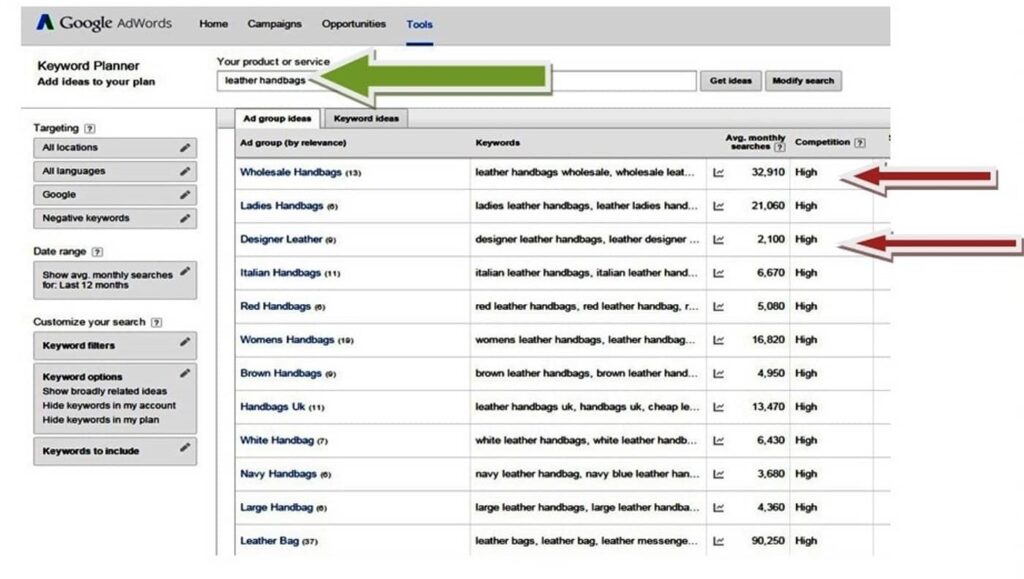
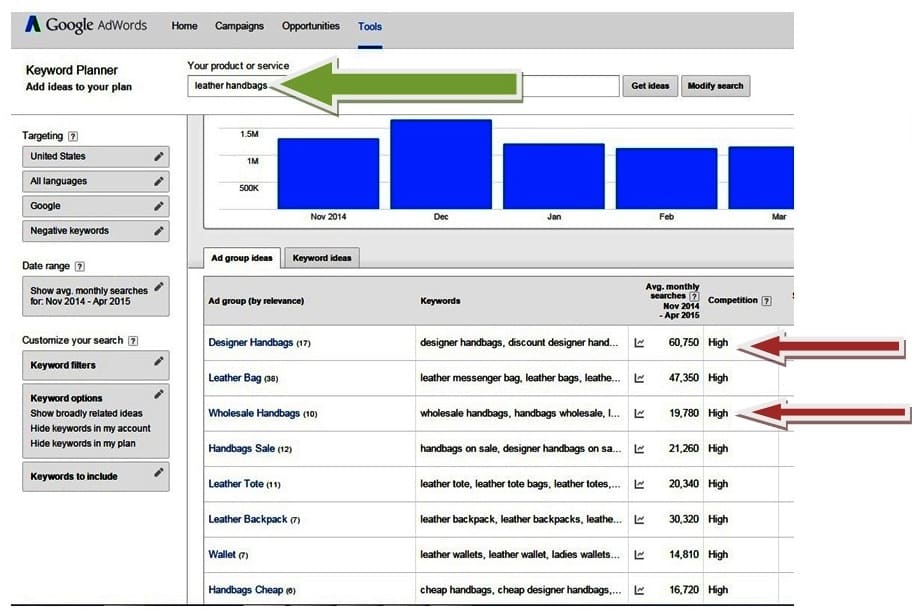
You should be careful when picking keywords. Don’t pick the ones that are either too competitive or too broad. If the keyword match is extremely broad, you’ll only end up with an extremely high bounce rate. The result: poor conversion rate because potential buyers clicking through to your business website may not find the exact product they’re looking for. Besides, if you pick highly competitive keywords, you’ll struggle to reach high rankings, or you may never reach at all.
In the example illustrated, if you deal in “designer handbags,” you should not target a broad keyword such as “leather bag” or “leather tote.” These aren’t the specific keywords for buyers looking for a designer handbag.
ii. Identify the best keywords for your blog topics
Blog posts help your e-commerce website in ranking for additional keywords that are missing from your main web pages. And blog content enables you to capitalize on long-tail keywords.
All unique searches buyers use that consist of more than one word fall under the category long-tail keywords. One word search terms such as “leather” or “handbags” make up only around 30 percent of total searches. It’s here that long-tail keywords play a critical role.
The remainder 70 percent web searches run into hundreds of millions of “long tail” unique searches. These searches comprise the majority of global demand for information via search engines. So target the most relevant long-tail keywords in your industry (local, not global).
iii. Steer clear of keyword cannibalization
Unintentional keyword cannibalization happens when several pages on your e-commerce website attempt to rank for an identical keyword. The main concern here is that the search engines get confused. You force the search engines to pick one web page from multiple web pages competing for the same keyword. The result: the traffic you obtain for that keyword is weakened considerably.
So, what exactly does this imply? You shouldn’t create a blog post using a focus keyword that you’ve already covered on one of your web pages. Keyword cannibalization can be avoided easily. Just list every page of your e-commerce website on a spreadsheet. Note the focus keyword you’ve used against each page.
When you scrutinize the keyword column on the spreadsheet, there shouldn’t be any doubling of exact keywords.
Best Practice #2: Comprehensive Competitor Research
Once you complete an extensive keyword research, you’re almost halfway through! Now you need to concentrate on competitor research. You should evaluate:
The specific keywords your main competitors target
Prepare a full list of keywords your competitors are using in their SEO campaign. Check their Domain Authority (DA) score. See if it’s higher than the score of your e-commerce website. Check the Page Authority (PA) scores of your competitors’ web pages. Compare the scores with your PA scores. Install the free Moz toolbar to speed up your research. This toolbar simplifies your research as well.
Under the Page Elements tab, you can see the metadata and header tags. If the DA and PA scores of your competitors are much higher than yours, it’s good to concentrate on other keywords. Competing against them may not be worthwhile. If possible, go for easier wins!
Also, use Open Site Explorer to pull a list of your competitors’ inbound links.
Best Practice #3: Identifying the Problems in Your E-commerce Website
After the completion of research, you can begin auditing your e-commerce website. Address concerns that need to be fixed. Find website errors swiftly using Screaming Frog, a free SEO Spider tool. This tool spiders your website’s CSS, images, links, script, and apps. It presents you a report of duplicate pages, redirects, missing header tags, errors, and more. This tool is really awesome!
Correct the following errors first:
- Redirect all 404 pages to actual content
- Change all 302 redirects to 301 redirects
- Update all duplicate metadata (Meta descriptions and Meta titles) and content pages.
Best Practice #4: Speed Up Your E-commerce Website
After you’ve fixed the major concerns affecting your website, determine your website speed. In the current 4G Internet universe, your visitors expect your website to load instantaneously. If your website is even a little bit slow, they’ll click back to Google and land in your competitor’s website in under 5 seconds. That should give you an idea how important website speed is! Use the free tool Pingdom to determine your website speed. Read this post and fix the issues that hamper the speed of your website.
You can use a different CMS, buy additional server space, and reduce image and file sizes. Also, Magento is markedly slower than WooCommerce.
Best Practice #5: On-Page Optimization
Although off-page SEO (such as link building) matters, on-page optimization matters too. In the SEO game, on-page optimization is the low-hanging fruit that you can fully control. Focus on these 8 key attributes:
- Site Structure
- Keyword Optimization
- Mobile Friendly Website
- Internal Linking
- Rich Snippets
- Usability
- Social Media Integration
- Customer Reviews
Site Structure:
Great website architecture improves usability, rankings and conversions dramatically. Additionally, proper planning simplifies the expansion of your product lines. This is important because e-commerce websites are huge.
LucidChart presents you the information architecture chart of your website. Create a flat architecture. You’ll be able to reach your product page using minimal clicks and extract maximum “link juice.” Base your site architecture on the focus keywords in a manner that provides visitors and search engines a logical route from your home page to product pages.
Keyword Optimization:
Optimize your web page and blog posts for one focus keyword. Place the focus keyword in strategic positions, including:
- The page title
- Headers
- Subheadings
- Body content
- Image file names
- Product descriptions
- Metadata
- Image Alt Tags
- URL
Don’t pack your Meta titles and descriptions with keywords and numbers. They shouldn’t sound like gibberish either. Create user-friendly URLs. Include your keyword but avoid numbers and gibberish. Make certain that your metadata reads like an advertisement as it will increase your CTR. Consequently, Google will place your e-commerce website higher in the SERPs. It’s perfectly clear, right? If it isn’t, look at this image. (Click on image to view clearly.)
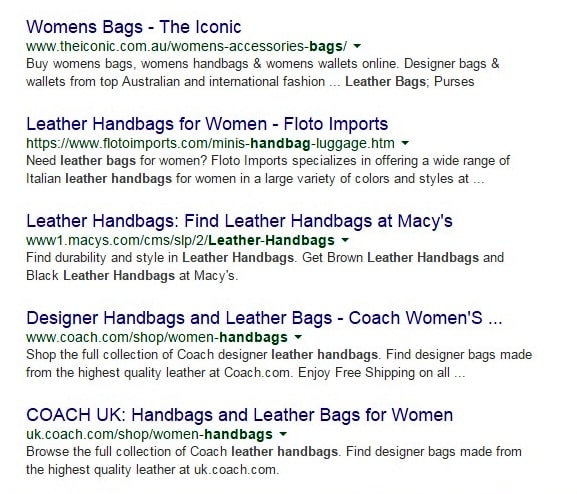
Compare the 5 Meta descriptions in these results for leather handbags. The last two results are much better than the top three. And the first result is the worst among all 5 because it’s keyword stuffed. Make certain your Meta descriptions aren’t keyword stuffed nonsense.
Internal Linking:
Internal linking is essentially linking pages of your e-commerce site to other pages on your site. It permits you to establish a unique anchor text that ranks your top keywords favorably. Use internal linking sparingly because Google looks suspiciously at pages packed with internal links. Remember, Google looks for variety in anchor text. Once you complete your e-commerce website, create a sitemap for submission to Google. Ensure every web page is indexed.
Usability:
Usability is indispensable for SEO. You need superlative usability for making your website visitors happy. Great usability automatically translates to repeated visits by potential buyers. And that’s precisely what you want! Fantastic user experience means your website is simple to use, helpful, and fun. Potential buyers and even casual visitors will enjoy spending more time on your e-commerce website.
Usability testing typically includes reducing the steps in the checkout process. Also, you should ensure that the checkout process works seamlessly. Your visitors must have swift methods of contacting you. Use a live chat widget. Check out Olark, a live chat tool. And they should be able to navigate to other essential information swiftly as well.
Mobile Version of Your E-Commerce Website:
Today, mobile shopping has become hot—red hot, in fact. Millions of people browse the Internet, as well as, make purchases via mobile devices. So, having a mobile-friendly version of your e-commerce website is mandatory. Responsive website design empowers you to code your website in such a manner that it functions optimally on all devices (laptop, tablet, Smartphone, desktop, etc.).
Customer Reviews:
Favorable customer reviews for each product is the finest staple for your e-commerce website. When it comes to making online purchases, buyers read customer reviews before clicking the “Buy” button. Customer reviews increase conversions and positively impact your SEO as well. More reviews = more content. Remember, Google looks favorably upon fresh content.
Send an email to your customer who’s received a product. Inquire if they need assistance. In case they don’t, request them to leave a review. This simple gesture will help your SEO considerably.
Rich Snippets:
Google results look like this these days: (Click on image to view clearly.)

The red arrows indicate rich snippets and these snippets matter. They affect your website’s rankings tremendously. There are different rich snippets for products, reviews, videos, and business information. These HTML coded bits indicate to search engines what searchers should see about your e-commerce website before they click.
To install rich snippets:
- Enter the HTML of each web page that you want to display a rich snippet.
- Add the Microdata for the specific rich snippet. Get the relevant code by referring to this HubSpot guide. Publish your changes.
- Visit https://www.google.com/webmasters/tools/richsnippets to make certain your rich snippets work.
Social Media Integration:
Your e-commerce website is incomplete without social media because social media signals such as engaging with customers, sharing content, and growing your community affect your SEO directly.
Lots of social signals indicate to Google that your visitors find your brand and e-commerce website valuable. Add social buttons to your blogs, homepage, and product pages to grow your social signals.
Best Practice #6: Test Further
After the completion of your website’s on-page SEO (including usability), you must put in place an extensive testing and optimization strategy. You must:
- Use analytics to find the keywords that convert the best.
- Use PPC campaigns to identify your high-converting keywords. Add these keywords to your SEO strategy.
- Test your Metadata (Meta descriptions and Meta titles) to improve CTR.
- A/B test all your web page content to improve conversions from Internet traffic.
Best Practice #7: Add Blog Content
Keyword research is vital to your SEO strategy. Since you optimize each of your web pages for one keyword only, there’ll be dozens of important keywords that you don’t cover. Rank for these leftover keywords through a blog. Your blog posts must be reader-friendly as well as informative. Remember, keyword stuffed content serves no purpose. It just doesn’t rank any longer. And Google will penalize your website. Consequently, you earn zero social signals.
Best Practice #8: Earn Quality Inbound Links
If mediocre sites link to your e-commerce website, Google will penalize your site. Additionally, the referral traffic will not benefit your business.
Use Moz’s toolbar to check the authority level of domains that link to you. Low quality sites contain mediocre, keyword stuffed content or unconnected advertisements.
Maintain a safe distance from content farms because Google hates them. Instead, concentrate on earning links from high authority websites.
Link building means:
- Not using the identical anchor text on multiple pages. Opt for variety instead.
- Not linking to the same page repeatedly. Instead, link to only the relevant pages.
- Not getting links from low authority domains.
Best Practice #9: Local Business Stipulations
If you are a local brick-and-mortar business, make certain that the name, address, and phone (labeled NAP) for all locations display on your e-commerce website. Submit your business to major directories as well as relevant niche directories. Wherever appropriate, use location based focus keywords in your descriptions. Remember, Google mixes up local as well as organic search rankings to deliver top results to searchers. Use Whitespark Local Citation Finder to list your e-commerce website for improved local search rankings.
Best Practice #10: Use Top SEO Tools
Whether you are a solo SEO strategist or a team player, there are numerous SEO tools that’ll help you skyrocket your rankings. Again, it depends on how you exploit the data these tools present you. Some top tools include:
- SEMrush
- Ahrefs
- Buzzstream
- Rank Ranger
- SEOmoz Keyword Tool
- Majestic SEO
- Screaming Frog
- Open Site Explorer
- Google AdWords Keyword Tool
- Mergewords
- Citation Labs Broken Link Finder
- Ubersuggest Keyword Suggestion Tool
- Authority Labs for Monitoring
Streamline the SEO process in your e-commerce website using a combination of these SEO tools. Collect the requisite data that empowers you to make smart decisions. The real SEO work is definitely up to you. Take up the challenge and work toward better rankings.
SEO Best Practices Summary
Although there are numerous reasons you should optimize your e-commerce website for search engines, increasing sales is the prime one. When done correctly, SEO delivers you an increase in quality traffic. Consequently, you have more repeat visitors and higher conversions. But remember, SEO demands your time and dedication. And the benefits are worth it.