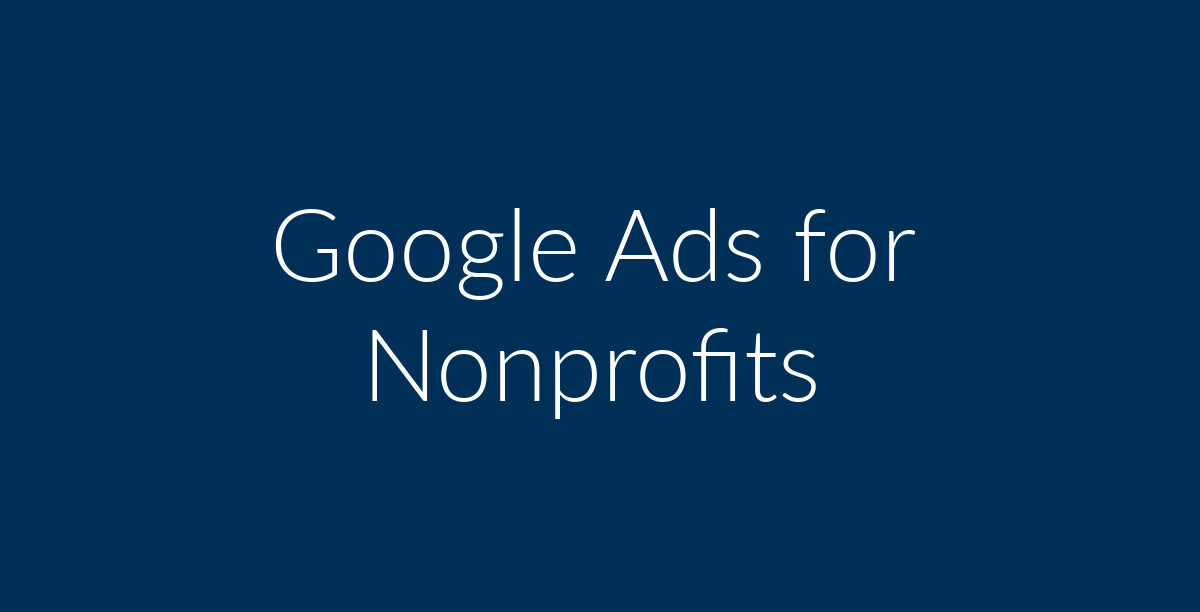Do you wish to create Google ads for your nonprofit organization? Are you aware that you can run up to $10 000 in search ads per month FOR FREE through Google Ad Grants? Hi, my name is Francisco. I own a Digital Marketing company called Planet Marketing. We specialize in Google ads, Facebook ads, and Remarketing. In the years that I have been in business, I have worked with quite a number of nonprofits. What most people are not aware is that they can run Google Ads for charities without paying anything. In this article, I will outline how to do that. I will also show you how to create paid Google ads for your nonprofit. The post has the following sections;
- What is Google Ad Grants?
- Why nonprofits need to start advertising on Google.
- Creating Google ads for your nonprofit.
Check out our Google Ads Marketing Plans
What is Google Ad Grants?
Google Ad Grants is a program under which nonprofits are allowed to run ads on the world’s biggest search network for free. The program is open to nonprofits in most countries around the world. Here are a few things that you need to know about Google Ad Grants;
1. Nonprofits can advertise to a maximum of $10 000
Under Google Ad Grants, non-profits are allowed to create ads to the tune of $10 000 per month. That’s a lot, in case you are wondering. Those are figures that most other businesses can only dream about.
With this amount, you should be able to create messages that reach thousands of people. Let’s say you want to increase your donor base. You can reach a lot of people for $10000. In any case, you daily budget stands at about $333.
2. With Ad Grants, you can only run Search ads
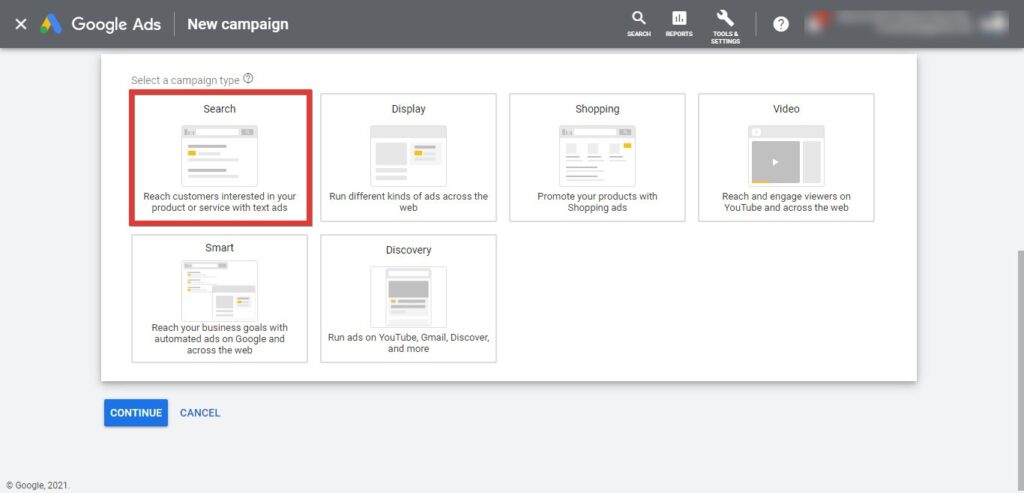
Where do you want to have your ads displayed?
Most people are familiar with ads on the Google Search network. However, they are not the only type of ad that’s available on Google. The following are the other available Google Ads options;
- Display
- Shopping
- Video
- Smart
- Discovery
You may be wondering which option to choose? What’s the best option when doing Facebook ads marketing for nonprofits? Well, the answer is simple enough for those advertising using Google Ad Grants.
You need to note that Google Ad Grants only allows nonprofits to run ads on the Google Search network. The facility does not extend to Display ads, as an example. That’s most likely because display ads are run on independent websites that have signed up for AdSense.
If you wish to advertise your nonprofit on the Display Network, you are going to have to go the paid way. That’s done using a separate account. In that case, you can advertise on any of the places listed above. You can have your ads run on YouTube, as an example.
3. It’s easy to get approved for Google Ad Grants
If you are a bonafide charity in whatever the country in which you are operating, it’s very easy to get your Google Ad Grants application approved. You will need to go through an application process. Here is where to get started.
Part of the process involves getting registered with TechSoup. They are the ones who will do the verification process on behalf of Google. This can be done during the process of requesting for a Google nonprofits account.
Once you have been approved, you can then activate Ad Grants. You can then start running your campaigns. Remember, you will be doing everything on your own here. Google does not create campaigns for you. But the process is not that difficult.
4. Not all nonprofits are eligible
Not all nonprofits are eligible for Google Ad Grants. If you fall into the disallowed category, you will have to create ads the conventional way. The following types of charities do not qualify to use Google Ad Grants;
- Government organizations
- Hospitals
- Other healthcare organizations
- Schools
- Academic institutions
- Universities
Why nonprofits need to start creating Google Ads
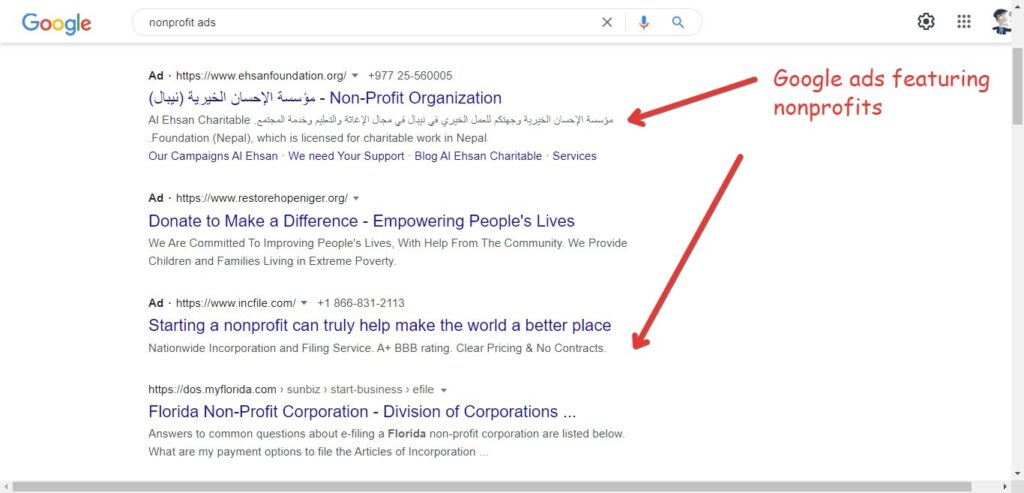
Google ads for nonprofits
In this section, we shall look at the motivation behind advertising on Google. Why would anybody do it? We will be covering both those paying for their own ads and those using Google Ad Grants. The following are the reasons for advertising your non-profit on Google;
Google Ads are effective
At Planet Marketing, we also specialize in Facebook Ads. One challenge there is the fact that people do not go to Facebook to buy stuff. Yes, Facebook ads work well, particularly for nonprofits, but not as well as Google Ads.
The great thing about Google Ads is that you are not hunting around for your target audience, as is the case with Facebook Ads. On Google, your ads reach people who are already looking for your product or service. That’s particularly the case for search ads.
As an example, someone may search for “nonprofit near me.” In that case, that person is probably looking to make a donation. If your ad appears before them at that point in time, chances are high that you can turn them into a lifelong donor.
You can run your own campaigns
Making savings will be paramount when it comes to nonprofits. They are not exactly awash in money. And the little that they have needs to be directed to worthy causes. Anyway, the good news is that such organizations can make huge savings by running their own Google Ads marketing campaigns.
This applies both for paid ads and for Google Ad Grants ads. It’s not too difficult to manage your ads. It’s even for the best. Doing everything yourself without hiring an agency means you will be right at the center of your campaigns. You will know what’s happening at any given point in time.
Google Ads are affordable
This applies for those that fall within the disallowed bracket and for approved charities simply looking to advertise beyond the search network. The great thing about Google Ads is that it’s very affordable.
You can get going for as little as $2 a day, as an example. With that amount, you can reach a fair number of people. Of course, your reach is necessarily going to be limited here. But Google Ads are something that even charities can afford.
Creating Google Ads
Now we get to the interesting part where you show you the process of creating Google Ads for your non-profit. If you have been approved for Google Ad Grants, you will need to have a separate account should you wish to run paid ads.
You don’t run free ads and paid ads from the same interface. However, the steps that you go through when creating an ad on Google are more or less similar. Here are some important steps leading to the creation of your first ad;
Properly research your keywords
One of the major shortcomings that I have discovered in people running Google Ads for the first time is failure to carry out proper keyword research. It’s surprising, considering that Google Ads comes with Keyword Planner, one of the best keyword research tools that can be found out there.
But what are keywords? Well, they are the search terms that people use when looking for the products and services that you provide as a business. Some people think that nonprofits do not have to bother carrying out keyword research. That is not true! Researching your keywords is crucial whatever your line of business.
It allows you to create ads that are focused on answering the questions that people have. Doing so means your ad will have that much more of a chance at being triggered on relevant queries. If someone is looking for a charity near them, then you need to be there to provide what they are looking for. And being there starts with identifying the right keywords.
How to use to Keyword Planner
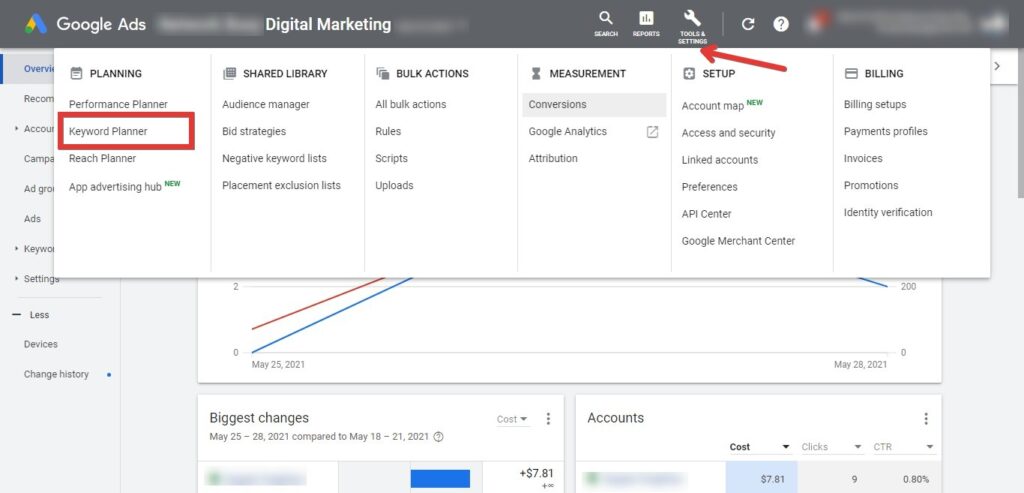
Use keyword planner to carry out keyword research
You need to have an active Google Ads account to use Keyword Planner. I have an article in which I outline how you can use this tool without having to create an ad. Under normal circumstances, you would need to create an ad and to provide your credit card details to use this tool. Anyway, in your Google Ads dashboard, you can get to Keyword Planner by taking the following steps;
- Click on Tools and Settings
- Click on Keyword Planner
- Choose a customer ID
- Choose Discover New Keywords
- Choose your target location(s)
- Type in a keyword and click on Get results
An example
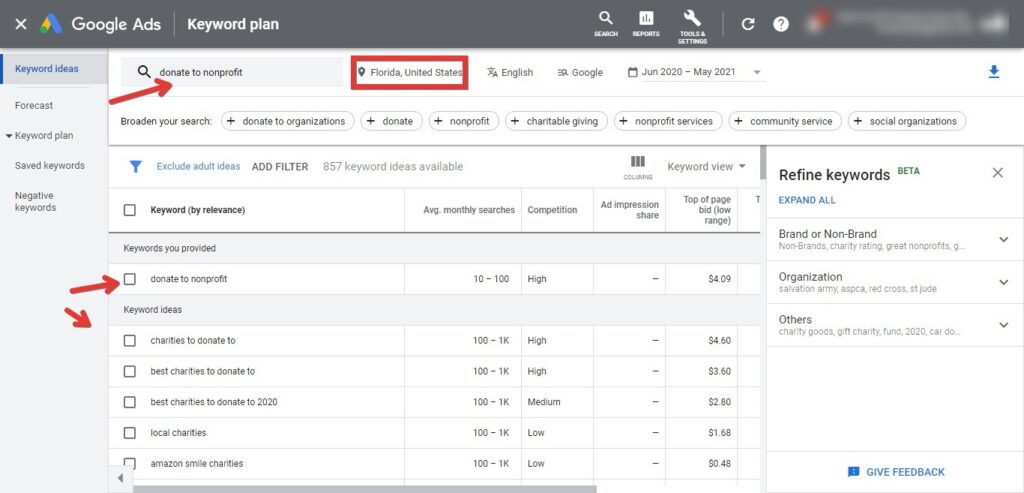
Using Keyword Planner
For this example, we chose Florida in the United States as the target location. We then used “donate to nonprofit,” as our keyword guide. After carrying out a search, we got the results in the above screenshot.
As you can see in the results, our initial keyword has turned out to be not the best, after all. It only gets between 10 and 100 hits per month. The best keyword is “charities to donate to.” However, you cannot use this if you are running free ads through Google Ad Grants.
That’s because there, you are limited to keywords whose CPC is no more than $2.00. In that case, the keyword that we could target here would be “local charities.” However, if you are paying for your ads, you are free to target any keyword, regardless of the CPC.
Use your Keywords in your Ad Copy
This is another important tip for those looking to create Google Ads for nonprofits. The whole point of spending hours thinking about your keywords and doing keyword research is so that you can include them in your ad copy.
To go back to the above example, we are going to be targeting the keyword “local charities.” Competition on that keyword is relatively low. We will then have to include “local charities,” in our ad copy. That’s the way to ensure that your keyword is triggered on relevant queries.
Have a properly set up landing page
If you are a serious charity organization, you already have a website. In fact, having a properly set up website is one of the conditions for getting accepted into Google Ad Grants. The question to ask yourself is, where am I going to direct people who click on my ads on Google?
Are they going to go to your website? That’s what most people do. However, that’s not the correct approach when creating Google Ads for any business. Thing is, your website will probably be about your business as a whole. It’s will not be optimized to convert people that land there from Google or from any other ads platform.
What you need, instead, is a specifically crafted landing Page. It’s the same whether you are doing Google Ads or Facebook ads. You need a landing page that’s geared to convert people from your ads.
Lets go back to our example of a nonprofit operating from Florida. If you are one, you could create an ad targeting people willing to donate to local charities. We have already noted that that’s our keyword.
A person that clicks on your ad from Google probably already wants to donate. One approach would be to take them directly to your donations page. Or you could take them to a page outlining the causes in which you are active. Whatever you do, you need to make sure that you have conversion in mind when working on your landing page.
Spend most of your time working on your landing page
Most people make the mistake of spending hours working on their ads while neglecting their landing pages. That’s not the way to go. This tip applies whether one is talking about advertising on Google or on Facebook.
The majority of your effort ought to be directed at your landing page. You will see that it doesn’t take that long to set up an ad. Yes, the entire thing may be tricky, but you should have everything up and running in a short while.
However, the landing page is important since it contributes to your ad’s quality score. The Quality Score measures a number of parameters, including relevance and landing page. Should you get things right, you can outperform others who may have higher bids than you have.
Don’t bid on other people’s brand names
Google does not allow advertisers to target other people’s brand names as keywords. To give an example, Charity X cannot bid for the keyword “Save the Children.”
That would be a little bit of ingenuity. What you should do is to try and build up your own brand. It’s the whole point of advertising, right?
Choose an appropriate goal
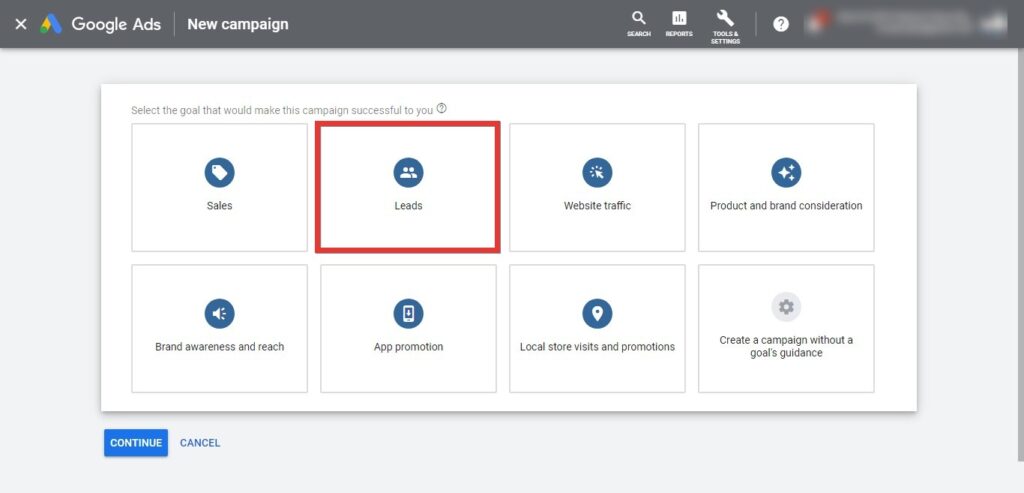
Choose an appropriate goal
Once you have your account set up, one of the first things that you will have to do on the way to creating Google ads for charities is to choose a goal. You can see from the above screenshot that Google provides the following goals for those looking to advertise;
- Sales
- Leads
- Brand awareness and reach
- App promotion
- Website traffic
- Product and brand consideration
- Local store visits and promotions
- Create a campaign without a goal’s guidance
Which goal is best for Google ads for charities?
The goal that you choose will depend on what you wish to achieve for a particular campaign. Maybe you wish to boost brand awareness. Or you could be looking to promote and app. Perhaps you are looking to get more people to visit your website.
So, there are no prescriptions here. Feel free to experiment till you have arrived at the right formula. For this example, we will choose Leads as your goal. Our aim is to encourage people to take a desired action, such as signing up to become donors.
You could also opt for Website traffic as your goal. That way, you will be looking to get people from your Google Ads to your website. You are free, in any case, to experiment with the various goals. Look for one that brings you the most in terms of results.
Summary
In this article, we looked at how to create Google ads for charities. Hopefully, this article has been helpful. We noted that charities can create free ads to the tune of $10000 per month on Google using Google Ad Grants.
These ads only show on Search. Anyway, if you need help getting set up, check out my Google Ads setup plan. If you sign up, my team will do all the initial hard work, leaving you with an account that’s ready to go. We will even throw a couple of live ads into the bargain.