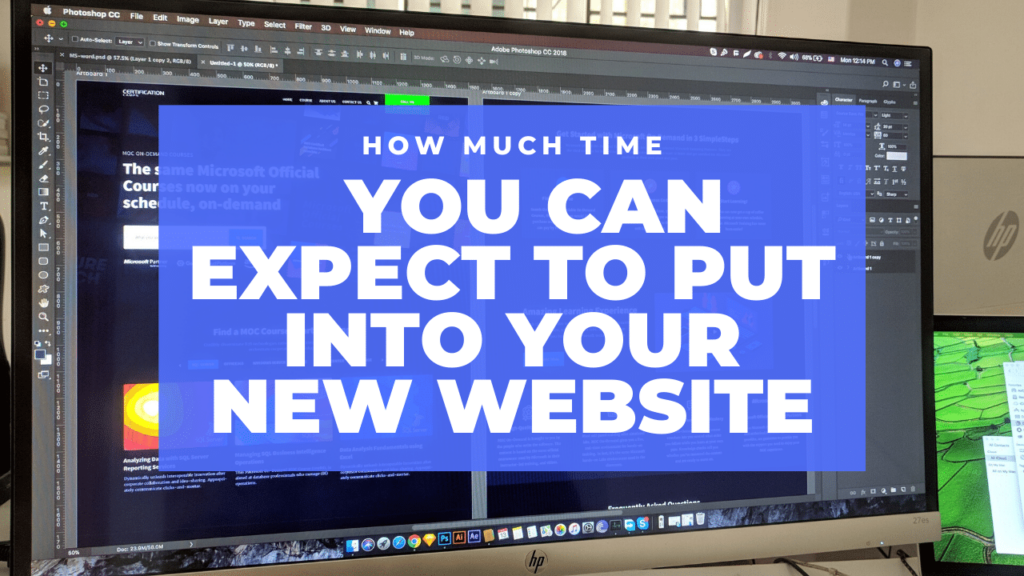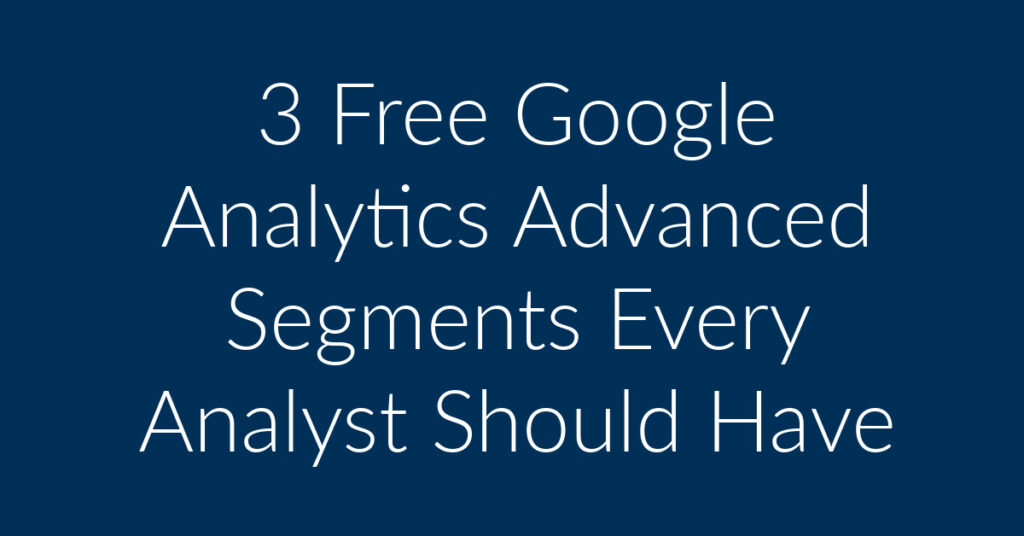Are you looking for the best eCommerce software for beginners? If yes, then you have come to the right place. You are probably here because you have finally decided to turn that idea that you have had for so long into an income generating project. But you are not sure which eCommerce software to use. That is where I come in. Hi, my name is Francisco, and I am the owner of Planet Marketing, a Digital Marketing agency. My company specializes in Google Ads, Facebook Ads and eCommerce setups. I have over 2 decades’ experience doing this. So, I am very well placed to help you. In this article, I am going to;
- Introduce you to the world of eCommerce software.
- Show you the options for building eCommerce websites.
- Talk about the best eCommerce software for beginners.
What can you expect as you set out to build your eCommerce store?
Ecommerce stores start out as an idea in somebody’s mind. This applies whether you are Bezos or Nobody. At some point, you get your very own Eureka moment. And you decide to take the world by storm using your idea.
I have previously written articles featuring the best passive income ideas that can be found out there. Building an eCommerce store is one great idea. But, you will be saying, Francisco, wait just a moment. This article would be great if we were using a solid example.
Well, let me oblige you. Suppose that you have decided to start an eCommerce store selling car audio equipment. It’s a great idea, because everybody loves car, right? If only there were not so many other people already doing the same! Hmm, but this is only an example for this article. No doubt, your idea is way better than mine.
So, you have done your homework and have identified your suppliers. Perhaps you wish to do dropshipping so you don’t have to worry about inventory and such. Whatever the idea, the moment finally arrives when you need to put it into practice. But what do you need in order to achieve this aim?
- You need to have a web host.
- You need a domain name.
- You need eCommerce software for your site.
Options for Building eCommerce Websites
What are the options for building eCommerce websites? That’s a question that you may be asking yourself.
Paid eCommerce Software vs. Free eCommerce Software
That’s the first option when it comes to eCommerce websites for building you online store. Most of the software that’s out there is paid. On some, such as Shopify, you get a free trial for 2 weeks. After this, you will have to pay monthly subscriptions.
The amounts that are charged are usually not eye-watering. But they can add up, particularly for small businesses that are just trying to find their footing. The advantage of going the paid option is that you get lot’s of support, which you will probably need if you don’t know what you are doing. You get all the help that you need to get set up.
If you are just setting out to build your business, chances are high that you are not going to be dripping money. In fact, you may be suffering from severe budgetary constraints. So, what do you do in that case when it comes time to choose the best eCommerce software for your store?
With most of the free options, you get all the basics that you need to launch your eCommerce store free of charge. You also get loads of plugins free. However, there are some plugins for which you will have to pay. These add functionality to your store. So, things may not be entirely free.
Best eCommerce Software for Beginners
I noted earlier that you need to have a domain, a web host and eCommerce software to launch your online store. For this article, I am going to skimp on the first 2 requirements. Some of the eCommerce suites that I will review here come with web hosting. With others, you can buy a web hosting plan and then install your eCommerce software on your site.
Feel free to check out my article on the best web hosts for small businesses. The domain part is entirely up to you. What do you want to call your site? How about amazin.com? Wait, that sounds too much like you are trying to steal Bezos’ idea. Fat chance achieving that aim, by the way!
Those other guys are so well established on the market place that you could very well just forget it. You are better off coming up with a nice niche for your eCommerce store. That way, you won’t have to operate in a cutthroat environment. Anyway, I digress. The following are the best eCommerce software for beginners;
1. Shopify (14 Day Free Trial)
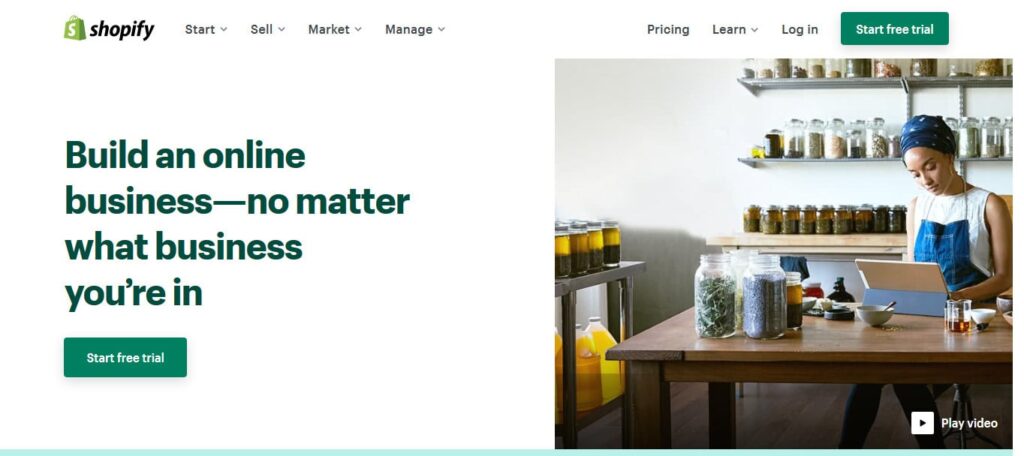
Shopify is one of the best eCommerce software for beginners
Shopify is probably one of the best eCommerce software that you will hear recommended to beginners. Shopify is very popular in the world of eCommerce. That’s probably as good an indication as any that it works. So, what is it that’s particularly outstanding about Shopify?
14 Day Free Trial
Shopify offers a 14 day free trial. So, it’s not exactly free. However, you can check things out to see how much you like them. That’s one way to go as far as choosing eCommerce software for your business is concerned. You want to be absolutely sure that you have made the right choice. So, the free trial should come in handy.
Shopify is huge
We have already noted that Shopify is one of the biggest eCommerce platforms that you will be able to find out there. As of the time of writing this article, Shopify was being used by over a million businesses around the globe. These businesses have so far made over $200 billion in sales while using the platform. So, Shopify is trusted by businesses large and small.
Features
In this article, we are looking at the best Ecommerce Software for Beginners. We have noted that Shopify is big, but how well does it work for beginners? First, we need to look at some of the features that you can expect from Shopify;
- Over 70 themes to help you achieve that kickass look for your theme. Having this many options is surely welcome for beginners. Aesthetics matter in the world of eCommerce. When you launch you site, you need to have it look as good as possible. That’s important not only for fostering credibility, but also for ensuring that people stay a few seconds longer on the site. That tends to be all that stands between you and a sale.
- Shopify is optimized for mobile. That’s really important in today’s operating environment. The majority of searches out there are now being made from mobile devices. And mobile searches tend to have a higher conversion rate than desktop searches. So, whatever the platform that you choose for your business, make sure that it’s mobile friendly. That’s important for SEO and in terms of having such things as mobile shopping carts. Remember, people on mobile don’t have that much real estate on their screens. So, it may not be wise to give them the same carts as on desktop.
- Shopify provides support to help you run your store. That’s one thing that you will miss should you choose to go for a completely free eCommerce platform.
- You can host your store on Shopify if that’s what you are inclined to do. Having everything on one platform can definitely be helpful.
- Secure in-house payments mean that your customers will have confidence that they are protected while doing business with you.
Pricing
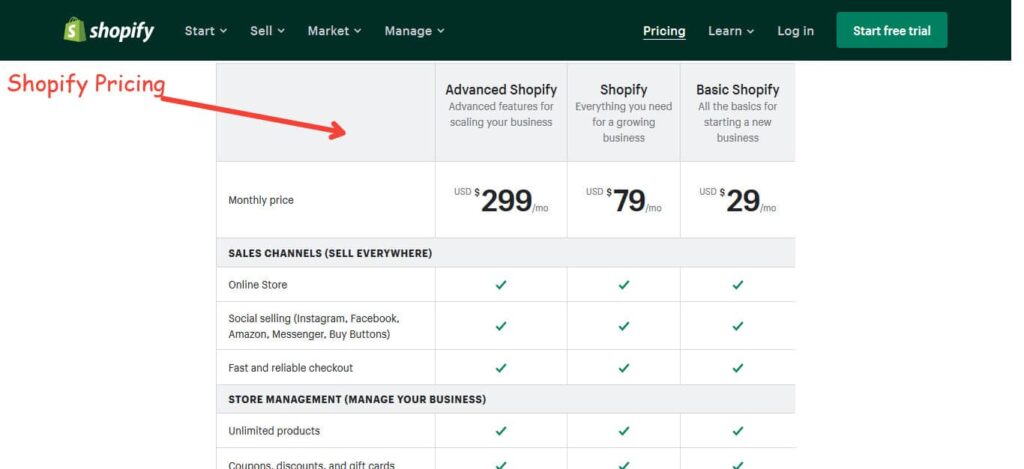
Basic Shopify costs $29 per month. For that you get an online store, social selling, fast checkout, an unlimited number of products, coupons, gift cards and discounts, integration with Google and Facebook, 24 hour support and much more. All this is essential for the success of your business.
Integration with Facebook
This is something that I have previously covered while talking about Facebook Ads for eCommerce. You can integrate Shopify with Facebook. That way, if you do Facebook Ads, the ads can feature products in your cart form your Shopify store. It makes life easy for you.
And if you do remarketing and have installed Facebook Pixel, Facebook will be able to show ads to people based on their interests when they visited you site. That way, you can boost your conversion rate by as much as 400%.
2. WooCommerce (Free with some paid extensions)
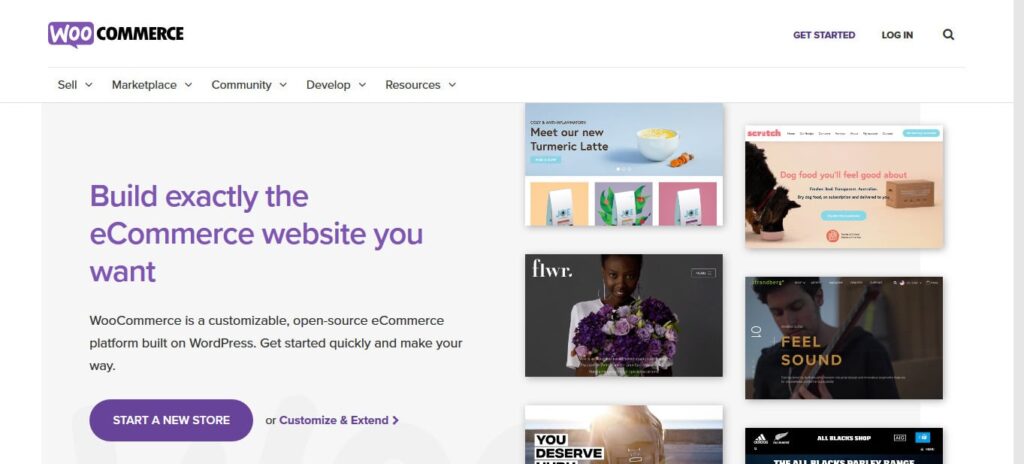
For most people, the best eCommerce software for beginners is one that’s offered free of charge. If this is what you need, then WooCommerce is probably the best option. Like Shopify, WooCommerce is a behemoth as far as eCommerce software is concerned. However, unlike Shopify, WooCommerce is open source, making it more or less free to use.
WooCommerce is for WordPress websites
WooCommerce was specifically designed for WordPress websites. If you have one, it’s a simple matter of installing the WooCommerce plugin and you should be good to go. This all happens free of charge, which is what some people may be looking to hear.
Of course, nothing is ever free, is it? To use WooCommerce, you will have to buy web hosting for your website. And you will need to set up your WordPress website. Once your site is up and running, you will be able to install the WooCommerce plugin.
Here is another thing that you need to take into consideration; WooCommerce may be free, but you may want to install paid plugins to get additional functionality. So, it may not be completely free. However, these plugins are not terribly expensive.
Features
- WooCommerce is highly customizable. You can add functionality using any number of plugins. In that sense, it is very much like WordPress.
- With WooCommerce, you can sell almost anything, from digital products to physical products.
- WooCommerce offers a wide range of payment options. These include Stripe, PayPal, Amazon Pay, Apply Pay, and Google Pay. In short, you will be able to accept payment using all the major payment methods that are out there.
- It’s easy to set up a WooCommerce website. It’s doubly so if you already have a WordPress website set up. All that you will need to do then is to install the WooCommerce plugin and you should be good to go.
- WooCommerce automates many important tasks, such as tax calculations.
- You also get a WooCommerce mobile app that you can use to manage your store on the go.
Integration with Facebook
Like Shopify, WooCommerce comes with integration with Facebook. This is my cup of coffee, so it’s not surprising that I gave this feature its own prominent place here. If you need help integrating your WooCommerce store with Facebook, feel free to get in touch with me.
The point to make here is that integration allows you to automatically use the products in your Cart as part of your Facebook Ads. You can then do Remarketing, meaning you will be able to target people on Facebook based on their interest on your store.
3. BigCommerce (Paid)
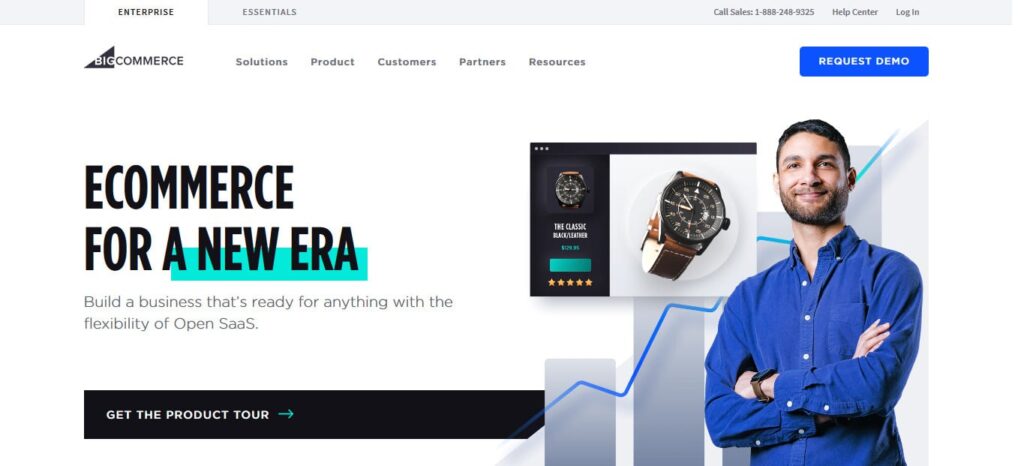
As a beginner, you may be frightened about trying out BigCommerce. Does the name imply that it’s only for big, well established players? Well, that’s hardly the case. Fact of the matter is, BigCommerce is one of the best eCommerce software for beginners out there. You shouldn’t be afraid to try it. Thing is, BigCommerce is powerful.
Features
BigCommerce offers the following features;
- It’s designed for performance, a fact that’s enhanced by the fact that it’s hosted on the Google Cloud Platform. So, you will have unparalleled performance for your shop.
- You get a drag and drop page builder making it easy for your to create your store.
- BigCommerce is optimized for mobile, which is important considering that the majority of searches out there are now made from mobile devices.
- BigCommerce works great with WordPress websites. You can install the WordPress plugin and you should be good to go.
- You can offer coupons and discounts which adds incentive for people to buy.
- BigCommerce is designed for SEO, which is great if you are to get free organic traffic on your site.
Pricing
You are going to have to get in touch with BigCommerce to get pricing information. That’s their major flaw. They don’t display pricing on their website, which can be intimidating for beginners. Most people want to know what they are getting into right off the word go.
4. Magento Open Source (Free)
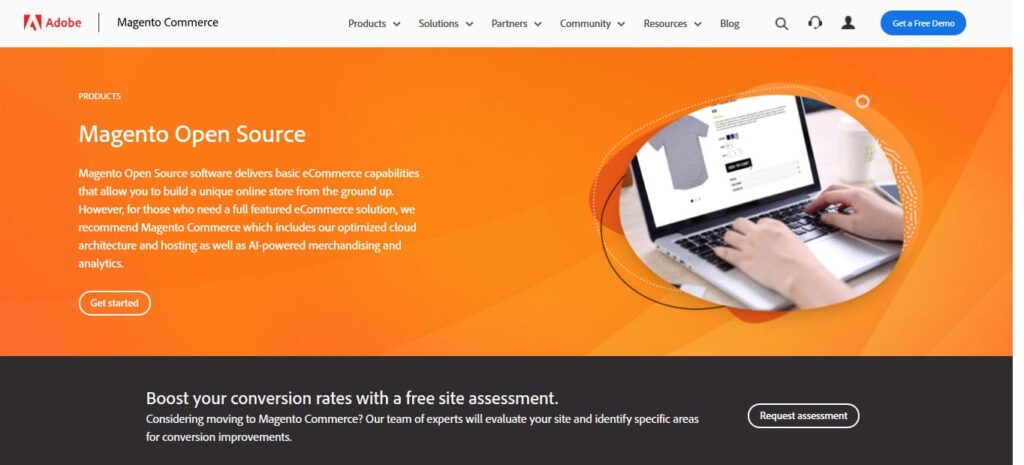
If you still haven’t decided on what’s the best eCommerce software for beginners, you may wish to try out Magento Open Source. The Open Source version of Magento is very much like WooCommerce. What that means is that it is largely free. And free is what most beginners are looking for, right?
Note that Magento has an open source version, Magento Open Source, and a paid version, Magento Commerce. Magento Commerce is developed by Adobe. In this section, we are looking at Magento Open Source, which is the free version. It’s a great starting point as far as building your eCommerce store is concerned.
Magento Open Source is designed for small to medium sized businesses
We have just been reviewing BigCommerce. We noted that some people feel that it’s for big players. Well, you won’t feel the same with Magento. That’s because Magento is specifically designed with small businesses in mind. So, it’s worth considering when just launching your store.
Features
Magento Open Source offers the features given below. If you need more features, you will have to move over to Magento Commerce.
- A great interface for creating content.
- Easy to use drag and drop tools for setting up your eCommerce store.
- Integrated Checkout, Payment, and Shipping means your customers have unlimited options for making payments.
- Mobile Optimized Shopping which is important in a world where mobile now dominates web traffic.
- Effective Catalog Management to simplify the process of running your store.
- Extended Functionality via App Marketplace
- Site Search
5. Wix (Paid)
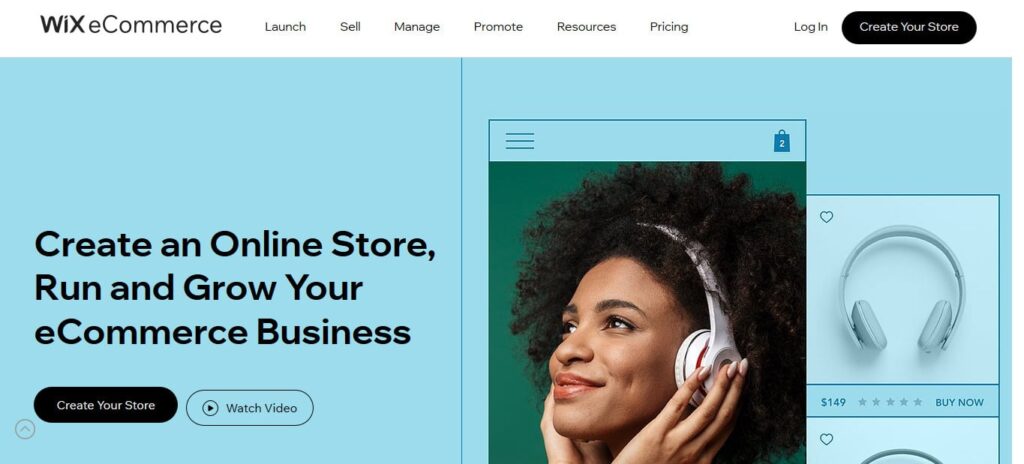
Wix is another platform that you will hear people talk about when discussing eCommerce software for beginners. But is it good? Well, personally, Wix is not a platform that I wouldn’t recommend to people. I know, it has quite a large number of users.
And it’s great for creating websites. That, after all, is it’s primary function. But what do I mean? Well, you know when you are dealing with WooCommerce or Shopify that you are dealing with an eCommerce platform.
WooCommerce and Shopify were designed to be used for eCommerce, whereas Wix was designed as a website builder. So, the eCommerce functionality can sometimes appear like an afterthought. I know, I may be a bit too hard on Wix. But that’s just me!
Features
Wix does have various eCommerce features;
- It’s easy to create a good looking online store using Wix Editor.
- There are no limitations on the number of products that you can sell on your store.
- Wix can be used to create both physical and digital products.
- It allows you to run promotions and offer your customers discounts. That’s great for getting people to buy from you.
- It has a mobile app allowing you to manage your store seamlessly wherever you are. With mobile commerce now making up over 45% of all commerce in the United States, that’s really important.
Should you go for Wix?
Wix is a great website builder? But is it good for eCommerce? These are questions that I have already tried to answer above. Thing is, if you sell only a few products, Wix will do for you. But if you are a big business with a large inventory, you may be better off looking to Shopify and WooCommerce for your eCommerce solutions.
6. Godaddy (Paid)
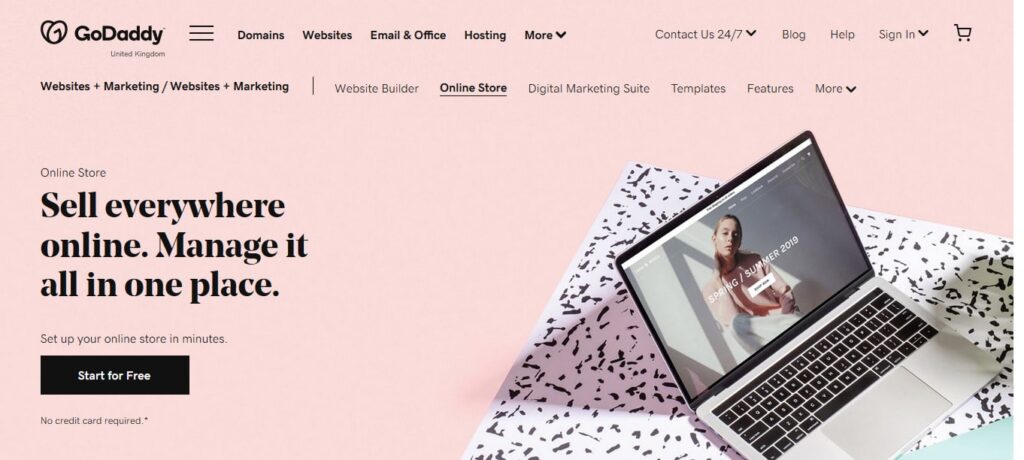
The same criticism that I leveled against Wix applies with GoDaddy. Thing is, GoDaddy is primarily a web hosting company. Ecommerce is just a side project. Perhaps I put it too bluntly, but there you have it! GoDaddy is not primarily for eCommerce. So, you may wish to consider this when looking for the best eCommerce software for beginners.
It will do in that you will create a decent enough eCommerce site. However, it’s debatable whether you will be able to take that site to the same heights as you would with dedicated eCommerce platforms such as Shopify, BigCommerce and WooCommerce. So, I don’t really recommend GoDaddy as an eCommerce platform.
7. Squarespace (Paid)
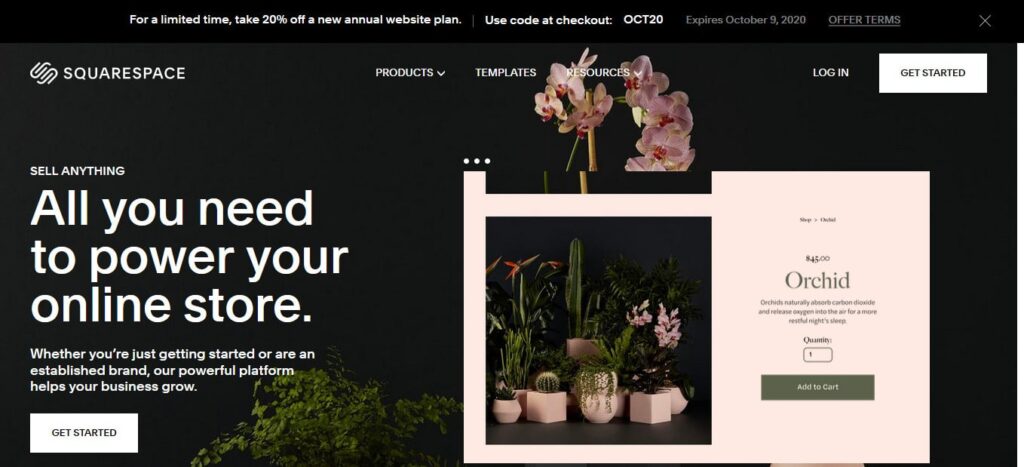
Squarespace is another website builder and web hosting company that sometimes masquerades as an ecommerce platform. So, by now I think you know where I am going with this. Squarespace is great at what it does. The website builder makes building a website a breeze. But is it any good for eCommerce?
Well, you will be able to build a functional website on there. And they are one of the most affordable offerings on the market today. Plans start at $18 per month. You also get the option to add most of the major payment methods that are out there to your site.
You can add an unlimited number of products to your site. In short, Squarespace will help you create a website that will probably do the job. However, if you really wish to grow, you need to go beyond merely having the job done. You need a dedicated eCommerce platform. And the best in that regard are Shopify, BigCommerce and WooCommerce.
Summary
Hope this article will help you choose the best eCommerce software for your business. As a beginner, you may initially be confused as to what to choose. In this article, I gave you some free options as far as the best ecommerce software for beginners is concerned.
I also gave you a look at the paid options. Finally, I showed you options such as Wix and GoDaddy that are primarily web hosts that have come up with their own eCommerce platforms. These I do not really recommend, though they do a decent enough job. Anyway, if you need help getting set up, don’t hesitate to get in touch with me today!