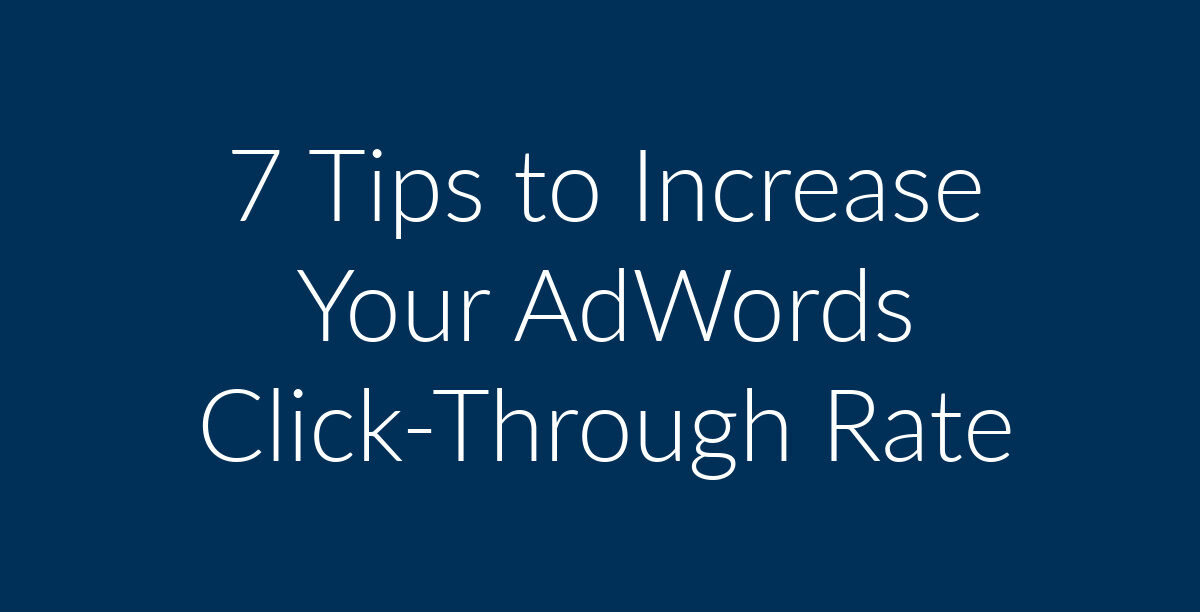Getting your AdWords campaign running smoothly seems relatively straightforward. But it isn’t. It isn’t merely writing your adverts, adding some keywords, entering your card details and watching the inquiries and sales rush in. There’s much more to do for increasing your AdWords click-through rate (CTR). Research your competitors’ ads.
If your AdWords account isn’t structured well or managed effectively, the CTR rates of your adverts will be low. This implies you won’t see the inquiries, traffic or sales you want. Detailed here are some tips for boosting your Google AdWords traffic.
Tip #1: Use Site Link Extensions Optimally
A site link is essentially an extra line of text that’s displayed when your ads show up in the top 2 positions. You can create 6–10 different site links but Google decides the ones to display. It displays a maximum of 4.
Site links enable you to grab prime space on the search results page. They also provide extra information to the searcher. Although site link descriptions were introduced in June 2013 by Google, many advertisers haven’t yet leveraged them optimally.
Adding site link extensions to your ad groups or campaign permits you to insert 2 additional lines of text under each site link. This feature will improve your CTR. Also, when you use this feature, your ads will stand out and dwarf the other ads in the paid search results.
Look at this ad for Cheap Air Tickets. The 4 arrows denote the site links displayed by Google.

You can see that site links present a great opportunity to promote services and products that compliment your business.
Bonus Tip: Google says that site links increase AdWords click-through rate by almost 20 percent compared to adverts with no site links.
Tip #2: Display Third Party Ratings to Improve Your AdWords Click-through Rate
Online shoppers increasingly rely on the experiences and opinions of others to make purchase decisions. Hence, third-party ratings and reviews make your ads more attractive to buyers looking for convincing details. It could be an easy exchange policy, 100 percent guarantee, free shipping or anything else they are looking for. Impartial reviews from a reliable 3rd party review agency such as Shopper Approved will push them to making their purchase decision. An online shopper might skip your AdWords ad if it lacks ratings and reviews. This is a real possibility. When it’s without ratings and reviews, your AdWords ad just lacks the punch to convert.
But displaying Shopper Approved ratings and reviews on your ad copy is a different ball game altogether. It improves your ad performance. An example:
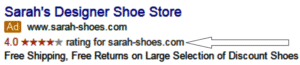
Online shoppers feel comfortable to go ahead with their purchase after going through your business’s reviews—whether they’re good or bad. Because of these reviews and ratings, the shopper who clicks on your AdWords ad will not hesitate to complete the purchase. Remember, in today’s competitive market, positive customer reviews tilt the scales in your favor.

AdWords seller rating extensions apply to advertisers selling goods or services through their business websites. You need a minimum of 30 reviews with an average rating of 4 stars from either Google Checkout or any 3rd party review website that offers customer review snippets. You have no control whatsoever over the display of reviews of your brand.
Shopper Approved is the most economical 3rd party review agency that syndicates your business’s reviews to Bing Ads as well as Google AdWords. Display your star ratings and reviews on your AdWords adverts to push down your competitors. Check the pricing of other 3rd party review agencies such as ResellerRatings and Trustpilot. Their pricing is a lot higher.
DISCLAIMER: Planet Marketing is a Shopper Approved partner. We refer our clients to them.
Bonus Tip: Use our link and get a 30-days FREE. You also get a discount when you sign up using our link below;
https://5stars.shopperapproved.com/planetmarketing/
You can take advantage of this to get the most affordable offer for online reviews. You also get 30 days free when you sign up using our link!
Tip #3: Add Your Phone Number
Implementing call extensions to your ads is similar to adding site links. It makes it easier for online shoppers to get in touch with you. Adding your phone number is ideal for a business where customer calls are mandatory in the sales process.
The key advantage of a call extension is that a shopper can simply click to call you. If they’re using a desktop, they can use software such as Skype to call you. Conversely, if they’ve clicked on your AdWords ad on their mobile device, they can use it to call you.
Google provides online marketers plenty of support in the form of additional platform features. You can use these features to present your online audience the requested information swiftly and easily. Location details, site links, and call extensions are some of these features. Include these pointers in your AdWords ads for a successful PPC campaign.
When you create a call extension, you should set up a Google Phone Number. Doing this enables you to record phone calls as an AdWords ad conversion if a call lasts longer than a particular duration you specify.
Bonus Tip: Adding your phone number in your AdWords adverts make them stand out. It encourages shoppers to click.
Tip #4: Use a Discount Coupon in Your Ad Copy
A discount coupon is magnetic. Including a discount code in your ad copy will undoubtedly increase your business’s AdWords click-through rate. You are guaranteed an increase in CTR if you cleverly insert words such as 20% off today, 15% off Weekend Bonanza or 10% off until 5 pm.
But you should be careful when you include a discount code in your AdWords ad copy. Remember, everyone loves a discount. And online shoppers are the last people to miss out on bargains. The discount coupon in your ad copy catches their eye first, and that’s the reason your ad is clicked on more often.
However, you must display this discount code prominently above the fold on your landing page as well. All online shoppers may not stop and copy your discount code before they click through to your landing page.
If the online shopper clicks on your ad but isn’t able to find the discount code on your landing page easily, you’re guaranteed to lose out on a conversion. So, although using a discount code on your AdWords copy is fraught with risks, you can counter it by presenting the same discount code once again to the shopper, first thing when they arrive at your landing page. Got it?
Bonus Tip: Don’t frustrate the online shopper by offering a discount code that they can’t find later. Make certain that your landing page is a perfect extension of your ad copy. It makes the whole buying process so much easier. Remember, an online shopper’s protracted hunt for your discount code could easily lead them to your competitor’s website.
Tip #5: Use Mobile-Friendly Ad Within AdWords
Whether you focus on building your brand or performance advertising, mobile-friendly adverts hold the key to reaching a wider audience. A majority of shoppers move between diverse devices to accomplish a goal. Hence, reaching on-the-go shoppers is more critical than ever before.
Today, the need for a mobile-friendly AdWords enhanced campaign is real. The constantly connected, multi-screen mobile world poses new challenges to marketers. They need to reach the burgeoning online shoppers populace across all mobile devices with relevant ads.
Over the last 3 years alone, the growth in the volume of search queries from mobile devices has greatly outpaced the growth in the volume of search queries from desktops and laptops. Today, the number of Google search queries from mobile devices is higher than the number of Google search queries from on-the-ground computers.
Mobile advertising is today the chief driver of global ad budget. And it’s growing 6 times faster than on-the-ground desktop and laptop Internet. With statistics like that, it’s easy to imagine the reason mobile advertising spend is expected to increase even more this year.
Google Mobile Ads enable you to reach on-the-go online audiences. Mobile-friendly ads are easier to view on mobile devices. Online shoppers can view them in Google search results, apps, videos, and on content websites. So put your AdWords ads in front of online shoppers as they use their Smartphones and tablets throughout the day.
Bonus Tip: When you create a new AdWords ad, make certain it’s eligible to show up on all devices. Make your ad mobile friendly by checking the appropriate box under “Device preference.”
Tip #6: Don’t Use Broad Match, But Use Broad Modifier
In the traffic control for your business’s paid search ads, AdWords presents multiple tools to help you increase, maintain or even limit the flow of traffic to your business website. The most obvious means of controlling this flow lies in using the 3 basic keyword match types (phrase, exact, and broad).
If your AdWords budget is extremely limited, you should consider using only the exact and phrase matches to curtail unnecessary clicks/expenses. But if your budget is unlimited, you can consider running all 3 matches to generate maximum traffic.
When your budget falls in between these two (which is most often the case), you can use the hybrid keyword match type that’s labeled Modified Broad or Broad Match Modifier.
This unique match type falls between the phrase and broad match types. It provides you more control than the broad match, but it’s far less restrictive than phrase match. For creating a modified broad match keyword, you simply need to add a “+” symbol before one or more terms of your broad match keyword. For instance, if your broad match keyword is “ship car overseas,” your modified broad match keyword will look like +ship +car +overseas.
Modified Broad Match presents you infinite matching possibilities. In the example of “ship car overseas,” there were just three possible ways of matching this keyword—phrase, broad, and exact:
1. “ship car overseas” – phrase match
2. ship car overseas – broad match
3. [ship car overseas] – exact match
With modified broad match, you add plus signs before certain words in your keyword. This action forces these words to be included in the shopper’s search query. Since any word that’s preceded by a plus sign must be included at some point within the searcher’s query, it’s possible for you to control the relevance of PPC traffic better. But this extra control entails more personalization possibly. Now, there are 10 possible matching combinations for your keyword “ship car overseas”:
1. [ship car overseas] – exact match
2. “ship car overseas” – phrase match
3. ship car overseas – broad match
4. +ship +car +overseas – modified broad match
5. +ship +car overseas – modified broad match
6. +ship car +overseas – modified broad match
7. ship +car +overseas – modified broad match
8. +ship car overseas – modified broad match
9. ship +car overseas – modified broad match
10. ship car +overseas – modified broad match
So, there are 10 possible matching combinations if your keyword has 3 words. Likewise, the possible matching combinations are 18 if your keyword has 4 words and 34 if your keyword has 5 words.
Bonus Tip: Modified Broad Match does create numerous possible matching combinations. And each of these matching combinations triggers it own unique variety of search queries.
Tip #7: Write Compelling Ad Copy
Well, this one is so obvious. But the execution is the key.
Before creating your AdWords ad, just consider what an online consumer is looking for. Some of the points include:
• Finding your business easily.
• The specific product or service your business markets.
• Getting more details about your business.
• Contacting your team.
Aim to answer the searcher’s queries swiftly because their attention span is less than 5 seconds even if your ad copy is superlative. When you present these details in your ad, you make the search process much easier for an online consumer. It’s more satisfying and enjoyable as well. Understand the precise solution that interests your audience. Also, focus on the benefits your solution provides. The advert on Niagara Falls tour below answers several customer queries.

Remember, there’s no point in stuffing the ad group keywords into your headline and description lines. Don’t just focus on raising your quality score. Instead, focus on creating a compelling text advert that towers above the competition. As I already mentioned, research your competitors’ ads. Scrutinize the ads of other players in your niche. Find out what they’re saying.
Bonus Tip: Bend over backward to make your ad stand out. Use the registered trademark (®) or trademark (™) symbol in your ad. You’re permitted to use one symbol per ad. These symbols add an element of authority and make your text stand out. This strategy is especially effective if your competition isn’t using this tactic.
Summary
Besides these 7 strategies, you can try out other ones to improve your AdWords click-through rate. There’s no single rule for running a successful PPC campaign. You need to keep monitoring constantly and trying out different methods to succeed. Increasing your CTR demands disciplined tests and cannot be achieved overnight. Remember, your AdWords CTR plays a huge role in your brand’s quality score calculations and affects your ROI as well.