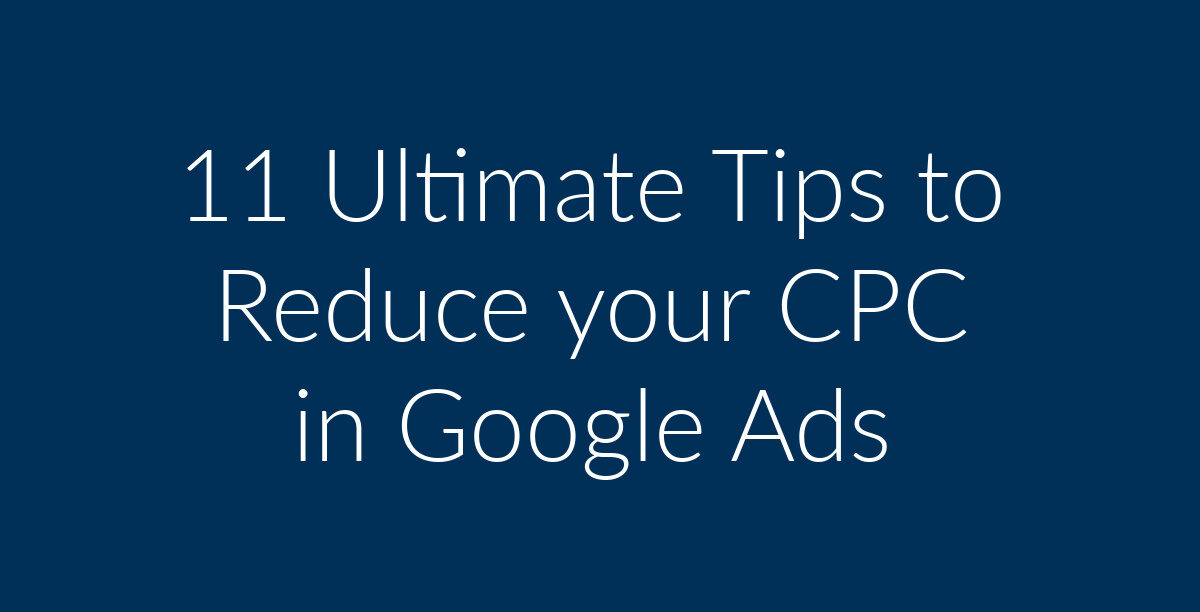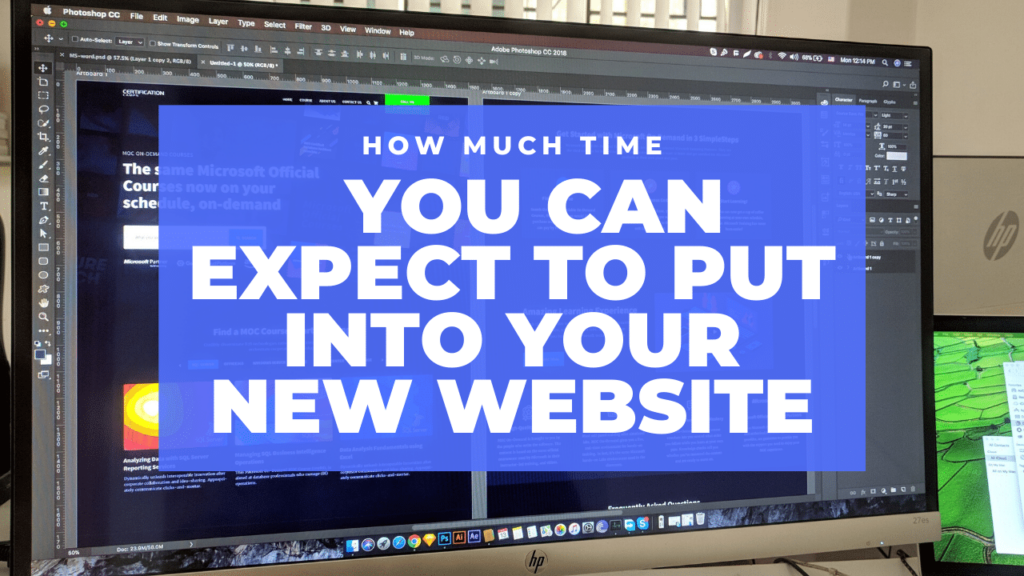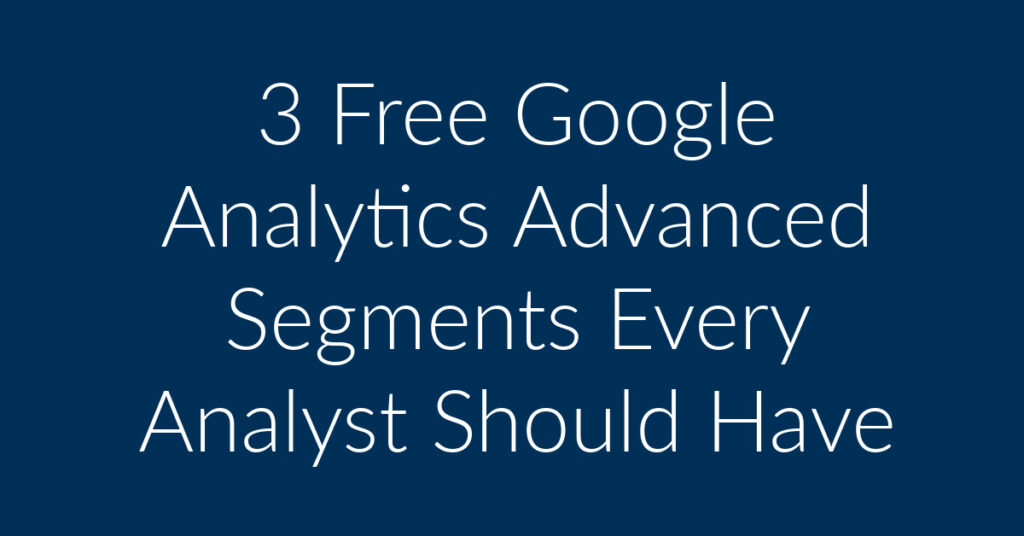Do you advertise on Google Ads? Have you been wondering how to reduce your CPC? Are you scared that doing anything could break your entire campaign? If these questions apply to you, then you have come to the right place. My name is Francisco, and I am the owner of Planet Marketing. My company specializes in Google Ads, Facebook Ads and Remarketing. I have been in business for other a decade and have worked with thousands of customers. In all this time, one of the questions that I get from people is; “How can we safely lower our CPC?” In this article, I am going to;
- Explain why playing around with your CPC can be scary
- Show you how to safely lower your CPC
- Give you a summary of the discussion
Why Playing Around with your CPC can be Scary
If there is one thing that really scares people when it comes to Google Ads, it is taking steps to lower their CPC. I mean, where everything is going right, is there any reason to reduce your CPC? Or would you rather let things flow as they have been all along?
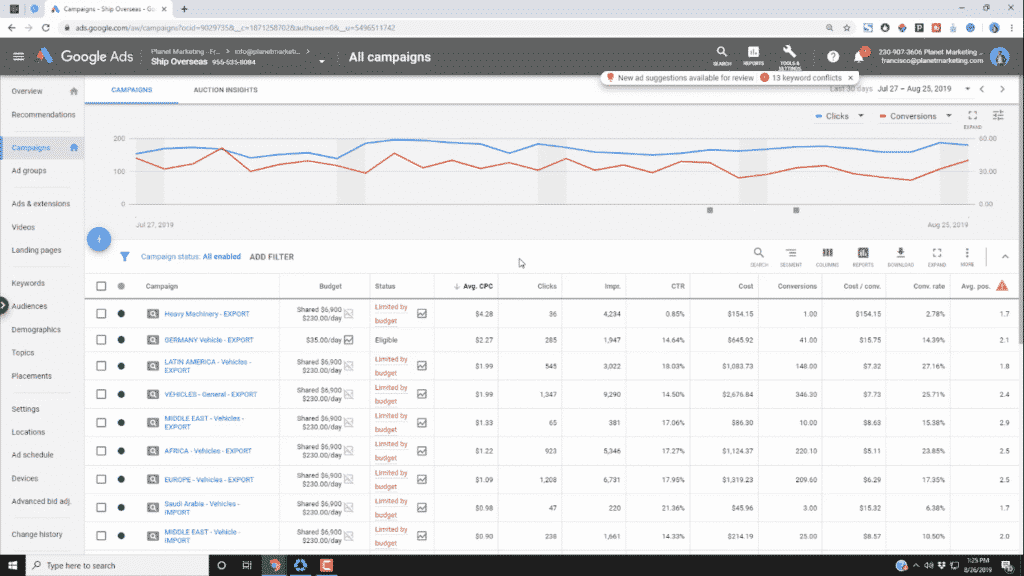
Well, I am going to write this article with the aid of actual examples. I have a client for whom I have been running Google Ads for some time. The above screenshot shows some of the campaigns that I have been running for this client. I am going to use this client to show you how I have been able to safely lower this client’s CPC.
Why lower your CPC bids
So, why would you even contemplate lowering your CPC bids? Well, it all has to do with the availability or unavailability of funds. If you are on a limited budget like I am with my clients, it’s okay to reduce your CPC bids. Feel free to drop bids on certain campaigns. Whatever money is not used up for a particular campaign can go to other campaigns. So, eventually, the amounts that you spend on your Google Ads will start dropping. Lowering your CPC also has the effect of lowering your cost per conversion. That, in effect, increases your bottom line. What every business is looking for is to get as many conversions as is possible for the least amount of dollars. So, you need to have the lowest cost per conversion, while still having enough conversions to make a difference.
Dangers of trying to reduce your CPC bids in Google Ads

If you are running Google Ads and are looking to cut costs, you may be tempted to simply go in there and cut your CPC in half. However, this is something that you should never do! Doing this is likely to kill your entire campaign. Fortunately, there are a number of things that you can do to safely lower you CPC in Google Ads.
How to safely lower your CPC in Google Ads
So, how do you go about lowering your CPC in Google Ads? Well, the following tips should help get you going in this regard;
1. Use manual instead of enhanced CPC
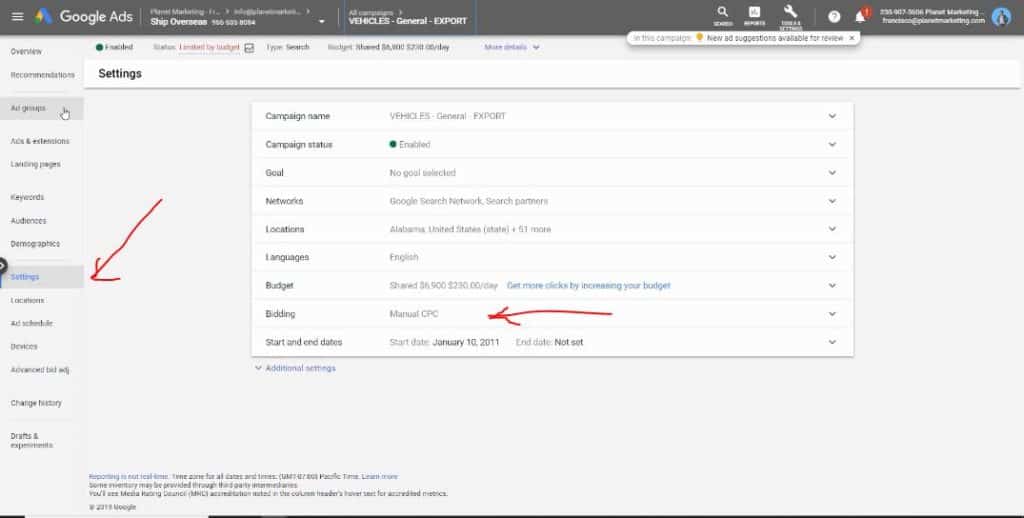
The question on which, between manual CPC and enhanced CPC, works best in Google Ads, has been raging for some time. With enhanced CPC, Google uses a clever set of algorithms to adjust your CPC bidding. The aim, ostensibly, is to save you as much money as is possible. With manual CPC, on the other hand, you are free to set your maximum CPC bids.
This is what I recommend for those that are looking to lower their CPC in Google Ads. Enhanced CPC can be great, by reducing the amount of work that you need to do. However, it comes at the cost of control. Check out the next point for more on what I mean here.
Take full control of your campaign
This point expands on the one at the top. One of the reasons why people end up having high CPCs in their Google Ads campaigns is because they hand over EVERY bit of control to Google. To be frank, Google is in business and they are going to do everything they can to take your money.
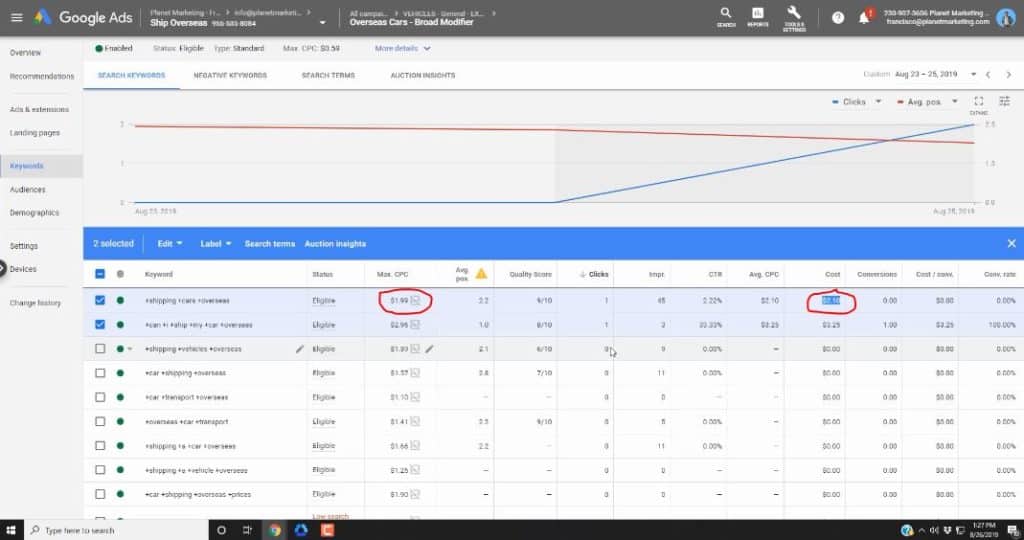
The screenshot above shows a campaign for one of my clients. As you can see, in the highlighted section, my maximum CPC for that particular keyword is $1.99. However, Google is charging me $2.10 per click. So, how is that even possible? If the maximum CPC that I have set is $1.99, how is Google charging me $2.10 per click? Well, the above scenario is how many people end up having higher than expected costs.
And the reason why it may happen is because they have so much automation on their campaigns. To be fair, there is nothing wrong with automation. In fact, it makes life easy, as far as navigating the intricacies of Google Ads is concerned. However, you can end up paying a price by having extra costs on your account.
So, you the first thing that you are going to have to do to lower your CPC bids in Google Ads is go into your Settings to make sure there is no automation pushing up your CPC. Google will discourage you from using manual CPC. They encourage you to use their automated bid system. And for beginners, this is definitely good advice. However, you will discover that once you are familiar with Google Ads, you will want to take full control of your campaigns as a way of lowering your CPC.
How to check if there are any rules automatically pushing up you CPC bids
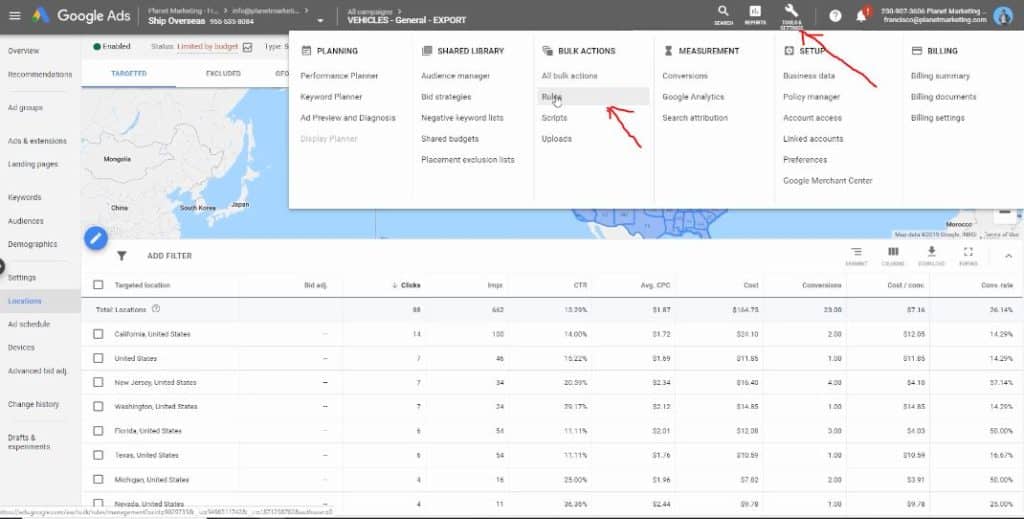
To check if there are any rules that are automatically pushing up your CPC, you need to do the following;
- Click
on Tools and “Settings” - Under
Bulk Actions, Click on “Rules.”
(no rules) As you can see in the screenshot below, there are not automated rules in this particular campaign that I am running for one of my clients. I need to mention here that some of these rules can be very useful, so, if you are using any, don’t just remove them for the sake of it!
2. Lower your bids
Okay, now that you have taken control of your CPC campaign and have begun using manual instead of enhanced CPC, the next thing that you need to do on the way to spending less on your ads is to lower your bids.
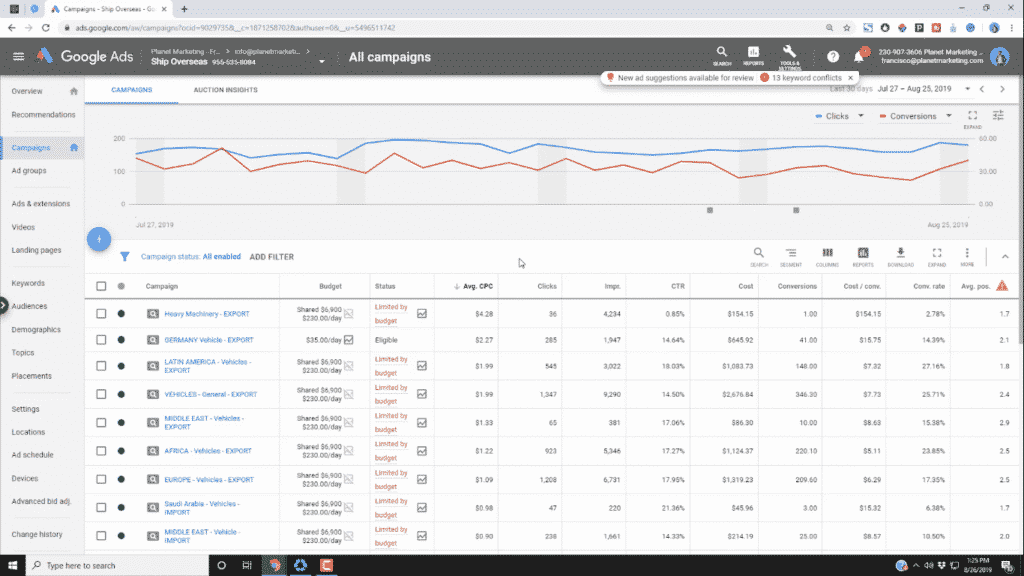
One of the things that most people overlook is that they can lower their bids without risking their first page appearances. Just check out the highlighted section in the above screenshot. As you can see, the maximum bid that I have set is $1.99 per click. However, the minimum that’s required for a first page appearance is $0.97. So, what this means is that I can lower my bid for this keyword without compromising much on my first page appearance. To lower the CPC, simply type in the new figure and click “Save.” You can see the reduced amount in the screenshot below.
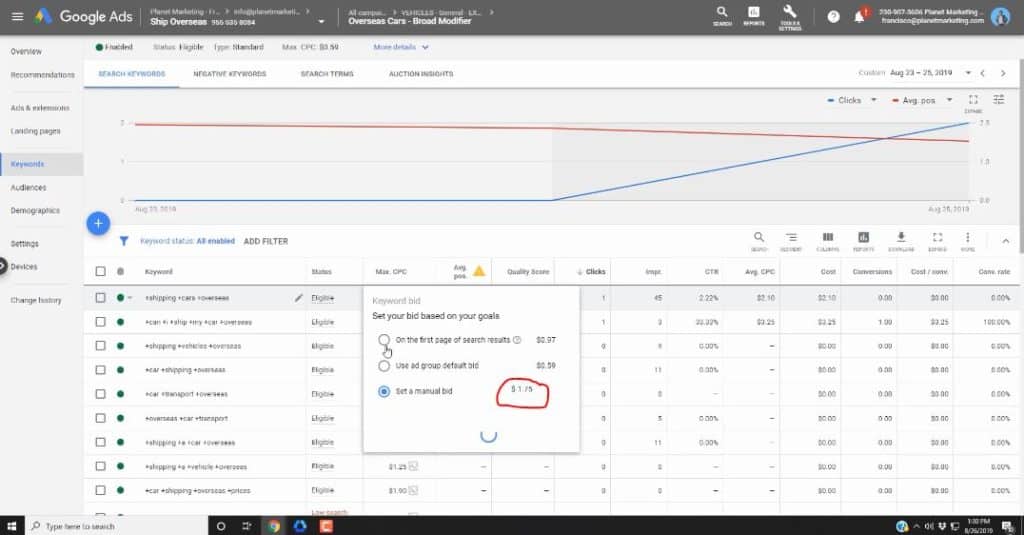
Bulk change your maximum CPC
Should you ever have a situation where you wish to change your bids in bulk, you can do this quite easily in Google Ads. Simply select all, then click on “Edit,” and then on “Change max CPC bids.” You can then set a new rate. Here, you can also choose to either increase or decrease your maximum bid based on a percentage. You can, as an example, choose to decrease all your maximum bids by 25%. However, it is useful here to also set a Lower bid limit. This prevents your ads from totally not showing should your new maximum bid amount be below the threshold that is needed to keep your ads on the first page. As you can seen in the screenshot below, everything has now been reduced by 25%.
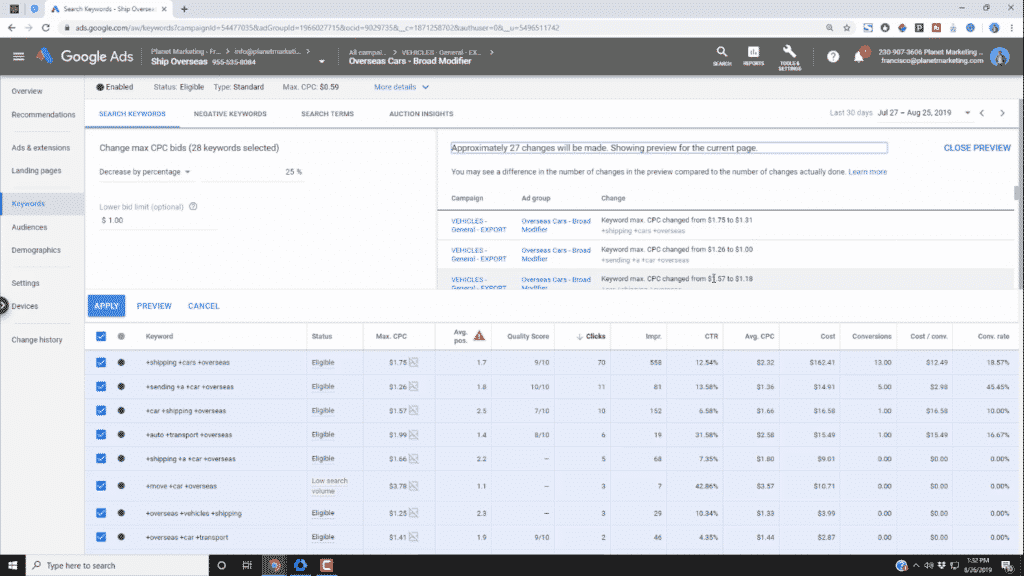
3. Remove or lower bid adjustments
Bid adjustments are some of the reasons why you may end up having a higher than expected CPC. You may, as an example, have allowed 10% adjustments in some States for your campaigns. As you can see in the screenshot below, I have no bid adjustments in this particular campaign.
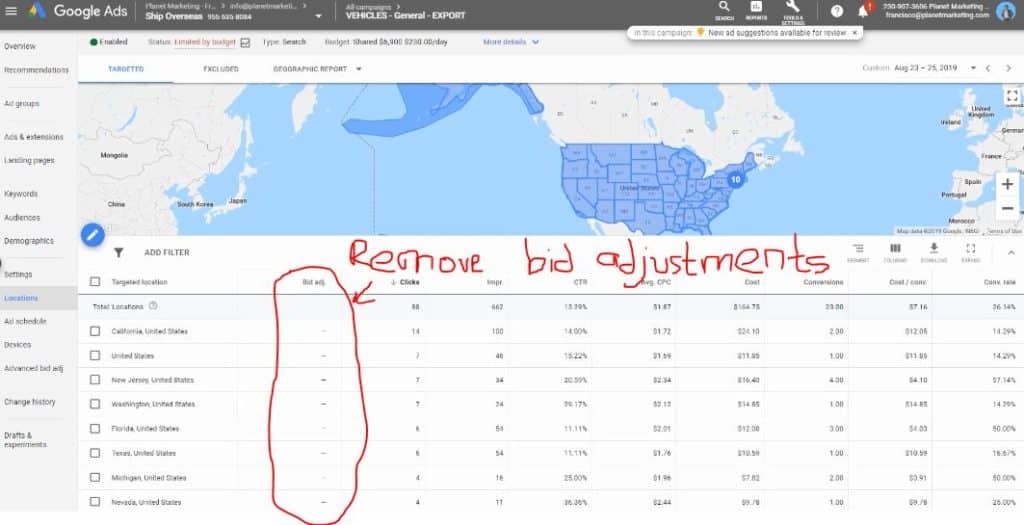
4. Go for long tail keywords
Long-tail-keywords are a great way through which you can reduce your CPC. Thing is, not many people have even heard of long-tail-keywords. That’s in spite of the fact that they are pretty useful. A person that looks up a keyword such as “Plumber Chula Vista,” probably has nasty stuff flowing in their house or in their garden. What it means is that they are not just doing research for research’s sake. Instead, they are carrying out research because there is a particular need. There is, therefore, full intend on the part of the consumer to find the product in the long tail keyword. So, how do long tail keywords contribute towards the lowering of your CPC in Google Ads? Well, here is the answer;
Less competition = lower costs for that keyword
So, long-tail-keywords are great in that they have less competition. They are therefore cheaper to bid on. Not only that, but they are much more likely to lead to a conversion than normal keywords. You can use Google’s Keyword Planner to come up with appropriate keywords for your campaigns.
5. Go for less competitive keywords
This is another thing that you can do to drop the CPC in your Google Ads. One of the things that you find in this regard is that there are some keywords out there that are less competitive. These are the keywords that you should consider targeting. That’s particularly profitable for small businesses that are on a budget. Trying to take on the big guns by going for the most competitive keywords is only going to increase your CPC costs!
6. Make use of negative keywords
Negative keywords are one of the tools that you can use to make sure that your ads are only shown on relevant queries. A negative keyword stops ads from being shown for that particular search. Let’s assume, as an example, that you are creating ads for a web hosting company that is based in San Francisco. One of the keywords that you are going to have to target in this regard is “web hosting San Francisco.”
However, you will notice that most of the people that carry out online searches are looking for freebies. One of the most popular keywords is, therefore, “free web hosting San Francisco.” Now, for a web hosting company, this is not a search for which they are going to wish to have their ads shown. You are better off, in any case, leaving the freebee seekers alone!
Now, to stop your keyword from being triggered when people are looking for freebies, you can add “free,” as a negative keyword in your campaign. This allows you to avoid all irrelevant queries, thus increasing your CTR and improving your Quality Score. That, in turn, lowers your Cost per Click.
7. Relevance
This is another tool that you can use to drop your CPC in Google Ads. In Google Ads, relevance is used to assign a Quality Score to your ads. The rank that is assigned to your ad is a product of your Maximum CPC bid and your Quality Score. Increasing the quality score on your ads is, therefore, a good way through which you can boost their rank without having to spend anything extra.
Indeed, one way of approaching this whole issue is by ensuring that your Ads are pretty specific to the keywords that you are targeting. That is a good way through which you can boost your Quality Score, which gives your ads a higher ranking.
8. Create high quality and relevant landing pages
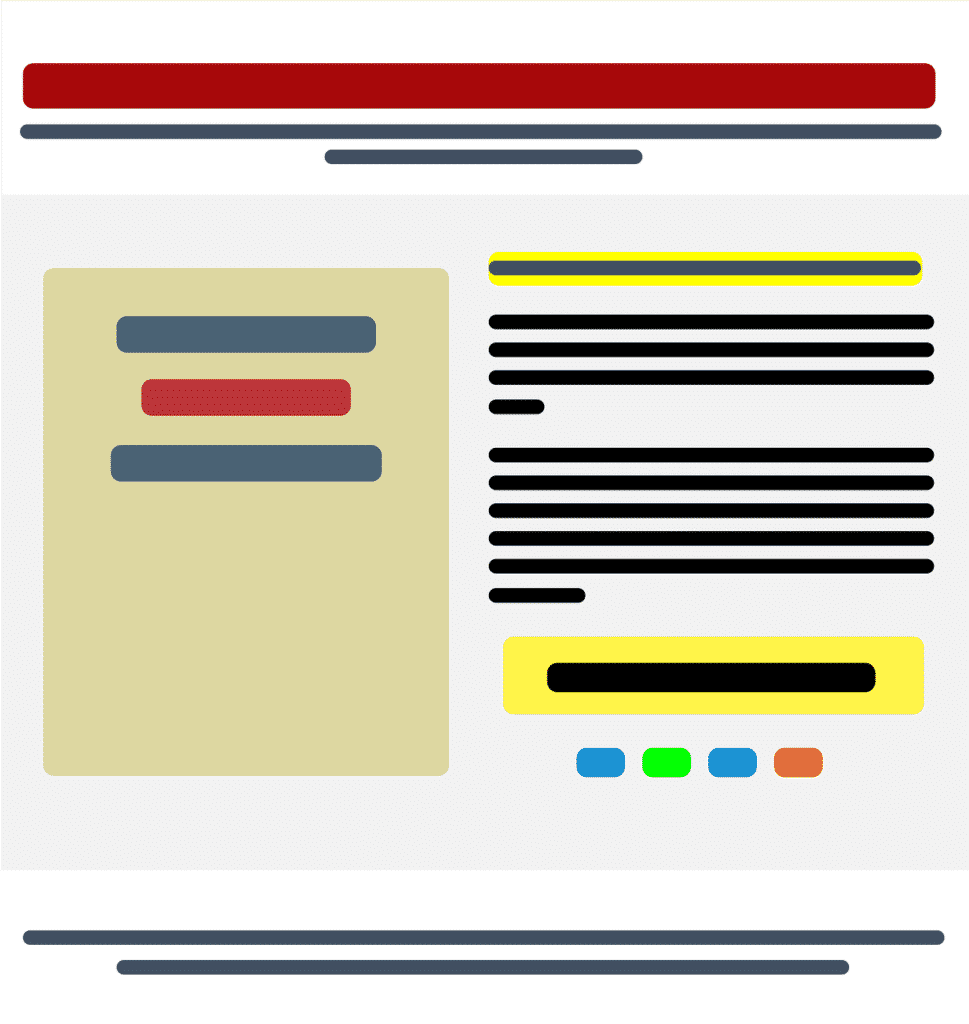
The ideal situation is where each keyword that you are targeting has its own landing page. This may appear to be too much work. However, the fact of the matter is that the Landing page is crucial to the quality score for your ads. And the Quality Score is what determines your ranking.
It all boils down to what I have already discussed in the above point; having a great landing page increases your Quality Score, which increases your ads’ rankings, which, in turn, ensures that you are able to cut your CPC bids without having to worry about your ads falling by the wayside.
Landing page copy is important, and should have the keywords that you are targeting and that you are using in your Ads. One way of going about it is to test out a number of landing pages. Indeed, advertising in general, is a trial and error affair. Don’t be afraid to keep tweaking this on your ads. That’s the only way in which you are going to end up having the winning formulae.
9. Schedule your Ads
This is something that most people overlook as a way of lowering their CPCs in Google Ads. However, creating an Ad schedule is a good way through which you can ensure that your ads are shown only at specific times. What usually happens should you choose to have your Ads show 24 hours a day, is that you end up getting a lot of irrelevant clicks, which eats into your advertising budget.
It’s important, therefore, for you to make sure that your ads are only shown at the most relevant times. And what’s a relevant time? Well, it is a time when people are most likely to click on your ads. Check out this article from Google if you want to learn more about how you can schedule your ads.
10. Geo Targeting
Geo-Targeting is another tool that you can use to lower your CPC in Google Ads. It allows you to narrow down on the geographic location for the delivery of your ads. What you don’t want to do is have your ads shown all over the places, even in areas where they are not relevant. Doing this increases the chances that you will have irrelevant clicks, thus wasting your advertising budget. For each Google Ads campaign, you can choose the following targeting options;
- The
whole country - By
postal code - Radius
around a location - Areas
in a city - A
city - The
whole country
Summary: How to safely reduce your CPC bids in Google Ads
Remember Google is there to make money! So, I recommend, if you have the time to play around with your Google Ads; that you should strive to have as much control as you can. Don’t choose automated bidding if your are looking to lower your CPC. Google will just suck up the money. However, automated bidding is great for those that are not on a budget. It’s also a great way to get started. It reduces the number of things that you are going to need to do to keep your campaigns going. Let me reiterate the warning that I gave at the top; when you drop your bids, your ads may actually stop showing. So, you really need to be careful when dropping your CPC bids. Use the tips that I gave in this article to stay safe!